获取源码
github中搜索detr,搜索到的第一个facebook的就是,目前有12k star,然后把项目git clone到本地
搭建项目虚拟环境
打开anaconda prompt输入以下代码创建好自己的虚拟环境
conda create -n detr python=3.8创建好之后激活虚拟环境
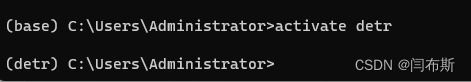
在detr环境下安装pytorch
conda install pytorch torchvision torchaudio pytorch-cuda=12.1 -c pytorch -c nvidia之后找到刚刚从github中克隆的detr项目,右键pycharm打开项目
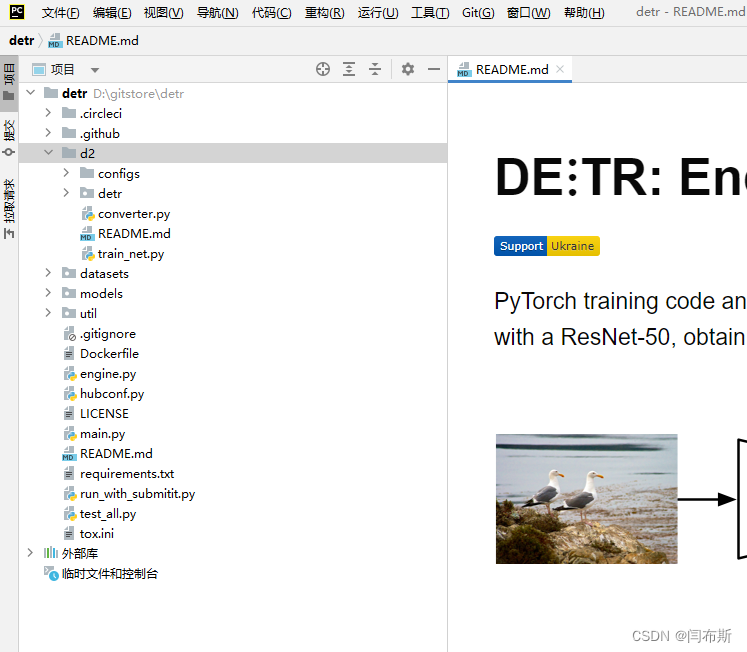
在pycharm右下角配置解释器为刚刚创建的detr虚拟环境,点击添加本地解释器
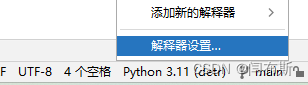
选择conda环境,按照如下进行选择

选择好刚刚配置的detr环境之后就点击requirements.txt文件安装需要的库

其中pycocotools和panopticapi可能会安装失败,这个时候需要自己去手动安装
准备数据训练模型
安装好所有要求的库之后现在就可以开始准备数据训练模型,训练使用的数据为coco格式,其中文件结构必须如下:
path/to/coco/
annotations/ # annotation json files
train2017/ # train images
val2017/ # val images以下代码可以把xml格式的标签转换成json标签:
# coding:utf-8
# pip install lxml
import os
import glob
import json
import shutil
import numpy as np
import xml.etree.ElementTree as ET
path2 = r"E:\dataset\voc2017"
START_BOUNDING_BOX_ID = 1
def get(root, name):
return root.findall(name)
def get_and_check(root, name, length):
vars = root.findall(name)
if len(vars) == 0:
raise NotImplementedError('Can not find %s in %s.' % (name, root.tag))
if length > 0 and len(vars) != length:
raise NotImplementedError('The size of %s is supposed to be %d, but is %d.' % (name, length, len(vars)))
if length == 1:
vars = vars[0]
return vars
def convert(xml_list, json_file):
json_dict = {"images": [], "type": "instances", "annotations": [], "categories": []}
categories = pre_define_categories.copy()
bnd_id = START_BOUNDING_BOX_ID
all_categories = {}
for index, line in enumerate(xml_list):
# print("Processing %s"%(line))
xml_f = line
tree = ET.parse(xml_f)
root = tree.getroot()
filename = os.path.basename(xml_f)[:-4] + ".jpg"
image_id = 20190000001 + index
size = get_and_check(root, 'size', 1)
width = int(get_and_check(size, 'width', 1).text)
height = int(get_and_check(size, 'height', 1).text)
image = {'file_name': filename, 'height': height, 'width': width, 'id': image_id}
json_dict['images'].append(image)
## Cruuently we do not support segmentation
# segmented = get_and_check(root, 'segmented', 1).text
# assert segmented == '0'
for obj in get(root, 'object'):
category = get_and_check(obj, 'name', 1).text
if category in all_categories:
all_categories[category] += 1
else:
all_categories[category] = 1
if category not in categories:
if only_care_pre_define_categories:
continue
new_id = len(categories) + 1
print(
"[warning] category '{}' not in 'pre_define_categories'({}), create new id: {} automatically".format(
category, pre_define_categories, new_id))
categories[category] = new_id
category_id = categories[category]
bndbox = get_and_check(obj, 'bndbox', 1)
xmin = int(float(get_and_check(bndbox, 'xmin', 1).text))
ymin = int(float(get_and_check(bndbox, 'ymin', 1).text))
xmax = int(float(get_and_check(bndbox, 'xmax', 1).text))
ymax = int(float(get_and_check(bndbox, 'ymax', 1).text))
#assert (xmax >= xmin), "xmax <= xmin, {}".format(line)
#assert (ymax >= ymin), "ymax <= ymin, {}".format(line)
o_width = abs(xmax - xmin)
o_height = abs(ymax - ymin)
ann = {'area': o_width * o_height, 'iscrowd': 0, 'image_id':
image_id, 'bbox': [xmin, ymin, o_width, o_height],
'category_id': category_id, 'id': bnd_id, 'ignore': 0,
'segmentation': []}
json_dict['annotations'].append(ann)
bnd_id = bnd_id + 1
for cate, cid in categories.items():
cat = {'supercategory': 'none', 'id': cid, 'name': cate}
json_dict['categories'].append(cat)
json_fp = open(json_file, 'w')
json_str = json.dumps(json_dict)
json_fp.write(json_str)
json_fp.close()
print("------------create {} done--------------".format(json_file))
print("find {} categories: {} -->>> your pre_define_categories {}: {}".format(len(all_categories),
all_categories.keys(),
len(pre_define_categories),
pre_define_categories.keys()))
print("category: id --> {}".format(categories))
print(categories.keys())
print(categories.values())
if __name__ == '__main__':
classes = ['person']
pre_define_categories = {}
for i, cls in enumerate(classes):
pre_define_categories[cls] = i + 1
# pre_define_categories = {'a1': 1, 'a3': 2, 'a6': 3, 'a9': 4, "a10": 5}
only_care_pre_define_categories = True
# only_care_pre_define_categories = False
train_ratio = 0.9
save_json_train = r'E:\dataset\instances_train2017.json'
save_json_val = r'E:\dataset\instances_val2017.json'
xml_dir = r"E:\dataset\labels"
xml_list = glob.glob(xml_dir + "/*.xml")
xml_list = np.sort(xml_list)
np.random.seed(100)
np.random.shuffle(xml_list)
train_num = int(len(xml_list) * train_ratio)
xml_list_train = xml_list[:train_num]
xml_list_val = xml_list[train_num:]
convert(xml_list_train, save_json_train)
convert(xml_list_val, save_json_val)
if os.path.exists(path2 + "/annotations"):
shutil.rmtree(path2 + "/annotations")
os.makedirs(path2 + "/annotations")
if os.path.exists(path2 + "/images/train2017"):
shutil.rmtree(path2 + "/images/train2017")
os.makedirs(path2 + "/images/train2017")
if os.path.exists(path2 + "/images/val2017"):
shutil.rmtree(path2 + "/images/val2017")
os.makedirs(path2 + "/images/val2017")
f1 = open("train.txt", "w")
for xml in xml_list_train:
img = xml[:-4] + ".jpg"
f1.write(os.path.basename(xml)[:-4] + "\n")
shutil.copyfile(img, path2 + "/images/train2017/" + os.path.basename(img))
f2 = open("test.txt", "w")
for xml in xml_list_val:
img = xml[:-4] + ".jpg"
f2.write(os.path.basename(xml)[:-4] + "\n")
shutil.copyfile(img, path2 + "/images/val2017/" + os.path.basename(img))
f1.close()
f2.close()
print("-------------------------------")
print("train number:", len(xml_list_train))
print("val number:", len(xml_list_val))
这段代码要求输入的labels文件中jpg图片和xml文件全部包含并且一一对应,然后将labels文件中的文件按照指定的比例划分为train和val文件夹并且将xml转换为json文件。
代码运行完成后生成如下文件夹:

训练数据准备完成。
下载预训练权重文件
之后需要在源码页面下载预训练权重文件
下载完backbone为R50的文件后,需要运行代码改变权重文件,把它里面的训练类别数量转变成自己需要的类别数量:
import torch
pretrained_weights = torch.load('detr-r50-e632da11.pth')
num_class = 2 # 这里是你的物体数+1,因为背景也算一个
pretrained_weights["model"]["class_embed.weight"].resize_(num_class + 1, 256)
pretrained_weights["model"]["class_embed.bias"].resize_(num_class + 1)
torch.save(pretrained_weights, "detr-r50_%d.pth" % num_class)例如你要训练的目标只有一个'person'则这里的num_class为2,运行之后生成detr-r50_2.pth文件,这就是之后训练的时候要用到的预训练权重文件。
接下来需要修改detr.py文件中的大概310行左右的代码内容,把其中的数字都改成num_class的值:
num_classes = 2 if args.dataset_file != 'coco' else 2
if args.dataset_file == "coco_panoptic":
# for panoptic, we just add a num_classes that is large enough to hold
# max_obj_id + 1, but the exact value doesn't really matter
num_classes = 2生成自己的模型
最后可以通过修改main.py中的路径或者直接在终端执行命令来训练生成自己的模型
方法一:修改main.py文件
backbone修改为对应下载的(有50和101两种)
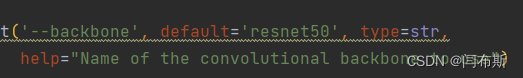
数据集修改为自己的路径:
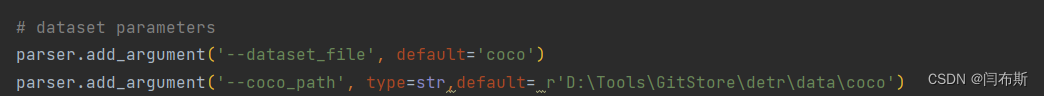
调整为自己的结果输出路径:

切换成自己刚刚运行生成的特定类别数的预训练权重文件:
![]()
如果报错内存不足之类的则减少batch_size大小(最小为1):
![]()
所有的参数都可以通过ctrl+f快捷查找,全部修改完毕之后就可以正常运行main.py函数
方法二:直接Terminal运行
前面在Terminal中激活了detr环境,所以也可以直接Terminal运行:
python main.py --dataset_file "coco" --coco_path D:\Tools\GitStore\detr\data\coco --epochs 20 --lr=1e-4 --batch_size=2 --num_workers=4 --output_dir="output" --resume="detr-r50_2.pth"
##coco_path为自己的coco路径
运行完成后结果保存在output文件夹中:
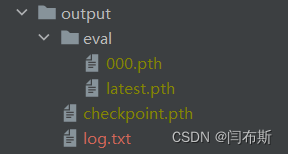
其中checkpoint.pth就是训练好的模型
训练好的模型test
接下来就可以用训练好的模型进行test。
predict.py :
import argparse
import random
import time
from pathlib import Path
import numpy as np
import torch
from models import build_model
from PIL import Image
import os
import torchvision
from torchvision.ops.boxes import batched_nms
import cv2
# -------------------------------------------------------------------------设置参数
def get_args_parser():
parser = argparse.ArgumentParser('Set transformer detector', add_help=False)
parser.add_argument('--lr', default=1e-4, type=float)
parser.add_argument('--lr_backbone', default=1e-5, type=float)
parser.add_argument('--batch_size', default=1, type=int)
parser.add_argument('--weight_decay', default=1e-4, type=float)
parser.add_argument('--epochs', default=300, type=int)
parser.add_argument('--lr_drop', default=200, type=int)
parser.add_argument('--clip_max_norm', default=0.1, type=float,
help='gradient clipping max norm')
# Model parameters
parser.add_argument('--frozen_weights', type=str, default=None,
help="Path to the pretrained model. If set, only the mask head will be trained")
# * Backbone
parser.add_argument('--backbone', default='resnet50', type=str,
help="Name of the convolutional backbone to use")
parser.add_argument('--dilation', action='store_true',
help="If true, we replace stride with dilation in the last convolutional block (DC5)")
parser.add_argument('--position_embedding', default='sine', type=str, choices=('sine', 'learned'),
help="Type of positional embedding to use on top of the image features")
# * Transformer
parser.add_argument('--enc_layers', default=6, type=int,
help="Number of encoding layers in the transformer")
parser.add_argument('--dec_layers', default=6, type=int,
help="Number of decoding layers in the transformer")
parser.add_argument('--dim_feedforward', default=2048, type=int,
help="Intermediate size of the feedforward layers in the transformer blocks")
parser.add_argument('--hidden_dim', default=256, type=int,
help="Size of the embeddings (dimension of the transformer)")
parser.add_argument('--dropout', default=0.1, type=float,
help="Dropout applied in the transformer")
parser.add_argument('--nheads', default=8, type=int,
help="Number of attention heads inside the transformer's attentions")
parser.add_argument('--num_queries', default=100, type=int,
help="Number of query slots")
parser.add_argument('--pre_norm', action='store_true')
# * Segmentation
parser.add_argument('--masks', action='store_true',
help="Train segmentation head if the flag is provided")
# Loss
parser.add_argument('--no_aux_loss', dest='aux_loss', default='False',
help="Disables auxiliary decoding losses (loss at each layer)")
# * Matcher
parser.add_argument('--set_cost_class', default=1, type=float,
help="Class coefficient in the matching cost")
parser.add_argument('--set_cost_bbox', default=5, type=float,
help="L1 box coefficient in the matching cost")
parser.add_argument('--set_cost_giou', default=2, type=float,
help="giou box coefficient in the matching cost")
# * Loss coefficients
parser.add_argument('--mask_loss_coef', default=1, type=float)
parser.add_argument('--dice_loss_coef', default=1, type=float)
parser.add_argument('--bbox_loss_coef', default=5, type=float)
parser.add_argument('--giou_loss_coef', default=2, type=float)
parser.add_argument('--eos_coef', default=0.1, type=float,
help="Relative classification weight of the no-object class")
# dataset parameters
parser.add_argument('--dataset_file', default='coco')
parser.add_argument('--coco_path', type=str, default=r"D:\Tools\GitStore\detr\data\coco")
parser.add_argument('--coco_panoptic_path', type=str)
parser.add_argument('--remove_difficult', action='store_true')
parser.add_argument('--output_dir', default=r'E:\detr_ds\output',
help='path where to save, empty for no saving')
parser.add_argument('--device', default='cuda',
help='device to use for training / testing')
parser.add_argument('--seed', default=42, type=int)
parser.add_argument('--resume', default=r'D:\Tools\GitStore\detr\output\checkpoint.pth',
help='resume from checkpoint')
parser.add_argument('--start_epoch', default=0, type=int, metavar='N',
help='start epoch')
parser.add_argument('--eval', default="True")
parser.add_argument('--num_workers', default=2, type=int)
# distributed training parameters
parser.add_argument('--world_size', default=1, type=int,
help='number of distributed processes')
parser.add_argument('--dist_url', default='env://', help='url used to set up distributed training')
return parser
def box_cxcywh_to_xyxy(x):
# 将DETR的检测框坐标(x_center,y_cengter,w,h)转化成coco数据集的检测框坐标(x0,y0,x1,y1)
x_c, y_c, w, h = x.unbind(1)
b = [(x_c - 0.5 * w), (y_c - 0.5 * h),
(x_c + 0.5 * w), (y_c + 0.5 * h)]
return torch.stack(b, dim=1)
def rescale_bboxes(out_bbox, size):
# 把比例坐标乘以图像的宽和高,变成真实坐标
img_w, img_h = size
b = box_cxcywh_to_xyxy(out_bbox)
b = b * torch.tensor([img_w, img_h, img_w, img_h], dtype=torch.float32)
return b
def filter_boxes(scores, boxes, confidence=0.7, apply_nms=True, iou=0.5):
# 筛选出真正的置信度高的框
keep = scores.max(-1).values > confidence
scores, boxes = scores[keep], boxes[keep]
if apply_nms:
top_scores, labels = scores.max(-1)
keep = batched_nms(boxes, top_scores, labels, iou)
scores, boxes = scores[keep], boxes[keep]
return scores, boxes
# COCO classes
CLASSES = [
'backgroud','person'
]
def plot_one_box(x, img, color=None, label=None, line_thickness=1):
# 把检测框画到图片上
tl = line_thickness or round(0.002 * (img.shape[0] + img.shape[1]) / 2) + 1 # line/font thickness
color = color or [random.randint(0, 255) for _ in range(3)]
c1, c2 = (int(x[0]), int(x[1])), (int(x[2]), int(x[3]))
cv2.rectangle(img, c1, c2, color, thickness=tl, lineType=cv2.LINE_AA)
if label:
tf = max(tl - 1, 1) # font thickness
t_size = cv2.getTextSize(label, 0, fontScale=tl / 3, thickness=tf)[0]
c2 = c1[0] + t_size[0], c1[1] - t_size[1] - 3
cv2.rectangle(img, c1, c2, color, -1, cv2.LINE_AA) # filled
cv2.putText(img, label, (c1[0], c1[1] - 2), 0, tl / 3, [225, 255, 255], thickness=tf, lineType=cv2.LINE_AA)
def main(args):
print(args)
device = torch.device(args.device)
# ------------------------------------导入网络
# 下面的criterion是算损失函数要用的,推理用不到,postprocessors是解码用的,这里也没有用,用的是自己的。
model, criterion, postprocessors = build_model(args)
# ------------------------------------加载权重
checkpoint = torch.load(args.resume, map_location='cuda')
model.load_state_dict(checkpoint['model'])
# ------------------------------------把权重加载到gpu或cpu上
model.to(device)
# ------------------------------------打印出网络的参数大小
n_parameters = sum(p.numel() for p in model.parameters() if p.requires_grad)
print("parameters:", n_parameters)
# ------------------------------------设置好存储输出结果的文件夹
output_dir = Path(args.output_dir)
# -----------------------------------读取数据集,进行推理
image_Totensor = torchvision.transforms.ToTensor()
image_file_path = os.listdir(r"E:\detr_ds\val2017")
image_set = []
for image_item in image_file_path:
print("inference_image:", image_item)
image_path = os.path.join(r"E:\detr_ds\val2017", image_item)
image = Image.open(image_path)
image_tensor = image_Totensor(image)
image_tensor = torch.reshape(image_tensor,
[-1, image_tensor.shape[0], image_tensor.shape[1], image_tensor.shape[2]])
image_tensor = image_tensor.to(device)
time1 = time.time()
inference_result = model(image_tensor)
time2 = time.time()
print("inference_time:", time2 - time1)
probas = inference_result['pred_logits'].softmax(-1)[0, :, :-1].cpu()
bboxes_scaled = rescale_bboxes(inference_result['pred_boxes'][0,].cpu(),
(image_tensor.shape[3], image_tensor.shape[2]))
scores, boxes = filter_boxes(probas, bboxes_scaled)
scores = scores.data.numpy()
boxes = boxes.data.numpy()
for i in range(boxes.shape[0]):
class_id = scores[i].argmax()
label = CLASSES[class_id]
confidence = scores[i].max()
text = f"{label} {confidence:.3f}"
image = np.array(image)
plot_one_box(boxes[i], image, label=text)
#cv2.imshow("images", image)
#cv2.waitKey(1)
image = Image.fromarray(np.uint8(image))
image.save(os.path.join(args.output_dir, image_item))
if __name__ == '__main__':
parser = argparse.ArgumentParser('DETR training and evaluation script', parents=[get_args_parser()])
args = parser.parse_args()
if args.output_dir:
Path(args.output_dir).mkdir(parents=True, exist_ok=True)
main(args)
文件中的backbone和main函数中的统一:
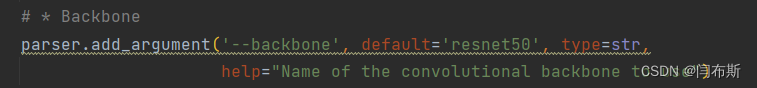
修改为自己的coco数据集路径:
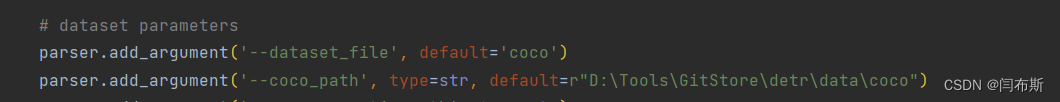
指定测试结果输出的路径:
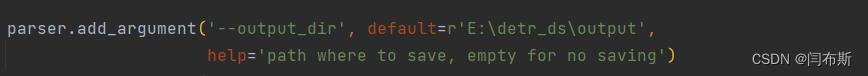
指定刚刚生成的训练模型的地址:
![]()
classes改为自己的
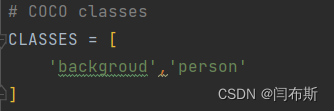
下图的两个路径都改为自己的test图片文件夹路径
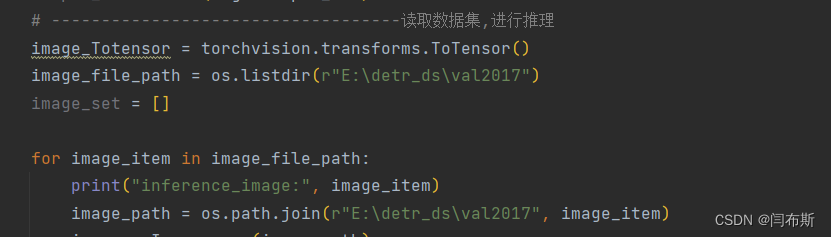
之后就可以正常测试生成结果效果如图:

上文中所有的python代码都需要自己创建py文件放入detr项目内,detr源码本身不包含。
本文参考:Windows配置DETR算法模型,实现目标检测-CSDN博客,【DETR】训练自己的数据集-实践笔记_detr训练量_暮已深的博客-CSDN博客
至此结束。





















 1803
1803











 被折叠的 条评论
为什么被折叠?
被折叠的 条评论
为什么被折叠?








