1. 站立动画
1. 给角色添加动画组件:
Add Conponent 中搜索 Animator。在 Assets 文件夹下建立如图所示的文件夹及 Animator Controller 文件:

2. 打开 Animation 窗口
Window - Animation - Animation 就打开了动画窗口。
3. 创建动画效果
点击 Player,然后在 Animation 窗口点 Create,创建一个 Idle 原地站立的动画效果,然后将素材文件夹下的 idle 中的四张图片一次性拖到 Animation 的时间轴窗口中。

但是因为帧与帧之间的时间太短,动画播放的非常快。所以需要将时间轴进行调整,最简单粗暴的方法就是直接拉动时间轴。改变帧之间的时间间隔。另外一种方法还可以调整采样频率 Samples,改小之后也会发现主角的动画变正常了。

2. 移动动画
点击下拉框 Create New Clip,创建一个新的移动动画。
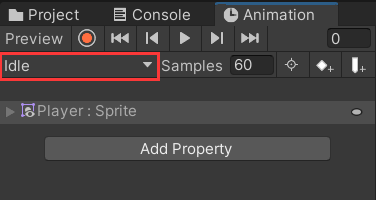
同样的,把 run 动画也拖拽到时间轴上。
3. 动画控制机
Window - Animation - Animator
打开之后,会发现我们创建的几个动画都在界面中。Run 和 Idle 之间肯定有转化的条件,也就是二者之间都有某种关系,那么右键 Run,Make Transition,出现一个白色的箭头,把箭头的指给 Idle,对 Idle 也做同样的事。
创建好联系之后,点击左侧 Parameters 面板的 + 号,添加一个 Float 型的参数 Running。

点击 Idle -> Run 的箭头,在 Inspector 面板中的 Conditions 下点击 + 号新增一个条件:
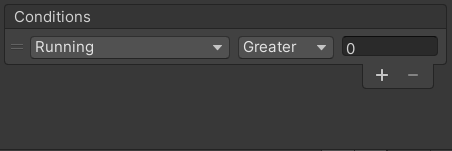
然后在 Settings 中,取消 Has Exit Time 的勾,将 Transition Duration 设置为0。
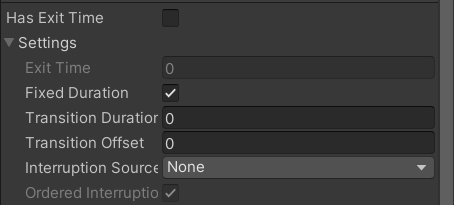
同样在 Run -> Idle 中也需要进行同样的设置。
4. 控制 Running 参数
在 Player Controller 脚本中编写代码来控制 Running 参数(即在 Animator 的 Parameter 面板中创建的参数)
首先定义一个 Animator 变量:
public Animator anim;把之前给 Player 添加的 Animator 组件拖拽到脚本组件下的 anim 上。
在角色移动部分添加:
anim.SetFloat("Running", Mathf.Abs(faceDirrection)); // 绝对值完整代码:
using System.Collections;
using System.Collections.Generic;
using UnityEngine;
public class PlayerControler : MonoBehaviour
{
public Rigidbody2D rb;
public float speed;
public float jumpForce;
public Animator anim;
// Start is called before the first frame update
void Start()
{
}
// Update is called once per frame
void FixedUpdate()
{
Movement();
}
void Movement(){
float horizontalMove = Input.GetAxis("Horizontal");
float faceDirrection = Input.GetAxisRaw("Horizontal");
// 角色移动
rb.velocity = new Vector2(horizontalMove * speed * Time.deltaTime, rb.velocity.y);
anim.SetFloat("Running", Mathf.Abs(faceDirrection)); // 绝对值
if(faceDirrection != 0){
transform.localScale = new Vector3(faceDirrection, 1, 1);
}
// 角色跳跃
if(Input.GetButtonDown("Jump")){
rb.velocity = new Vector2(rb.velocity.x, jumpForce * Time.deltaTime);
}
}
}角色在移动的时候就有移动动画了。






















 1341
1341











 被折叠的 条评论
为什么被折叠?
被折叠的 条评论
为什么被折叠?








