一、介绍
文件IO,又称系统IO,系统调用
是操作系统提供的API接口函数。
posix(可移植操作系统接口)定义的一组函数
- 不提供
缓冲机制,每次读写操作都引起系统调用 - 核心概念是
文件描述符 - 访问
各种类型文件 - Linux下,
标准IO基于文件IO实现

二、文件描述符
英文:缩写
fd(file descriptor)
是0-1023的数字,表示文件。
每个打开的文件都对应一个文件描述符。文件描述符是一个非负整数。Linux为程序中每个打开的文件分配一个文件描述符。- 文件描述符从
0开始分配,依次递增。 文件IO操作通过文件描述符来完成。0, 1, 2表示标准输入,标准输出,错误
三、文件打开与关闭
1、文件打开
#include <fcntl.h>
int open(const char *pathname, int flags);
int open(const char *pathname, int flags, mode_t mode);
open函数用来创建或打开一个文件:
成功时返回文件描述符;出错时返回EOF(-1)
打开文件时使用两个参数创建文件时第三个参数指定新文件的权限,(只有在建立新文件时有效)此外真正建文件时的权限会受到umask值影响,实际权限是mode-umaks(umask 用来设定文件或目录的初始权限)- 可以打开
设备文件,但是不能创建设备文件
参数图:

与标准IO函数的对应:
r:O_RDONLYr+:O_RDWRw:O_WRONLY | O_CREAT | O_TRUNC, 0664w+:O_RDWR | O_CREAT | O_TRUNC, 0664a:O_WRONLY | O_CREAT | O_APPEND, 0664a+:O_RDWR | O_CREAT | O_APPEND, 0664
示例:
int fd;
if ((fd = open(“1.txt”, O_RDWR|O_CREAT|O_EXCL, 0666)) < 0)
{
if (errno == EEXIST)
{
perror(“exist error”);
} else
perror(“other error”);
}
2、文件关闭
#include <unistd.h>
int close(int fd);
用法与fclose相同,函数用来
关闭一个打开的文件:
成功时返回0;出错时返回EOF(-1)
- 程序结束时
自动关闭所有打开的文件 文件关闭后,文件描述符不再代表文件
四、文件读取、写入与定位
1、文件写
#include <unistd.h>
ssize_t write(int fd, void *buf, size_t count);
write函数用来向文件写入数据:
成功时返回实际写入的字节数;出错时返回EOF(-1)
buf是发送数据的缓冲区count不应超过buf大小
示例:将键盘输入的内容写入文件,直到输入quit
int fd;
char buf[20];
if ((fd = open(argv[1], O_WRONLY|O_CREAT|O_TRUNC, 0666)) < 0)
{
perror(“open”);
return -1;
}
while (fgets(buf, 20, stdin) != NULL)
{
if (strcmp(buf, “quit\n”) == 0)
break;
write(fd, buf, strlen(buf));
}
……
2、文件读
#include <unistd.h>
ssize_t read(int fd, void *buf, size_t count);
read函数用来从文件中读取数据:
成功时返回实际读取的字节数;出错时返回EOF(-1)
- 读到文件末尾时
返回0 buf是接收数据的缓冲区count不应超过buf大小
示例:从指定的文件(文本文件)中读取内容并统计大小
int main(int argc, char *argv[])
{
int fd, n, total = 0;
char buf[64];
if (argc < 2)
{
printf(“Usage : %s <file>\n”, argv[0]);
return -1;
}
if ((fd = open(argv[1], O_RDONLY)) < 0)
{
perror(“open”);
return -1;
}
while ((n = read(fd, buf, 64)) > 0)
{
total += n;
}
……
3、文件定位
#include <unistd.h>
off_t lseek(int fd, off_t offset, intt whence);
lseek函数用来定位文件:
成功时返回当前的文件读写位置;出错时返回EOF(-1)
参数offset和参数whence同fseek完全一样
五、使用文件IO函数写日志程序
程序在上一节已经实现过,这里主要看与标准IO编写的区别就行了。
文章链接:【Linux】应用篇三–流的刷新定位与格式化输入输出
/*
* @Author: xiuchengzhen
* @Date: 2022-03-17 10:40:17
* @LastEditTime: 2022-03-17 11:39:41
*/
#include<stdio.h>
#include<unistd.h>
#include<time.h>
#include<string.h>
#include<sys/types.h>
#include<sys/stat.h>
#include<fcntl.h>
int main(int argc, const char *argv[])
{
long int clock;
struct tm *clocktim;
int order = 1;
char str[32] = {0}, buf[32] = {0};
int p = open("1.txt", O_RDWR|O_CREAT|O_APPEND, 0664);
if(p == -1)
{
perror("fopen:");
return -1;
}
while(read(p, str, 32) != 0) //读到最后一行时,没有数据返回0
{
if(str[strlen(str)] == '\0')
order++;
}
while(1)
{
clock = time(NULL);
clocktim = localtime(&clock);
sprintf(buf,"%d.%04d-%02d-%02d %02d:%02d:%02d\n", order, clocktim->tm_year+1900, clocktim->tm_mon+1,
clocktim->tm_mday,clocktim->tm_hour, clocktim->tm_min, clocktim->tm_sec); //先将数据存入buf
printf("%s", buf);
if(write(p, buf, strlen(buf)) == -1) //将buf的时间数据写入文件内
{
perror("write:");
return -1;
}
memset(buf, 0 ,sizeof(buf));
order++;
sleep(1);
}
close(p);
return 0;
}
到这里就结束啦!








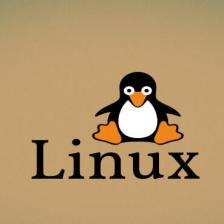















 1473
1473

 被折叠的 条评论
为什么被折叠?
被折叠的 条评论
为什么被折叠?










