Keil下,基于STM32F103单片机的按键中断的几种LED实例(流水、奇亮偶灭等)
这里是通过实验室的单片机实现的(皮赛公司的)
由于Keil版本的问题,5.15版本以下的版本使用C/C++开发单片机需要在option for target里的C/C++栏里对标准固件库进行宏定义(USE_STDPERIPH_DRIVER),不然无法识别stm32f10x.h的头文件。
新建工程、选择stm32f103zc芯片,勾选core,startup,framework,rcc,gpio,然后添加C源文件。下面是源码。
****1、拨动实验箱上的拨码开关 DIP0、 DIP1、 DIP2、 DIP3 、 DIP4、 DIP5、 DIP6、DIP7 来控制对应的 LED 灯 D0、 D1、 D2、 D3 ,D4、 D5、D6、 D7 的亮灭。
#include"stm32f10x.h"
#define ON Bit_SET //GPIO的布尔变量,用于GPIO_WriteBit函数
#define OFF Bit_RESET //GPIO的布尔变量,用于GPIO_WriteBit函数
#define LED0(x) GPIO_WriteBit(GPIOG, GPIO_Pin_11, x)
#define LED1(x) GPIO_WriteBit(GPIOG, GPIO_Pin_10, x)
#define LED2(x) GPIO_WriteBit(GPIOG, GPIO_Pin_9, x)
#define LED3(x) GPIO_WriteBit(GPIOD, GPIO_Pin_7, x)
#define LED4(x) GPIO_WriteBit(GPIOG, GPIO_Pin_3, x)
#define LED5(x) GPIO_WriteBit(GPIOG, GPIO_Pin_2, x)
#define LED6(x) GPIO_WriteBit(GPIOD, GPIO_Pin_13, x)
#define LED7(x) GPIO_WriteBit(GPIOD, GPIO_Pin_12, x)
#define DIP0 GPIO_ReadInputDataBit(GPIOE,GPIO_Pin_4)
#define DIP1 GPIO_ReadInputDataBit(GPIOE,GPIO_Pin_5)
#define DIP2 GPIO_ReadInputDataBit(GPIOC,GPIO_Pin_14)
#define DIP3 GPIO_ReadInputDataBit(GPIOC,GPIO_Pin_15)
#define DIP4 GPIO_ReadInputDataBit(GPIOF,GPIO_Pin_0)
#define DIP5 GPIO_ReadInputDataBit(GPIOF,GPIO_Pin_1)
#define DIP6 GPIO_ReadInputDataBit(GPIOF,GPIO_Pin_2)
#define DIP7 GPIO_ReadInputDataBit(GPIOF,GPIO_Pin_3)
void GPIO_Configuration(void);
void DIP_Init(void);
int main(void)
{
GPIO_Configuration();
DIP_Init();
while(1)
{
if(DIP0==1)
{
LED0(ON);
}else
LED0(OFF);
if(DIP1==1)
{
LED1(ON);
}else
LED1(OFF);
if(DIP2==1)
{
LED2(ON);
}else
LED2(OFF);
if(DIP3==1)
{
LED3(ON);
}else
LED3(OFF);
if(DIP4==1)
{
LED4(ON);
}else
LED4(OFF);
if(DIP5==1)
{
LED5(ON);
}else
LED5(OFF);
if(DIP6==1)
{
LED6(ON);
}else
LED6(OFF);
if(DIP7==1)
{
LED7(ON);
}else
LED7(OFF);
}
}
void DIP_Init(void)
{
GPIO_InitTypeDef GPIO_InitStructure;
RCC_APB2PeriphClockCmd(RCC_APB2Periph_GPIOE | RCC_APB2Periph_GPIOC | RCC_APB2Periph_GPIOF, ENABLE);//使能PA,PF端口时钟
GPIO_InitStructure.GPIO_Pin = GPIO_Pin_4 | GPIO_Pin_5 ;
GPIO_InitStructure.GPIO_Mode = GPIO_Mode_IPD; //设置成上拉输入
GPIO_Init(GPIOE, &GPIO_InitStructure);
GPIO_InitStructure.GPIO_Pin = GPIO_Pin_14 | GPIO_Pin_15 ;
GPIO_InitStructure.GPIO_Mode = GPIO_Mode_IPD; //设置成上拉输入
GPIO_Init(GPIOC, &GPIO_InitStructure);
GPIO_InitStructure.GPIO_Pin = GPIO_Pin_0 | GPIO_Pin_1 | GPIO_Pin_2 | GPIO_Pin_3 ;
GPIO_InitStructure.GPIO_Mode = GPIO_Mode_IPD; //设置成上拉输入
GPIO_Init(GPIOF, &GPIO_InitStructure);
}
void GPIO_Configuration(void)
{
GPIO_InitTypeDef GPIO_InitStructure;
//按键初始化函数
RCC_APB2PeriphClockCmd(RCC_APB2Periph_GPIOG|RCC_APB2Periph_GPIOD, ENABLE);//使能PA,PB,PC,PG,PF端口时钟
GPIO_InitStructure.GPIO_Pin = GPIO_Pin_11 | GPIO_Pin_10 | GPIO_Pin_9 | GPIO_Pin_2 | GPIO_Pin_3;
GPIO_InitStructure.GPIO_Mode = GPIO_Mode_Out_PP; //推挽输出
GPIO_InitStructure.GPIO_Speed = GPIO_Speed_50MHz; //IO口速度为50MHz
GPIO_Init(GPIOG, &GPIO_InitStructure);
GPIO_ResetBits(GPIOC,GPIO_Pin_11 | GPIO_Pin_10 | GPIO_Pin_7 | GPIO_Pin_9 | GPIO_Pin_2 | GPIO_Pin_3);//LED1,LED2,LED3,LED4,LED5
GPIO_InitStructure.GPIO_Pin = GPIO_Pin_7 |GPIO_Pin_12 | GPIO_Pin_13;
GPIO_InitStructure.GPIO_Mode = GPIO_Mode_Out_PP; //推挽输出
GPIO_InitStructure.GPIO_Speed = GPIO_Speed_50MHz; //IO口速度为50MHz
GPIO_Init(GPIOD, &GPIO_InitStructure); //根据设定参数初始
GPIO_ResetBits(GPIOD, GPIO_Pin_7 |GPIO_Pin_12|GPIO_Pin_13); //LED6,LED7
}
频率设置为8MHZ,creat HEX files,链接然后编译。
将 USB 线一端连接至计算机,一端连接至实验箱 USB 调试口。
打开 Keil-MDK,设置好 J-Link 下载模式。 FLASH->configure flash tools->Debug,选择 J-Link/J-trace Cortex。
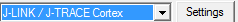
点击Settings,进行设置。

点击Utilities :选择J-LINK/J-Trace cortex。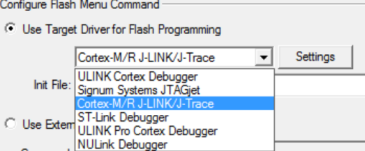
然后点击Settings,进行下图设置。

插上电源线和JTAG转USB下载线,打开试验箱上开关,将BOOT0和BOOT1置零,并且按下复位键。点击下载按钮下载程序下好程序后点击仿真按钮 ,然后点击全速运行按钮 ,就可以在实验箱上看到对应的实验现象了。
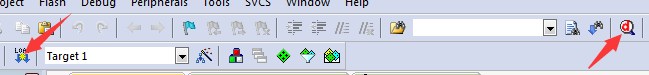
下面是定义了流水灯,奇数灯,偶数灯亮等的源代码
实现流水灯:
在上述代码预编译当中进行延时子程序的函数声明,然后将延时函数添加到代码中。将流水灯程序写到主函数当中,这里是用DIPO0控制流水灯。
奇数灯亮(偶数灯亮同理,改一下LED口就行)
#include"stm32f10x.h"
#define ON Bit_SET //GPIO的布尔变量,用于GPIO_WriteBit函数
#define OFF Bit_RESET //GPIO的布尔变量,用于GPIO_WriteBit函数
#define LED0(x) GPIO_WriteBit(GPIOG, GPIO_Pin_11, x)
#define LED1(x) GPIO_WriteBit(GPIOG, GPIO_Pin_10, x)
#define LED2(x) GPIO_WriteBit(GPIOG, GPIO_Pin_9, x)
#define LED3(x) GPIO_WriteBit(GPIOD, GPIO_Pin_7, x)
#define LED4(x) GPIO_WriteBit(GPIOG, GPIO_Pin_3, x)
#define LED5(x) GPIO_WriteBit(GPIOG, GPIO_Pin_2, x)
#define LED6(x) GPIO_WriteBit(GPIOD, GPIO_Pin_13, x)
#define LED7(x) GPIO_WriteBit(GPIOD, GPIO_Pin_12, x)
#define DIP0 GPIO_ReadInputDataBit(GPIOE,GPIO_Pin_4)
#define DIP1 GPIO_ReadInputDataBit(GPIOE,GPIO_Pin_5)
#define DIP2 GPIO_ReadInputDataBit(GPIOC,GPIO_Pin_14)
#define DIP3 GPIO_ReadInputDataBit(GPIOC,GPIO_Pin_15)
#define DIP4 GPIO_ReadInputDataBit(GPIOF,GPIO_Pin_0)
#define DIP5 GPIO_ReadInputDataBit(GPIOF,GPIO_Pin_1)
#define DIP6 GPIO_ReadInputDataBit(GPIOF,GPIO_Pin_2)
#define DIP7 GPIO_ReadInputDataBit(GPIOF,GPIO_Pin_3)
void delay_ms(unsigned short Number); //延时子程序的函数声明
void GPIO_Configuration(void);
void DIP_Init(void);
int main(void)
{
GPIO_Configuration();
DIP_Init();
while(1)
{
if(DIP0==1)
{
LED0(ON);
delay_ms(50);
LED0(OFF);
LED1(ON);
delay_ms(50);
LED1(OFF);
LED2(ON);
delay_ms(50);
LED2(OFF);
LED3(ON);
delay_ms(50);
LED3(OFF);
LED4(ON);
delay_ms(50);
LED4(OFF);
LED5(ON);
delay_ms(50);
LED5(OFF);
LED6(ON);
delay_ms(50);
LED6(OFF);
LED7(ON);
delay_ms(50);
LED7(OFF);
LED0(ON);
}else
LED0(OFF);
//上述代码实现DIPO按键控制LED0~7从左向右流水工作
if(DIP1==1)
{
LED7(ON);
delay_ms(50);
LED7(OFF);
LED6(ON);
delay_ms(50);
LED6(OFF);
LED5(ON);
delay_ms(50);
LED5(OFF);
LED4(ON);
delay_ms(50);
LED4(OFF);
LED3(ON);
delay_ms(50);
LED3(OFF);
LED2(ON);
delay_ms(50);
LED2(OFF);
LED1(ON);
delay_ms(50);
LED1(OFF);
LED0(ON);
delay_ms(50);
LED0(OFF);
LED7(ON);
}else
LED1(OFF);
//DIP1按键控制LED0~7从右向左流水工作
if(DIP2==1)
{
LED0(ON);
LED2(ON);
LED4(ON);
LED6(ON);
}else
LED2(OFF);
//DIP2按键控制LED0\2\4\6偶数灯亮
if(DIP3==1)
{
LED1(ON);
LED3(ON);
LED5(ON);
LED7(ON);
}else
LED3(OFF);
//DIP3按键控制LED1\3\5\7奇数灯亮
if(DIP4==1)
{
LED1(ON);
LED3(ON);
delay_ms(500);
LED1(OFF);
LED3(OFF);
delay_ms(500);
LED1(ON);
LED4(ON);
delay_ms(500);
LED1(OFF);
LED4(OFF);
delay_ms(500);
LED5(ON);
LED2(ON);
LED0(ON);
delay_ms(1000);
}else
LED4(OFF);
//DIP4实现13-14-520
if(DIP5==1)
{
LED0(ON);
LED1(ON);
LED2(ON);
delay_ms(500);
LED3(ON);
LED4(ON);
LED5(ON);
delay_ms(500);
LED0(OFF);
LED1(OFF);
LED2(OFF);
LED3(OFF);
LED4(OFF);
LED5(OFF);
delay_ms(50);
LED0(ON);
delay_ms(50);
LED0(OFF);
LED1(ON);
delay_ms(50);
LED1(OFF);
LED2(ON);
delay_ms(50);
LED2(OFF);
LED3(ON);
delay_ms(50);
LED3(OFF);
LED4(ON);
delay_ms(50);
LED4(OFF);
LED5(ON);
delay_ms(50);
LED5(OFF);
LED6(ON);
delay_ms(50);
LED6(OFF);
LED7(ON);
delay_ms(50);
LED7(OFF);
delay_ms(450);
LED7(ON);
delay_ms(50);
LED7(OFF);
LED6(ON);
delay_ms(50);
LED6(OFF);
LED5(ON);
delay_ms(50);
LED5(OFF);
LED4(ON);
delay_ms(50);
LED4(OFF);
LED3(ON);
delay_ms(50);
LED3(OFF);
LED2(ON);
delay_ms(50);
LED2(OFF);
LED1(ON);
delay_ms(50);
LED1(OFF);
LED0(ON);
delay_ms(50);
LED0(OFF);
LED7(ON);
delay_ms(50);
LED7(OFF);
delay_ms(450);
}else
LED5(OFF);
//DIP5实现012-345-左到右流水-右到左流水
if(DIP6==1)
{
LED1(ON);
LED3(ON);
LED5(ON);
LED7(ON);
delay_ms(450);
LED1(OFF);
LED3(OFF);
LED5(OFF);
LED7(OFF);
delay_ms(450);
LED0(ON);
LED2(ON);
LED4(ON);
LED6(ON);
delay_ms(450);
LED0(OFF);
LED2(OFF);
LED4(OFF);
LED6(OFF);
}else
LED6(OFF);
//按键DIP6实现1357-0246
if(DIP7==1)
{
LED7(ON);
delay_ms(100);
LED7(OFF);
delay_ms(100);
}else
LED7(OFF);
//按键DIP7实现LED7闪烁
}
}






















 309
309











 被折叠的 条评论
为什么被折叠?
被折叠的 条评论
为什么被折叠?








