准备:
1.VMware
2.ubuntu镜像
一,安装:
1. VMware下载后一路next
2. 在vm中新建一个虚拟机(可以全使用默认设置)
3. 在vm选择已经下载的ubuntu镜像
4. 等待vm将镜像按照好后,设置用户信息就可以直接登录。
二、练习
Q1.创建两个用户lily和tom,指定用户默认目录在/home/下。lily允许远程登录,tom不允许远程登录
Q2.创建文件夹/home/tom/temp 改变文件夹的权限为可读写执行,将文件夹的所属用户改为lily
A1:
root@jay:/mnt# useradd -d /home/ -s /bin/sh lily
root@jay:/mnt# passwd lily
Enter new UNIX password:
Retype new UNIX password:
passwd: password updated successfully
//lily登录
$ ls
test_finder tuser1 -s /bin/sh 用户不能使用tab补全命令
-s /bin/bash 可以tab补全命令
root@jay:/mnt# useradd -d /usr/sam -s /bin/sh -m san
//san登录
$ ls
examples.desktop
$ cd ..
$ ls
bin d home lib64 mnt root srv usr
boot dev initrd.img lost+found opt run sys var
cdrom etc lib media proc sbin tmp vmlinuz
$ cd ..
$ ls
bin games include lib local sam sbin share src
root@jay:useradd tom
//tom登录
$ ls
bin d home lib64 mnt root srv usr
boot dev initrd.img lost+found opt run sys var
cdrom etc lib media proc sbin tmp vmlinuzroot@jay:/# userdel lily
root@jay:/# userdel tom
root@rwang:/# useradd wwww
//登录后根目录,home中无wwww文件夹
root@rwang:/home# useradd -d /home/lily -s /bin/bash lily
//登录后依然是根目录,home中依然没有lily文件夹,但是:
下面重新创建tom
root@jay:/home# adduser tom
Adding user `tom' ...
Adding new group `tom' (1006) ...
Adding new user `tom' (1004) with group `tom' ...
Creating home directory `/home/tom' ...
Copying files from `/etc/skel' ...
Enter new UNIX password:
Retype new UNIX password:
passwd: password updated successfully
Changing the user information for tom
Enter the new value, or press ENTER for the default
Full Name []: tom
Room Number []: none
Work Phone []: none
Home Phone []: none
Other []: none
Is the information correct? [Y/n] y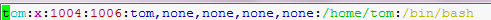
(path 中有不同的命令 path和 用户后的*/bash就是用户使用命令的配置)
用tom登录,直接进入/home/tom
查看tom的信息:
root@jay:/home# awk '{if(match($1,"tom")) print($0)}' /etc/passwd
tom:x:1004:1006:tom,none,none,none,none:/home/tom:/bin/bash保存这个结果到特定文件中:
root@jay:/home# awk '{if(match($1,"tom")) print($0)}' /etc/passwd | cat > /home/FileNametom不允许远程登录:需要将/etc/passwd中的tom用户信息改为:
tom:x:1004:1006:tom,none,none,none,none:/home/tom:/sbin/nologin
A2:
tom@inch:~$ mkdir temp
tom@inch:~$ ls -l
total 16
-rw-r--r-- 1 tom tom 8980 Jul 28 01:25 examples.desktop
drwxrwxr-x 2 tom tom 4096 Jul 28 02:28 temp
lily@inch:~$ ls /home/tom/ -l
total 16
-rw-r--r-- 1 tom tom 8980 Jul 28 01:25 examples.desktop
drwxrwxr-x 2 tom tom 4096 Jul 28 02:28 temp
root@inch:/home/tom# ls
examples.desktop temp
root@inch:/home/tom# chown lily temp
root@inch:/home/tom# ls -l
total 16
-rw-r--r-- 1 tom tom 8980 Jul 28 01:25 examples.desktop
drwxrwxr-x 2 lily tom 4096 Jul 28 02:28 temp
lily@inch:~$ chmod 777 /home/tom/temp
lily@inch:~$ ls -l /home/tom
total 16
-rw-r--r-- 1 tom tom 8980 Jul 28 01:25 examples.desktop
drwxrwxrwx 2 lily tom 4096 Jul 28 02:28 temp
查看文件信息
root@ubuntu:/home/test_finder# ls -author a.txt
-rw-r–r– 1 root 5 Jul 22 01:59 a.txt
修改文件权限:
root@ubuntu:/home/test_finder# chmod 666 a.txt
root@ubuntu:/home/test_finder# ls -author a.txt
-rw-rw-rw- 1 root 5 Jul 22 01:59 a.txt
参考:修改linux文件权限命令:chmod (作者Avril)
思考:创建文件夹、文件的方式:
文件夹:
root@ubuntu:/usr/local# cd /home/
root@ubuntu:/home# mkdir first_Dic
root@ubuntu:/home# ls
first_Dic tuser1
root@ubuntu:/home# mkdir second_Dic third_dic forth fifth
root@ubuntu:/home# ls
fifth forth second_Dic third_dic first_Dic tuser1
root@ubuntu:/home# rm second_Dic third_dic forth fifth
rm: cannot remove ‘second_Dic’: Is a directory
rm: cannot remove ‘third_dic’: Is a directory
rm: cannot remove ‘forth’: Is a directory
rm: cannot remove ‘fifth’: Is a directory
root@ubuntu:/home# rm -r second_Dic third_dic forth fifth
root@ubuntu:/home# ls
first_Dic rwang thinkjoy tuser1 zhiliao
root@ubuntu:/home#
lily@inch:~$ mkdir /home/lily/{lib,local,net,log}
lily@inch:~$ ls /home/lily/
examples.desktop lib local log net
文件:
lily@inch:~/lib$ ls
lily@inch:~/lib$ touch a b c.log d.txt f.bmp
lily@inch:~/lib$ ls
a b c.log d.txt f.bmp
lily@inch:~/lib$ touch {q,w,e,r,t}.zip
lily@inch:~/lib$ ls
a b c.log d.txt e.zip f.bmp q.zip r.zip t.zip w.zip







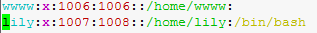














 839
839

 被折叠的 条评论
为什么被折叠?
被折叠的 条评论
为什么被折叠?








