工具/原料
电脑,互联网,Python
方法/步骤
1、新建一个文本文档,起名为get-pip,后缀名该为.py
![]()
2、打开网址https://bootstrap.pypa.io/get-pip.py,复制所有文字到我们新建的文件get-pip.py中
部分代码:
#!/usr/bin/env python
#
# Hi There!
#
# You may be wondering what this giant blob of binary data here is, you might
# even be worried that we're up to something nefarious (good for you for being
# paranoid!). This is a base85 encoding of a zip file, this zip file contains
# an entire copy of pip (version 22.3.1).
#
# Pip is a thing that installs packages, pip itself is a package that someone
# might want to install, especially if they're looking to run this get-pip.py
# script. Pip has a lot of code to deal with the security of installing
# packages, various edge cases on various platforms, and other such sort of
# "tribal knowledge" that has been encoded in its code base. Because of this
# we basically include an entire copy of pip inside this blob. We do this
# because the alternatives are attempt to implement a "minipip" that probably
# doesn't do things correctly and has weird edge cases, or compress pip itself
# down into a single file.
#
# If you're wondering how this is created, it is generated using
# `scripts/generate.py` in https://github.com/pypa/get-pip.
import sys
this_python = sys.version_info[:2]
min_version = (3, 7)
if this_python < min_version:
message_parts = [
"This script does not work on Python {}.{}".format(*this_python),
"The minimum supported Python version is {}.{}.".format(*min_version),
"Please use https://bootstrap.pypa.io/pip/{}.{}/get-pip.py instead.".format(*this_python),
]
print("ERROR: " + " ".join(message_parts))
sys.exit(1)
import os.path
import pkgutil
import shutil
import tempfile
import argparse
import importlib
from base64 import b85decode
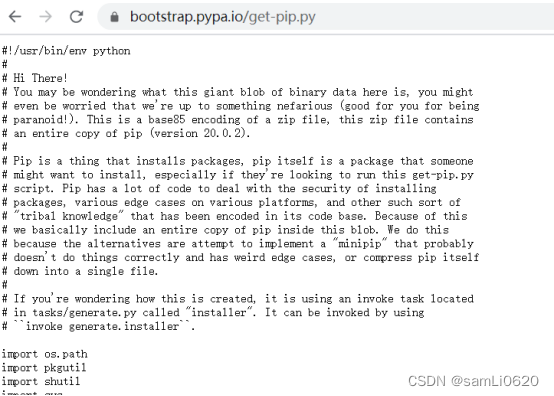
3、打开cmd,找到get-pip.py文件的路径 ,然后输入python get-pip.py,敲回车就开始安装。

4、安装完成后,可以在cmd中输入pip list测试一下,显示如下信息就是安装成功了。

5、如果没有显示,则需要回到python的安装目录,将scripts目录加到path环境变量中,然后重启cmd

6、重新键入pip list或安装任意库进行测试























 28万+
28万+











 被折叠的 条评论
为什么被折叠?
被折叠的 条评论
为什么被折叠?










