首先从GitHub下将LCM下载下来
链接https://github.com/lcm-proj/lcm
下载下来解压得到lcm_master文件夹
我是采用比较粗暴的手段直接将下载中得到的源代码添加到Java项目之中
LCM通信收发主要就用到以下几个package
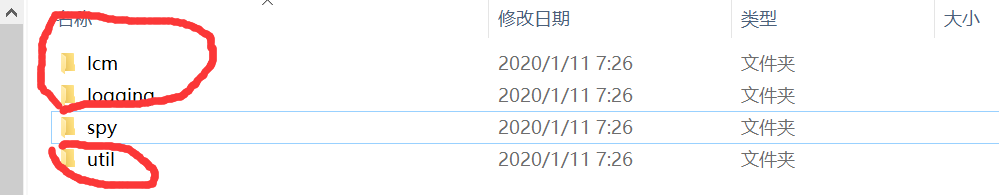
添加到工程之中

exlcm里面装的是lcm结构题转换成的Java文件,文件如下
/* LCM type definition class file
* This file was automatically generated by lcm-gen
* DO NOT MODIFY BY HAND!!!!
*/
package exlcm;
import java.io.*;
import java.util.*;
import lcm.lcm.*;
public final class example_t implements lcm.lcm.LCMEncodable
{
public long timestamp;
public double position[];
public double orientation[];
public int num_ranges;
public short ranges[];
public String name;
public boolean enabled;
public example_t()
{
position = new double[3];
orientation = new double[4];
}
public static final long LCM_FINGERPRINT;
public static final long LCM_FINGERPRINT_BASE = 0x1baa9e29b0fbaa8bL;
static {
LCM_FINGERPRINT = _hashRecursive(new ArrayList<Class<?>>());
}
public static long _hashRecursive(ArrayList<Class<?>> classes)
{
if (classes.contains(exlcm.example_t.class))
return 0L;
classes.add(exlcm.example_t.class);
long hash = LCM_FINGERPRINT_BASE
;
classes.remove(classes.size() - 1);
return (hash<<1) + ((hash>>63)&1);
}
public void encode(DataOutput outs) throws IOException
{
outs.writeLong(LCM_FINGERPRINT);
_encodeRecursive(outs);
}
public void _encodeRecursive(DataOutput outs) throws IOException
{
char[] __strbuf = null;
outs.writeLong(this.timestamp);
for (int a = 0; a < 3; a++) {
outs.writeDouble(this.position[a]);
}
for (int a = 0; a < 4; a++) {
outs.writeDouble(this.orientation[a]);
}
outs.writeInt(this.num_ranges);
for (int a = 0; a < this.num_ranges; a++) {
outs.writeShort(this.ranges[a]);
}
__strbuf = new char[this.name.length()]; this.name.getChars(0, this.name.length(), __strbuf, 0); outs.writeInt(__strbuf.length+1); for (int _i = 0; _i < __strbuf.length; _i++) outs.write(__strbuf[_i]); outs.writeByte(0);
outs.writeByte( this.enabled ? 1 : 0);
}
public example_t(byte[] data) throws IOException
{
this(new LCMDataInputStream(data));
}
public example_t(DataInput ins) throws IOException
{
if (ins.readLong() != LCM_FINGERPRINT)
throw new IOException("LCM Decode error: bad fingerprint");
_decodeRecursive(ins);
}
public static exlcm.example_t _decodeRecursiveFactory(DataInput ins) throws IOException
{
exlcm.example_t o = new exlcm.example_t();
o._decodeRecursive(ins);
return o;
}
public void _decodeRecursive(DataInput ins) throws IOException
{
char[] __strbuf = null;
this.timestamp = ins.readLong();
this.position = new double[(int) 3];
for (int a = 0; a < 3; a++) {
this.position[a] = ins.readDouble();
}
this.orientation = new double[(int) 4];
for (int a = 0; a < 4; a++) {
this.orientation[a] = ins.readDouble();
}
this.num_ranges = ins.readInt();
this.ranges = new short[(int) num_ranges];
for (int a = 0; a < this.num_ranges; a++) {
this.ranges[a] = ins.readShort();
}
__strbuf = new char[ins.readInt()-1]; for (int _i = 0; _i < __strbuf.length; _i++) __strbuf[_i] = (char) (ins.readByte()&0xff); ins.readByte(); this.name = new String(__strbuf);
this.enabled = ins.readByte()!=0;
}
public exlcm.example_t copy()
{
exlcm.example_t outobj = new exlcm.example_t();
outobj.timestamp = this.timestamp;
outobj.position = new double[(int) 3];
System.arraycopy(this.position, 0, outobj.position, 0, 3);
outobj.orientation = new double[(int) 4];
System.arraycopy(this.orientation, 0, outobj.orientation, 0, 4);
outobj.num_ranges = this.num_ranges;
outobj.ranges = new short[(int) num_ranges];
if (this.num_ranges > 0)
System.arraycopy(this.ranges, 0, outobj.ranges, 0, this.num_ranges);
outobj.name = this.name;
outobj.enabled = this.enabled;
return outobj;
}
}
然后从lcm_master中找到example文件夹
从里面找到Java例程,
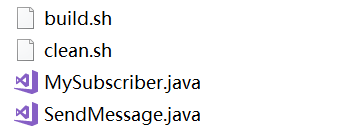
将MySubscirber放到之前添加好包的工程里,稍作修改,基本就ok
同时再建一个工程,同样将lcm、logging、util放在里面
主程序为SendMessage.java,可以修改一下名称
然后先执行Subscriber,然后再执行Send

显示这样,就ok了





















 230
230











 被折叠的 条评论
为什么被折叠?
被折叠的 条评论
为什么被折叠?








