解说
要使⽤Python进⾏⽂件的加密和解密,可以使⽤第三⽅加密库,如cryptography或pycryptodome。
⼀个基本的⽰例,演⽰如何使⽤cryptography库对⽂件进⾏加密和解密:
- 安装cryptography库:
pip install cryptography
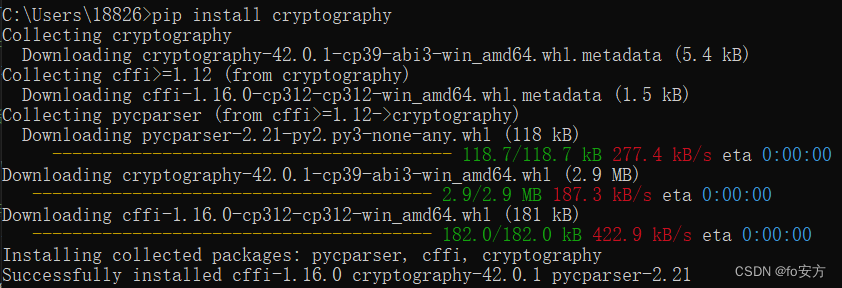
- ⽂件加密:
from cryptography.fernet import Fernet
# ⽣成加密密钥
key = Fernet.generate_key()
cipher_suite = Fernet(key)
# 读取要加密的⽂件
with open('plain_file.txt', 'rb') as file:
plain_text = file.read()
# 加密⽂件内容
cipher_text = cipher_suite.encrypt(plain_text)
# 将加密后的内容写⼊⽂件
with open('encrypted_file.txt', 'wb') as file:
file.write(cipher_text)
# 保存密钥⽤于解密
with open('encryption_key.key', 'wb') as key_file:
key_file.write(key)
- ⽂件解密:
from cryptography.fernet import Fernet
# 从⽂件中加载密钥
with open('encryption_key.key', 'rb') as key_file:
key = key_file.read()
cipher_suite = Fernet(key)
# 读取要解密的⽂件
with open('encrypted_file.txt', 'rb') as file:
cipher_text = file.read()
# 解密⽂件内容
plain_text = cipher_suite.decrypt(cipher_text)
# 将解密后的内容写⼊⽂件
with open('decrypted_file.txt', 'wb') as file:
file.write(plain_text)
在这个⽰例中,使⽤Fernet对⽂件进⾏加密和解密。⾸先,⽣成⼀个随机密钥,然后使⽤密钥对⽂件 内容进⾏加密。加密后的内容和密钥都保存在⽂件中。然后,使⽤相同的密钥来解密⽂件内容。 请注意,⽂件加密和解密需要妥善保管密钥,因为只有拥有正确密钥的⼈才能解密⽂件。密钥丢失后,⽂件将无法解密。因此,请确保密钥的安全存储。此外,⽂件加密和解密是敏感操作,需要小心处理,确保不会丢失任何数据。
演练
第一步:创建要加密的文件
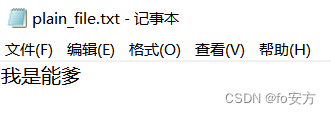
第二步:运行加密
from cryptography.fernet import Fernet
# ⽣成加密密钥
key = Fernet.generate_key()
cipher_suite = Fernet(key)
# 读取要加密的⽂件
with open('plain_file.txt', 'rb') as file:
plain_text = file.read()
# 加密⽂件内容
cipher_text = cipher_suite.encrypt(plain_text)
# 将加密后的内容写⼊⽂件
with open('encrypted_file.txt', 'wb') as file:
file.write(cipher_text)
# 保存密钥⽤于解密
with open('encryption_key.key', 'wb') as key_file:
key_file.write(key)

第三步:出现加密成功的文件
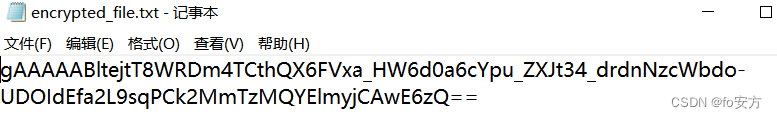
第四步:运行解密脚本
from cryptography.fernet import Fernet
# 从⽂件中加载密钥
with open('encryption_key.key', 'rb') as key_file:
key = key_file.read()
cipher_suite = Fernet(key)
# 读取要解密的⽂件
with open('encrypted_file.txt', 'rb') as file:
cipher_text = file.read()
# 解密⽂件内容
plain_text = cipher_suite.decrypt(cipher_text)
# 将解密后的内容写⼊⽂件
with open('decrypted_file.txt', 'wb') as file:
file.write(plain_text)

第五步:生成解密的文件
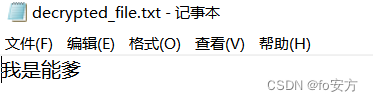






















 4万+
4万+











 被折叠的 条评论
为什么被折叠?
被折叠的 条评论
为什么被折叠?










