kele
前言
在城市规划方案中,向系统添加模型是常用的方法,SuperMap iClient3D for WebGL在线范例中提供了编辑模型参数的方法(范例地址:http://support.supermap.com.cn:8090/webgl/examples/webgl/editor.html#addSymbols),这种方式的交互性不是很好,下面我向大家介绍另一种编辑小品的方式:ModelEditor
一、接口介绍
model:编辑模型对象,支持的模型格式有entity(gltf、glb),S3MInstance(s3m、s3mb)
scene:场景对象
offset:编辑控件偏移量,如果模型原点不在模型中心点,需要合理设置偏移量
scale:编辑控件大小比例
axesShow:{
rotation:true //旋转控件
scale:true //缩放控件
translation:true //平移控件
}
changeEvt:编辑模型时触发返回模型变换矩阵,获取偏移量和旋转量
lineWidthScale:控件线宽
二、使用方法
1.添加模型(entity或者s3mInstance)
//gltf模型
var url = "./SampleData/gltf/客机模型/客机模型.gltf";
var gltf = viewer.entities.add({
name: "gltf",
position: new Cesium.Cartesian3.fromDegrees(116.4717575064941,39.92171235599680, 5),
model: {
uri: url
}
});
viewer.zoomTo(gltf);
//s3mInstance添加s3m模型
var s3mInstanceColc = new Cesium.S3MInstanceCollection(scene._context);
scene.primitives.add(s3mInstanceColc);
s3mInstanceColc.add('./data/car/qiche10.s3m', {
id: 1,
position: new Cesium.Cartesian3.fromDegrees(116.4717575064941,39.92171235599680, 20),
hpr: new Cesium.HeadingPitchRoll(0, 0, 0),
scale: new Cesium.Cartesian3(1, 1, 1),
color: Cesium.Color.WHITE
});
var s3m = s3mInstanceColc.getInstance('./data/car/qiche10.s3m',1);2.模型编辑类
var modeeditor = new Cesium.ModelEditor({
model: s3m, //或者 gltf
scene: scene,
scale: 1,
offset: new Cesium.Cartesian3(0,0,0),
lineWidthScale: 3,
axesShow: {
rotation: true,
scale: true,
translation: true
},
});
modeeditor.activate()3.添加监听
var scratchPosition = new Cesium.Cartesian3(0,0,0);
var scratchPositionMat = new Cesium.Cartesian3(0,0,0);
var scratchQuaternion = new Cesium.Cartesian3(0,0,0);
var headingPitchRoll = new Cesium.Cartesian3(0,0,0);
modeeditor.changedEvt.addEventListener((param)=>{
var modelMatrix = param.modelMatrix;
Cesium.Matrix4.getTranslation(modelMatrix,scratchPosition);
console.log("模型位置:" + scratchPosition.x,scratchPosition.y,scratchPosition.z);
Cesium.Matrix4.getRotation(modelMatrix,scratchPositionMat);
Cesium.Quaternion.fromRotationMatrix(scratchPositionMat,scratchQuaternion);
Cesium.HeadingPitchRoll.fromQuaternion(scratchQuaternion,headingPitchRoll);
console.log("模型旋转:heading:" + headingPitchRoll.heading + "pitch:" + headingPitchRoll.pitch + "roll:" + headingPitchRoll.roll);
});
4.运行效果
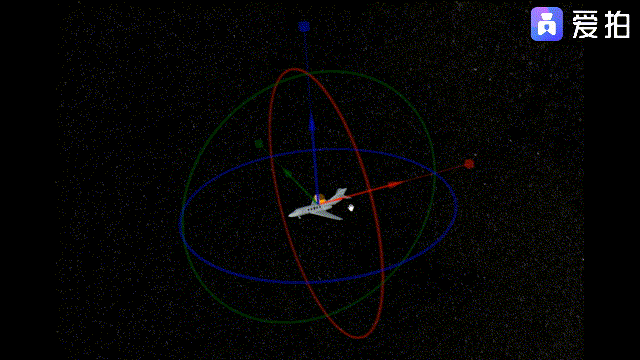






















 4645
4645











 被折叠的 条评论
为什么被折叠?
被折叠的 条评论
为什么被折叠?








