VirtualBox has a window showing the display of the guest OS. I am connecting to VirtualBox with Remote Desktop, so I don't need VirtualBox to show that window in the host OS.
1. Old question, but an update is in order:
As of VirtualBox 4.2, you can start a headless machine from the GUI by holding Shift while you click the Start button.
2, cmd line way
VBoxManage list vms
VBoxHeadless -s <Guest-OS-Name>
VBoxHeadless -s <UUID>
VBoxManage startvm <guest-os-name> --type headless
create a bat
start_vm_rhel.bat
"C:\Program Files\Oracle\VirtualBox\VBoxHeadless.exe" -s "rhel"
3,cmd backgroud running setting
notice: mind the fuck windows space error!!!!!!!!!!!!!!!!!!!!!!!!!!!!!!
run_bgnd.vbs
Set ws = CreateObject("Wscript.Shell")
ws.run "cmd.exe /c c:\ProgramData\VirtualBox\start_vm_rhel.bat",vbhide
start_vm_rhel.bat
"C:\Program Files\Oracle\VirtualBox\VboxHeadless.exe" --startvm "rhel"
regedit
HKEY_LOCAL_MACHINE\SOFTWARE\Microsoft\Windows\CurrentVersion\Run\
ref:
zz: http://superuser.com/questions/72449/how-can-i-start-a-vm-without-getting-a-window









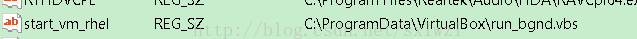














 444
444

 被折叠的 条评论
为什么被折叠?
被折叠的 条评论
为什么被折叠?








