经常在Unity里要写Json格式解析,固定的类直接写类解析就好。
CData getParm = (CData )JsonConvert.DeserializeObject(result, typeof(CData));
动态的,不知道属性名的,总是忘了代码怎么写,放博客里记录下。
把字符串转化成JObject对象
JObject obj = (JObject)JsonConvert.DeserializeObject(jsonStr);
JProperty可以获取到JToken或者JObject的属性名。
foreach (JProperty item in obj.Properties())
//或者
foreach (JProperty item in token)
下面来写一个测试的例子。
Json数据如下:
{"skeleton":{"images":""},
"bones":[{"name":"root"}],
"skins":{
"default":{
},
"base":{
"hair":{"hair":{"name":"base/hair", "x":1424,"y":2564.5,"width":1132,"height":1177}},
"h_r":{"h_r":{"name":"base/h_r", "x":1166.5,"y":1955,"width":313,"height":280}},
"0":{"0":{"name":"base/0", "x":1455.5,"y":1468.5,"width":2197,"height":2813}},
"00":{"00":{"name":"base/00", "x":1421.5,"y":2065.5,"width":703,"height":117}}
},
"mouth":{
"m_light":{"m_light":{"name":"mouth/m_light", "x":1415,"y":1616.5,"width":178,"height":115}},
"m_2":{"m_2":{"name":"mouth/m_2", "x":1417.5,"y":1574,"width":331,"height":102}},
"m_1":{"m_1":{"name":"mouth/m_1", "x":1420,"y":1639,"width":324,"height":68}}
},
"eye_ball":{
"e_l":{"e_l":{"name":"eye_ball/e_l", "x":1673,"y":2056.5,"width":112,"height":103}},
"e_r":{"e_r":{"name":"eye_ball/e_r", "x":1404.5,"y":2055,"width":571,"height":100}}
},
"hair":{
"h_1":{"h_1":{"name":"hair/h_1", "x":1463.5,"y":1511.5,"width":1897,"height":2901}}
}
},
"animations":{"animation":{}}
}
目标要读取skins里的数据
static string SpritePath(string url)
{
return Application.dataPath +"/"+ url;
}
//1536 * 2268
//(768 , 1134)
static Vector2 SpriteSize = new Vector2(1536f, 2268f);
static Vector2 SpriteCenter = SpriteSize * 0.5f;
static int SpriteScale = 100;
static string spath = "";
[MenuItem("工具/生成模板")]
static void ImportDresserMask()
{
//首先读取json
string dataPath;//= System.IO.Path.GetFullPath(".");
dataPath = SpritePath("AssetAll/ps/1") ;
string fullPath = dataPath+ "/1.json";
GameObject objRoot = new GameObject("root");
objRoot.transform.localPosition = Vector3.zero;
if (File.Exists(fullPath))
{
StreamReader sr = new StreamReader(fullPath, System.Text.Encoding.UTF8);
string jsonStr = sr.ReadToEnd();
sr.Close();
JObject obj = (JObject)JsonConvert.DeserializeObject(jsonStr);
JObject state = (JObject)obj["skins"]; //获取skins里的数据
//foreach (JToken item in state.Values())
int order = 0;
foreach (JProperty item in state.Properties())
{
string pkey = item.Name;
Debug.Log("分类:" + pkey);
JToken tok = state[pkey];
if (tok.HasValues)
{
GameObject objclass = new GameObject(pkey);
objclass.transform.SetParent(objRoot.transform);
objclass.transform.localPosition = Vector3.zero;
//循环所有属性
foreach (JProperty jp in tok)
{
order++;
string k = jp.Name;
JToken v = jp.Value;
JObject o = (JObject)v[k];
GameObject ob = new GameObject(k);
ob.transform.SetParent(objclass.transform);
Vector2 at = (new Vector2((float)o["x"], (float)o["y"]) - SpriteCenter)/ SpriteScale;
ob.transform.localPosition = at;
SpriteRenderer spriteRenderer = ob.AddComponent<SpriteRenderer>();
spriteRenderer.sortingOrder = order;
string imgPath = dataPath + "/" + o["name"] + ".png";
//Texture2D myTexture = new Texture2D(1, 1);
//myTexture.LoadImage(System.IO.File.ReadAllBytes(imgPath));
//myTexture.Apply();
//Sprite sp = Sprite.Create(myTexture, new Rect(0f, 0f, myTexture.width, myTexture.height), new Vector2(0.5f, 0.5f));
Sprite sp = AssetDatabase.LoadAssetAtPath<Sprite>(imgPath);
spriteRenderer.sprite = sp;
Debug.Log(k+" - "+o["name"]+","+o["width"] );
}
}
}
}
}
输出结果
hair - base/hair,1132
h_r - base/h_r,313
0 - base/0,2197
00 - base/00,703
m_light - mouth/m_light,178
..........
..........









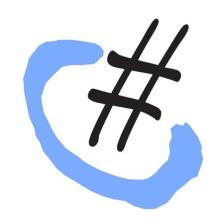
















 被折叠的 条评论
为什么被折叠?
被折叠的 条评论
为什么被折叠?








