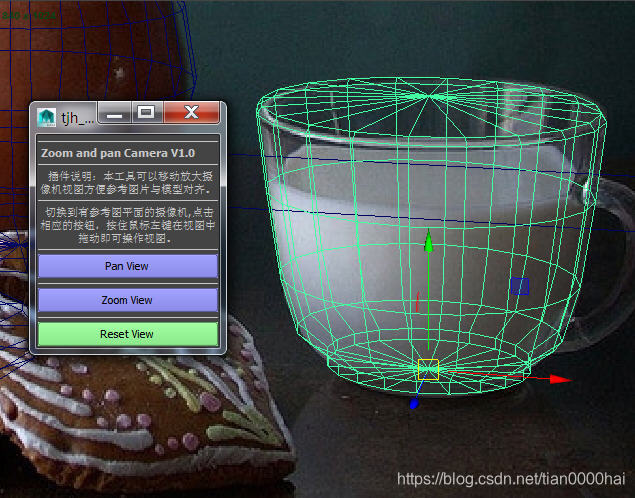
建模人员经常要导入参考图平面作为参考,但是在调整模型局部位置时看不清,精度不够,那么摄像机如何能不改变视角、位置和参数,而实现单纯视图的放大呢?这个工具解决这个问题。
maya视图平移发大镜工具-建模人员必备
使用方法:
直接将代码拷贝到maya脚本编辑中,按ctrl+回车,即可弹出界面,点击 pan view按钮,鼠标按住左键点击视图并拖动即可平移视图,点击插件zoom view按钮,之后左键点击视图并拖动即可放大视图,,之后,使用移动、旋转、缩放工具进行局部物体与参考图对齐和微调。点击插件reset view按钮,可以恢复视图默认状态。南无阿弥陀佛
global proc tjh_CameraPanAndZoom()
{
if ( ` windowPref -exists tjh_CameraPanAndZoom_window `)
windowPref -remove tjh_CameraPanAndZoom_window;
if (`window -exists tjh_CameraPanAndZoom_window`)
deleteUI tjh_CameraPanAndZoom_window;
window -w 180-h 200 tjh_CameraPanAndZoom_window;
columnLayout;
separator -h 10 -w 180;
text -fn boldLabelFont -al "center" -l " Zoom and pan Camera V1.0";
//text -fn boldLabelFont -al "center" -l " programmer:tiancg ";
separator -h 10 -w 180;
text -w 180 -wordWrap 1 -al "center" -l " 插件说明:本工具可以移动放大摄像机视图方便参考图片与模型对齐。";
separator -h 10 -w 180;
text -w 180 -wordWrap 1 -al "center" -l " 切换到有参考图平面的摄像机,点击相应的按钮,按住鼠标左键在视图中拖动即可操作视图。";
separator -h 10 -w 180;
button -w 180 -backgroundColor 0.6 0.6 1.0 -label "Pan View" -command "PanZoomTool;tjh_CameraPanAndZoom_openToggle;panZoomCtx -e -panMode PanZoomContext;";
separator -h 10 -w 180;
button -w 180 -backgroundColor 0.6 0.6 1.0 -label "Zoom View" -command "PanZoomTool;tjh_CameraPanAndZoom_openToggle;panZoomCtx -e -zoomMode PanZoomContext;";
separator -h 10 -w 180;
button -w 180 -backgroundColor 0.6 1.6 0.6 -label "Reset View" -command "tjh_CameraPanAndZoom_reset;;";
setParent ..;
showWindow;
}
global proc tjh_CameraPanAndZoom_openToggle()
{
string $camera = ` lookThru -q `;
string $cameraShape[] = ` ls -dag -shapes $camera `;
print $cameraShape[0];
if (`objExists $cameraShape[0]`)
{
if (`attributeExists "panZoomEnabled" $cameraShape[0]`) setAttr ($cameraShape[0] + ".panZoomEnabled") 1;
}
}
global proc tjh_CameraPanAndZoom_reset()
{
string $camera = ` lookThru -q `;
string $cameraShape[] = ` ls -dag -shapes $camera `;
print $cameraShape[0];
if (`objExists $cameraShape[0]`)
{
//reset attributes
if (`attributeExists "overscan" $cameraShape[0]`) setAttr ($cameraShape[0] + ".overscan") 1;
if (`attributeExists "horizontalFilmOffset" $cameraShape[0]`) setAttr ($cameraShape[0] + ".horizontalFilmOffset") 0;
if (`attributeExists "verticalFilmOffset" $cameraShape[0]`) setAttr ($cameraShape[0] + ".verticalFilmOffset") 0;
if (`attributeExists "panZoomEnabled" $cameraShape[0]`) setAttr ($cameraShape[0] + ".panZoomEnabled") 0;
}
//restore undo
undoInfo -swf 1;
global string $gSelect;
setToolTo $gSelect;
}
tjh_CameraPanAndZoom;





























 被折叠的 条评论
为什么被折叠?
被折叠的 条评论
为什么被折叠?










