本人主要分析如何利用caffe pre-trained model进行图像分类
caffe的examples中给出了该任务的具体程序,想要了解该过程,只要阅读该程序即可
Setup
配置python环境,导入numpy,并对显示部分进行设置
# set up Python environment: numpy for numerical routines, and matplotlib for plotting
import numpy as np
import matplotlib.pyplot as plt
# display plots in this notebook
%matplotlib inline
# set display defaults
plt.rcParams['figure.figsize'] = (10, 10) # large images
plt.rcParams['image.interpolation'] = 'nearest' # don't interpolate: show square pixels
plt.rcParams['image.cmap'] = 'gray' # use grayscale output rather than a (potentially misleading) color heatmap导入caffe(其实是pycaffe)
# The caffe module needs to be on the Python path;
# we'll add it here explicitly.
import sys
caffe_root = '../' # this file should be run from {caffe_root}/examples (otherwise change this line)
sys.path.insert(0, caffe_root + 'python')
import caffe
# If you get "No module named _caffe", either you have not built pycaffe or you have the wrong path.下载models
下面,判断caffe_root路径下的models路径下,是否有caffemodel存在,如果不存在,则利用caffe_root下的scripts文件夹中的download_model_binary.py文件下载该caffe model
e.g., caffenet的caffemodel的名称为:bvlc_reference_caffenet.caffemodel,置于caffe_root路径下的models路径下的bvlc_reference_caffenet文件夹下(models/bvlc_reference_caffenet/bvlc_reference_caffenet.caffemodel)
| caffe_root | 二级目录 | 三级目录/文件 | 四级目录/文件 |
|---|---|---|---|
| /models | /bvlc_reference_caffenet | /bvlc_reference_caffenet.caffemodel | |
| /scripts | /download_model_binary.py | ||
| /exampes | /当前运行的程序 | ||
| /python | /caffe | /imagenet/… |
-‘../’即表示当前运行程序的上一级目录,以上表为例,记为caffe_root文件夹
导入model,并且进行预处理
从硬盘中读入net
# 设置caffe的模式,这里设置为CPU模式
caffe.set_mode_cpu()
# caffenet的网络结果prototxt文件
model_def = caffe_root + 'models/bvlc_reference_caffenet/deploy.prototxt'
# caffenet的pre-trained model,即caffenet的整个训练好的模型参数
model_weights = caffe_root + 'models/bvlc_reference_caffenet/bvlc_reference_caffenet.caffemodel'
# 从硬盘中读入caffenet
net = caffe.Net(model_def, # defines the structure of the model
model_weights, # contains the trained weights
caffe.TEST) # use test mode (e.g., don't perform dropout)设置预处理transformer
# load the mean ImageNet image (as distributed with Caffe) for subtraction
mu = np.load(caffe_root + 'python/caffe/imagenet/ilsvrc_2012_mean.npy')
mu = mu.mean(1).mean(1) # average over pixels to obtain the mean (BGR) pixel values
print 'mean-subtracted values:', zip('BGR', mu)
# create transformer for the input called 'data'
transformer = caffe.io.Transformer({'data': net.blobs['data'].data.shape})
transformer.set_transpose('data', (2,0,1)) # move image channels to outermost dimension
transformer.set_mean('data', mu) # subtract the dataset-mean value in each channel
transformer.set_raw_scale('data', 255) # rescale from [0, 1] to [0, 255]
transformer.set_channel_swap('data', (2,1,0)) # swap channels from RGB to BGRcaffenet在traning图像时,对training images进行了一些预处理,那么,为了能够利用该pre-trained model对新的图像进行分类,必须要对new image进行preprocessing,在该程序中,利用了caffe.io.Transformer
具体地代码如下,下面对该代码进行简单解释(没有完全理解,但会逐步改进)
导入imagenet数据的所有图像的均值
这里的ilsvrc_2012_mean.npy文件时numpy的数据文件,类型为
创建transformer
该transformer的主要作用是
(1)对读取到的图像所对应的array的维度进行转换
想要识别图像,需要利用python读取图像,python读取的图像格式为:图像的高、图像的宽、图像的channel
为了适应caffe的数据格式,需要将其转化为:图像的channel、图像的高、图像的宽
(2)输入图像的每个channel的所有像素值都减去imagenet数据库中的所有图像的三个channel的均值,即mu
(3)对测试图像进行rescale,python中的图像像素值为[0,1],为了利用caffe model,需要将该图像像素值变回[0,255]
(4)对输入图像的三个通道顺序进行变换,普通的图像都是R-G-B,但caffe在处理RGB图像时,将其变换为B-G-R
导入图像,进行分类
设置net的输入shape
# set the size of the input (we can skip this if we're happy
# with the default; we can also change it later, e.g., for different batch sizes)
net.blobs['data'].reshape(50, # batch size
3, # 3-channel (BGR) images
227, 227) # image size is 227x227load image, 并利用transformer进行预处理
# 利用load_iamge从硬盘中导入图像,得到的image是一个(360, 480, 3)的ndarray
image = caffe.io.load_image(caffe_root + 'examples/images/cat.jpg')
# 对该图像进行preprocessing,得到ndarray的形状为(3, 227, 227)
transformed_image = transformer.preprocess('data', image)
print transformed_image.shape
# 显示该图像
plt.imshow(image)利用网络对该输入的图像进行分类
# 将preprocessed的图像复制到分配给改net的内存中
net.blobs['data'].data[...] = transformed_image
# 计算网络输出,它是一个dict,key-prob对应的即为该输入图像的prob数值
output = net.forward()
# 从dict中取出该输入图像对应的prob向量,它的尺度为(1000,)
output_prob = output['prob'][0] # the output probability vector for the first image in the batch
print 'predicted class is:', output_prob.argmax()输入的是一副cat,该段程序运行结果为:
predicted class is: 281
找到prob最大的那个位置所对应的label
# 导入imagenet数据集的label文件
# 判断该label文件是否存在,如果不存在,则下载该文档
if not os.path.exists(labels_file):
!../data/ilsvrc12/get_ilsvrc_aux.sh
# 从txt文件中导入lables,它是一个(1000,)的ndarray
labels = np.loadtxt(labels_file, str, delimiter='\t')
print 'output label:', labels[output_prob.argmax()]结果为
output label: n02123045 tabby, tabby cat
查看5-top 预测结果
# sort top five predictions from softmax output
top_inds = output_prob.argsort()[::-1][:5] # reverse sort and take five largest items
print 'probabilities and labels:'
zip(output_prob[top_inds], labels[top_inds])结果如下:
probabilities and labels:
Out[27]:
[(0.31243625, ‘n02123045 tabby, tabby cat’),
(0.23797157, ‘n02123159 tiger cat’),
(0.12387245, ‘n02124075 Egyptian cat’),
(0.10075716, ‘n02119022 red fox, Vulpes vulpes’),
(0.070957333, ‘n02127052 lynx, catamount’)]








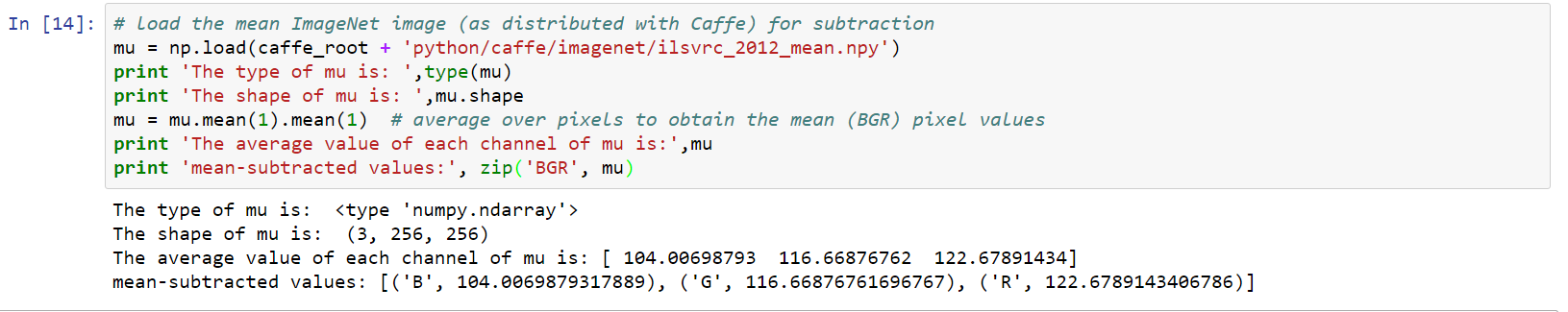














 474
474

 被折叠的 条评论
为什么被折叠?
被折叠的 条评论
为什么被折叠?








