一. Scikit-Learn阀值概述
Scikit-Learn不允许直接设置阈值,但它可以得到决策分数,调用其decision_function()方法,而不是调用分类器的predict()方法,该方法返回每个实例的分数,然后使用想要的阈值根据这些分数进行预测。
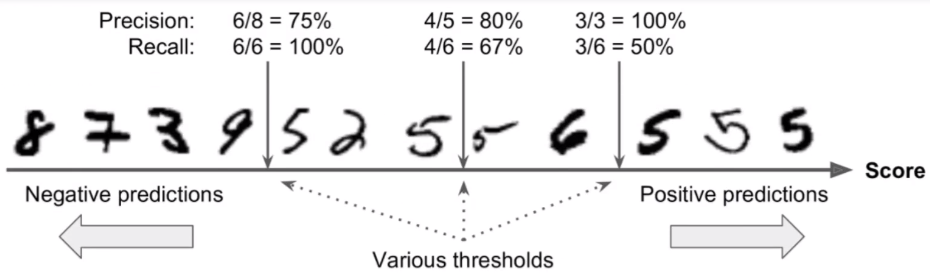
对于这种分类问题,不同的分类阈值可以给出不同的输出结果,但是在sklearn中,无法直接通过直接修改阈值而输出结果,但是我们可以首先得到决策函数得到的结果,然后再手动确定阈值,得到预测的结果。
为了使得模型更加完善,我们需要选择合适的阈值,即使得准确率和召回率都比较大,因此在这里我们可以首先绘制出准确率和召回率随阈值的变化关系,然后再选择合适的阈值。
二. 代码实现
代码:
import pandas as pd
import matplotlib.pyplot as plt
import numpy as np
from sklearn.preprocessing import StandardScaler
from sklearn.model_selection import train_test_split
from sklearn.linear_model import LogisticRegression
from sklearn.model_selection import KFold, cross_val_score
from sklearn.metrics import confusion_matrix,recall_score,classification_report
import itertools
def plot_confusion_matrix(cm, classes,
title='Confusion matrix',
cmap=plt.cm.Blues):
"""
This function prints and plots the confusion matrix.
"""
plt.imshow(cm, interpolation='nearest', cmap=cmap)
plt.title(title)
plt.colorbar()
tick_marks = np.arange(len(classes))
plt.xticks(tick_marks, classes, rotation=0)
plt.yticks(tick_marks, classes)
thresh = cm.max() / 2.
for i, j in itertools.product(range(cm.shape[0]), range(cm.shape[1])):
plt.text(j, i, cm[i, j],
horizontalalignment="center",
color="white" if cm[i, j] > thresh else "black")
plt.tight_layout()
plt.ylabel('True label')
plt.xlabel('Predicted label')
data = pd.read_csv("E:/file/creditcard.csv")
# 将金额数据处理成 范围为[-1,1] 之间的数值
# 机器学习默认数值越大,特征就越重要,不处理容易造成的问题是 金额这个特征值的重要性远大于V1-V28特征
data['normAmount'] = StandardScaler().fit_transform(data['Amount'].values.reshape(-1, 1))
# 删除暂时不用的特征值
data = data.drop(['Time','Amount'],axis=1)
X = data.values[:, data.columns != 'Class']
y = data.values[:, data.columns == 'Class']
# 获取异常交易数据的总行数及索引
number_records_fraud = len(data[data.Class == 1])
fraud_indices = np.array(data[data.Class == 1].index)
# 获取正常交易数据的索引值
normal_indices = data[data.Class == 0].index
# 在正常样本当中, 随机采样得到指定个数的样本, 并取其索引
random_normal_indices = np.random.choice(normal_indices, number_records_fraud, replace = False)
random_normal_indices = np.array(random_normal_indices)
# 有了正常和异常的样本后把他们的索引都拿到手
under_sample_indices = np.concatenate([fraud_indices,random_normal_indices])
# 根据索引得到下采样的所有样本点
under_sample_data = data.iloc[under_sample_indices,:]
X_undersample = under_sample_data.loc[:, under_sample_data.columns != 'Class']
y_undersample = under_sample_data.loc[:, under_sample_data.columns == 'Class']
# 对整个数据集进行划分, X为特征数据, Y为标签, test_size为测试集比列, random_state 为随机种子, 目的是使得每次随机的结果都一样
X_train, X_test, y_train, y_test = train_test_split(X, y, test_size=0.3, random_state=0)
# 下采样数据集进行划分
X_train_undersample, X_test_undersample, y_train_undersample, y_test_undersample = train_test_split(X_undersample,y_undersample
,test_size = 0.3
,random_state = 0)
# 计算混淆矩阵
lr = LogisticRegression(C=0.01, penalty='l2')
lr.fit(X_train_undersample, y_train_undersample.values.ravel())
y_pred_undersample_proba = lr.predict_proba(X_test_undersample.values)
# 指定阀值
thresholds = [0.1, 0.2, 0.3, 0.4, 0.5, 0.6, 0.7, 0.8, 0.9]
plt.figure(figsize=(10, 10))
j = 1
for i in thresholds:
y_test_predictions_high_recall = y_pred_undersample_proba[:, 1] > i
plt.subplot(3, 3, j)
j += 1
# Compute confusion matrix
cnf_matrix = confusion_matrix(y_test_undersample, y_test_predictions_high_recall)
np.set_printoptions(precision=2)
print("Recall metric in the testing dataset: ", cnf_matrix[1, 1] / (cnf_matrix[1, 0] + cnf_matrix[1, 1]))
# Plot non-normalized confusion matrix
class_names = [0, 1]
plot_confusion_matrix(cnf_matrix
, classes=class_names
, title='Threshold >= %s' % i)
plt.show()
测试记录:
Recall metric in the testing dataset: 0.9931972789115646
Recall metric in the testing dataset: 0.9523809523809523
Recall metric in the testing dataset: 0.9319727891156463
Recall metric in the testing dataset: 0.8979591836734694
Recall metric in the testing dataset: 0.8775510204081632
Recall metric in the testing dataset: 0.8503401360544217
Recall metric in the testing dataset: 0.8503401360544217
Recall metric in the testing dataset: 0.8163265306122449
Recall metric in the testing dataset: 0.7619047619047619
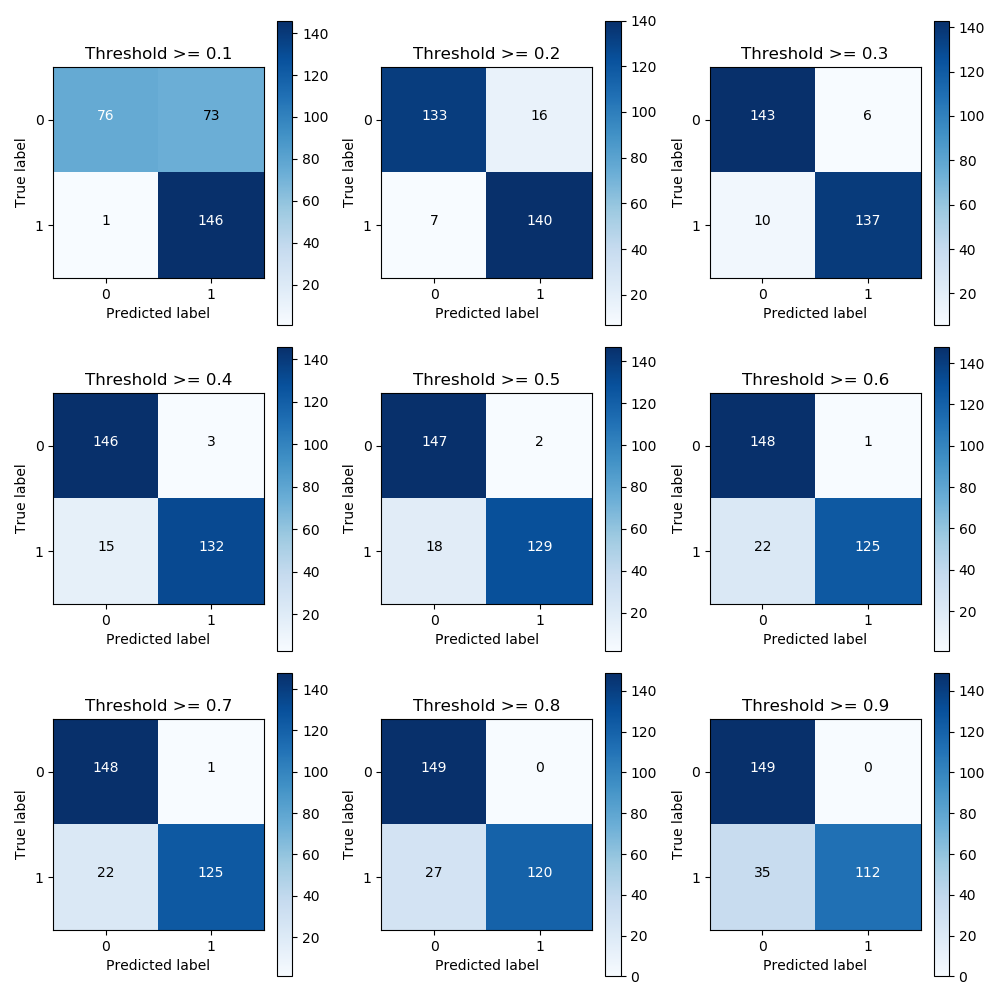
参考:
- https://study.163.com/course/introduction.htm?courseId=1003590004#/courseDetail?tab=1


























 1581
1581











 被折叠的 条评论
为什么被折叠?
被折叠的 条评论
为什么被折叠?








