这里分享一个嵌入式linux读写24c02的i2c程序
ioctl函数的使用:
原型:struct ioctl(struct file *file,unsigned int cmd,unsigned long arg);
cmd有I2C_SLAVE,I2C_SLAVE_FORCE,I2C_TENBIT,I2C_SET_SPEED几个选项;
I2C_SLAVE:对应的arg取值为I2C从机地址,用来设定I2C从机地址;
I2C_SLAVE_FORCE:对应的arg取值为I2C从机地址,用来修改I2C从机地址;
I2C_TENBIT:对应的arg取值为0:从机地址为7 bit;对应的arg取值为1:从机地址为10bit。用来指定I2C从机地址的位数;
I2C_SET_SPEED:对应的arg取值为I2C总线控制器分频值。用来设置I2C总线控制器时钟频率;
常用设置设置I2c从机地址为0xA0,如果选用at24c08设备,那么从机是7 bit地址,所以要右移1位,指定从机地址为7 bit,
i2c.c
#include <stdio.h>
#include <stdlib.h>
#include <sys/types.h>
#include <sys/stat.h>
#include <fcntl.h>
#include <string.h>
#include <linux/i2c.h>
#include <linux/i2c-dev.h>
static int fd = 0;
//初始化i2c
//i2c_dev设备文件 i2c_addr 设备地址
//返回 0
int i2c_init(char *i2c_dev, unsigned char i2c_addr)
{
int res = 0;
fd = open(i2c_dev, O_RDWR);
if(fd < 0)
{
printf("[%s]:[%d] open i2c file error\r\n", __FUNCTION__, __LINE__);
return -1;
}
res = ioctl(fd,I2C_TENBIT,0); //7位模式
res = ioctl(fd,I2C_SLAVE, (i2c_addr >> 1)); //设置I2C从设备地址
return res;
}
//读i2c
//buf数据 len长度
//返回 实际读取的长度
int i2c_readNbyte(unsigned char *buf, int len)
{
int res = 0;
res = read(fd, buf,len);
return res;
}
//写i2c
//buf数据 len长度
//返回 实际写的长度
int i2c_writeNbyte(unsigned char *buf, int len)
{
int res = 0;
res = write(fd, buf,len);
return res;
}
int i2c_readReg(unsigned int reg_addr, unsigned char *buf, int len)
{
int res = 0;
unsigned char buff[2];
buff[0] = reg_addr >> 8;
buff[1] = reg_addr & 0xff;
write(fd, buff, 2);
res = read(fd, buf,len);
return res;
}
int i2c_writeReg(unsigned int reg_addr, unsigned char *buf, int len)
{
int res = 0,i;
unsigned char *buff = 0;
buff = (unsigned char *)malloc((len+2));
buff[0] = reg_addr >> 8;
buff[1] = reg_addr & 0xff;
for(i = 0; i < len; i++)
buff[(i+2)] = buf[i];
res = write(fd, buff, (len+2));
free(buff);
return res;
}
int i2c_close()
{
close(fd);
return 0;
}
main.c
#include <stdio.h>
#include "i2c.h"
int main()
{
unsigned char buff[2] = {0x12,0x34};
i2c_init("/dev/i2c-1", 0xa0);
i2c_writeNbyte(buff, 2);
i2c_readNbyte(buff, 2);
printf("%x\n",buff[1]);
i2c_close();
return 0;
}







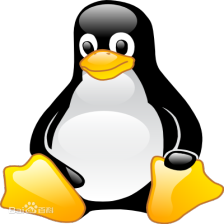














 1063
1063

 被折叠的 条评论
为什么被折叠?
被折叠的 条评论
为什么被折叠?








