首先感谢:https://circuitdigest.com/microcontroller-projects/interfacing-esp8266-with-stm32f103c8-stm32-to-create-a-webserver,这个功能过了之后,离自主简单iot,比如什么发发温度啊,什么人脸识别现成模块啊,指纹打开现成模块啊,都会近很多。
然而照抄是不行的,尤其你买的ESP8266 还是一些淘宝的开发板。我买的模块地址:https://detail.tmall.com/item.htm?id=598864159632&spm=a1z09.2.0.0.441b2e8dVpudrP&_u=j2mjstr31f7e,有个坑是,这货的RX,TX管脚容差是5V,而非3.3V。坑都说完了,接下来过一下炮制流程。
首先ESP8266 刷espressif 的 non-os sdk,其实最新的RTOS SDK那套应该也是没问题的,无非就是有个串口传AT指令,AT指令都是大路货,至少本案例中。
接下来想说,用Arduino IDE作开发,真香。请加一个stm32 arduino的管脚mapping包,即可。https://github.com/stm32duino/Arduino_Core_STM32/blob/42efbeb48728748965ce50df1a71e0db259d37da/variants/NUCLEO_L476RG/PeripheralPins.c
这里有个找usart serial的过程,其实花了挺久理解的,此处只给wiring答案。真的在解决问题的过程中,其实需要好好看一下nucleoL476RG的pinout图,这里就不贴了。
nucleo 5v + 地线,这里不多说。主要是Serial3的位置,分别是PC_4和PC_5,管脚图+上面的github mapping是说的清清楚楚的。


通篇代码也贴一下,
HardwareSerial Serial3(PC5, PC4);
String webpage=""; //String variable to store characters
int i=0,k=0,x=0; //integer variables
String readString; //using readString feature to read characters
boolean No_IP=false; //boolean variables
String IP=""; //String variable to store data
char temp1='0'; //character variable
String name="<p>Circuit Digest</p><p>A community of electrical and electronics students, engineers and makers</p>"; //String with html notations
String data="<p>Data Received Successfully.....</p>"; //String with html
void check4IP(int t1) //A function to check ip of ESP8266
{
int t2=millis();
while(t2+t1>millis())
{
while(Serial3.available()>0)
{
if(Serial3.find("WIFI GOT IP"))
{
No_IP=true;
}
}
}
}
void get_ip() //After cheacking ip ,this is a function to get IP address
{
IP="";
char ch=0;
while(1)
{
Serial3.println("AT+CIFSR"); //GET IP AT COMMAND
while(Serial3.available()>0)
{
if(Serial3.find("STAIP,")) //This finds the STAIP that is the STATIC IP ADDRESS of ESP8266
{
delay(1000);
Serial.print("IP Address:");
while(Serial3.available()>0)
{
ch=Serial3.read(); //Serial2 reads from ESP8266
if(ch=='+')
break;
IP+=ch;
}
}
if(ch=='+')
break;
}
if(ch=='+')
break;
delay(1000);
}
Serial.print(IP); //prints IP address in Serial monitor
Serial.print("Port:");
Serial.println(80);
}
void connect_wifi(String cmd, int t) //This function is for connecting ESP8266 with wifi network by using AT commands
{
int temp=0,i=0;
while(1)
{
Serial.println(cmd); //Sends to serial monitor
Serial3.println(cmd); //sends to ESP8266 via serial communication
while(Serial3.available())
{
if(Serial3.find("OK"))
i=8;
}
delay(t);
if(i>5)
break;
i++;
}
if(i==8)
Serial.println("OK");
else
Serial.println("Error");
}
void wifi_init() //This function contains AT commands that passes to connect_wifi()
{
connect_wifi("AT",3000); //Sends AT command with time(Command for Achknowledgement)
connect_wifi("AT+CWMODE=3",1500); //Sends AT command with time (For setting mode of Wifi)
connect_wifi("AT+CWQAP",1000); //Sends AT command with time (for Quit AP)
connect_wifi("AT+RST",5000); //Sends AT command with time (For RESETTING WIFI)
check4IP(5000);
if(!No_IP)
{
Serial.println("Connecting Wifi....");
connect_wifi("AT+CWJAP=\"open_wrt\",\"bbb\"",7000); //provide your WiFi username and password here
}
else
{
}
Serial.println("Wifi Connected");
get_ip();
connect_wifi("AT+CIPMUX=1",100); //Sends AT command with time (For creating multiple connections)
connect_wifi("AT+CIPSERVER=1,80",100); //Sends AT command with time (For setting up server with port 80)
}
void sendwebdata(String webPage) //This function is used to send webpage datas to the localserver
{
int ii=0;
while(1)
{
unsigned int l=webPage.length();
Serial.print("AT+CIPSEND=0,");
Serial3.print("AT+CIPSEND=0,");
Serial.println(l+2);
Serial3.println(l+2);
delay(100);
Serial.println(webPage); //sends webpage data to serial monitor
Serial3.println(webPage); //sends webpage data to Serial2 ESP8266
while(Serial3.available())
{
if(Serial3.find("OK"))
{
ii=11;
break;
}
}
if(ii==11)
break;
delay(100);
}
}
void setup()
{
Serial.begin(115200); //begins serial monitor with baud rate 9600
Serial3.begin(115200); //begins serial communication with esp8266 with baud rate 9600 (Change according to your esp8266 module)
wifi_init();
Serial.println("System Ready..");
}
void loop()
{
k=0;
Serial.println("Please Refresh your Page");
while(k<1000)
{
k++;
while(Serial3.available())
{
if(Serial3.find("0,CONNECT"))
{
Serial.println("Start Printing");
Send();
Serial.println("Done Printing");
delay(1000);
}
}
delay(1);
}
}
void Send() //This function contains data to be sent to local server
{
webpage = "<h1>Welcome to Circuit Digest</h1><body bgcolor=f0f0f0>";
sendwebdata(webpage);
webpage=name;
sendwebdata(webpage);
delay(1000);
webpage = "<a href=\"http://circuitdigest.com/\"";
webpage+="\">Click Here to get into circuitdigest.com</a>";
webpage+=data;
sendwebdata(webpage);
Serial3.println("AT+CIPCLOSE=0"); //Closes the server connection
}







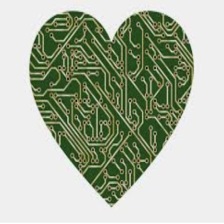















 2497
2497

 被折叠的 条评论
为什么被折叠?
被折叠的 条评论
为什么被折叠?










