First article written on the Raspbian-Wheezy!
To be honest, I don't want to write this in English. But I decided not to install Chinese and Pinyin on the Raspbian so I can save some space for the tiny linux system.
Installation is not hard. My pi is headless and keyboardless and it's easy to use.
However, you need connect the pi to the network, that's the most important. I use cable, you can see from the pic.
Tips:
1. If you don't have to run it all the time, no need for a fan or a heatsink.
2. No need for a monitor or a keyboard or a mouse, you can access it in many ways: Winscp, Putty, Remmina, mstsc...
3. I got wrong with the case, actually you can see from the pic, the cover should be flipped. I will fix it later.
4. Good python code: get.py; it helps to retrieve data for CPU temperature and other hardware info.
Ok...I didn't keep my promise. I said I gotta do homework for accounting exams this weekend. I'm going to do homework soon!







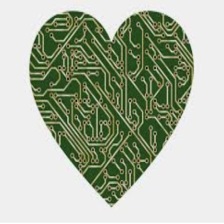
















 1373
1373











 被折叠的 条评论
为什么被折叠?
被折叠的 条评论
为什么被折叠?










