1> 首先下载TDM-GCC-64。 网址为:http://sourceforge.net/projects/tdm-gcc/?source=typ_redirect
2>打开c-free--构建--构建选项--点击构建配置的右上角,如图。
3>点击新建配置--MinGW--名称自己起。 如图。
4>点击编译--把下方原始参数改为: -std=c++11 -DDEBUG 如图。
5>点击路径--点击删除全部路径--自动检测--找到TDM-GCC-64的路径--双击找到的路径--确定。如图。
至此,应该就能用了,留一个多线程的例子,进行测试。
ThreadEx.h
#ifndef ThreadEx__h
#define ThreadEx__h
#include <string>
using namespace std;
class ThreadEx
{
public:
//构造函数
ThreadEx();
//线程任务方法
void taskForThread(string preFix,string afterFix);
};
#endifThreadEx.cpp
#include "ThreadEx.h"
#include <thread>
#include <iostream>
#include <chrono>
using namespace std;
ThreadEx::ThreadEx()
{
thread t1(&ThreadEx::taskForThread,this,"[","]");
thread t2(&ThreadEx::taskForThread,this,"<",">");
//要点:
//1、主线程不能先于子线程任务完成,否则子线程任务走不完就拉倒了。
//2、主线程中启动子线程后(采用局部对象法),要么join,要么detach。
// 这是因为线程对象在被析构(~thread())之前必须调用一次join或detach,
// 否则运行报错的。
//官方英文解释如下:
//The trouble you are encountering is a result of the stopThread going out of scope on the stack.
//The C++ standard has the following to say about this:
//30.3.1.3 thread destructor [thread.thread.destr]
//~thread();
//If joinable() then terminate(), otherwise no effects.
//[ Note: Either implicitly detaching or joining ajoinable() thread in its destructor could result in difficult to debug correctness (for detach)
//or performance (for join) bugs encountered only when an exception is raised. Thus the programmer must ensure that the destructor is never executed
//while the thread is still joinable. — end note ]
//What this means is that you should not let threads go out of scope without first calling either join() ordetatch().
//-----------------------------------------------------------
//这里的休息模拟主线程干活
//std::this_thread::sleep_for(std::chrono::milliseconds(5000));
//主线程启动子线程后调用join方法,确保
//子线程和主线程合并,否则运行报错
//但是这样主线程和子线程之间实际就不是并发了
//主线程会一直等待,直至子线程运行结束
//另外当调用join函数时,调用线程阻塞等待目标线程终止,然后回收目标线程的资源。
//t1.join();
//t2.join();
//-----------------------------------------------------------
//-----------------------------------------------------------
//detach方法功能为将子线程分离,交由操作系统处理。
//当子线程主函数执行完之后,线程就结束了,运行时库负责清理与该线程相关的资源。
t1.detach();
t2.detach();
//这里的休息模拟主线程干活
std::this_thread::sleep_for(std::chrono::milliseconds(5000));
//-----------------------------------------------------------
cout<<endl<<"main end"<<endl;
}
void ThreadEx::taskForThread(string preFix,string afterFix)
{
for(int i=0;i<100;i++)
{
cout<<preFix<<i<<afterFix;
//休眠20毫秒
std::this_thread::sleep_for(std::chrono::milliseconds(20));
}
}main.cpp
#include <iostream>
#include <thread>
#include <chrono>
#include "ThreadEx.h"
using namespace std;
int main(int argc, char *argv[])
{
new ThreadEx();
return 0;
}
大家可以新建一个项目进行测试,如果碰到问题,请自行搜索,因为,我也不懂,我也不懂,我也不懂。。。












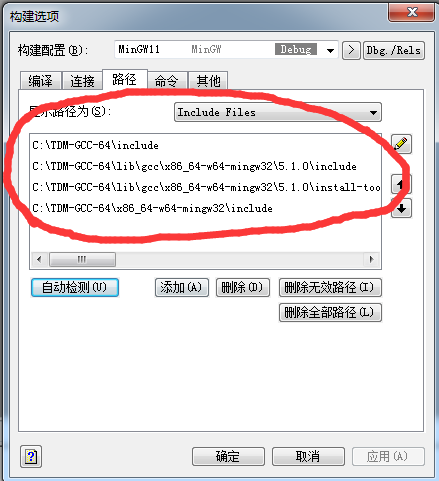














 4517
4517

 被折叠的 条评论
为什么被折叠?
被折叠的 条评论
为什么被折叠?








