一、比如下载了latex模板,说明文档写了编译latex的流程
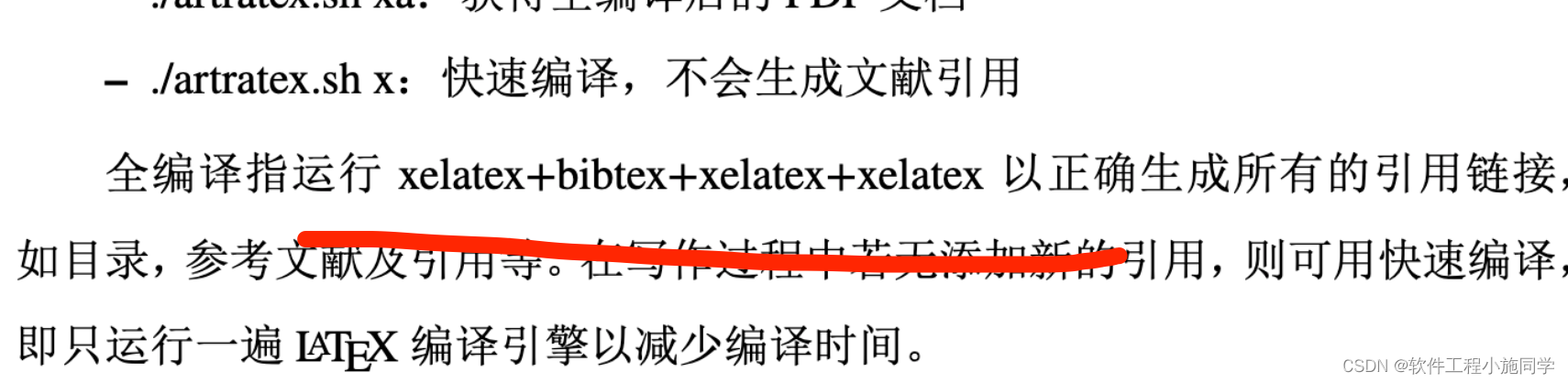
二、在VSCODE,打开设置settings.json
Mac vscode 设置latex setting.json 位置_软件工程小施同学的博客-CSDN博客
1. 确保tools中有对应的命令
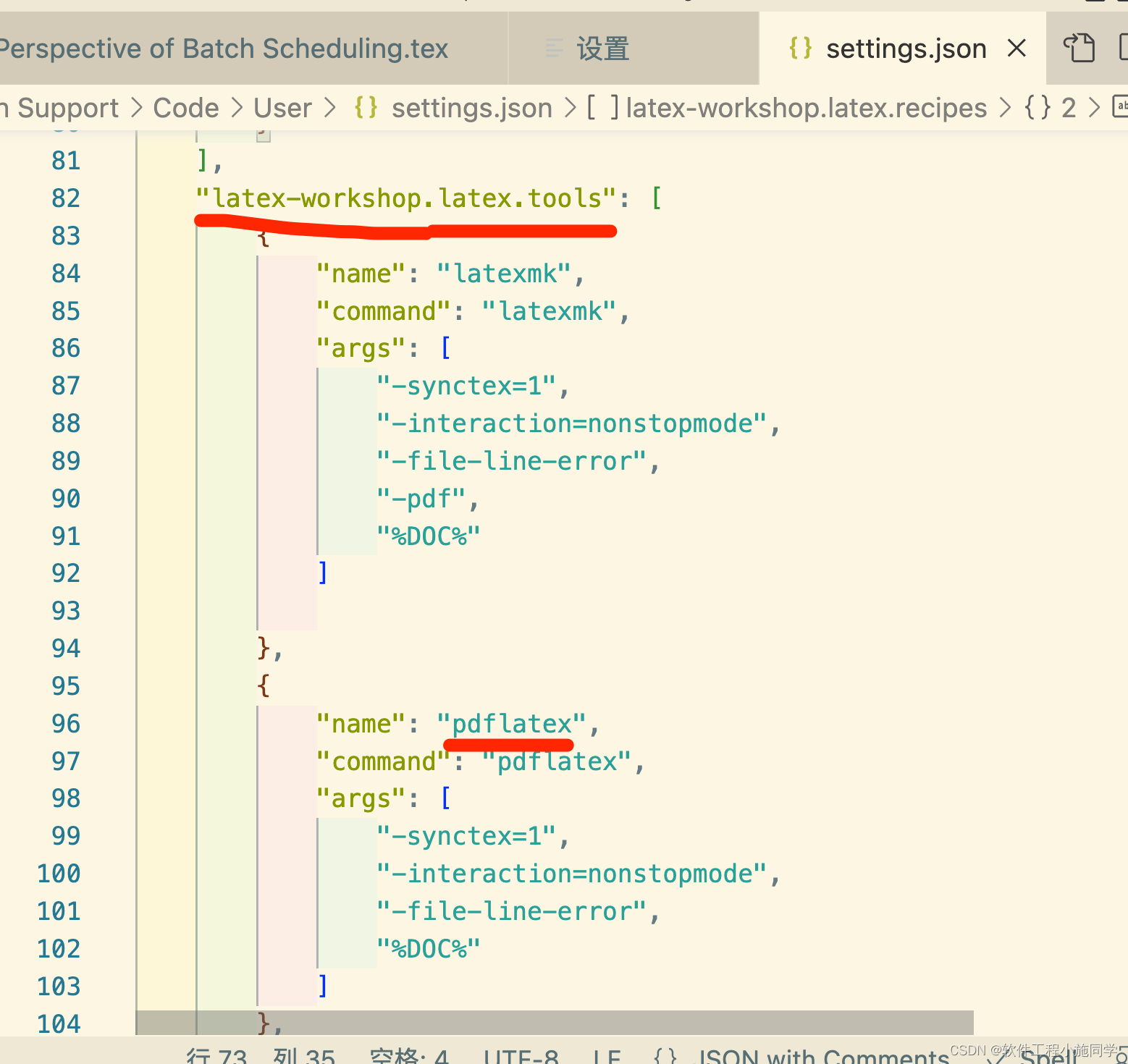
2.recipes中增加一个recipe,recipe就是指定使用tool的顺序

3. 新增成功之后,就可以在下面的窗口看到这个recipe了,编译的时候选择它
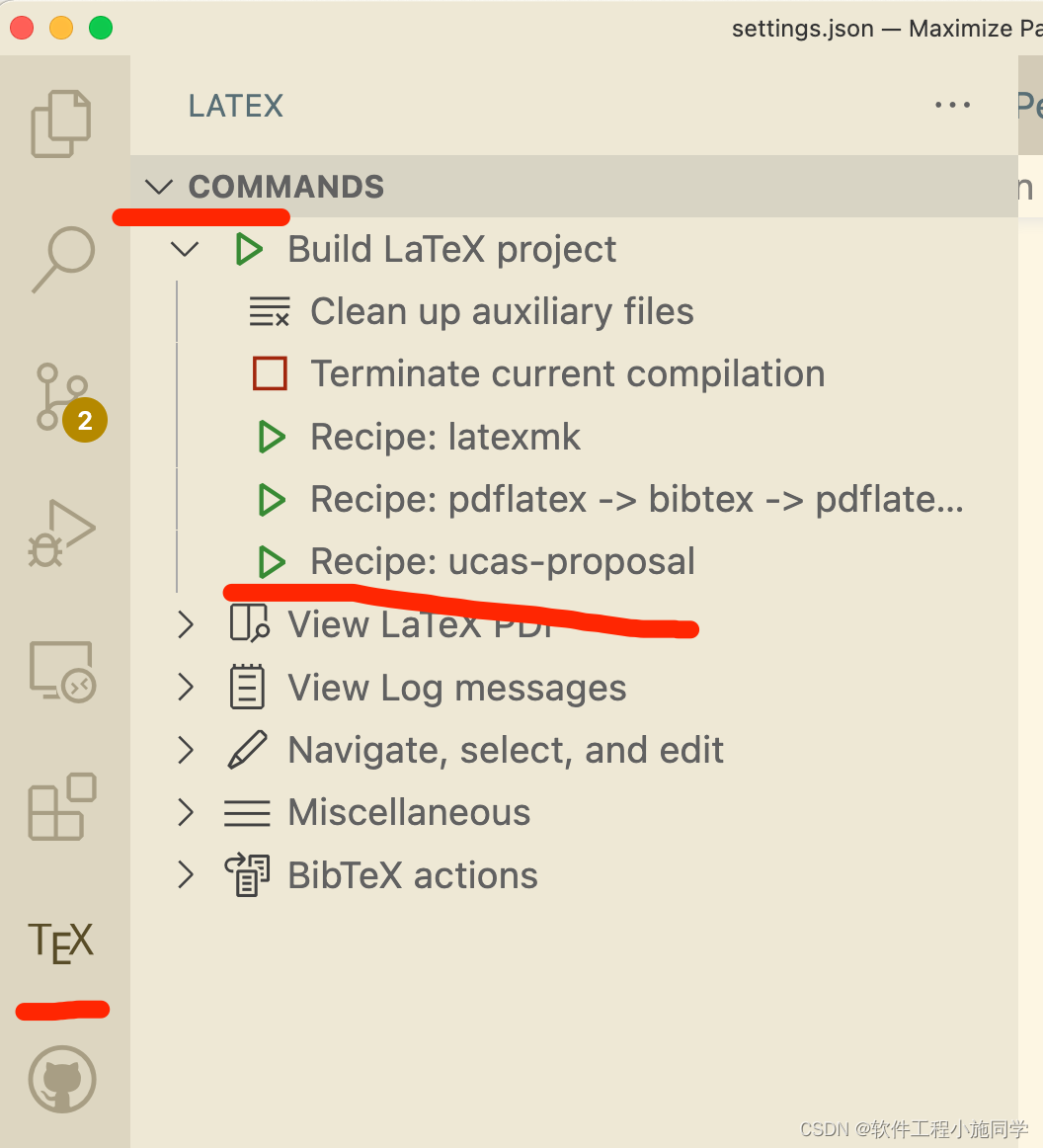

三、附上完整settings.json
{
// "latex-workshop.latex.recipes": [
// {
// "name": "xelatex",
// "tools": [
// "xelatex"
// ]
// },
// {
// "name": "xe*2",
// "tools": [
// "xelatex",
// "xelatex"
// ]
// },
// {
// "name": "xelatex -> bibtex -> xelatex*2",
// "tools": [
// "xelatex",
// "bibtex",
// "xelatex",
// "xelatex"
// ]
// }
// ],
// "latex-workshop.latex.tools": [
// {
// "name": "latexmk",
// "command": "latexmk",
// "args": [
// "-synctex=1",
// "-interaction=nonstopmode",
// "-file-line-error",
// "-pdf",
// "%DOC%"
// ]
// },
// {
// "name": "xelatex",
// "command": "xelatex",
// "args": [
// "-synctex=1",
// "-interaction=nonstopmode",
// "-file-line-error",
// "%DOC%"
// ]
// },
// {
// "name": "bibtex",
// "command": "bibtex",
// "args": [
// "%DOCFILE%"
// ]
// }
// ],
"latex-workshop.latex.recipes": [
{
"name": "latexmk",
"tools": [
"latexmk"
]
},
{
"name": "pdflatex -> bibtex -> pdflatex*2",
"tools": [
"pdflatex",
"bibtex",
"pdflatex",
"pdflatex"
]
},
{
"name": "ucas-proposal",
"tools": [
"xelatex",
"bibtex",
"xelatex",
"xelatex"
]
}
],
"latex-workshop.latex.tools": [
{
"name": "latexmk",
"command": "latexmk",
"args": [
"-synctex=1",
"-interaction=nonstopmode",
"-file-line-error",
"-pdf",
"%DOC%"
]
},
{
"name": "pdflatex",
"command": "pdflatex",
"args": [
"-synctex=1",
"-interaction=nonstopmode",
"-file-line-error",
"%DOC%"
]
},
{
"name": "bibtex",
"command": "bibtex",
"args": [
"%DOCFILE%"
]
},
{
"name": "xelatex",
"command": "xelatex",
"args": [
"-synctex=1",
"-interaction=nonstopmode",
"-file-line-error",
"%DOC%"
]
}
],
"latex-workshop.view.pdf.viewer": "tab",
"git.enableSmartCommit": true,
"latex-workshop.latex.autoBuild.run": "never",
"workbench.colorTheme": "Solarized Light",
"window.zoomLevel": 2,
"editor.minimap.enabled": false,
"editor.suggestSelection": "first",
"vsintellicode.modify.editor.suggestSelection": "automaticallyOverrodeDefaultValue",
"files.exclude": {
"**/.classpath": true,
"**/.project": true,
"**/.settings": true,
"**/.factorypath": true
},
"bracket-pair-colorizer-2.depreciation-notice": false,
"workbench.colorCustomizations": {
"editor.selectionBackground": "#5eff0080"
}
}公众耗:微程序学堂
作者:软件工程小施同学






















 2726
2726











 被折叠的 条评论
为什么被折叠?
被折叠的 条评论
为什么被折叠?










