注:机翻,未校对。
Who Invented the Computer Mouse?
谁发明了电脑鼠标?
It was technology visionary and inventor Douglas Engelbart (January 30, 1925 – July 2, 2013) who revolutionized the way computers worked, turning it from a piece of specialized machinery that only a trained scientist could use to a user-friendly tool that almost anyone can work with.
技术远见卓识者和发明家道格拉斯·恩格尔巴特(Douglas Engelbart,1925 年 1 月 30 日 - 2013 年 7 月 2 日)彻底改变了计算机的工作方式,将其从只有训练有素的科学家才能使用的专用机器转变为几乎任何人都可以使用的用户友好工具。
Making Computing Less Cumbersome
让计算变得不那么繁琐
Most of all, though, he was known for inventing the computer mouse. Engelbart conceived of the rudimentary mouse while attending a conference on computer graphics, where he started thinking about how to improve interactive computing. In the early days of computing, users typed codes and commands to make things happen on monitors. Engelbart thought an easier way was to link the computer’s cursor to a device with two wheels—one horizontal and one vertical. Moving the device on a horizontal surface would allow the user to position the cursor on the screen.
不过,最重要的是,他以发明电脑鼠标而闻名。恩格尔巴特在参加计算机图形学会议时构思了基本的鼠标,在那里他开始思考如何改进交互式计算。在计算的早期,用户键入代码和命令以在显示器上完成任务。恩格尔巴特认为一种更简单的方法是将计算机的光标连接到一个有两个轮子的设备上——一个是水平的,一个是垂直的。在水平表面上移动设备将允许用户将光标定位在屏幕上。
Engelbart’s collaborator on the mouse project Bill English built a prototype—a hand-held device carved out of wood, with a button on the top. In 1967, Engelbart’s company SRI filed for the patent on the mouse, although the paperwork identified it a little differently as “x,y position indicator for a display system.” The patent was awarded in 1970.
恩格尔巴特在鼠标项目上的合作者比尔·英格利奇(Bill English)制造了一个原型——一种用木头雕刻的手持设备,顶部有一个按钮。1967 年,Engelbart 的公司 SRI 申请了鼠标专利,尽管文件将其标识为“显示系统的 x,y 位置指示器”略有不同。该专利于1970年授予。
Computer Mice Hits the Market
电脑鼠标上市
Before long, computers designed to work with a mouse were released. Among the first was the Xerox Alto, which went on sale in 1973. A team at the Swiss Federal Institute of Technology in Zurich liked the concept as well and built their own computer system with a mouse called the Lilith computer, sold from 1978 to 1980. Perhaps thinking they were on to something, Xerox soon followed up with the Xerox 8010, which featured a mouse, ethernet networking and e-mail among various innovative technologies that have since become standard.
不久之后,设计用于鼠标的计算机就发布了。其中第一个是 Xerox Alto,它于 1973 年开始销售。位于苏黎世的瑞士联邦理工学院的一个团队也喜欢这个概念,并用一种名为莉莉丝计算机的鼠标构建了自己的计算机系统,该计算机于1978年至1980年销售。也许是认为他们正在做些什么,施乐很快就跟进了施乐 8010,它具有鼠标、以太网网络和电子邮件等各种创新技术,这些技术后来成为标准。
But it wasn’t until 1983 that the mouse started to go mainstream. It was that year that Microsoft updated the MS-DOS program Microsoft Word to make it mouse-compatible and developed the first PC-compatible mouse. Computer manufacturers such as Apple, Atari and Commodore would all follow suit by debuting mouse compatible systems as well.
但直到 1983 年,鼠标才开始成为主流。正是在那一年,Microsoft更新了MS-DOS程序Microsoft Word,使其与鼠标兼容,并开发了第一款与PC兼容的鼠标。苹果、雅达利和Commodore等计算机制造商也将效仿,推出鼠标兼容系统。
Tracking Ball and Other Advancements
跟踪球和其他进步
Like other present forms of computer technology, the mouse has evolved significantly. In 1972, English developed the “track ball mouse” that allowed users to control the cursor by rotating a ball from a fixed position. One interesting enhancement is technology that enables wireless devices, a fact that makes Engelbart’s recollection of an early prototype almost quaint.
与目前其他形式的计算机技术一样,鼠标已经发生了重大变化。1972 年,English 开发了“轨迹球鼠标”,允许用户通过从固定位置旋转球来控制光标。一个有趣的改进是支持无线设备的技术,这一事实使Engelbart对早期原型的回忆几乎是古怪的。
“We turned it around so the tail came out the top. We started with it going the other direction, but the cord got tangled when you moved your arm,” he said.
“我们把它转过来,所以尾巴从顶部出来。我们从另一个方向开始,但当你移动手臂时,绳子就缠住了,“他说。
For an inventor who grew up on the outskirts of Portland, Oregon and had hoped his achievements would add to the collective intelligence of the world, the mouse has come a long way. “It would be wonderful,” he said, “if I can inspire others, who are struggling to realize their dreams, to say ‘if this country kid could do it, let me keep slogging away.’”
对于一个在俄勒冈州波特兰郊区长大并希望他的成就能够增加世界集体智慧的发明家来说,鼠标已经走了很长一段路。“如果我能激励那些正在努力实现梦想的人说’如果这个乡下孩子能做到,就让我继续努力吧’,那就太好了,”他说。
via:
- The History of the Computer Mouse By Mary Bellis Updated on August 06, 2018
https://www.thoughtco.com/history-of-the-computer-mouse-1991664
历史上的第一个鼠标的诞生
Historic Firsts: The Mouse 0
Overview 1
Doug Engelbart invented the computer mouse in the early 1960s in his research lab at Stanford Research Institute (now SRI International). The first prototype – a one-button mouse in a wooden shell on wheels – was built in 1964 to test the concept.
道格·恩格尔巴特(Doug Engelbart)于1960年代初在斯坦福研究所(现为SRI国际)的研究实验室中发明了计算机鼠标。1964年,第一个原型机——一个装在带轮子的木壳中的一键鼠标——是为了测试这个概念而建造的。
The first mouse now on exhibit at the Smithsonian! Click here for details.
现在在史密森尼展出的第一只鼠标!点击这里了解详情。
Based on results of his landmark study on ‘Augmenting the Human Intellect,’ Engelbart had received modest funding to evaluate the speed and efficiency of various devices for pointing on a display screen, like the joy stick, including a few his team rigged up and threw into the mix, like the one they called a “mouse.” Which pointing device scored the highest? How was it built and tested? What inspired all this anyway? Read on! And don’t miss Check it Out below for original footage, photos, timelines, documents, fun facts, and more.
根据他关于“增强人类智力”的里程碑式研究的结果,恩格尔巴特获得了适度的资金,用于评估各种指向显示屏的设备的速度和效率,比如操纵杆,包括他的团队组装并投入其中的一些设备,比如他们称之为“鼠标”的设备。哪个指点设备得分最高?它是如何构建和测试的?究竟是什么激发了这一切?请继续阅读!不要错过下面的原始镜头、照片、时间线、文档、有趣的事实等。
A patent application for the mouse was filed in 1967, and US Patent 3,541,541 was awarded in 1970 under the descriptive title “X-Y position indicator for a display system.”
鼠标于1967年提交了专利申请,1970年以“显示系统的X-Y位置指示器”的描述性标题授予了美国专利3,541,541。
Although many impressive innovations for interacting with computers have followed in the last 50 years since its invention, the mouse remains to this day the most efficient hands on pointing device available for speed and accuracy.
尽管自发明以来的过去 50 年中,与计算机交互的创新令人印象深刻,但鼠标至今仍是可用于速度和准确性的最有效的手动指针设备。
The First Mouse 2
The basic idea for the mouse first came to him in 1961 while sitting in a conference session on computer graphics, his mind mulling over the challenge of making interactive computing more efficient. It occurred to him that, using a pair of small wheels traversing a tabletop, one wheel turning horizontally, one turning vertically, the computer could track their combined rotations and move the cursor on the display accordingly. The wheels could function something like the wheels on a planimeter – a tool used by engineers and geographers to measure areas on a map, blueprint, drawing, etc. – but in this case, rolling the wheels around on the tabletop would plot the x,y coordinates for a cursor on a computer screen. He recorded the idea in his notebook for future reference.
1961年,当他参加一个关于计算机图形学的会议时,他第一次想到了鼠标的基本想法,当时他的脑海中正在考虑提高交互式计算效率的挑战。他突然想到,使用一对横穿桌面的小轮子,一个轮子水平转动,一个轮子垂直转动,计算机可以跟踪它们的组合旋转并相应地在显示器上移动光标。轮子的功能类似于平面仪上的轮子——工程师和地理学家用来测量地图、蓝图、绘图等区域的工具——但在这种情况下,在桌面上滚动轮子会在计算机屏幕上绘制光标的 x,y 坐标。他把这个想法记录在笔记本上,以备将来参考。
Since 1951 Doug had envisioned intellectual workers sitting at high-performance interactive display workstations, accessing a vast online information space in which to collaborate on important problems. When pondering the question of pointing devices in 1961, he was in the midst of an in-depth study of how teams and organizations might become much more effective in solving important problems. In 1962 he published his findings in “Augmenting Human Intellect: A Conceptual Framework,” which in 1963 garnered him some modest funding from ARPA to begin to hire a very small research team, and set up a basic lab with computer resources, teletypes, and finally, a display workstation.
自 1951 年以来,Doug 就设想了智力工作者坐在高性能交互式显示工作站上,访问广阔的在线信息空间,在其中就重要问题进行协作。1961 年,当他思考指向设备的问题时,他正在深入研究团队和组织如何更有效地解决重要问题。1962年,他在《增强人类智力:一个概念框架》上发表了他的研究成果,1963年,他从 ARPA 获得了一些适度的资金,开始雇用一个非常小的研究团队,并建立了一个拥有计算机资源、电传打字机的基础实验室,最后是一个显示工作站。
By now there were several off-the-shelf solutions for moving a cursor and selecting something on a display screen, but no good data about which would be most efficient to meet Engelbart’s “high-performance” requirement. He applied for and was awarded a small grant from NASA to explore that question.
到目前为止,已经有几种现成的解决方案可以移动光标和在显示屏上选择某些内容,但是没有关于哪种解决方案最有效地满足 Engelbart 的“高性能”要求的良好数据。他申请并获得了美国宇航局的一小笔资助,以探索这个问题。
  |
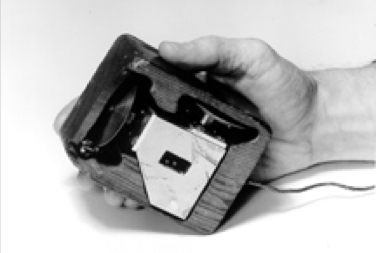  |
|
|---|---|---|
| The first mouse prototype |
Doug and team








 最低0.47元/天 解锁文章
最低0.47元/天 解锁文章

















 9192
9192

 被折叠的 条评论
为什么被折叠?
被折叠的 条评论
为什么被折叠?








