一、全屏显示
1、首先隐藏标题栏
requestWindowFeature(Window.FEATURE_NO_TITLE);//隐藏标题栏2、隐藏状态栏
分以下步骤:
2.1、定义全屏参数
int flag= WindowManager.LayoutParams.FLAG_FULLSCREEN;//定义全屏参数2.2、获取当前窗体对象
Window window=MainActivity.this.getWindow();//获取当前窗体对象2.3、设置当前窗体对象为全屏显示
window.setFlags(flag,flag);//设置当前窗体为全屏显示注意事项:代码必须放在布局文件加载之前
全部代码如下:
super.onCreate(savedInstanceState);
requestWindowFeature(Window.FEATURE_NO_TITLE);//隐藏标题栏
//隐藏状态栏
int flag= WindowManager.LayoutParams.FLAG_FULLSCREEN;//定义全屏参数
Window window=MainActivity.this.getWindow();//获取当前窗体对象
window.setFlags(flag,flag);//设置当前窗体为全屏显示
setContentView(R.layout.activity_main);
显示效果如下:
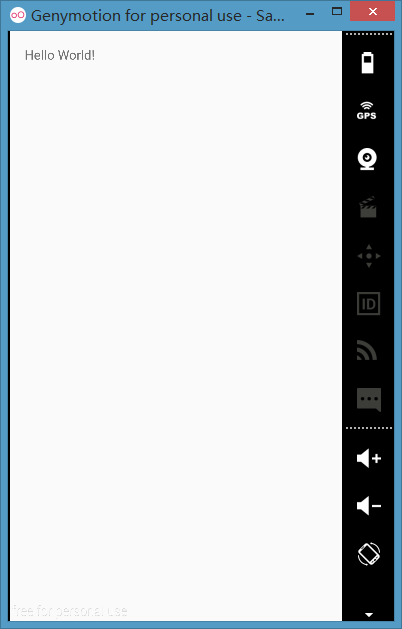
注:使用AndroidStudio新建activity后全屏显示后仍有工程名称存在,因为Androidstudio的activity继承AppCompatActivity,只需将AppCompatActivity改成Activity即可全屏显示。
























 3983
3983

 被折叠的 条评论
为什么被折叠?
被折叠的 条评论
为什么被折叠?








