SSD Keras版源码史上最详细解读系列之AnchorBoxes解析
keras_layer_AnchorBoxes.py解析
今天讲下这个锚框怎么生成的吧,我们直接看代码吧,因为这个源码也不长,我就直接贴了,基本的我都做了注释:
class AnchorBoxes(Layer):
'''
A Keras layer to create an output tensor containing anchor box coordinates
and variances based on the input tensor and the passed arguments.
A set of 2D anchor boxes of different aspect ratios is created for each spatial unit of
the input tensor. The number of anchor boxes created per unit depends on the arguments
`aspect_ratios` and `two_boxes_for_ar1`, in the default case it is 4. The boxes
are parameterized by the coordinate tuple `(xmin, xmax, ymin, ymax)`.
The logic implemented by this layer is identical to the logic in the module
`ssd_box_encode_decode_utils.py`.
The purpose of having this layer in the network is to make the model self-sufficient
at inference time. Since the model is predicting offsets to the anchor boxes
(rather than predicting absolute box coordinates directly), one needs to know the anchor
box coordinates in order to construct the final prediction boxes from the predicted offsets.
If the model's output tensor did not contain the anchor box coordinates, the necessary
information to convert the predicted offsets back to absolute coordinates would be missing
in the model output. The reason why it is necessary to predict offsets to the anchor boxes
rather than to predict absolute box coordinates directly is explained in `README.md`.
Input shape:
4D tensor of shape `(batch, channels, height, width)` if `dim_ordering = 'th'`
or `(batch, height, width, channels)` if `dim_ordering = 'tf'`.
Output shape:
5D tensor of shape `(batch, height, width, n_boxes, 8)`. The last axis contains
the four anchor box coordinates and the four variance values for each box.
'''
def __init__(self,
img_height,
img_width,
this_scale,
next_scale,
aspect_ratios=[0.5, 1.0, 2.0],
two_boxes_for_ar1=True,
this_steps=None,
this_offsets=None,
clip_boxes=False,
variances=[0.1, 0.1, 0.2, 0.2],
coords='centroids',
normalize_coords=False,
**kwargs):
'''
All arguments need to be set to the same values as in the box encoding process, otherwise the behavior is undefined.
Some of these arguments are explained in more detail in the documentation of the `SSDBoxEncoder` class.
Arguments:
img_height (int): The height of the input images.
img_width (int): The width of the input images.
this_scale (float): A float in [0, 1], the scaling factor for the size of the generated anchor boxes
as a fraction of the shorter side of the input image.
next_scale (float): A float in [0, 1], the next larger scaling factor. Only relevant if
`self.two_boxes_for_ar1 == True`.
aspect_ratios (list, optional): The list of aspect ratios for which default boxes are to be
generated for this layer.
two_boxes_for_ar1 (bool, optional): Only relevant if `aspect_ratios` contains 1.
If `True`, two default boxes will be generated for aspect ratio 1. The first will be generated
using the scaling factor for the respective layer, the second one will be generated using
geometric mean of said scaling factor and next bigger scaling factor.
clip_boxes (bool, optional): If `True`, clips the anchor box coordinates to stay within image boundaries.
variances (list, optional): A list of 4 floats >0. The anchor box offset for each coordinate will be divided by
its respective variance value.
coords (str, optional): The box coordinate format to be used internally in the model (i.e. this is not the input format
of the ground truth labels). Can be either 'centroids' for the format `(cx, cy, w, h)` (box center coordinates, width, and height),
'corners' for the format `(xmin, ymin, xmax, ymax)`, or 'minmax' for the format `(xmin, xmax, ymin, ymax)`.
normalize_coords (bool, optional): Set to `True` if the model uses relative instead of absolute coordinates,
i.e. if the model predicts box coordinates within [0,1] instead of absolute coordinates.
'''
if K.backend() != 'tensorflow':
raise TypeError("This layer only supports TensorFlow at the moment, but you are using the {} backend.".format(K.backend()))
if (this_scale < 0) or (next_scale < 0) or (this_scale > 1):
raise ValueError("`this_scale` must be in [0, 1] and `next_scale` must be >0, but `this_scale` == {}, `next_scale` == {}".format(this_scale, next_scale))
if len(variances) != 4:
raise ValueError("4 variance values must be pased, but {} values were received.".format(len(variances)))
variances = np.array(variances)
if np.any(variances <= 0):
raise ValueError("All variances must be >0, but the variances given are {}".format(variances))
self.img_height = img_height
self.img_width = img_width
self.this_scale = this_scale
self.next_scale = next_scale
self.aspect_ratios = aspect_ratios
self.two_boxes_for_ar1 = two_boxes_for_ar1
self.this_steps = this_steps
self.this_offsets = this_offsets
self.clip_boxes = clip_boxes
self.variances = variances
self.coords = coords
self.normalize_coords = normalize_coords
# Compute the number of boxes per cell
if (1 in aspect_ratios) and two_boxes_for_ar1:
self.n_boxes = len(aspect_ratios) + 1
else:
self.n_boxes = len(aspect_ratios)
super(AnchorBoxes, self).__init__(**kwargs)
def build(self, input_shape):
self.input_spec = [InputSpec(shape=input_shape)]
super(AnchorBoxes, self).build(input_shape)
def call(self, x, mask=None):
'''
Return an anchor box tensor based on the shape of the input tensor.
The logic implemented here is identical to the logic in the module `ssd_box_encode_decode_utils.py`.
Note that this tensor does not participate in any graph computations at runtime. It is being created
as a constant once during graph creation and is just being output along with the rest of the model output
during runtime. Because of this, all logic is implemented as Numpy array operations and it is sufficient
to convert the resulting Numpy array into a Keras tensor at the very end before outputting it.
Arguments:
x (tensor): 4D tensor of shape `(batch, channels, height, width)` if `dim_ordering = 'th'`
or `(batch, height, width, channels)` if `dim_ordering = 'tf'`. The input for this
layer must be the output of the localization predictor layer.
'''
# Compute box width and height for each aspect ratio
# The shorter side of the image will be used to compute `w` and `h` using `scale` and `aspect_ratios`.
size = min(self.img_height, self.img_width) # 300 300
# 计算每个尺度的宽和高 实际上一般都会多一个比例为1的
# Compute the box widths and and heights for all aspect ratios
wh_list = [] # 定义一个列表
for ar in self.aspect_ratios:
if (ar == 1):# 这种情况下可能要计算两个宽高比为1的先验框
# 比例如果是1的话就计算正规的1 Compute the regular anchor box for aspect ratio 1.
box_height = box_width = self.this_scale * size
wh_list.append((box_width, box_height))
if self.two_boxes_for_ar1:# 如果比例为1的要两个框的话
# 根据论文说的还要再计算一个几何平均尺度的宽和高 Compute one slightly larger version using the geometric mean of this scale value and the next.
box_height = box_width = np.sqrt(self.this_scale * self.next_scale) * size
wh_list.append((box_width, box_height))
else: # 否则就按论文的公式求
box_height = self.this_scale * size / np.sqrt(ar)
box_width = self.this_scale * size * np.sqrt(ar)
wh_list.append((box_width, box_height))
wh_list = np.array(wh_list)
# 取出形状属性
# We need the shape of the input tensor
if K.image_dim_ordering() == 'tf':
batch_size, feature_map_height, feature_map_width, feature_map_channels = x._keras_shape
else: # Not yet relevant since TensorFlow is the only supported backend right now, but it can't harm to have this in here for the future
batch_size, feature_map_channels, feature_map_height, feature_map_width = x._keras_shape
# Compute the grid of box center points. They are identical for all aspect ratios.
# 计算原图与特征图缩放比例
# Compute the step sizes, i.e. how far apart the anchor box center points will be vertically and horizontally.
if (self.this_steps is None):
step_height = self.img_height / feature_map_height
step_width = self.img_width / feature_map_width
else:
if isinstance(self.this_steps, (list, tuple)) and (len(self.this_steps) == 2):# 宽 高分开的情况
step_height = self.this_steps[0]
step_width = self.this_steps[1]
elif isinstance(self.this_steps, (int, float)):# 一般的情况 宽高统一考虑
step_height = self.this_steps
step_width = self.this_steps
# 计算偏移量 即中心到左右边的距离比例
# Compute the offsets, i.e. at what pixel values the first anchor box center point will be from the top and from the left of the image.
if (self.this_offsets is None):
offset_height = 0.5
offset_width = 0.5
else:
if isinstance(self.this_offsets, (list, tuple)) and (len(self.this_offsets) == 2):
offset_height = self.this_offsets[0]
offset_width = self.this_offsets[1]
elif isinstance(self.this_offsets, (int, float)):
offset_height = self.this_offsets
offset_width = self.this_offsets
# 根据缩放比例和偏移量计算锚框的坐标 根据特征图的大小,在原图上等分算坐标,即找到原图上的对应的锚框的中心坐标
# Now that we have the offsets and step sizes, compute the grid of anchor box center points.
cy = np.linspace(offset_height * step_height, (offset_height + feature_map_height - 1) * step_height, feature_map_height)
cx = np.linspace(offset_width * step_width, (offset_width + feature_map_width - 1) * step_width, feature_map_width)
cx_grid, cy_grid = np.meshgrid(cx, cy) # 生成网格点矩阵坐标
cx_grid = np.expand_dims(cx_grid, -1) # 在最后增加一个维度 This is necessary for np.tile() to do what we want further down
cy_grid = np.expand_dims(cy_grid, -1) # 在最后增加一个维度 This is necessary for np.tile() to do what we want further down
# Create a 4D tensor template of shape `(feature_map_height, feature_map_width, n_boxes, 4)`
# 生成1个 高 宽 锚框数 4个坐标的张量 即有 高x宽x锚框数 个坐标(cx, cy, w, h)
# where the last dimension will contain `(cx, cy, w, h)`
boxes_tensor = np.zeros((feature_map_height, feature_map_width, self.n_boxes, 4))
# 每个锚框都有4个对应的坐标 np.tile 直接把cx_grid 复制1分 然后值复制self.n_boxes个 每个锚框的对应的4个位置填上相应的值。 比如cx坐标为4 那就是某个特征点对应的每个锚框的cx坐标都为4
boxes_tensor[:, :, :, 0] = np.tile(cx_grid, (1, 1, self.n_boxes)) # Set cx
boxes_tensor[:, :, :, 1] = np.tile(cy_grid, (1, 1, self.n_boxes)) # Set cy
boxes_tensor[:, :, :, 2] = wh_list[:, 0] # 直接赋值 Set w
boxes_tensor[:, :, :, 3] = wh_list[:, 1] # Set h
# 将中心点宽高坐标转换为 左上右下x和y
# Convert `(cx, cy, w, h)` to `(xmin, xmax, ymin, ymax)`
boxes_tensor = convert_coordinates(boxes_tensor, start_index=0, conversion='centroids2corners')
# 如果要裁剪就裁剪掉超出边框的
# If `clip_boxes` is enabled, clip the coordinates to lie within the image boundaries
if self.clip_boxes:
x_coords = boxes_tensor[:,:,:,[0, 2]]
x_coords[x_coords >= self.img_width] = self.img_width - 1
x_coords[x_coords < 0] = 0
boxes_tensor[:,:,:,[0, 2]] = x_coords
y_coords = boxes_tensor[:,:,:,[1, 3]]
y_coords[y_coords >= self.img_height] = self.img_height - 1
y_coords[y_coords < 0] = 0
boxes_tensor[:,:,:,[1, 3]] = y_coords
# 如果要归一化0-1就除以高宽
# If `normalize_coords` is enabled, normalize the coordinates to be within [0,1]
if self.normalize_coords:
boxes_tensor[:, :, :, [0, 2]] /= self.img_width
boxes_tensor[:, :, :, [1, 3]] /= self.img_height
# TODO: Implement box limiting directly for `(cx, cy, w, h)` so that we don't have to unnecessarily convert back and forth.
if self.coords == 'centroids': # 又转回来了
# Convert `(xmin, ymin, xmax, ymax)` back to `(cx, cy, w, h)`.
boxes_tensor = convert_coordinates(boxes_tensor, start_index=0, conversion='corners2centroids', border_pixels='half')
elif self.coords == 'minmax':
# Convert `(xmin, ymin, xmax, ymax)` to `(xmin, xmax, ymin, ymax).
boxes_tensor = convert_coordinates(boxes_tensor, start_index=0, conversion='corners2minmax', border_pixels='half')
# 增加张量的方差
# Create a tensor to contain the variances and append it to `boxes_tensor`. This tensor has the same shape
# as `boxes_tensor` and simply contains the same 4 variance values for every position in the last axis.
variances_tensor = np.zeros_like(boxes_tensor) # Has shape `(feature_map_height, feature_map_width, n_boxes, 4)`
variances_tensor += self.variances # Long live broadcasting
# 最后的维度拼起来了,后面8位 前4位是坐标宽高 后四位是方差
# Now `boxes_tensor` becomes a tensor of shape `(feature_map_height, feature_map_width, n_boxes, 8)`
boxes_tensor = np.concatenate((boxes_tensor, variances_tensor), axis=-1)
# 最前面增加一个维度 以便于批量值
# Now prepend one dimension to `boxes_tensor` to account for the batch size and tile it along
# The result will be a 5D tensor of shape `(batch_size, feature_map_height, feature_map_width, n_boxes, 8)`
boxes_tensor = np.expand_dims(boxes_tensor, axis=0)
# 转换为常量 第一维复制批量数 其他各维度都复制一份
boxes_tensor = K.tile(K.constant(boxes_tensor, dtype='float32'), (K.shape(x)[0], 1, 1, 1, 1))
return boxes_tensor
# 输出的形状
def compute_output_shape(self, input_shape):
if K.image_dim_ordering() == 'tf':
batch_size, feature_map_height, feature_map_width, feature_map_channels = input_shape
else: # Not yet relevant since TensorFlow is the only supported backend right now, but it can't harm to have this in here for the future
batch_size, feature_map_channels, feature_map_height, feature_map_width = input_shape
return (batch_size, feature_map_height, feature_map_width, self.n_boxes, 8)
def get_config(self):
config = {
'img_height': self.img_height,
'img_width': self.img_width,
'this_scale': self.this_scale,
'next_scale': self.next_scale,
'aspect_ratios': list(self.aspect_ratios),
'two_boxes_for_ar1': self.two_boxes_for_ar1,
'clip_boxes': self.clip_boxes,
'variances': list(self.variances),
'coords': self.coords,
'normalize_coords': self.normalize_coords
}
base_config = super(AnchorBoxes, self).get_config()
return dict(list(base_config.items()) + list(config.items()))
主要还是call方法,首先他会根据缩放比和长宽比,特别注意的是论文里说了如果长宽比是1的话还会多一个框。然后会计算出原图和特征图的比例,通过根据中心的偏移来计算出每个特征图上的点对应在原图上的锚框的中心点,然后看是否要进行坐标的转换,是否要把出边界的框给去掉,之后进行0-1的归一化,把坐标转成设置的形式,然后后面在拼上方差,最后形成的形状就是(batch_size, feature_map_height, feature_map_width, n_boxes, 8),这个其实就是Faster R-CNN的方法差不多的,每个特征图上多对应多个锚框,然后即算坐标宽高。
好了,今天就到这里了,希望对学习理解有帮助,大神看见勿喷,仅为自己的学习理解,能力有限,请多包涵。







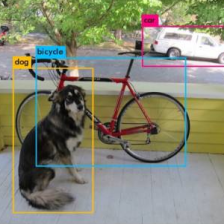

















 2580
2580

 被折叠的 条评论
为什么被折叠?
被折叠的 条评论
为什么被折叠?








