一. 克隆项目到本地
项目地址 https://github.com/ultralytics/yolov5
git clone https://github.com.cnpmjs.org/ultralytics/yolov5.git
二. 环境要求
python>=3.7、PyTorch>=1.5
安装依赖包
pip install -r requirements.txt
如果出现类似" Building wheel for pycocotools (setup.py) … error ERROR: Command errored out with exit status 1:",
这就是windows平台下的坑, 解决办法参看 https://github.com/philferriere/cocoapi
下载Visual C++ 2015 build tools, 链接https://go.microsoft.com/fwlink/?LinkId=691126
安装选择default,
 再
再
pip install git+https://github.com/philferriere/cocoapi.git#subdirectory=PythonAPI
三. 下载权重
进入/weights , 运行 ./download_weights.sh 下载
四. 测试
权重对比
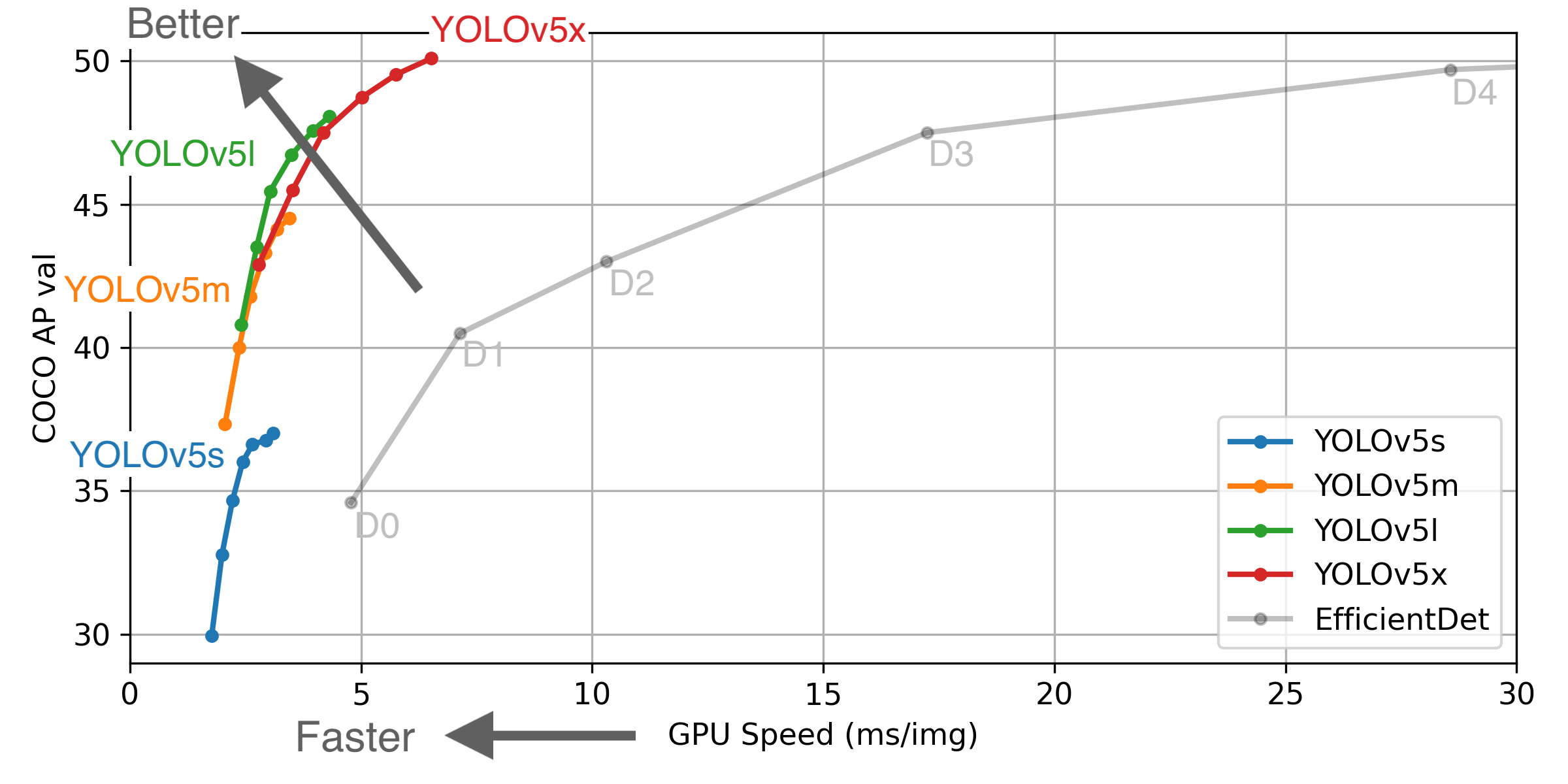
python detect.py --source data/images --weights weights/yolov5l.pt --conf 0.25
运行结果在/runs下,

视频检测截图

还是挺好玩的, 可以学习了解一下
reference:
https://github.com/philferriere/cocoapi




















 3857
3857











 被折叠的 条评论
为什么被折叠?
被折叠的 条评论
为什么被折叠?








