视觉人工智能
Bit by bit, I’ve increased the intelligence quotient of my home, and done it in a pretty cavalier style. I swapped my analog thermostats for Nests, my mechanical sprinkler control box for a Rachio, my doorbell for a Nest cams (that still has a doorbell) and some of my outlets for automated smart plugs.
B检查滴滴,我增加了我家的智商,并且在一个相当傲慢的风格做了。 我将模拟恒温器替换为Nests,将机械喷头控制盒替换为Rachio,将我的门铃替换为Nest cam(仍然带有门铃),并且将一些插座替换为自动智能插头。
Changing out my dead bolt, the literal key to my home, though, was different. I held off for years because I worried about over-complicating what should be the simplest of tasks: opening my front door.
换掉我的固定螺栓,但我家的字面意义却不同。 我之所以推迟了多年,是因为我担心最简单的任务过于复杂:打开前门。
Then Lockly came knocking. I’d met with the company more than a year ago, shortly after it launched its original digital smart lock at CES 2019. Now, the company had a new model that paired its trademark randomized login-code screen with a video doorbell, and they suggested I give it a test run. I decided I’d been putting off the inevitable for long enough and, overcoming my fears, agreed to replace my analog deadbolt with the battery-powered, Wi-Fi-connected Lockly Vision ($399.99).
然后洛克利来敲门。 一年多以前,我在CES 2019上推出了其最初的数字智能锁之后,便与该公司会面。现在,该公司有了一种新型号,将其商标随机登录代码屏幕与视频门铃配对,他们建议我试一下。 我认为我已经将这种不可避免的事情推迟了足够长的时间,并且克服了我的恐惧,同意用电池供电,Wi-Fi连接的Lockly Vision (399.99美元)代替我的模拟锁舌。


I was intrigued by a smart lock that could do so much and allow for multiple ways (I saw them as backups) of access. There’s the code that you enter on a keypad that can keep moving around the passcode number clusters so no one can come along, breathe heavily on the screen, and see exactly where you’ve been touching (thanks, espionage movies). It allows fingerprint access (you can register multiple prints), locking and unlocking remotely via app or voice, and the good-old-fashioned key access.
智能锁使我很感兴趣,它可以做很多事情,并允许多种访问方式(我将它们视为备份)。 您在小键盘上输入的代码可以保持在密码数字群周围的移动,从而使任何人都无法进入,在屏幕上喘不过气来,并确切地看到您触摸的地方(谢谢,间谍电影)。 它允许指纹访问(您可以注册多个打印件),通过应用程序或语音远程锁定和解锁以及老式的密钥访问。
你得到什么 (What you get)
Unlike the cylindrical August Wi-Fi Smart Lock or no bigger than a deadbolt housing LevelLock smart lock I saw at CES 2020, Lockly Vision is a beast. It arrives in two major, 3-in.x 8-in. x 1.5-inch pieces that affix to the front and back of your door. One side is the touch screen (it turns off and is all black when you’re not using it), a wide-angle camera that points up at a roughly 35-degree angle, and a doorbell button. Below that is the analog deadbolt key access, hidden under a slide-aside cover. Along the outside edge is a 3D fingerprint reader. The other side, known as the interior assembly, houses a deadbolt handle, doorbell chime, and batteries. There’s a fair amount of technology in both sides, connected via a pair of cables that, during installation, I fed through the deadbolt hole.
不像圆柱形的August Wi-Fi智能锁,或者不大于在2020年国际消费电子展上看到的装有死锁的LevelLock智能锁 ,Lockly Vision是一种野兽。 它有两个主要的3英寸x 8英寸。 x 1.5英寸的部件贴在门的前后。 一侧是触摸屏(当您不使用它时,它会关闭并且全黑),一个指向大约35度角的广角摄像头以及一个门铃按钮。 在其下方是隐藏在侧面滑动盖下的模拟锁舌钥匙通道。 沿着外部边缘是3D指纹读取器。 另一侧称为内部组件,内部装有锁舌把手,门铃音和电池。 两侧都有相当多的技术,通过一对电缆连接,在安装过程中,我穿过固定螺栓Kong。

While the package comes with guides for drilling original holes and deadbolt slots, I was able to remove my original deadbolt (one I’ve had for almost 30 years), and, with just a couple of minor alterations (I had to shorten the length of the deadbolt insert by twisting one end, and cut away a bit of wood around the deadbolt plate) make the whole thing fit in my door.
虽然该包装随附用于钻出原始Kong和固定螺栓槽的指南,但我能够卸下原始的固定螺栓(我已经使用了近30年),并且进行了一些小改动(我不得不缩短了长度)拧动一端的固定螺栓,然后在固定螺栓板上切掉一些木头),使整个装置适合我的门。


Lockly Vision includes the ability to sense if your front door is open or closed, but only if you use the included door frame sensors. One side of the sensor fits neatly next to the interior assembly (a thin wire connects it), but, in my setup, the paired magnet that lets it know the door is open or closed couldn’t squeeze in next to it. To make it work, I cut a small notch in the wood frame of my door and slipped it in. Both sensors have 3M adhesive backing to keep them in place.
Lockly Vision包括仅在使用随附的门框传感器时才能检测前门是打开还是关闭的功能。 传感器的一侧整齐地固定在内部组件旁边(一根细线将其连接),但在我的设置中,配对磁铁使它知道门已打开或关闭,无法挤压在其旁边。 为了使其正常工作,我在门的木结构上切了一个小缺口,然后将其滑入。两个传感器均具有3M粘合剂衬背,以将其固定到位。
Perhaps the most daunting part of the installation was adding the 8(!) AA batteries. According to the instructions, I had to insert three, then hold down the Program button on the interior panel while I added the fourth battery. When I did this, Lockly Vision started itself up and began an auto check routine that included extending and pulling back the deadbolt, after which I released the “Program” button. I worry that this is the kind of step that could trip up less tech-savvy users, which probably makes the case for getting the smart lock professionally installed.
安装过程中最艰巨的部分可能是添加了8(!)AA电池。 根据说明,我必须插入三块,然后在添加第四块电池的同时按住内部面板上的“程序”按钮。 当我这样做时,Lockly Vision会自动启动并开始执行自动检查例程,该例程包括扩展和拉回固定螺栓,然后释放“程序”按钮。 我担心这是一个步骤,可能会使精通技术的用户减少,这可能使专业安装智能锁成为必要。

Once the dead bolt was successfully installed, which took about 3 hours, I turned my attention to installing the Lockly app and getting the video doorbell and voice control activated.
成功安装了固定螺栓后,大约花费了3个小时,我将注意力转向了安装Lockly应用程序并激活了视频门铃和语音控制。
I’m not a huge fan of smart devices that require their own hub for enhanced smarts and do nothing but over-complicate smart device installation and use, but I knew I wanted to give it a shot with Lockly Vision and was encouraged by the straightforward nature of the Vision Connect Wi-Fi hub.
我不是智能设备的忠实拥护者,他们需要自己的集线器来增强智能,只做过复杂的智能设备安装和使用就什么都不做,但是我知道我想和Lockly Vision一起试一试,并受到简单易用的鼓励Vision Connect Wi-Fi集线器的本质。
All I had to do was connect the lightweight (it feels a little cheap), low-profile, plastic box to power and my router and then use the app to connect the hub to my new smart lock, which was installed just a dozen feet away.
我要做的就是将轻巧(感觉有点便宜),薄型塑料盒和路由器连接起来,然后使用该应用程序将集线器连接到新的智能锁,该锁仅安装了十几英尺。远。
凸轮惊喜 (Cam surprise)
With the hub functioning and the app installed and connected to my new lock, I found that I could instantly check on the deadbolt status (locked or unlocked) and control it by touching the app screen. I could also look through the built-in camera and see — wait for it — nothing. Turns out that the Lockly Vision camera sits squarely behind my storm door frame and the only way I’ll be able to see someone standing at my threshold is if they open the screen door. On the bright side, all videos are stored locally on a 16 GB, removeable micro SD card that sits inside the Wi-Fi Hub
在集线器正常运行并且安装了应用程序并将其连接到我的新锁之后,我发现我可以立即检查固定螺栓状态(锁定或未锁定)并通过触摸应用程序屏幕进行控制。 我也可以透过内置的摄像头看一下,什么也看不到。 事实证明,Lockly Vision摄像机正好坐在我的挡风玻璃门框后面,唯一能够看到有人站在我的门口的唯一方法就是他们打开了纱门。 从好的方面来说,所有视频都本地存储在Wi-Fi集线器内部的16 GB可移动Micro SD卡中

Even when I could see out the front door, I noticed that the app control is a bit wonky. It’s slow to register the status of the lock and open the video. When it does open the doorbell camera view in screen-filling portrait mode on my phone (after too long a wait), there’s no clear way to close the screen and return to the control center. In general, the app felt one code-update shy of fully baked.
即使我可以看到前门,我也注意到应用程序控件有点不方便。 注册锁定状态并打开视频很慢。 当它确实在手机上以屏幕填充纵向模式打开门铃摄像头视图时(等待了太长时间),没有清晰的方法关闭屏幕并返回控制中心。 通常,该应用程序感觉不到完全烘焙就可以进行一次代码更新。
获得进入 (Gaining entry)
Through the app I was able to set up my 6-to-8-digit entry code (which is also stored in the app if I need it) and add permanent or temporary users (with temporary codes) and assign each of them codes. I can also send the rest of my family ecodes they can use to install the app and access our lock on their phones.
通过该应用程序,我可以设置6到8位的输入代码(如果需要,该代码也存储在应用程序中),并添加永久或临时用户(带有临时代码)并为其分配每个代码。 我还可以发送其他家人的礼物,他们可以用来安装应用程序并访问我们手机上的锁。
Next, I registered my fingerprint, a process that starts on the phone, but does all the fingerprint reading on the device. If you’ve ever registered a fingerprint on a phone, you should find the process easy. Some of my family members struggled to know when to put their finger on the reader and raise and then put it down again.
接下来,我注册了指纹,该过程从电话开始,但会在设备上读取所有指纹。 如果您曾经在手机上注册过指纹,那么您应该发现此过程很容易。 我的一些家庭成员不知道何时该将手指放在阅读器上并举起然后再次放下。

The fingerprint reader is, by the way, so close to my door frame that I can only fit a finger in there. The good news is that it works smoothly for me every time. My wife, who struggled to register her finger, can’t unlock the door with a print. We need to reregister her finger.
顺便说一下,指纹读取器非常靠近我的门框,我只能在其中安装一根手指。 好消息是它每次都对我来说运行顺畅。 我的妻子努力地记录她的手指,无法用印刷品打开门。 我们需要重新注册她的手指。
After the registration process, my wife took a step back from the lock and declared it “ugly.” She also informed me that, since the Lockly Vision is all brushed nickel and our door handle hardware is bronze, we’d have to replace all our hardware. I sensed unhappiness.
在注册过程之后,我的妻子从锁中退了一步,宣布它“丑陋”。 她还告诉我,由于Lockly Vision都是拉丝镍,而我们的门把手硬件是青铜,因此我们必须更换所有硬件。 我感到不高兴。
测试时间 (Time to test)
I locked myself out by touching the screen and tried to use my code to enter. It didn’t work. Nor did any of the other codes I created. This was user error. I had to enter the code and then touch the small symbol right below it to invoke the code, after which I could hear the gentle hum of a motor moving carefully calibrated gears and unlocking the door.
我通过触摸屏幕锁定了自己,并尝试使用我的代码输入。 没用 我创建的任何其他代码也没有。 这是用户错误。 我必须输入密码,然后触摸其下方的小符号以调用该密码,然后我听到一声马达发出的轻微嗡嗡声,它经过精心校准的齿轮并打开了车门的锁。
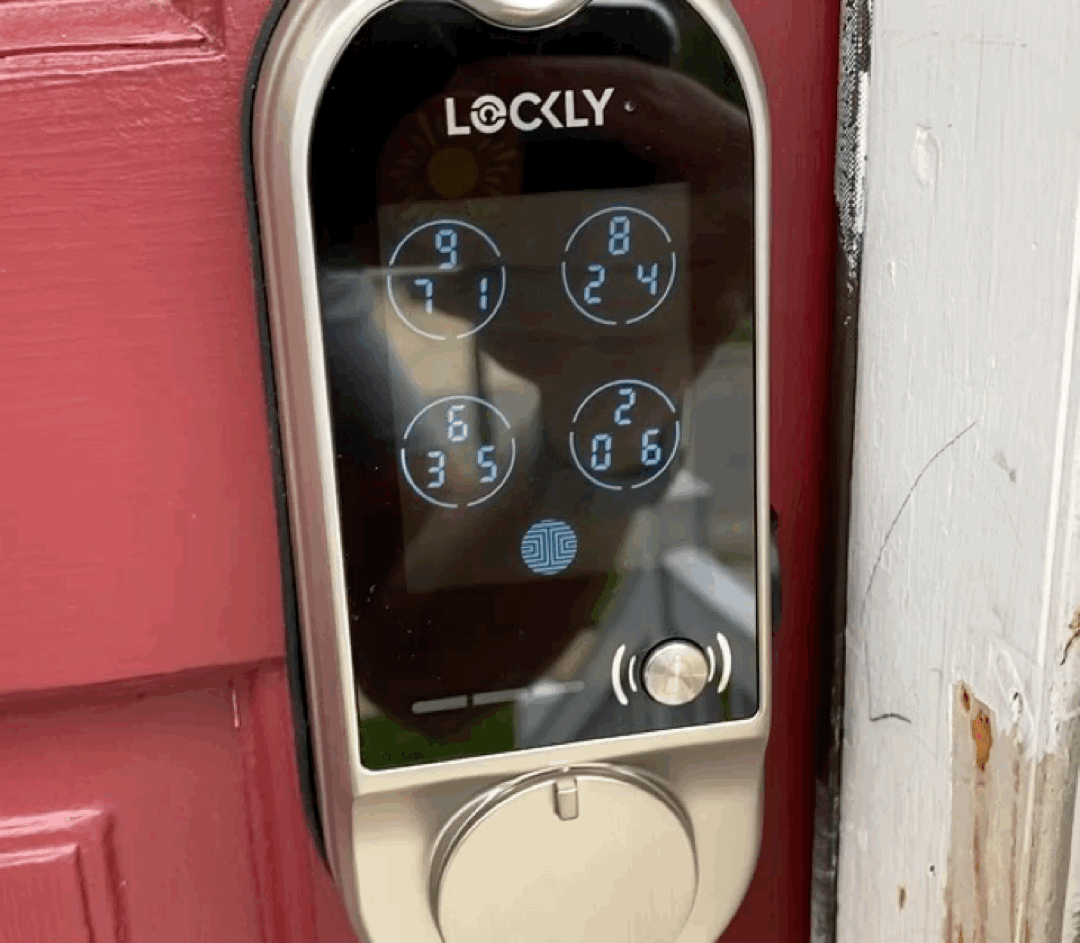
Lockly Vision ships with a pair of physical keys that let you unlock the door the old-fashioned way. I made a few duplicates for my family but initially found that the copies only worked properly for locking the door if you pressed them in a little harder. Repeated use seemed to clear that issue up. Still, for $400 bucks, maybe Lockly should just ship with four keys.
Lockly Vision附带有一对物理钥匙,可让您以老式的方式打开门。 我为家人做了一些复制品,但最初发现,如果您再加些力气,这些复制品只能用来锁门。 重复使用似乎可以解决该问题。 尽管如此,对于400美元的雄鹿来说,也许Lockly应该只带四个钥匙。
On my phone, the app gave me almost constant updates every time someone unlocked or locked the door. It alerted me when it couldn’t properly lock (because the door was open) and when the door was closed improperly, and it couldn’t extend the deadbolt. (My wife quickly came to hate all the notifications).The first time this happened, I thought the deadbolt was broken, because when I tried to manually retract and extend it, there was a hitch. This, however, disappeared after a few minutes and then the Lockly Vision was back to normal.
在我的手机上,每次有人解锁或锁上门时,该应用程序都会为我提供几乎恒定的更新。 当它无法正确锁定(因为门已打开)以及门关闭不当且无法延长固定栓时,它会提醒我。 (我的妻子很快就讨厌所有通知)。第一次发生这种情况时,我以为锁栓坏了,因为当我尝试手动缩回并伸出它时,出现了故障。 但是,这在几分钟后消失了,然后Lockly Vision恢复了正常。
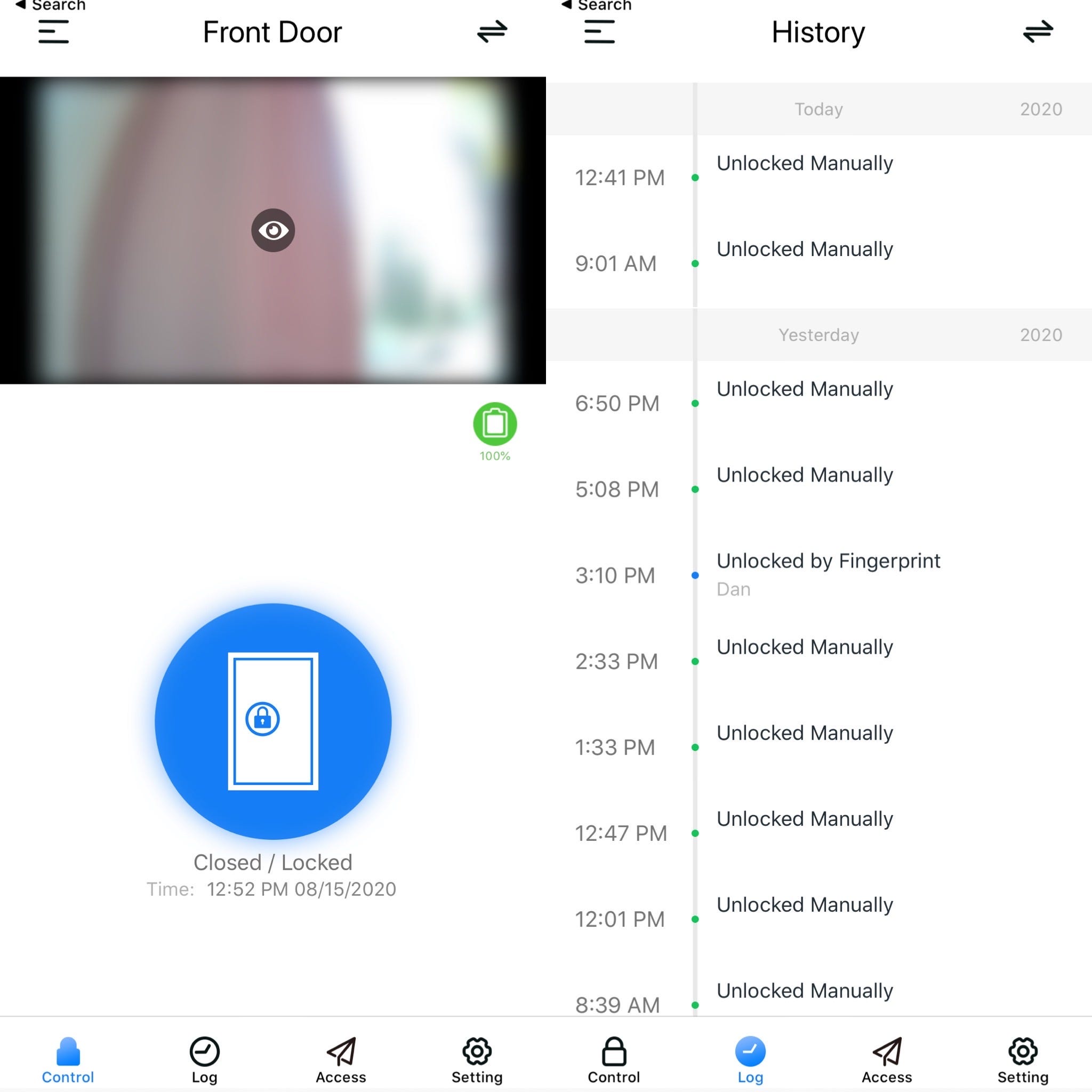
Thanks to the Wi-Fi Hub, I was also able to integrate the smart lock with Amazon Alexa system (it also works with Google Assistant). Inside the Alexa app, I enabled the Lockly skill, which gave me instant voice control. When I say, “Alexa, lock the front door,” the Lockly Vision dutifully locks up. I can also use my voice to ask Alexa if my front door is locked.
多亏了Wi-Fi集线器,我还能够将智能锁与Amazon Alexa系统集成(它也可以与Google Assistant一起使用)。 在Alexa应用程序内部,我启用了Lockly技能,从而可以立即进行语音控制。 当我说“ Alexa,锁上前门”时,Lockly Vision忠实地锁了起来。 我也可以用声音问Alexa我的前门是否被锁上。
Unlocking, though, is a little different. Alexa requires an additional code with the unlock voice command. This is to prevent someone walking up to you house and yelling “ALEXA, UNLOCK THE FRONT DOOR!” When I ask it to do so, Alexa asks me for the secret code, which I provide, and then Alexa and Lockly unlock the door.
但是,解锁有点不同。 Alexa要求使用解锁语音命令添加其他代码。 这是为了防止有人走到你家大喊“ ALEXA,解锁前门!” 当我要求这样做时,Alexa要求我提供我提供的密码,然后Alexa和Lockly解锁门。
Lockly Vision will automatically lock the door soon after you close it (thanks, sensors) and you can adjust how long it waits or turn off that feature altogether, which I might do because some family members do not close the door completely, which leads to that aforementioned jamming problem.
Lockly Vision会在您关上门后自动将门锁定(谢谢,传感器),您可以调整等待或关闭该功能的时间,我可能会这样做,因为有些家庭成员没有完全关上门,这导致上面提到的卡纸问题。
最后的想法 (Final thoughts)
I’m a little disappointed the smart lock doesn’t include a geo-fencing feature that could recognize when I’m arriving home and unlock the door for me. I also worry about having to use the fingerprint reader or code screen in frigid weather (this is the Northeast, after all). I could use the app, but I’d still have to take off my glove to tap the screen. The best option might be using hands-free Alexa and the code on my phone, but then I have to say the code outside where others can hear it. Sigh.
我有点失望,智能锁不包含地理围栏功能,该功能可以识别我何时到家并为我打开门。 我还担心在寒冷的天气(毕竟是东北)中必须使用指纹读取器或代码屏幕。 我可以使用该应用程序,但仍必须脱下手套才能敲击屏幕。 最好的选择可能是使用免提Alexa和手机上的代码,但是随后我不得不在别人可以听到的地方说出代码。 叹。
This is a good, albeit pricey, solid smart lock, but when designing the Lockly Vision, someone clearly missed the House Beautiful memo. It’s not an elegant or particularly attractive smart device. It’s also not one that blends into your front door or home décor.
这是一个不错的,尽管价格昂贵的坚固的智能锁,但是在设计Lockly Vision时,显然有人错过了House Beautiful备忘录。 它不是一种优雅或特别吸引人的智能设备。 它也不是融合到您的前门或家居装饰中的一种。
My family is currently tolerating the change, but that’s natural with any new smart home technology. I like that I can control it from an app from anywhere in the world, give out temporary access codes, and open my front door with a fingerprint. Maybe the next Lockly Vision will be smaller and prettier, but this is a good start.
我的家人目前正在容忍这种变化,但这对于任何新的智能家居技术都是很自然的。 我喜欢我可以从世界任何地方的应用程序控制它,发出临时访问密码,并用指纹打开前门。 也许下一个Lockly Vision会更小更漂亮,但这是一个好的开始。
P.S. Don’t miss my video review below:
PS不要错过我的以下视频评论:
翻译自: https://medium.com/@LanceUlanoff/lockly-vision-is-an-effective-if-ugly-smart-lock-1e770106f33f
视觉人工智能





















 8万+
8万+











 被折叠的 条评论
为什么被折叠?
被折叠的 条评论
为什么被折叠?








