I’m using some of my time stuck at home during COVID-19 quarantine to rework my Playertronic app, and version 2 is now available, but you can still be a tester for future releases by request via Twitter DM to @Playertronic1. Include your email in your message to be added.
在COVID-19隔离期间,我花了一些时间在家里重做我的 Playertronic 应用程序,现在可以使用版本2,但是您仍然可以通过Twitter DM向 @ Playertronic1 提出要求,来测试将来的发行版 。 在要添加的邮件中包含您的电子邮件。
If you’re in one or more bands like I am, you wind up passing around a lot of audio recordings from rehearsals, studio sessions, and those song ideas you or your band-mates created in Voice Memos. If you’re also like me, you don’t want to add most of these files to your library of commercially available music in iTunes/Apple Music just so you can hear them on your iPhone. I created Playertronic to address these use cases based on my own needs.
如果您像我一样处于一个或多个乐队中,那么您最终会排练,排练,录音棚录制中的许多录音,以及您或您的乐队成员在Voice Memos中创建的那些歌曲创意。 如果您也和我一样,则不想将这些文件中的大多数添加到iTunes / Apple Music中的市售音乐库中,只是想在iPhone上听到它们即可。 我创建了Playertronic来根据自己的需求解决这些用例。
Version 1.0, which I published last year, offered only a single list. Working with multiple sets of tracks required removing all the tracks in the app and adding the new ones. This was good enough for my use, but not good enough for musicians who work with many groups or who have big repertoires for events like corporate parties, weddings, bar mitzvahs, etc. Others who do a lot of ad-hoc audio file sharing and review, such as journalists, may also find the app useful.
我去年发布的1.0版仅提供了一个列表。 使用多组轨道需要删除应用程序中的所有轨道并添加新轨道。 这对我来说已经足够好了,但是对于与许多团体一起工作或在公司聚会,婚礼,礼拜仪式等活动中拥有丰富曲目的音乐家来说,还不够好。其他人经常进行临时音频文件共享和评论,例如记者,也可能发现该应用有用。
用例 (Use cases)
排练新资料 (Rehearsing new material)
The band is working on new tunes, and one of you records the tunes with Voice Memos. After rehearsal, the Voice Memos are emailed to you. You want to rehearse the new tunes. You open the emails, tap on each audio attachment, tap the share button, and select “Copy to Playertonic”. In the app, you create a new playlist to add the songs to and. You open the playlist and play each tune on repeat so you can practice it.
乐队正在制作新音乐,你们中的一个人用Voice Memos录制了音乐。 彩排后,语音备忘录会通过电子邮件发送给您。 您想排练新曲。 您打开电子邮件,点击每个音频附件,点击共享按钮,然后选择“复制到播放器”。 在应用程序中,您创建一个新的播放列表以将歌曲添加到和。 您打开播放列表并重复播放每个曲调,以便进行练习。
建筑集列表 (Building set lists)
You have 75 tunes in your master playlist, but you need to organize a 45-minute set. You create a playlist for the set, and add the tracks you want until the playlist duration is about 45 minutes. You open the playlist for the set and put the songs in the order you want to perform them in.
您的主播放列表中有75首乐曲,但您需要整理45分钟的曲目。 您为该集合创建一个播放列表,并添加所需的曲目,直到播放列表持续时间约为45分钟为止。 您打开该集合的播放列表,然后按照想要播放的顺序放置歌曲。
组织面试 (Organizing interviews)
Your thesis project involves interviewing interviewing medical students multiple times over the course of their internships. Some of the audio is in your Voice Memos, others were recorded by other grad students, and they stored them in Google Drive. You share each file to Playertronic, where you create a playlist for each student and add their interview recordings to their playlist.
您的论文项目涉及在实习期间多次采访访谈医学生。 有些音频在您的语音备忘录中,其他的则由其他研究生录制,然后将它们存储在Google云端硬盘中。 您将每个文件共享给Playertronic,在其中为每个学生创建一个播放列表,并将他们的采访录像添加到他们的播放列表中。
非用例 (The non-use case)
Playertronic is not intended to replace Apple Music’s library, and is not intended to scale to your 100 gigabyte record-junkie MP3 collection.
Playertronic并不是要取代Apple Music的音乐库,也不是要扩展到100 GB的唱片迷MP3集合。
Maybe version 3.
可能是版本3。
版本1功能 (Version 1 features)
As I said, version 1 was drop-dead simple, but let’s go through the features to highlight what’s new in version 2.
就像我说的那样,版本1非常简单,但是让我们浏览一下这些功能以突出显示版本2中的新增功能。
Features included:
功能包括:
- Add files from file providers (Dropbox, iCloud, Google Drive), Share button, AirDrop. 从文件提供商(Dropbox,iCloud,Google云端硬盘),共享按钮,AirDrop添加文件。
- Reorder tracks. 重新排列曲目。
- Scrubber for seeking within tracks. 在轨道内搜寻的洗涤器。
- Trash button removes all tracks. 垃圾桶按钮会删除所有曲目。

版本2功能 (Version 2 features)
- Multiple playlists 多个播放列表
- Automatically generate playlists from album tags when importing 导入时根据专辑标签自动生成播放列表
- Duration and track count display for playlists, which is handy when building set lists for gigs. 播放列表的持续时间和曲目计数显示,在为演出建立演出列表时非常方便。
- Repeat mode for tracks and playlists 曲目和播放列表的重复模式
- Volume control. 音量控制。
管理播放列表 (Managing Playlists)
These screenshots illustrate the new user interface. The Master playlist is the list of all tracks and is always present. Tracks “live” in the master playlist, and you remove them there to delete them from the library completely. The other playlists share a subset of the tracks in the master playlist.
这些屏幕截图说明了新的用户界面。 主播放列表是所有曲目的列表,并且始终存在。 在主播放列表中跟踪“实时”,然后在其中将其删除以将其完全从库中删除。 其他播放列表共享主播放列表中曲目的子集。





重复曲目和播放列表 (Repeating tracks and playlists)
Repeating tracks and playlists are helpful for practicing music.
重复播放曲目和播放列表有助于练习音乐。

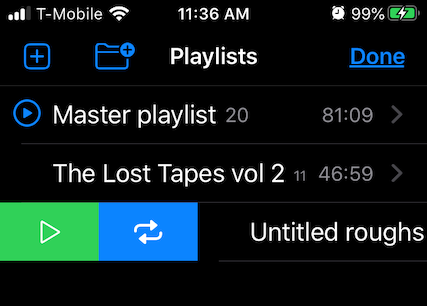
擦洗和音量控制 (Scrubbing and volume controls)
The toolbar is a small space, so I kept only the most essential playback controls there. Tapping on the toolbar (e.g. on the song title) presents a view with more controls and information.
工具栏很小,所以我只保留了最基本的播放控件。 在工具栏上轻按(例如在歌曲标题上)可显示具有更多控件和信息的视图。

最后的想法 (Last thoughts)
大声说出来 (Saying it out loud)
If you’re a solo developer creating your own apps, you can develop a few blind spots. Writing this up helped me spot a few issues in the app, and helped me identify features for future versions.
如果您是独自开发自己的应用程序的开发人员,则可以开发一些盲点。 撰写本文有助于我发现应用程序中的一些问题,并帮助我确定将来版本的功能。
The app is available here (though currently just 1.0. Updates are free).
该应用程序可在此处使用 (尽管目前只有1.0。免费更新)。
翻译自: https://medium.com/@jongary/playertronic-2-0-the-ios-audio-player-for-musicians-3287651604b1





















 4253
4253

 被折叠的 条评论
为什么被折叠?
被折叠的 条评论
为什么被折叠?








