本文章由cartzhang编写,转载请注明出处。 所有权利保留。
文章链接:http://blog.csdn.net/cartzhang/article/details/51386272
作者:cartzhang
怎么在Unity中截图呢?
截图还可以设置不同的大小呢?
一、代码
代码:
using UnityEngine;
using System.Collections;
public class CaptureSuperImage : MonoBehaviour
{
[Header("放大倍数")]
public int size = 1;
// Use this for initialization
void Start () {
}
// Update is called once per frame
void Update ()
{
if ( Input.GetKeyDown(KeyCode.F9))
{
Application.CaptureScreenshot("Screenshot.png", size);
}
}
}
二、Application解释
//
// 摘要:
// ///
// Captures a screenshot at path filename as a PNG file.
// ///
//
// 参数:
// filename:
// Pathname to save the screenshot file to.
//
// superSize:
// Factor by which to increase resolution.
[ExcludeFromDocs]
public static void CaptureScreenshot(string filename);
//
// 摘要:
// ///
// Captures a screenshot at path filename as a PNG file.
// ///
//
// 参数:
// filename:
// Pathname to save the screenshot file to.
//
// superSize:
// Factor by which to increase resolution.
[WrapperlessIcall]
public static void CaptureScreenshot(string filename, [DefaultValue("0")] int superSize);我们使用的是最后一个,可以根据游戏窗口大小来生产窗口倍数不同的图片。
怎么使用:
一图胜千言
三、截图
最后的截图放上一张:
——————–THE—————END—————
若有问题,请随时联系!!
非常感谢!!
好好珍惜,你所怀念的美好,也就是曾经的现在!!!







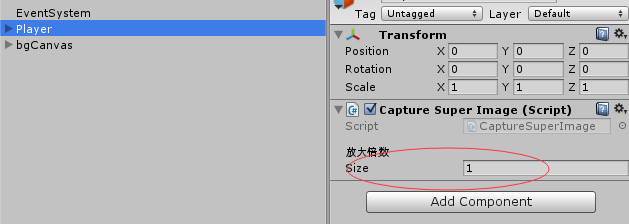
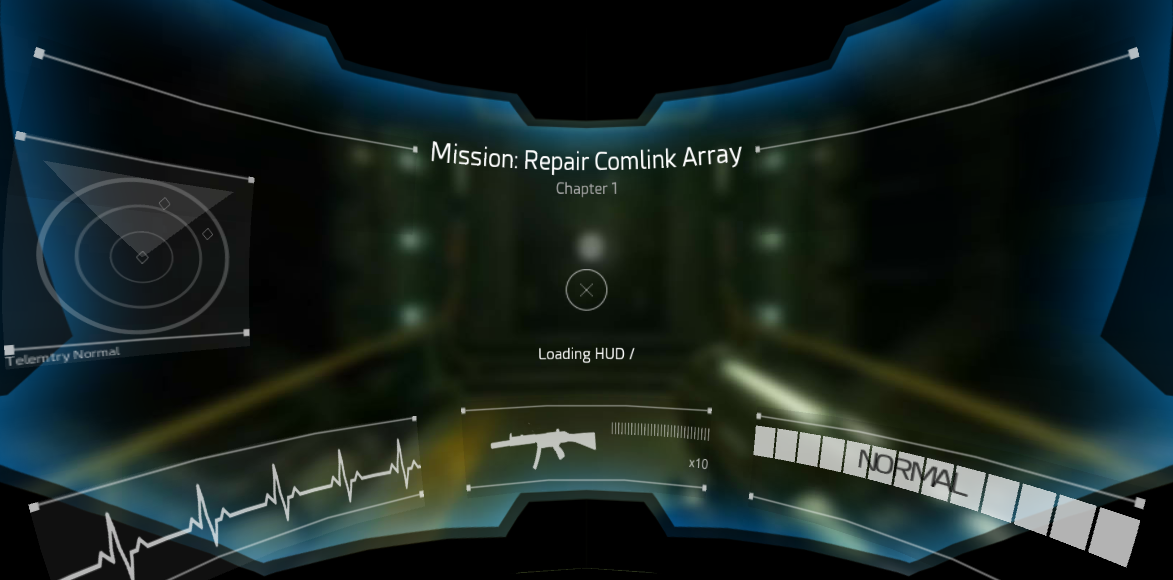
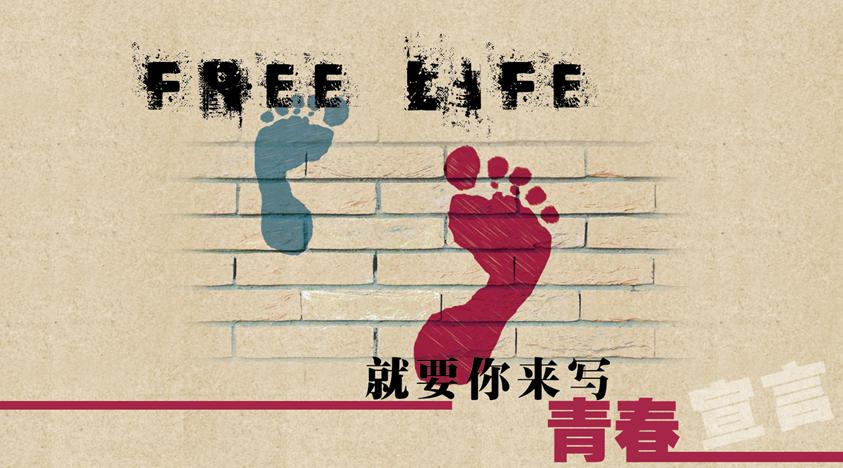














 2687
2687

 被折叠的 条评论
为什么被折叠?
被折叠的 条评论
为什么被折叠?








