rk3568 制作 Ubuntu20.04 系统
瑞芯微平台提供SDK支持buildroot、Debian、yocto,但Ubuntu需要自行定制文件系统。
作者:炭烤毛蛋 ,点击博主了解更多。
提示:操作过程注意仿真文件系统挂载、卸载。
文章目录
前期准备
- 下载Ubuntu核
Ubuntu 基础镜像地址 https://cdimage.ubuntu.com/ubuntu-base/releases
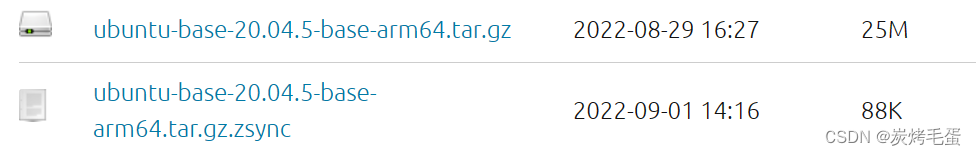
Ubuntu可以选择14.04.1–23.10版本作为基础镜像,本文选择 20.04.5 为基础版本。由于rk3568内核为arm64,需要为armhf 或者arm64,本文选择 arm64 64位为基础点。
#下载 Ubuntu20.04.5 基础镜像
# ubuntu-base-20.04.5-base-arm64.tar.gz
wget https://cdimage.ubuntu.com/ubuntu-base/releases/20.04.5/release/ubuntu-base-20.04.5-base-arm64.tar.gz
# ubuntu-base-20.04.5-base-arm64.tar.gz.zsync
wget https://cdimage.ubuntu.com/ubuntu-base/releases/20.04.5/release/ubuntu-base-20.04.5-base-arm64.tar.gz.zsync
- 安装 qemu 模拟器
sudo apt install qemu-user-static
- 编写 ch-mount
#!/bin/bash
function mnt() {
echo "mounting filesystem"
sudo mount -t proc /proc ${2}/proc
sudo mount -t sysfs /sys ${2}/sys
sudo mount -o bind /dev ${2}/dev
#sudo mount -t devpts -o gid=5,mode=620 devpts ${2}dev/pts
sudo mount -o bind /dev/pts ${2}/dev/pts
sudo chroot ${2}
}
function umnt() {
echo "unmounted filesystem"
sudo umount ${2}/proc
sudo umount ${2}/sys
sudo umount ${2}/dev/pts
sudo umount ${2}/dev
}
if [ "$1" == "-m" ] && [ -n "$2" ];
then
mnt $1 $2
elif [ "$1" == "-u" ] && [ -n "$2" ];
then
umnt $1 $2
else
echo ""
echo "Either 1'st, 2'nd or both parameters were missing"
echo ""
echo "1'st parameter can be one of these: -m(mount) OR -u(umount)"
echo "2'nd parameter is the full path of rootfs directory(with tralling '/')"
echo ""
echo "For example: ch-mount -m /media/sdcard"
echo ""
echo 1st parameter : ${1}
echo 2nd parameter : $[2]
fi
ch-mount 脚本需要增加执行权
#增加脚本执行权限
sudo chmod +x ch-mount
ch-mount 使用示例
#挂载根文件系统
./ch-mount -m ubuntu20.04.5/
#退出根文件系统
exit
#卸载根文件系统
./ch-mount -u ubuntu20.04.5/
注意:挂载和卸载文件系统需要成对操作,不可遗漏。
1. 进入根文件系统,预装软件
1.1 仿真运行 Ubuntu20.04.5 基础系统
- 解包基础镜像
mkdir -p ubuntu-20.04.5
tar -zxf ubuntu-base-20.04.5-base-arm64.tar.gz -C ubuntu-20.04.5/
- 仿真运行Ubuntu基础包
Ubuntu 20.04.5增加仿真运行所需 qemu
sudo cp /usr/bin/qemu-aarch64-static ubuntu-20.04.5/usr/bin/
# 配置与宿主机相同网络,方便上网和接下来安装软件
cp /etc/resolv.conf ubuntu-20.04.5/etc/
挂载根文件系统
./mount.sh -m ubuntu-20.04.5/
`注意:退出qemu仿真运行环境需要卸载挂载。`
```bash
#退出根文件系统
exit
#卸载根文件系统
./mount.sh -u ubuntu-20.04.5/
1.2 安装Ubuntu基础软件
- 根据需求安装基础软件
# 语言包
apt install language-pack-en-base language-pack-zh-han*
# 网络工具
apt install net-tools udhcpc netplan.io iputils-ping wireless-tools
# 系统工具
apt install sudo vim udev ntp usbutils alsa-utils libmtp9 openssh-sftp-server
安装软件过程发现 temp目录缺少权限,致使无法软件安装失败。
Get:1 http://mirrors.aliyun.com/ubuntu-ports focal InRelease [265 kB]
Err:1 http://mirrors.aliyun.com/ubuntu-ports focal InRelease
Couldn't create temporary file /tmp/apt.conf.nDpyRM for passing config to apt-key
Get:2 http://mirrors.aliyun.com/ubuntu-ports focal-updates InRelease [114 kB]
Err:2 http://mirrors.aliyun.com/ubuntu-ports focal-updates InRelease
Couldn't create temporary file /tmp/apt.conf.mTSAKB for passing config to apt-key
Get:3 http://mirrors.aliyun.com/ubuntu-ports focal-backports InRelease [108 kB]
Get:4 http://ports.ubuntu.com/ubuntu-ports jammy InRelease [270 kB]
Err:3 http://mirrors.aliyun.com/ubuntu-ports focal-backports InRelease
Couldn't create temporary file /tmp/apt.conf.JPezFp for passing config to apt-key
Get:5 http://mirrors.aliyun.com/ubuntu-ports focal-security InRelease [114 kB]
Err:5 http://mirrors.aliyun.com/ubuntu-ports focal-security InRelease
Couldn't create temporary file /tmp/apt.conf.Dss2ix for passing config to apt-key
Err:4 http://ports.ubuntu.com/ubuntu-ports jammy InRelease
Couldn't create temporary file /tmp/apt.conf.WdLihz for passing config to apt-key
Get:6 http://ports.ubuntu.com/ubuntu-ports jammy-updates InRelease [119 kB]
Err:6 http://ports.ubuntu.com/ubuntu-ports jammy-updates InRelease
Couldn't create temporary file /tmp/apt.conf.GzJb1z for passing config to apt-key
Get:7 http://ports.ubuntu.com/ubuntu-ports jammy-backports InRelease [109 kB]
Err:7 http://ports.ubuntu.com/ubuntu-ports jammy-backports InRelease
Couldn't create temporary file /tmp/apt.conf.2ddPRd for passing config to apt-key
Get:8 http://ports.ubuntu.com/ubuntu-ports jammy-security InRelease [110 kB]
Err:8 http://ports.ubuntu.com/ubuntu-ports jammy-security InRelease
Couldn't create temporary file /tmp/apt.conf.I9E63S for passing config to apt-key
Reading package lists... Done
W: GPG error: http://mirrors.aliyun.com/ubuntu-ports focal InRelease: Couldn't create temporary file /tmp/apt.conf.nDpyRM for passing config to apt-key
E: The repository 'http://mirrors.aliyun.com/ubuntu-ports focal InRelease' is not signed.
N: Updating from such a repository can't be done securely, and is therefore disabled by default.
N: See apt-secure(8) manpage for repository creation and user configuration details.
W: GPG error: http://mirrors.aliyun.com/ubuntu-ports focal-updates InRelease: Couldn't create temporary file /tmp/apt.conf.mTSAKB for passing config to apt-key
E: The repository 'http://mirrors.aliyun.com/ubuntu-ports focal-updates InRelease' is not signed.
N: Updating from such a repository can't be done securely, and is therefore disabled by default.
N: See apt-secure(8) manpage for repository creation and user configuration details.
W: GPG error: http://mirrors.aliyun.com/ubuntu-ports focal-backports InRelease: Couldn't create temporary file /tmp/apt.conf.JPezFp for passing config to apt-key
E: The repository 'http://mirrors.aliyun.com/ubuntu-ports focal-backports InRelease' is not signed.
N: Updating from such a repository can't be done securely, and is therefore disabled by default.
N: See apt-secure(8) manpage for repository creation and user configuration details.
W: GPG error: http://mirrors.aliyun.com/ubuntu-ports focal-security InRelease: Couldn't create temporary file /tmp/apt.conf.Dss2ix for passing config to apt-key
E: The repository 'http://mirrors.aliyun.com/ubuntu-ports focal-security InRelease' is not signed.
N: Updating from such a repository can't be done securely, and is therefore disabled by default.
N: See apt-secure(8) manpage for repository creation and user configuration details.
W: GPG error: http://ports.ubuntu.com/ubuntu-ports jammy InRelease: Couldn't create temporary file /tmp/apt.conf.WdLihz for passing config to apt-key
E: The repository 'http://ports.ubuntu.com/ubuntu-ports jammy InRelease' is not signed.
N: Updating from such a repository can't be done securely, and is therefore disabled by default.
N: See apt-secure(8) manpage for repository creation and user configuration details.
W: GPG error: http://ports.ubuntu.com/ubuntu-ports jammy-updates InRelease: Couldn't create temporary file /tmp/apt.conf.GzJb1z for passing config to apt-key
E: The repository 'http://ports.ubuntu.com/ubuntu-ports jammy-updates InRelease' is not signed.
N: Updating from such a repository can't be done securely, and is therefore disabled by default.
N: See apt-secure(8) manpage for repository creation and user configuration details.
W: GPG error: http://ports.ubuntu.com/ubuntu-ports jammy-backports InRelease: Couldn't create temporary file /tmp/apt.conf.2ddPRd for passing config to apt-key
E: The repository 'http://ports.ubuntu.com/ubuntu-ports jammy-backports InRelease' is not signed.
N: Updating from such a repository can't be done securely, and is therefore disabled by default.
N: See apt-secure(8) manpage for repository creation and user configuration details.
W: GPG error: http://ports.ubuntu.com/ubuntu-ports jammy-security InRelease: Couldn't create temporary file /tmp/apt.conf.I9E63S for passing config to apt-key
E: The repository 'http://ports.ubuntu.com/ubuntu-ports jammy-security InRelease' is not signed.
N: Updating from such a repository can't be done securely, and is therefore disabled by default.
N: See apt-secure(8) manpage for repository creation and user configuration details.
日志提示: /tmp目录无法创建文件夹,需要为其增加相关权限。
# 省事可直接赋值
chmod 777 /tmp
- 精简软件包(卸载非必须软件)
apt-get remove --purge lubuntu-update-notifier
apt-get remove --purge libreoffice*
如果无需桌面,Ubuntu系统基础软件安装已经结束。
1.2 安装Ubuntu桌面
安装桌面命令开始后,就是漫长下载资源包。。
apt-get install ubuntu-desktop
资源包下载完成则会进行基础系统设时区、键盘,根据提示自行选择即可。
Please select the geographic area in which you live. Subsequent configuration questions will narrow this down by presenting a list of cities,
representing the time zones in which they are located.
1. Africa 2. America 3. Antarctica 4. Australia 5. Arctic 6. Asia 7. Atlantic 8. Europe 9. Indian 10. Pacific 11. US 12. Etc
Geographic area: 6
Please select the city or region corresponding to your time zone.
1. Aden 13. Barnaul 25. Dushanbe 37. Jerusalem 49. Macau 61. Pyongyang 73. Taipei 85. Vientiane
2. Almaty 14. Beirut 26. Famagusta 38. Kabul 50. Magadan 62. Qatar 74. Tashkent 86. Vladivostok
3. Amman 15. Bishkek 27. Gaza 39. Kamchatka 51. Makassar 63. Qostanay 75. Tbilisi 87. Yakutsk
4. Anadyr 16. Brunei 28. Harbin 40. Karachi 52. Manila 64. Qyzylorda 76. Tehran 88. Yangon
5. Aqtau 17. Chita 29. Hebron 41. Kashgar 53. Muscat 65. Rangoon 77. Tel_Aviv 89. Yekaterinburg
6. Aqtobe 18. Choibalsan 30. Ho_Chi_Minh 42. Kathmandu 54. Nicosia 66. Riyadh 78. Thimphu 90. Yerevan
7. Ashgabat 19. Chongqing 31. Hong_Kong 43. Khandyga 55. Novokuznetsk 67. Sakhalin 79. Tokyo
8. Atyrau 20. Colombo 32. Hovd 44. Kolkata 56. Novosibirsk 68. Samarkand 80. Tomsk
9. Baghdad 21. Damascus 33. Irkutsk 45. Krasnoyarsk 57. Omsk 69. Seoul 81. Ujung_Pandang
10. Bahrain 22. Dhaka 34. Istanbul 46. Kuala_Lumpur 58. Oral 70. Shanghai 82. Ulaanbaatar
11. Baku 23. Dili 35. Jakarta 47. Kuching 59. Phnom_Penh 71. Singapore 83. Urumqi
12. Bangkok 24. Dubai 36. Jayapura 48. Kuwait 60. Pontianak 72. Srednekolymsk 84. Ust-Nera
Time zone: 70
debconf: falling back to frontend: Readline
Configuring keyboard-configuration
----------------------------------
The layout of keyboards varies per country, with some countries having multiple common layouts. Please select the country of origin for the
keyboard of this computer.
1. Afghani 35. Faroese 69. Mongolian
2. Albanian 36. Filipino 70. Montenegrin
3. Amharic 37. Finnish 71. Nepali
4. Arabic 38. French 72. NKo (AZERTY)
5. Arabic (Morocco) 39. French (Canada) 73. Norwegian
6. Arabic (Syria) 40. French (Democratic Republic of the Congo) 74. Persian
7. Armenian 41. French (Togo) 75. Polish
8. A user-defined custom Layout 42. Georgian 76. Portuguese
9. Azerbaijani 43. German 77. Portuguese (Brazil)
10. Bambara 44. German (Austria) 78. Romanian
11. Bangla 45. Greek 79. Russian
12. Belarusian 46. Hebrew 80. Serbian
13. Belgian 47. Hungarian 81. Sinhala (phonetic)
14. Berber (Algeria, Latin) 48. Icelandic 82. Slovak
15. Bosnian 49. Indian 83. Slovenian
16. Braille 50. Indonesian (Javanese) 84. Spanish
17. Bulgarian 51. Indonesian (Latin) 85. Spanish (Latin American)
18. Burmese 52. Iraqi 86. Swahili (Kenya)
19. Chinese 53. Irish 87. Swahili (Tanzania)
20. Croatian 54. Italian 88. Swedish
21. Czech 55. Japanese 89. Switzerland
22. Danish 56. Japanese (PC-98) 90. Taiwanese
23. Dhivehi 57. Kazakh 91. Tajik
24. Dutch 58. Khmer (Cambodia) 92. Thai
25. Dzongkha 59. Korean 93. Tswana
26. English (Australian) 60. Kyrgyz 94. Turkish
27. English (Cameroon) 61. Lao 95. Turkmen
28. English (Ghana) 62. Latvian 96. Ukrainian
29. English (Nigeria) 63. Lithuanian 97. Urdu (Pakistan)
30. English (South Africa) 64. Macedonian 98. Uzbek
31. English (UK) 65. Malay (Jawi, Arabic Keyboard) 99. Vietnamese
32. English (US) 66. Maltese 100. Wolof
33. Esperanto 67. Maori
34. Estonian 68. Moldavian
Country of origin for the keyboard: 7
lease select the layout matching the keyboard for this machine.
1. Armenian 3. Armenian - Armenian (alt. phonetic) 5. Armenian - Armenian (phonetic)
2. Armenian - Armenian (alt. eastern) 4. Armenian - Armenian (eastern) 6. Armenian - Armenian (western)
Keyboard layout: 1
You will need a way to toggle the keyboard between the national layout and the standard Latin layout.
Right Alt or Caps Lock keys are often chosen for ergonomic reasons (in the latter case, use the combination Shift+Caps Lock for normal Caps
toggle). Alt+Shift is also a popular combination; it will however lose its usual behavior in Emacs and other programs that use it for specific
needs.
Not all listed keys are present on all keyboards.
1. Caps Lock 4. Right Shift 7. Alt+Shift 10. Alt+Caps Lock 13. Left Control 16. Scroll Lock key
2. Right Alt (AltGr) 5. Right Logo key 8. Control+Shift 11. Left Control+Left Shift 14. Left Shift 17. No toggling
3. Right Control 6. Menu key 9. Control+Alt 12. Left Alt 15. Left Logo key
Method for toggling between national and Latin mode: 17
1.3 系统建议修改选项
纯净系统安装完成后,会有部分定制化工作。如果喜欢默认登录用户为 Ubuntu,可以略某些设置。
1.3.1 修改主机名
echo "rk3568" > /etc/hostname
echo "127.0.0.1 localhost" >> /etc/hosts
echo "127.0.0.1 rk3568" >> /etc/hosts
1.3.2 配置网卡DHCP
如果存在两个网口,希望同时使用则需要额外配置。
vim /etc/network/interfaces
# interfaces(5) file used by ifup(8) and ifdown(8)
# Include files from /etc/network/interfaces.d:
auto eth0
iface eth0 inet dhcp
auto eth1
iface eth1 inet dhcp
source-directory /etc/network/interfaces.d
根据实际情况选择网卡酌情选择开启网卡,系统启动后可自行修改。
1.3.3 配置网卡白名单
配置网卡:Network-Manager服务会自动配置网卡,但是其默认配置文件将Ethernet加入了黑名单,以至于以太网不能用,找不到网卡
vim /usr/lib/NetworkManager/conf.d/10-globally-managed-devices.conf
+[keyfile]
+unmanaged-devices=*,except:type:ethernet,except:type:wifi,except:type:gsm,except:type:cdma
1.3.4 系统等待时间
- 网络超时时间
默认等待网络接入后才开机,无网络会等待5分钟网络连接超时才跳过该步骤。体验感非常差,建议改为5s。
vim /lib/systemd/system/networking.service
TimeoutStartSec=5min 修改为TimeoutStartSec=5sec。
-TimeoutStartSec=5min
+TimeoutStartSec=5sec
- 开机等待时间
此外还有系统默认等待时间90s,建议改为2s。方法解除相关注释,改为2秒。
vim /etc/systemd/system.conf
解除 DefaultTimeoutStopSec=90s 注释,改为DefaultTimeoutStopSec=2s。
-#DefaultTimeoutStopSec=90s
DefaultTimeoutStopSec=2s
1.3.5 禁用系统休眠
sudo systemctl mask sleep.target suspend.target hibernate.target hybrid-sleep.target
2. 系统属性设置
2.1 设置开机串口免密登录
修改自动登录配置文件,改为允许自动登录。
vim /etc/gdm3/custom.conf
[daemon]
# Uncomment the line below to force the login screen to use Xorg
#WaylandEnable=false
# Enabling automatic login
-# AutomaticLoginEnable = true
-# AutomaticLogin = user1
AutomaticLoginEnable=true
AutomaticLogin=ubuntu
# Enabling timed login
-# TimedLoginEnable = true
-# TimedLogin = user1
-# TimedLoginDelay = 10
+TimedLoginEnable=true
+TimedLogin=root
+TimedLoginDelay=10
vim /etc/pam.d/gdm-password
注释:#auth required pam_succeed_if.so user != root quiet_success
#%PAM-1.0
auth requisite pam_nologin.so
-auth required pam_succeed_if.so user != root quiet_success
+#auth required pam_succeed_if.so user != root quiet_success
@include common-auth
vim /usr/share/lightdm/lightdm.conf.d/50-ubuntu.conf
[Seat:*]
user-session=ubuntu
+greeter-show-manual-login=true
+all-guest=false
vim /etc/pam.d/gdm-autologin
#%PAM-1.0
auth requisite pam_nologin.so
-auth required pam_succeed_if.so user != root quiet_success
+#auth required pam_succeed_if.so user != root quiet_success
auth optional pam_gdm.so
vi /root/.profile
if [ -f ~/.bashrc ]; then
. ~/.bashrc
fi
fi
-# mesg n 2> /dev/null || true
+ tty -s && mesg n || true
2.2 串口自动登陆
vim /lib/systemd/system/serial-getty@.service
注释:ExecStart=-/sbin/agetty -o ‘-p – \u’ --keep-baud 115200,38400,9600 %I $TERM
修改:ExecStart=-/sbin/agetty --autologin root --noclear %I $TERM
[Service]
# The '-o' option value tells agetty to replace 'login' arguments with an
# option to preserve environment (-p), followed by '--' for safety, and then
# the entered username.
-ExecStart=-/sbin/agetty -o '-p -- \\u' --keep-baud 115200,57600,38400,9600 %I $TERM
+ExecStart=-/sbin/agetty --autologin root --noclear %I $TERM
Type=idle
2.3 根目录自动释放可用存储
默认是对/dev/mmcblk0p6分区进行扩充,创建一个脚本resizedata.sh和服务来扩充分区。需要删除rootfs分区之后其它分区。
vim etc/init.d/resizedata.sh
#!/bin/bash -e
# resize mmcblk0p6-->filesystem
if [ ! -e "/usr/local/first_boot_flag" ] ;
then
echo "Resizing /dev/mmcblk0p6..."
resize2fs /dev/mmcblk0p6
touch /usr/local/first_boot_flag
fi
为 resizedata.sh 增加执行权限。
chmod +x etc/init.d/resizedata.sh
创建resizedata.service服务,并设置开机自动运行脚本。
vim lib/systemd/system/resizedata.service
#start
[Unit]
Description=Setup wmc-rockchip platform environment
Before=lightdm.service
After=resize-helper.service
[Service]
User=root
Group=root
Type=simple
ExecStart=/etc/init.d/resizedata.sh
[Install]
WantedBy=multi-user.target
#end
服务设置开机自启: systemctl enable resizedata.service。
resizedata服务脚本无法正常运行,会出现卡在登录界面或者开机logo。
此时系统可以正常登录,因文件系统无法正常加载,也就是界面无切换。自助重置 rootfs 分区即可解决。
resize2fs -p /dev/mmcblk0p6
3. 打包文件系统镜像
- 创建文件系统镜像
# 创建镜像文件, 文件大小6G
dd if=/dev/zero of=ubuntu20.04.5.img bs=1M count=6144
# 格式化为 ext4
```bash
mkfs.ext4 ubuntu20.04.5.img
- 转录文件系统
镜像文件先挂载到一个空的文件夹rootfs,然后将ubuntu20.04.5的文件复制到该rootfs文件夹。
mkdir rootfs
sudo mount ubuntu20.04.5.img rootfs
sudo cp -rfp ubuntu20.04.5/* rootfs/
sudo umount rootfs/
- 检测文件系统
卸载后系统镜像文件需要用e2fsck修复及检测,以及缩减镜像。
e2fsck -p -f ubuntu20.04.5.img
resize2fs -M ubuntu20.04.5.img
制作完成的 Ubuntu20.04.5.img 可以直接刷到 rootfs.img 分区。
Tips
- 文件系统仅仅为基础软件,GPU、VPU需要根据芯片自行安装。
- 文件系统仅包含alsa基础设置声卡配置需要自行修改。
- 文件系统不包含蓝牙、WiFi的驱动,也需要自行处理。
结语
不枉博主详细讲解,欢迎订阅博主–炭烤毛蛋 。






















 1415
1415











 被折叠的 条评论
为什么被折叠?
被折叠的 条评论
为什么被折叠?








