业务背景:定义物料类型的编码范围
事务码: MMNR
数据对象:MATERIALNR
SPRO路径:后勤常规->物料主数据->基本设置->物料类型->定义每个物料类型的编码范围
第1步,SPRO进入

第2步,通过“更改组”创建 编码范围


第3步,输入组描述和编码范围
 2处,可以设置内部给号和外部给号两种方式
2处,可以设置内部给号和外部给号两种方式
第4步,将物料类型分配到编码范围


1处,选择需要被分配的物料类型
2处,点击“元素/组” ,弹出窗口
3处,选择需要分配的编码组
4处,点击“勾选”完成分配

配置完成!
2021年12月29日 写于芜湖
2024 SAP MM module configuration practice recording as following:
Configuration Subject: Define Number Ranges for Each Material Type
SPRO Path: Logistics - General->Material Master->Basic Settings->Material Types->Define Number Ranges for Each Material Type



Noted: Since the Demo SAP system material type number range has been taken by others, normally we can use the following number range in real project as following:


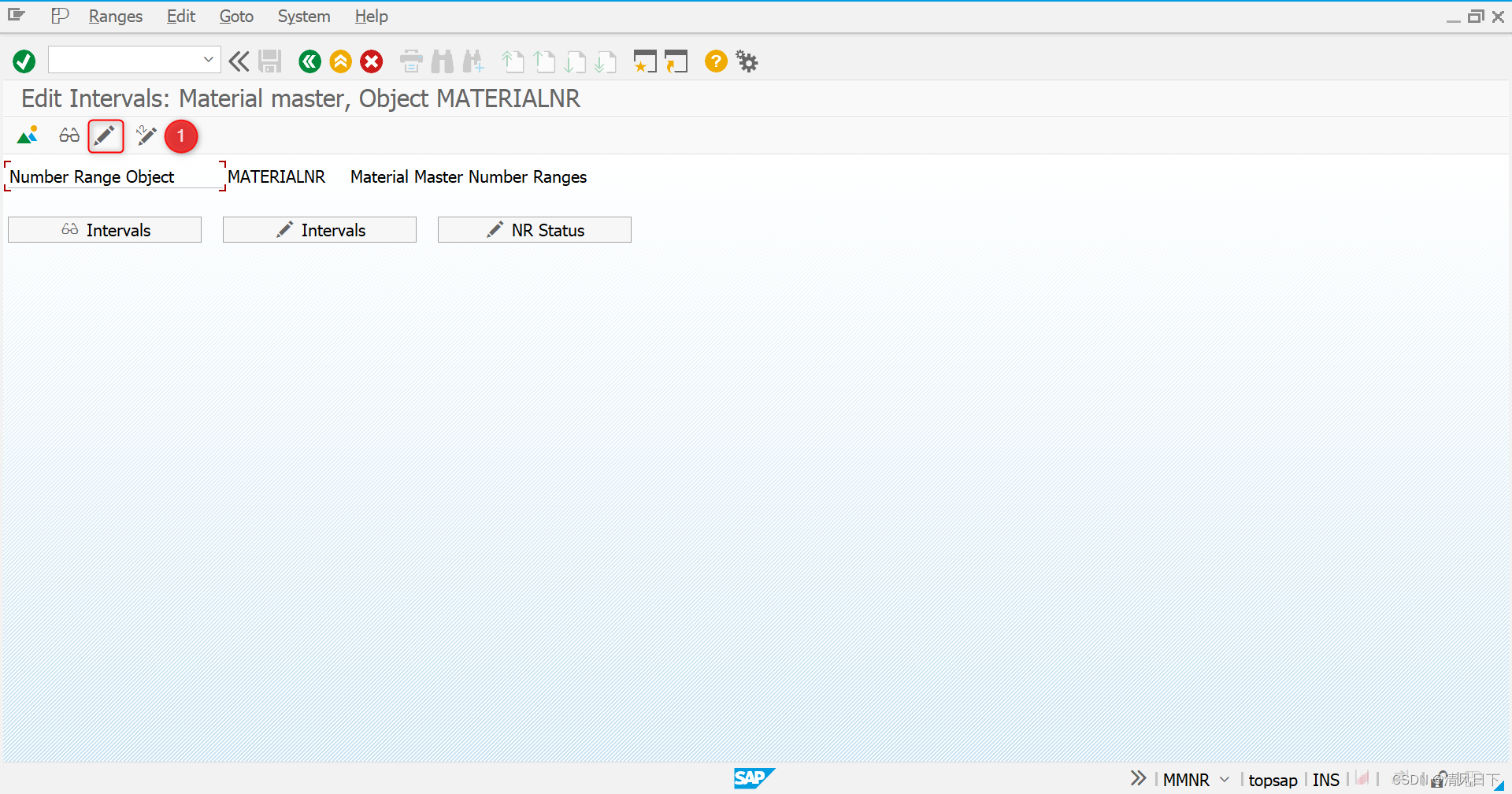

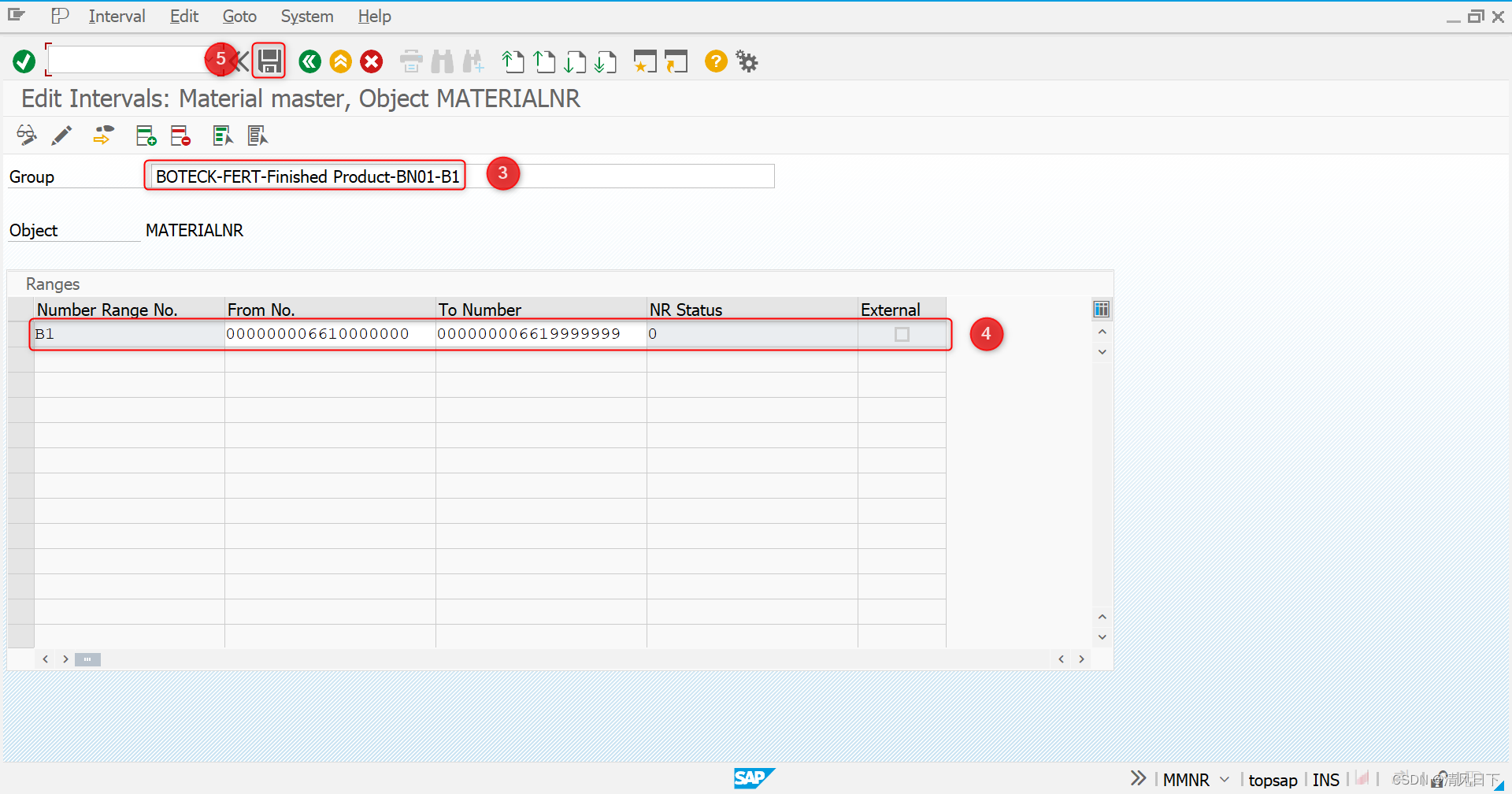

The same operation against other material type number range group creation as following:

Now, need to assign the custom material type to number range as following:

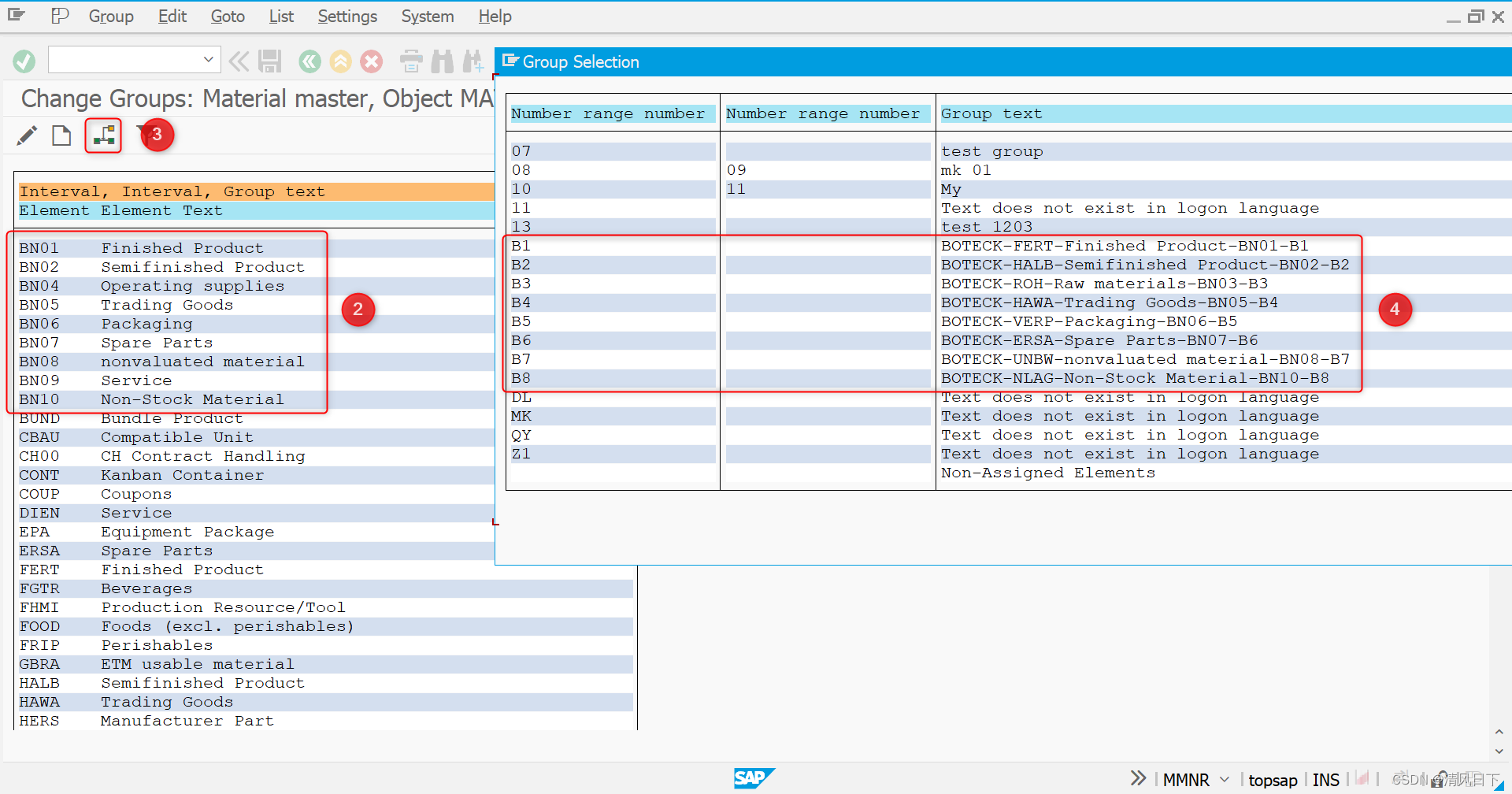








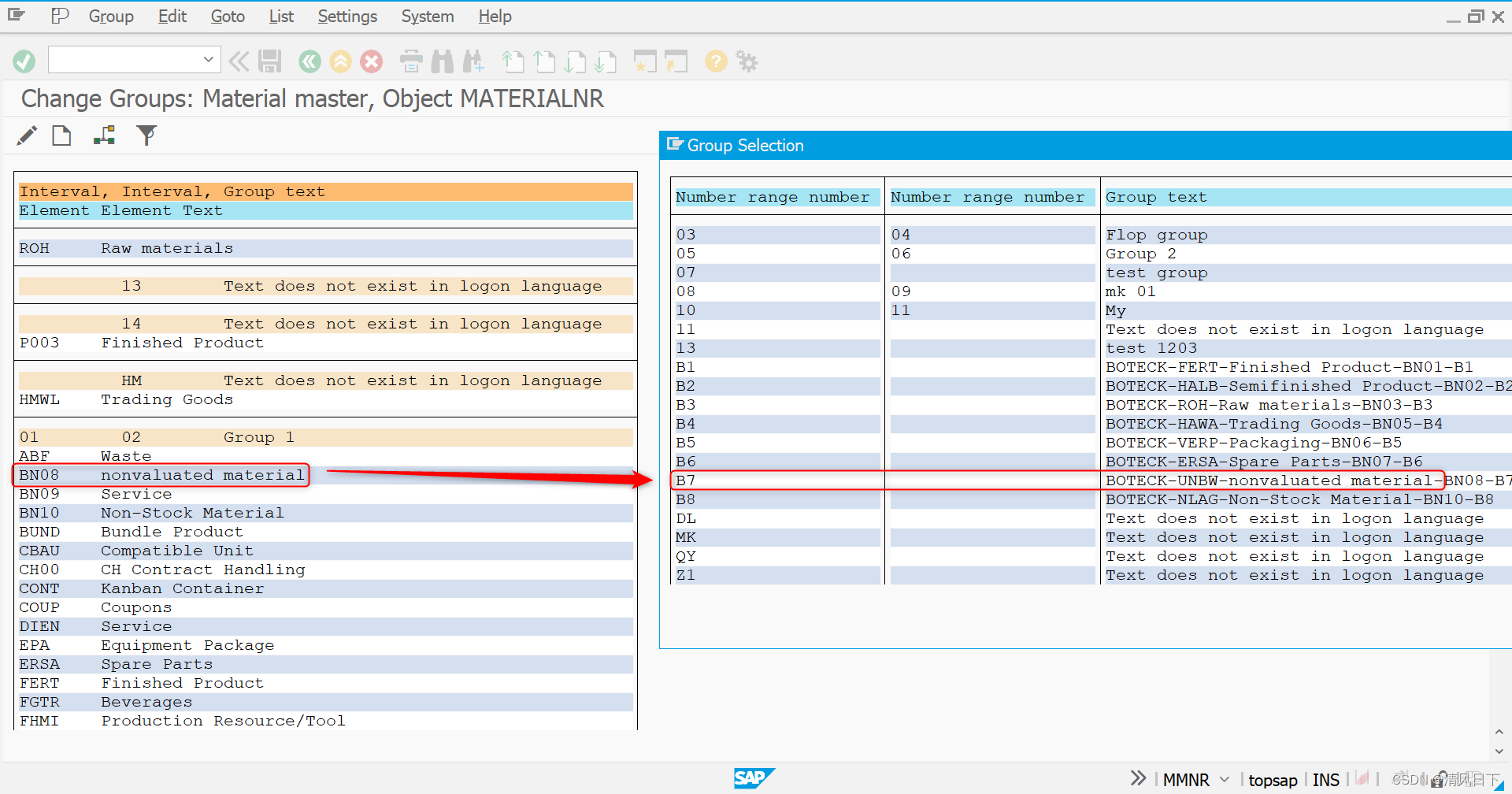


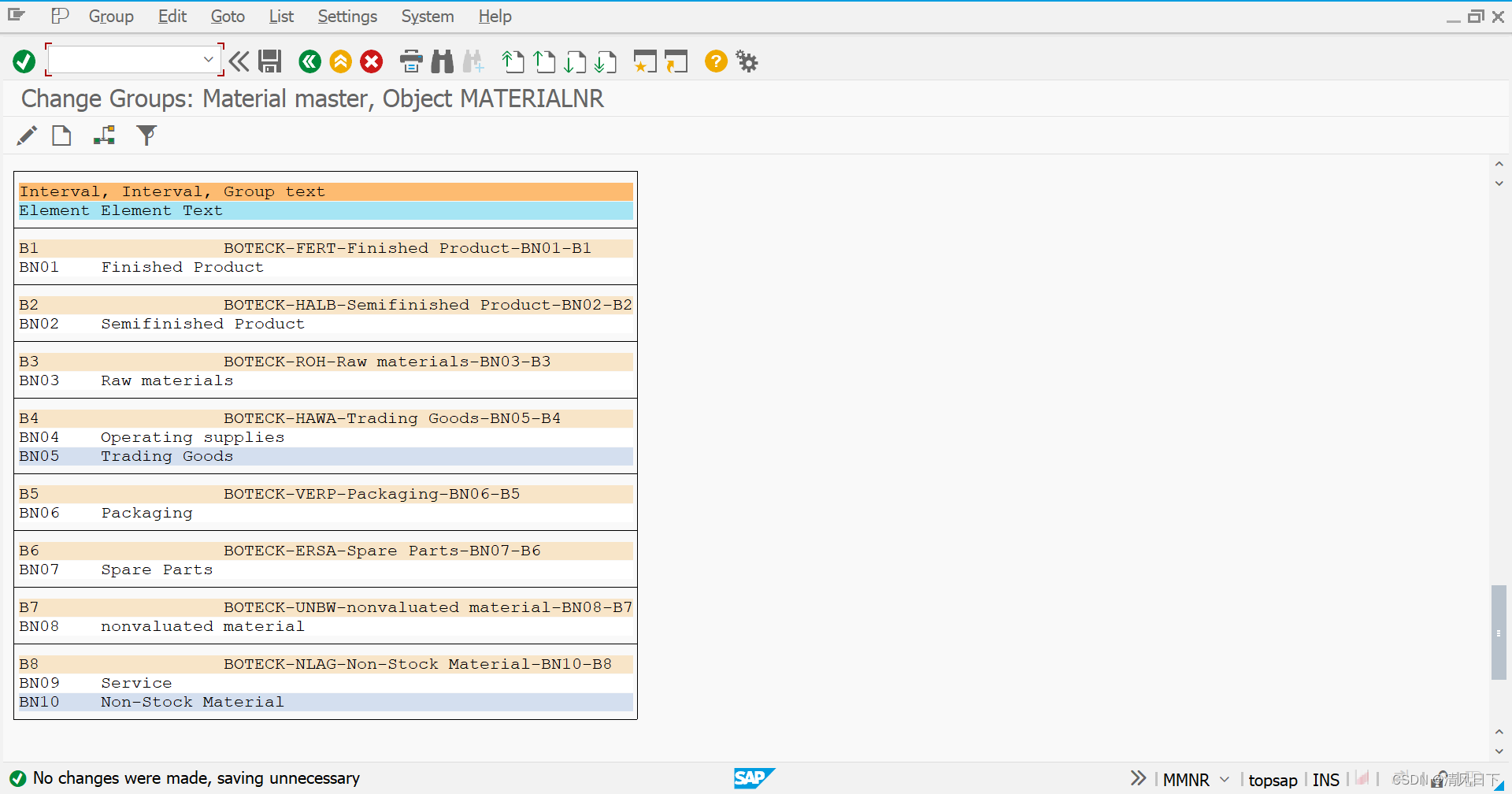
Try to create brand new meterial number based on the material type and number range assingment through T-Code MM01 as following:
#1 BOTECK-FERT-Finished Product-BN01-B1

#2 BOTECK-HALB-Semifinished Product-BN02-B2

#3 BOTECK-ROH-Raw materials-BN03-B3

#4 BOTECK-HIBE-Operating supplies-BN04-B4 & BOTECK-HAWA-Trading Goods-BN05-B4


#5 BOTECK-VERP-Packaging-BN06-B5

#6 BOTECK-ERSA-Spare Parts-BN07-B6

#7 BOTECK-UNBW-nonvaluated material-BN08-B7

#8 BOTECK-DIEN-Service-BN09-B8 and BOTECK-NLAG-Non-Stock Material-BN10-B8


Use the table MARA to check the material list as following:

如果想查询后台表,可以通过事务码SE16N进后台表NRIV如下:
NRIV-号码范围间隔
物料类型的编码范围OBJECT对象名称:MATERIALNR


MATERIALNR B1 000000006610000000 000000006619999999 6610000039
MATERIALNR B2 000000006620000000 000000006629999999 6620000049
MATERIALNR B3 000000006630000000 000000006639999999 6630000039
MATERIALNR B4 000000006640000000 000000006649999999 6640000029
MATERIALNR B5 000000006650000000 000000006659999999 6650000009
MATERIALNR B6 000000006660000000 000000006669999999 6660000009
MATERIALNR B7 000000006670000000 000000006679999999 6670000009
MATERIALNR B8 000000006680000000 000000006689999999 6680000009
Done.
Created on 4th April, 2024
MM模块目录(MM Module Catalogue): 0 SAP配置-MM模块-配置清单(MM Module SPRO Configuration List)
上一篇(Previous Article): 10 MM配置-主数据-定义物料类型(Define Attributes of Material Types)
下一篇(Next Article): 12 MM配置-主数据-定义物料组(Define Material Groups)

























 261
261

 被折叠的 条评论
为什么被折叠?
被折叠的 条评论
为什么被折叠?








