业务背景:定义采购申请审批过程,主要出现在实际项目的特定场景中,客户要求采购申请必须按照工厂级别由指定的申请人主管进行一级审批。或者国内客户上了OA办公系统,需要通过OA审批触发审批节点,OA审批到SAP接口一般都设置为一级审批即可。那么在审批策略设计时,就需要考虑判定的对象:1)需要识别哪些采购申请类型需要被审批 2)哪些工厂下的采购申请需求被审批,这里的判定对象就可以用SAP概念中的特性来定义。在特性通过CT04定义完毕后,就需要将多个特性串起来形成一个特定的类。特性和审批类都定义完毕后,就需要定义审批过程。
事务码: CL02
SPRO路径:物料管理->采购->采购申请->审批过程->含分类的过程->用分类建立过程
第1步,SPRO进入

第2步,选择“批准组”,输入参数 并保存



![]()
第3步,返回后,选择“批准代码”



![]()
第4步,返回后,选择“发布标识”







第5步,返回后,选择“批准策略”



先决条件解释:L1-计划主管审批的时候,不需要计划经理审批。L2-计划经理审批的时候,则需要L1-计划主管审批,因此需要在L2后面勾选上L1





模拟完成后并保存!
![]()
配置完成!
2022年1月1日 写于芜湖
2024 SAP MM module configuration practice recording as following:
Configuration Subject: Set Up Procedure with Classification
SPRO Path: Materials Management->Purchasing->Purchase Requisition->Release Procedure->Procedure with Classification->Set Up Procedure with Classification
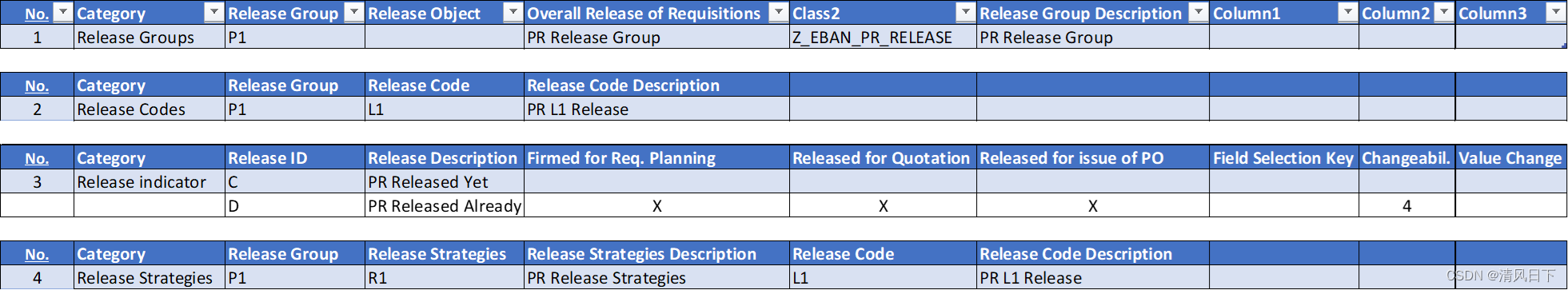
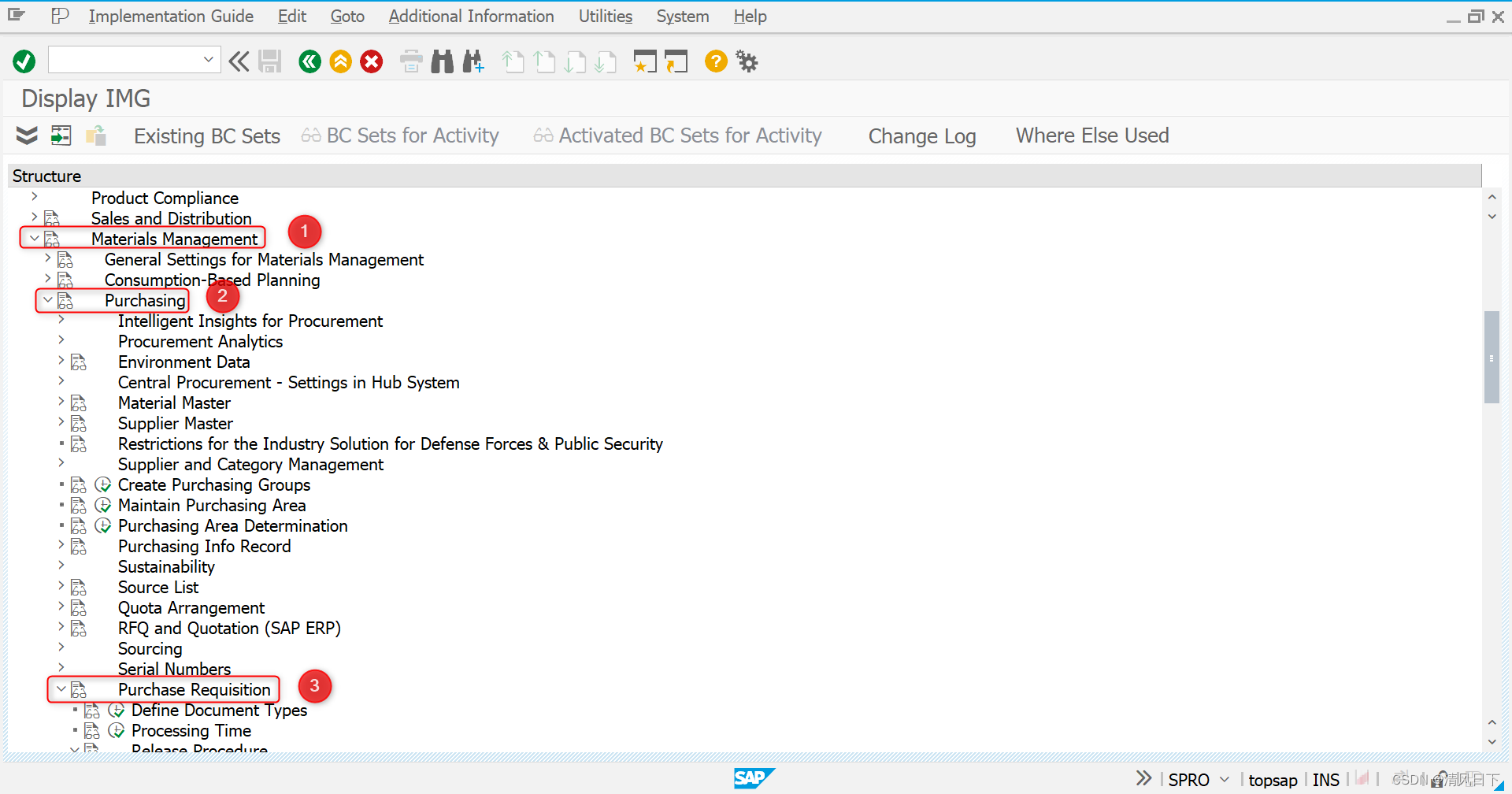
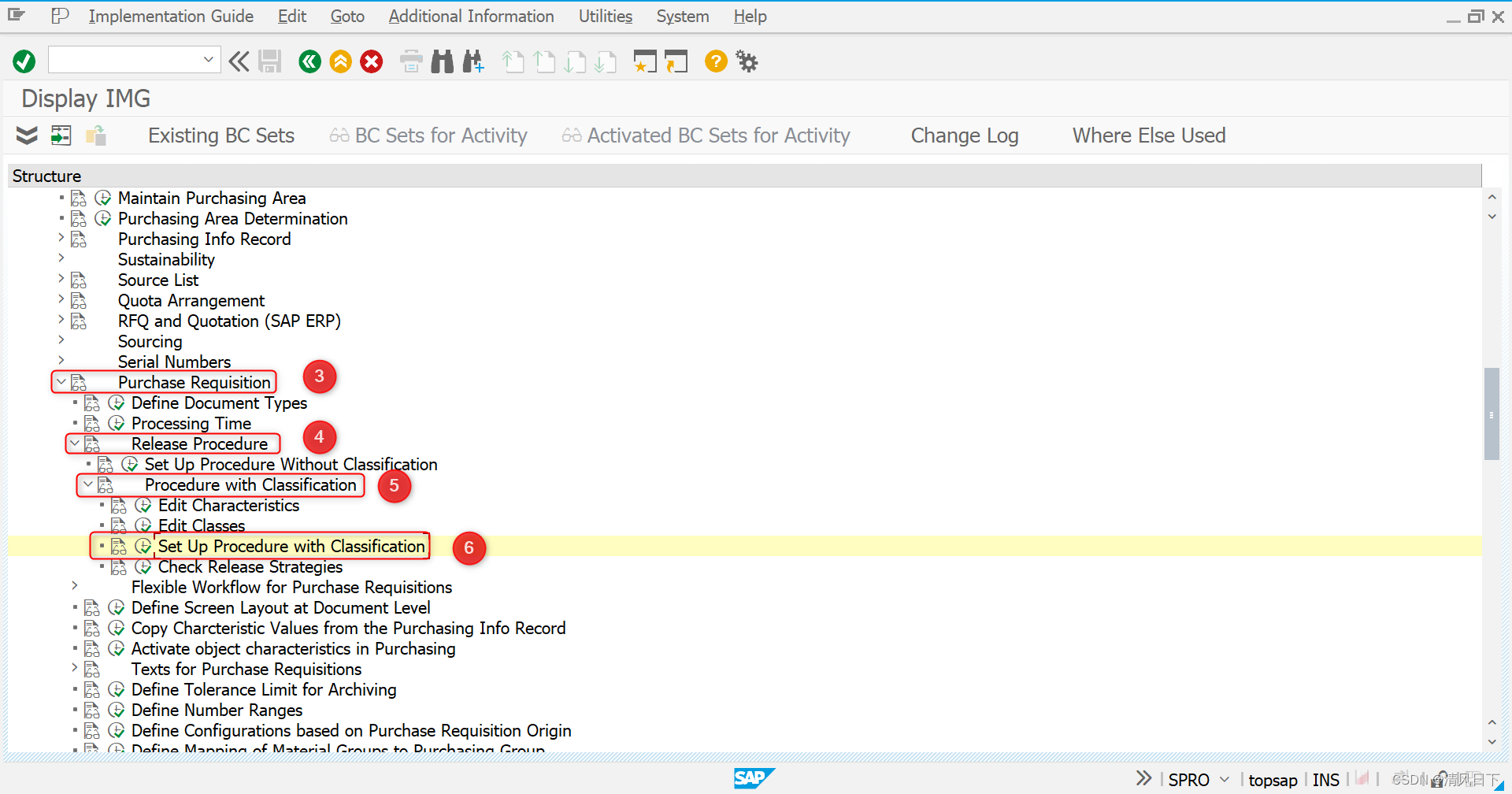
#1 Define PR Release Groups
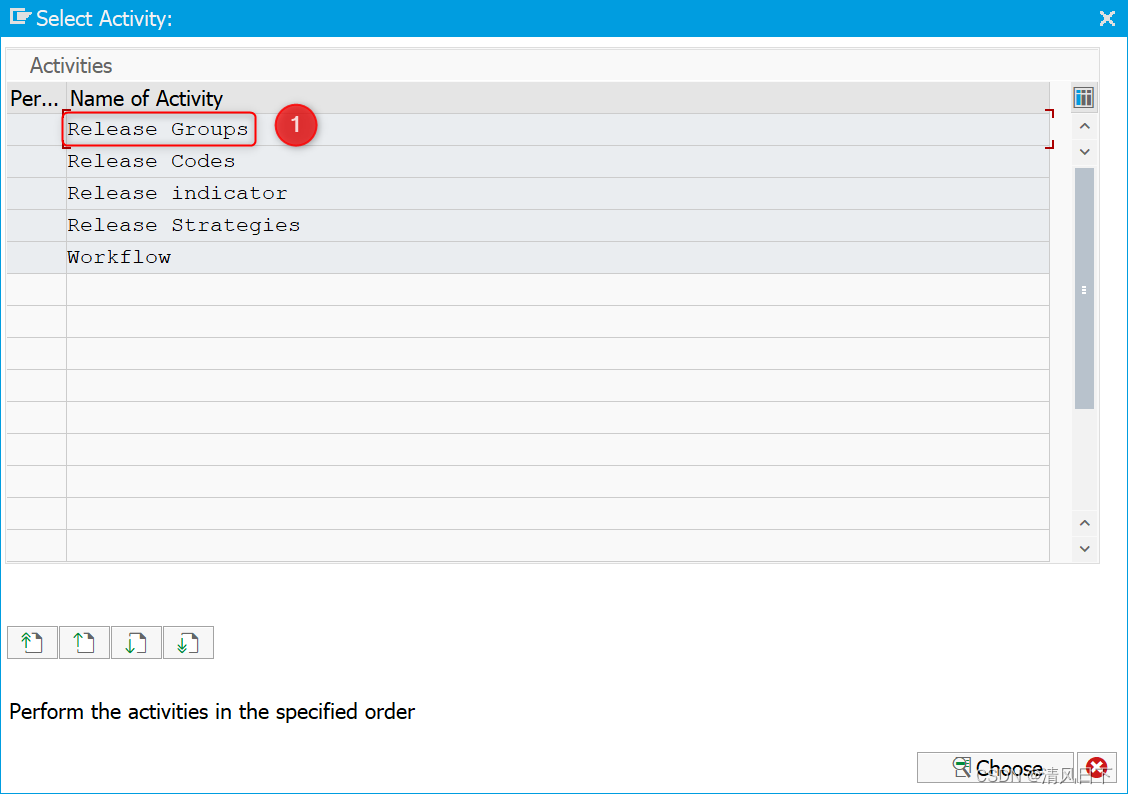
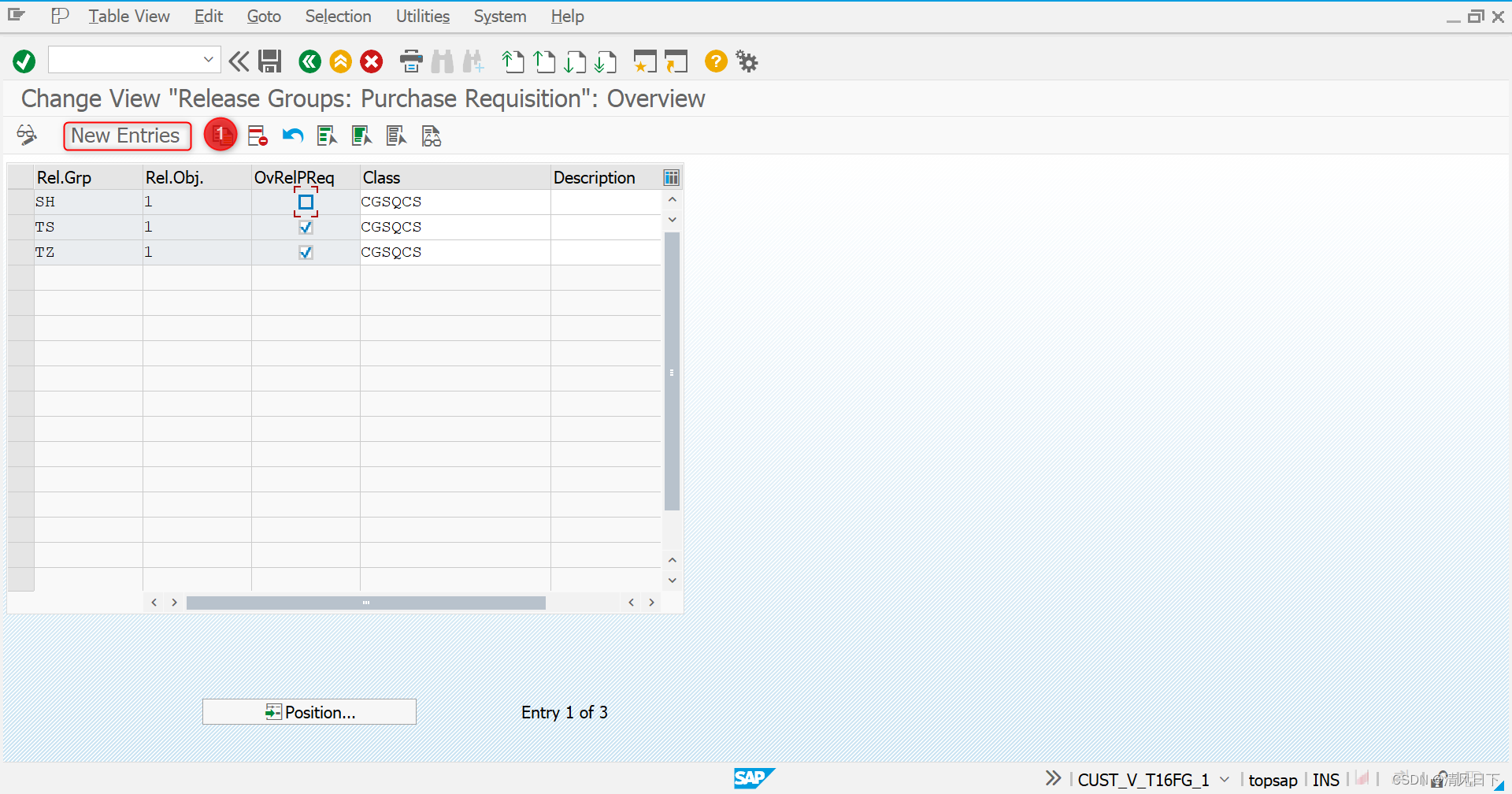
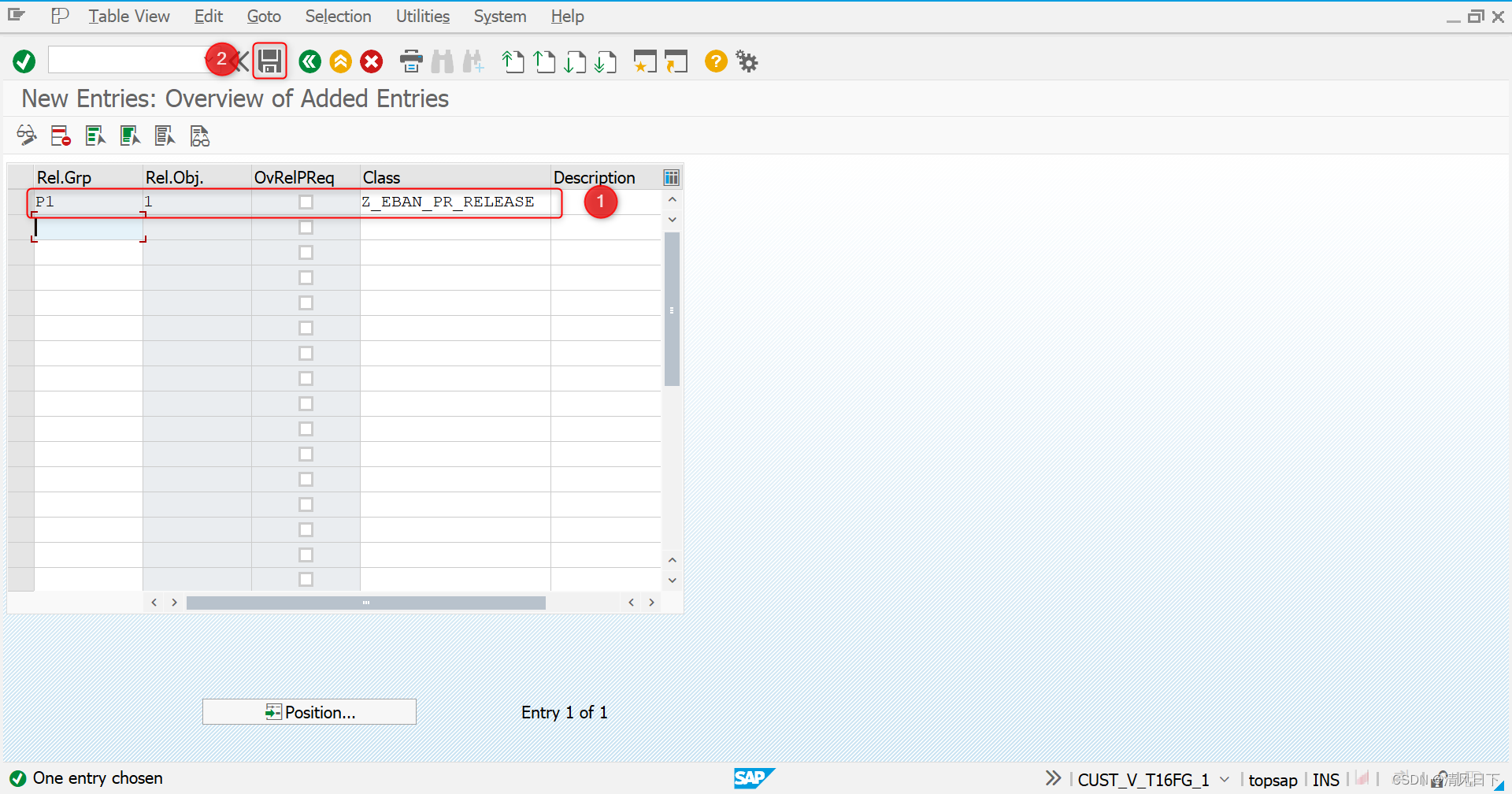
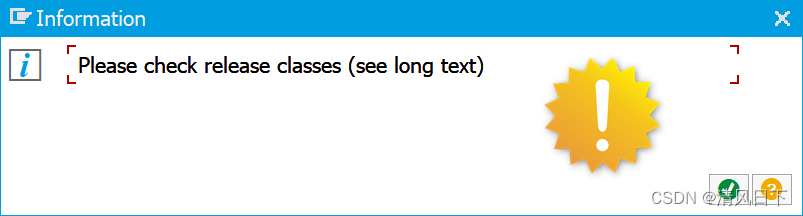
The above pop-up error analysis as following:
Your system is having a release class for Purchasing document (PR /RFQ/PO/SES) and assigned to release group, so when you are created a new release class and assigning the new release class to new release group and so getting error " please check the release class (please see the long text)".
You just can use one release class for individual purchasing document. One release class for Purchase Requisition, one release class for Purchase Order & One release class for SES. You cannot use two release classes for same type of purchasing document.
For more check the note:365604
Before create Release Groups and can check the release groups status through T-Code: CL6BN
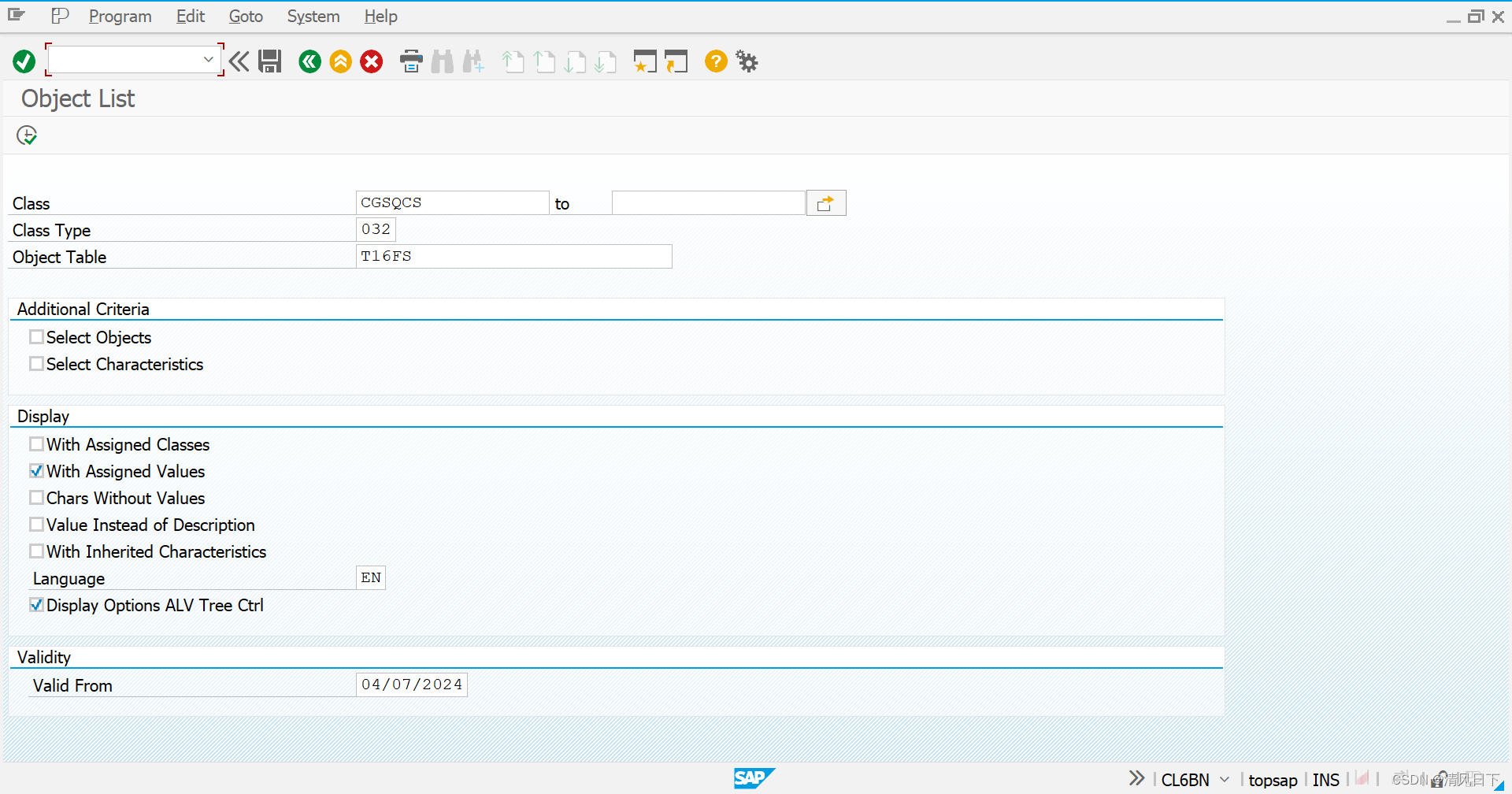
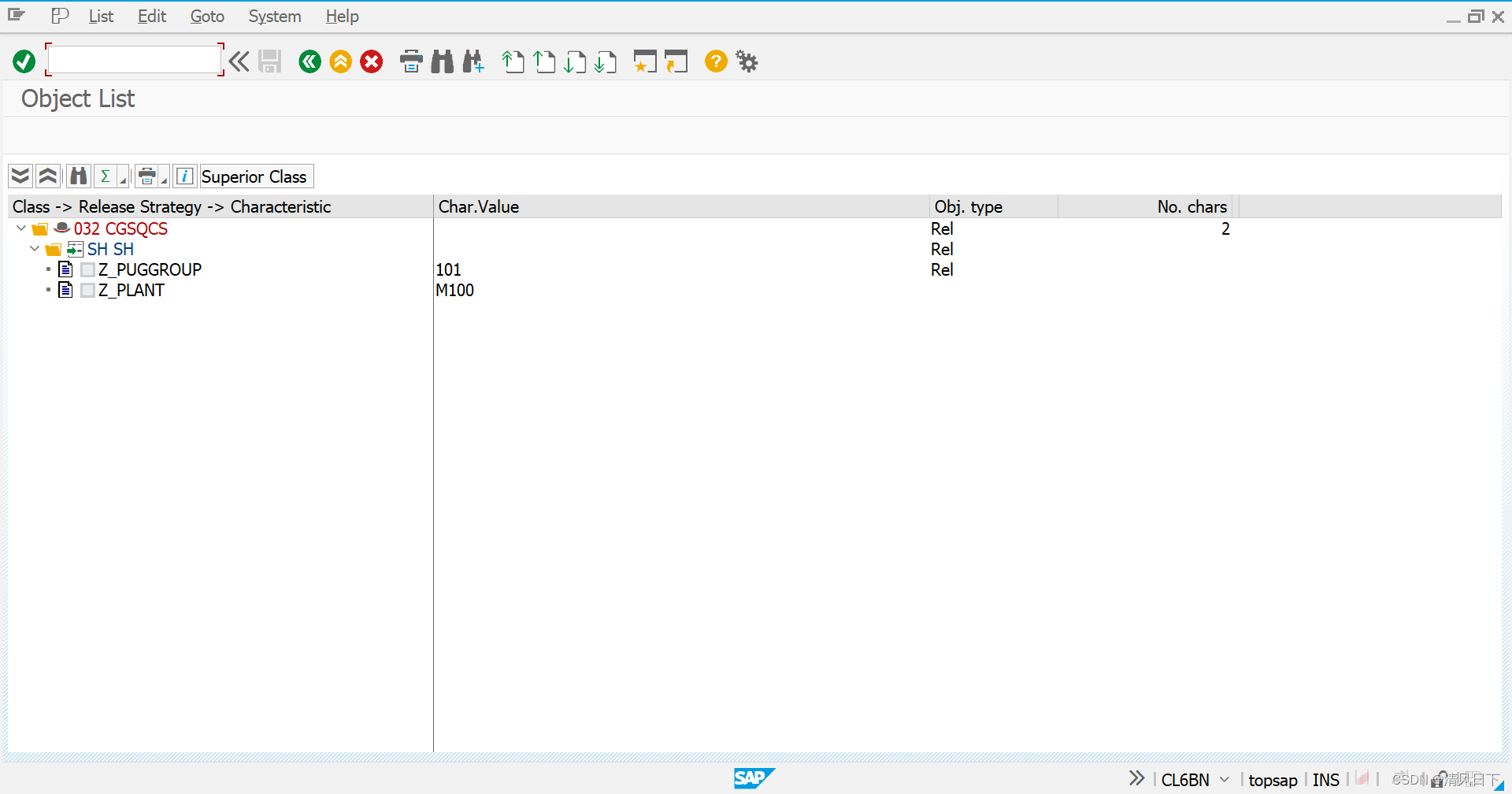
CEABN has already been assigned one Release Group so there is no way to assign to the other one. There is one way to make it is to make this clase to be expired and then re-assign is fine.
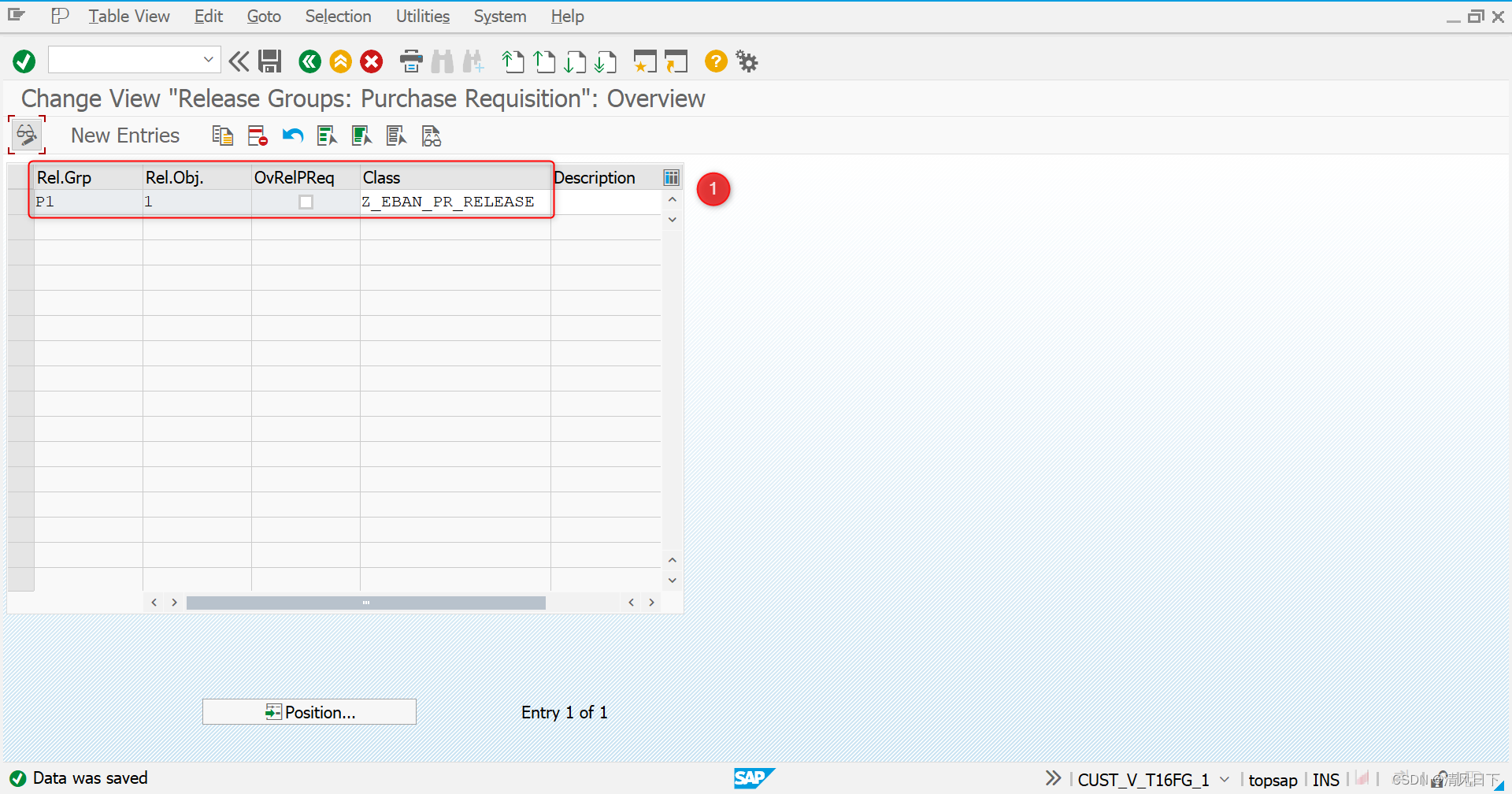
Delete others and then save again successfully.
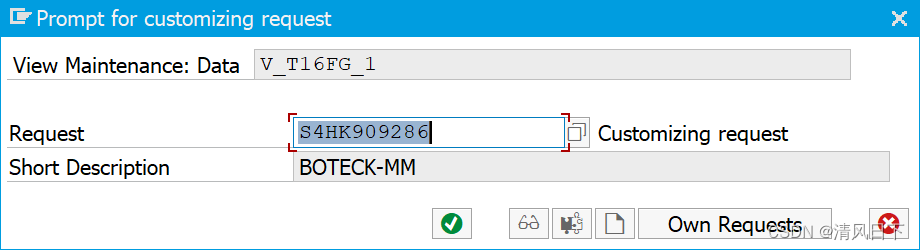
#2 Define PR Release Codes
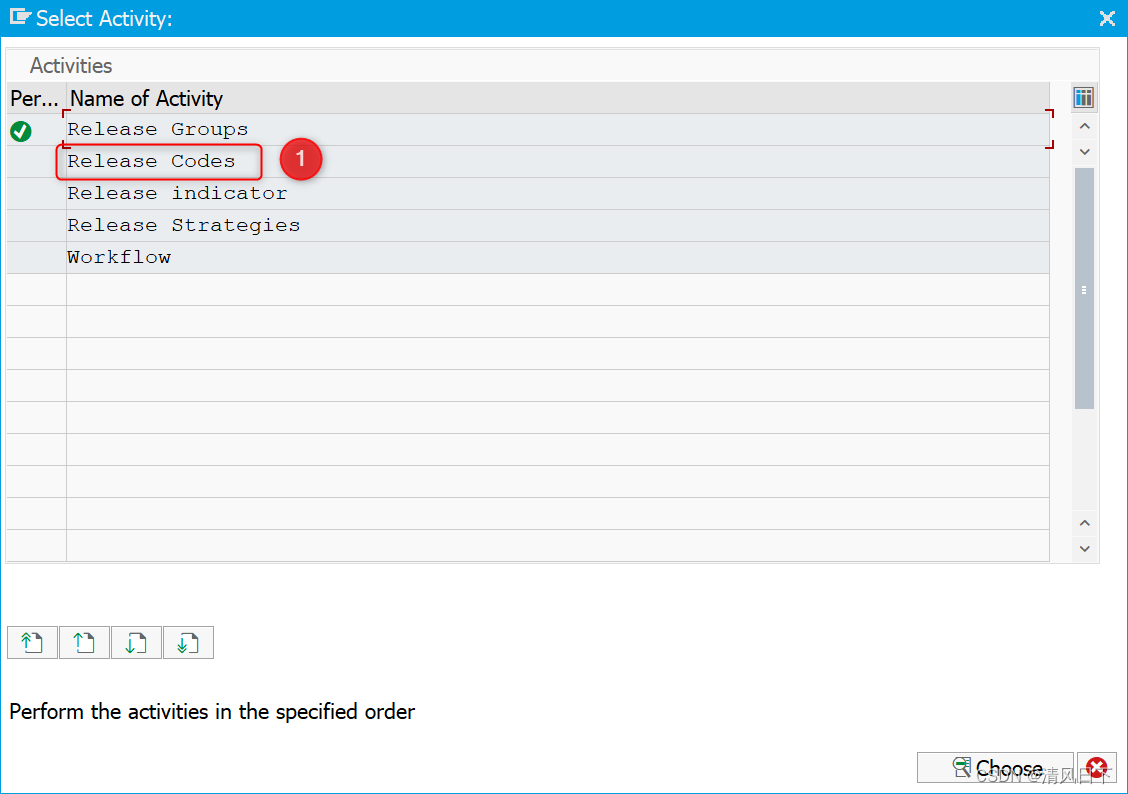
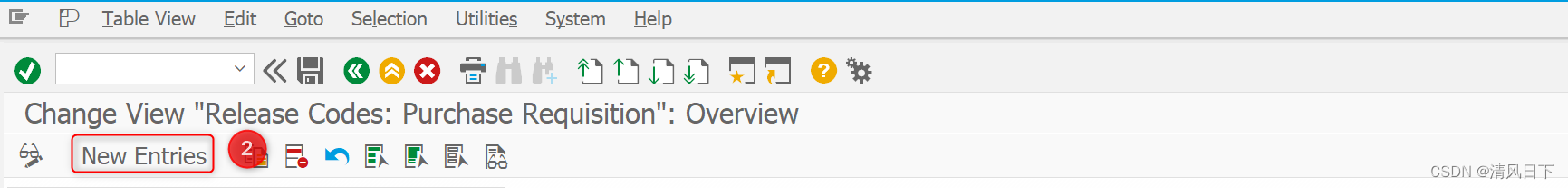
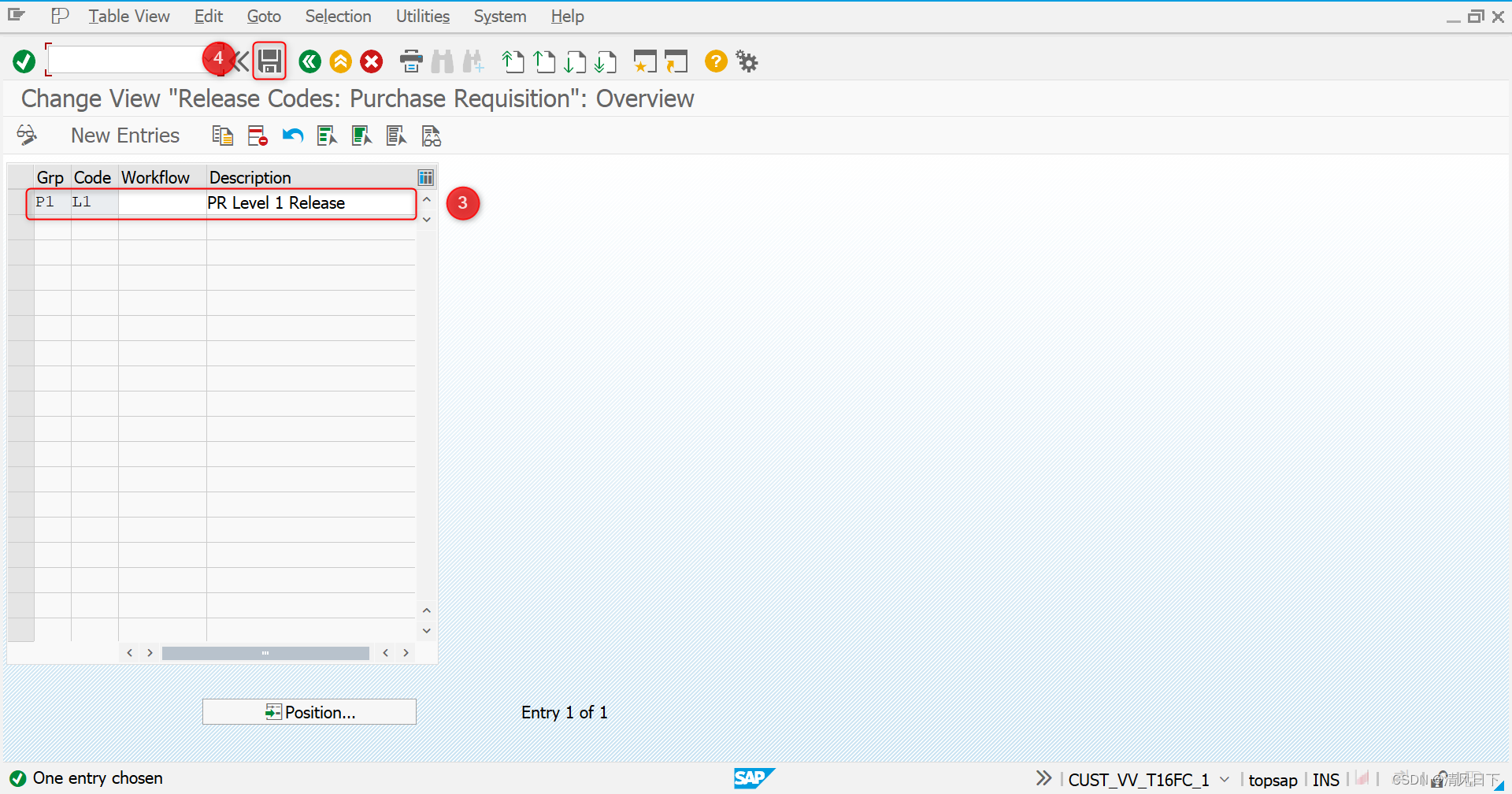
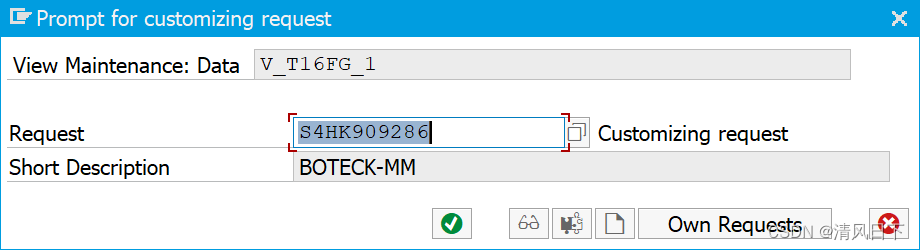
#3 Define PR Release Indicator
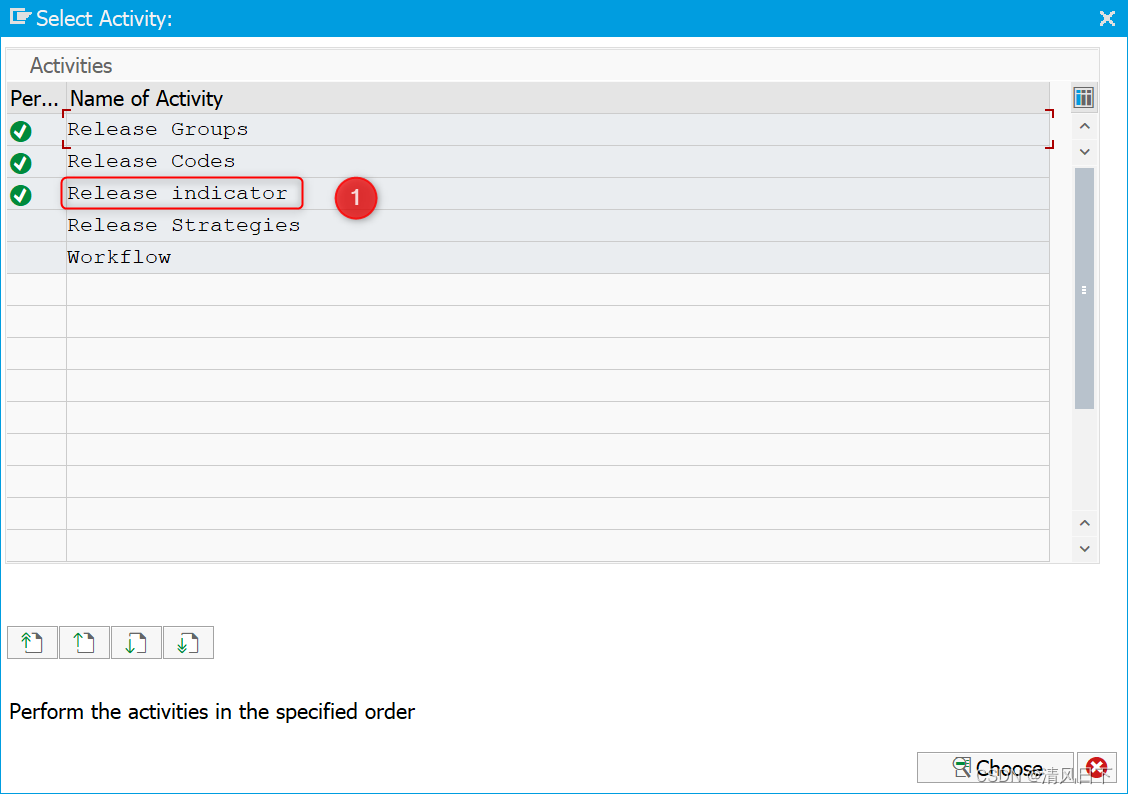
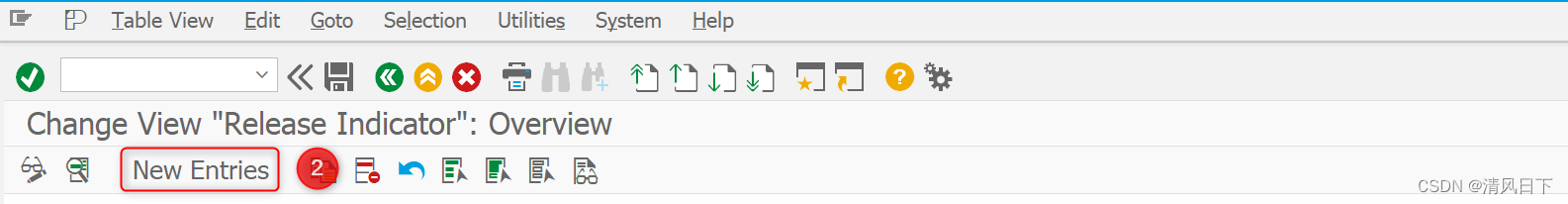
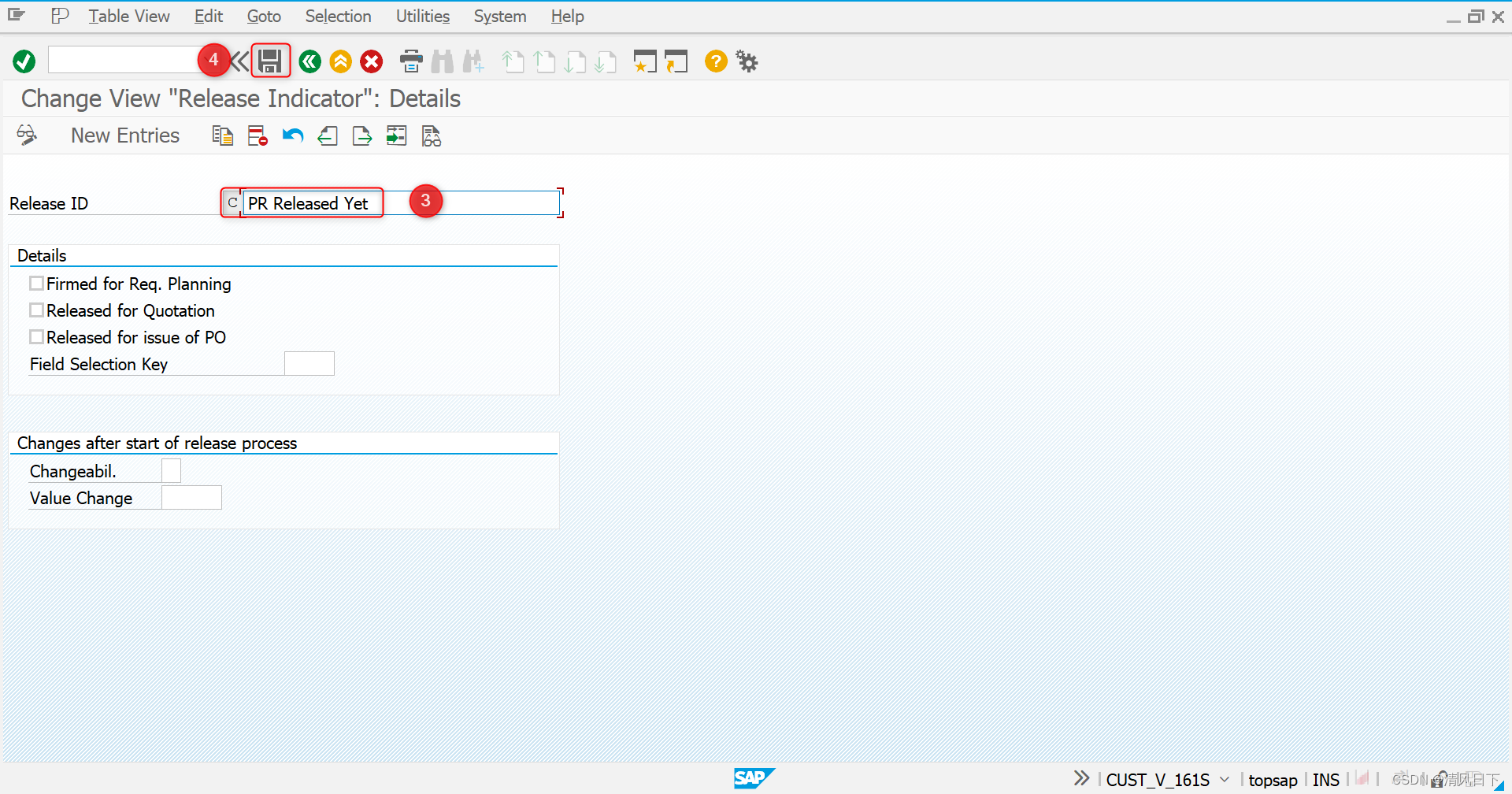
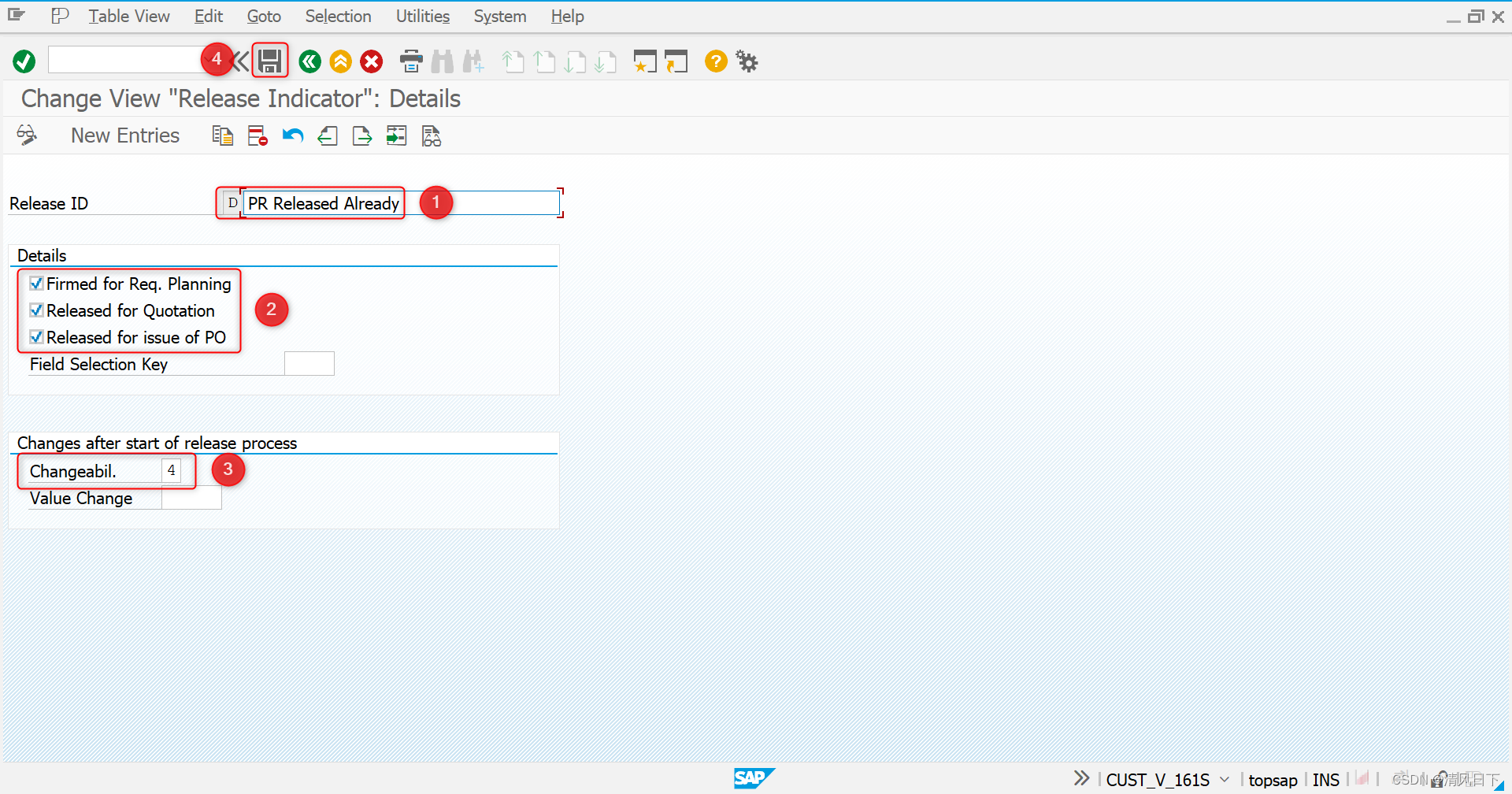
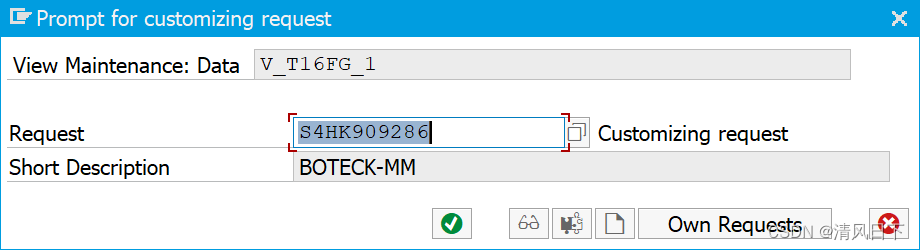
#4 Define PR Release Strategies
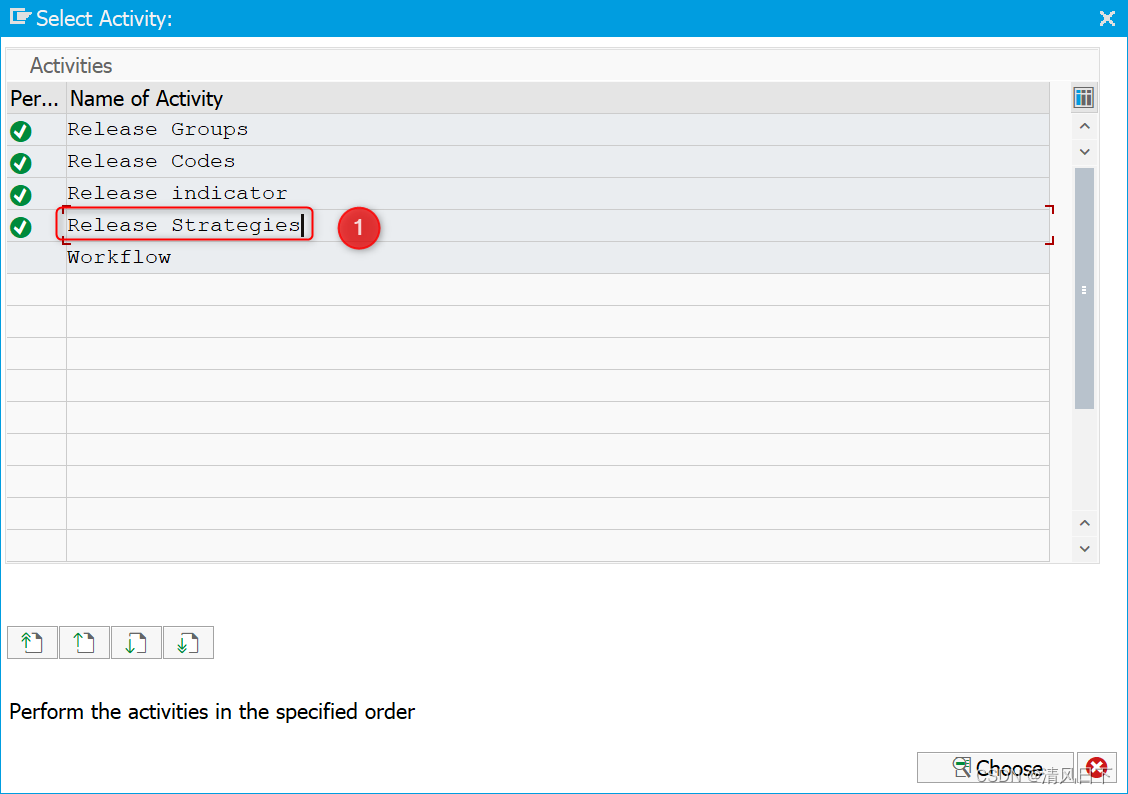
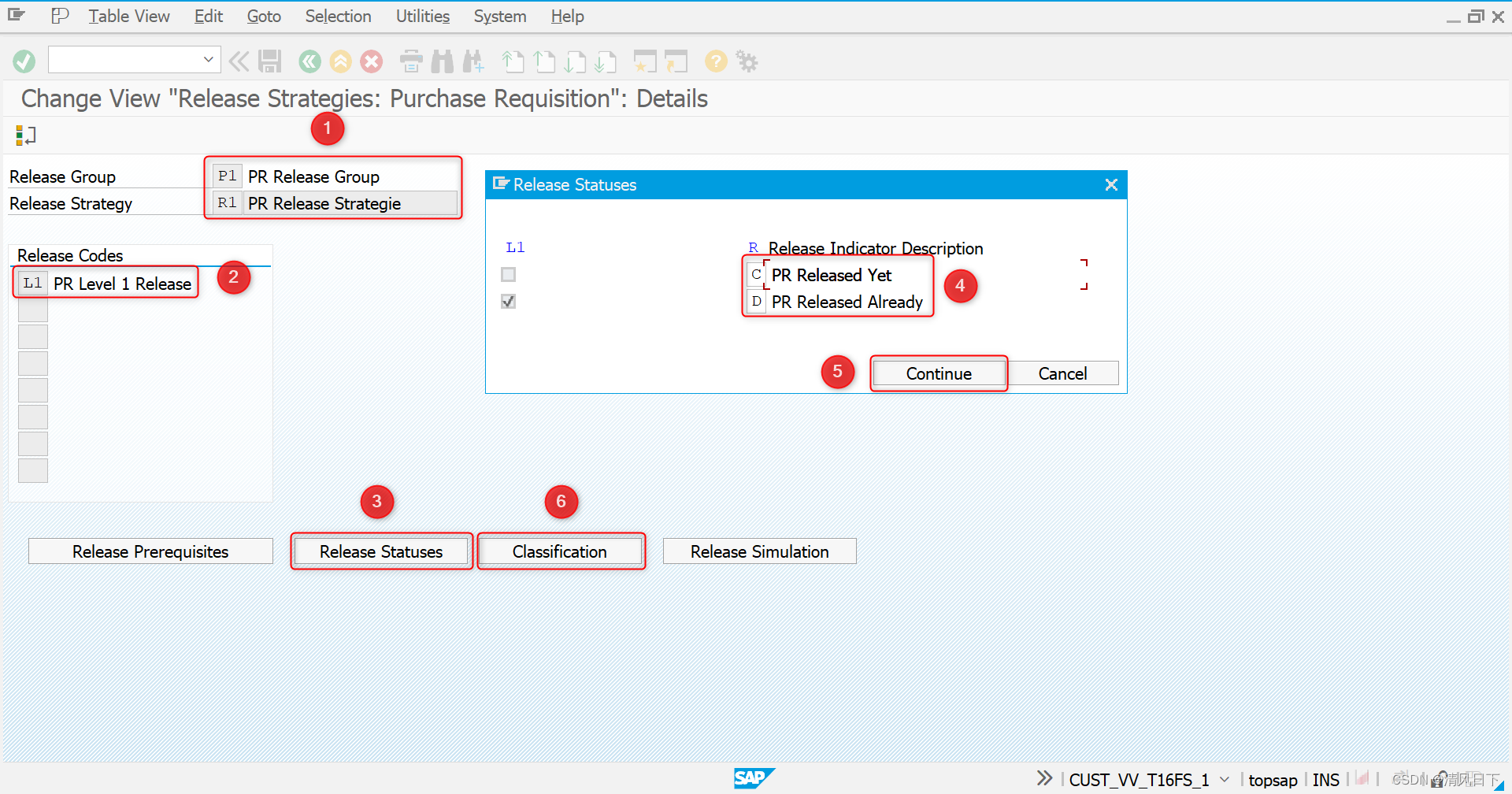
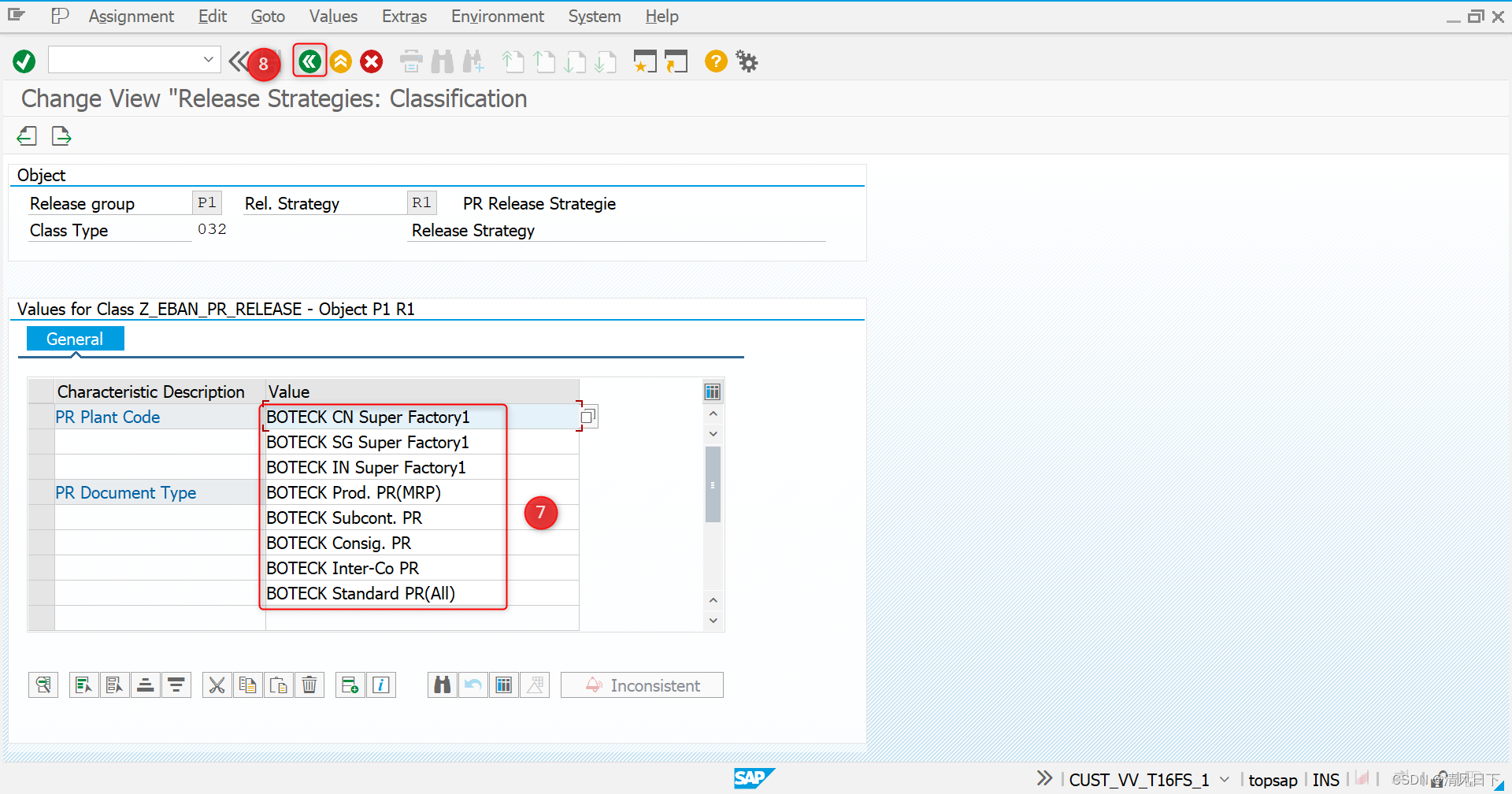
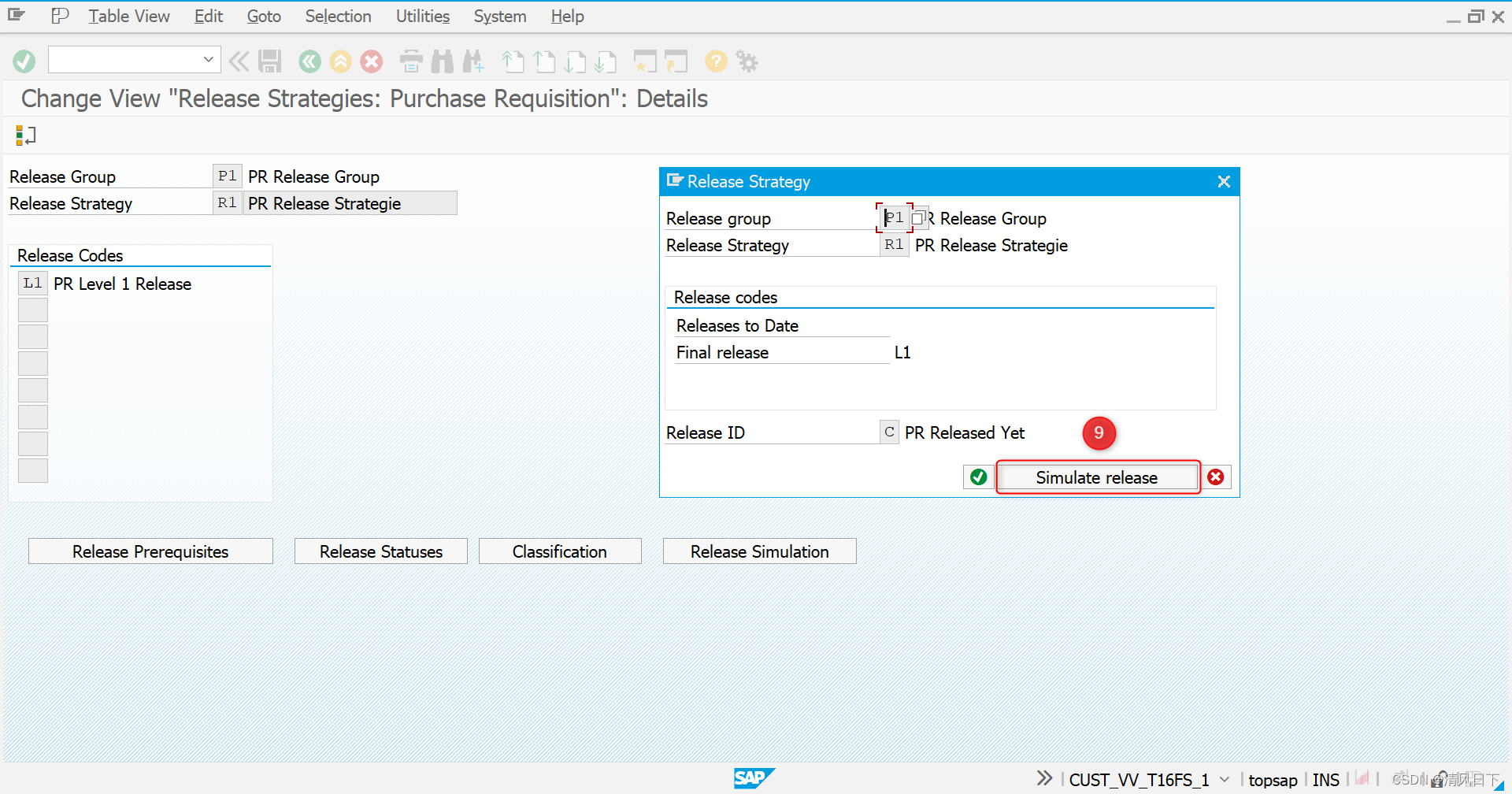
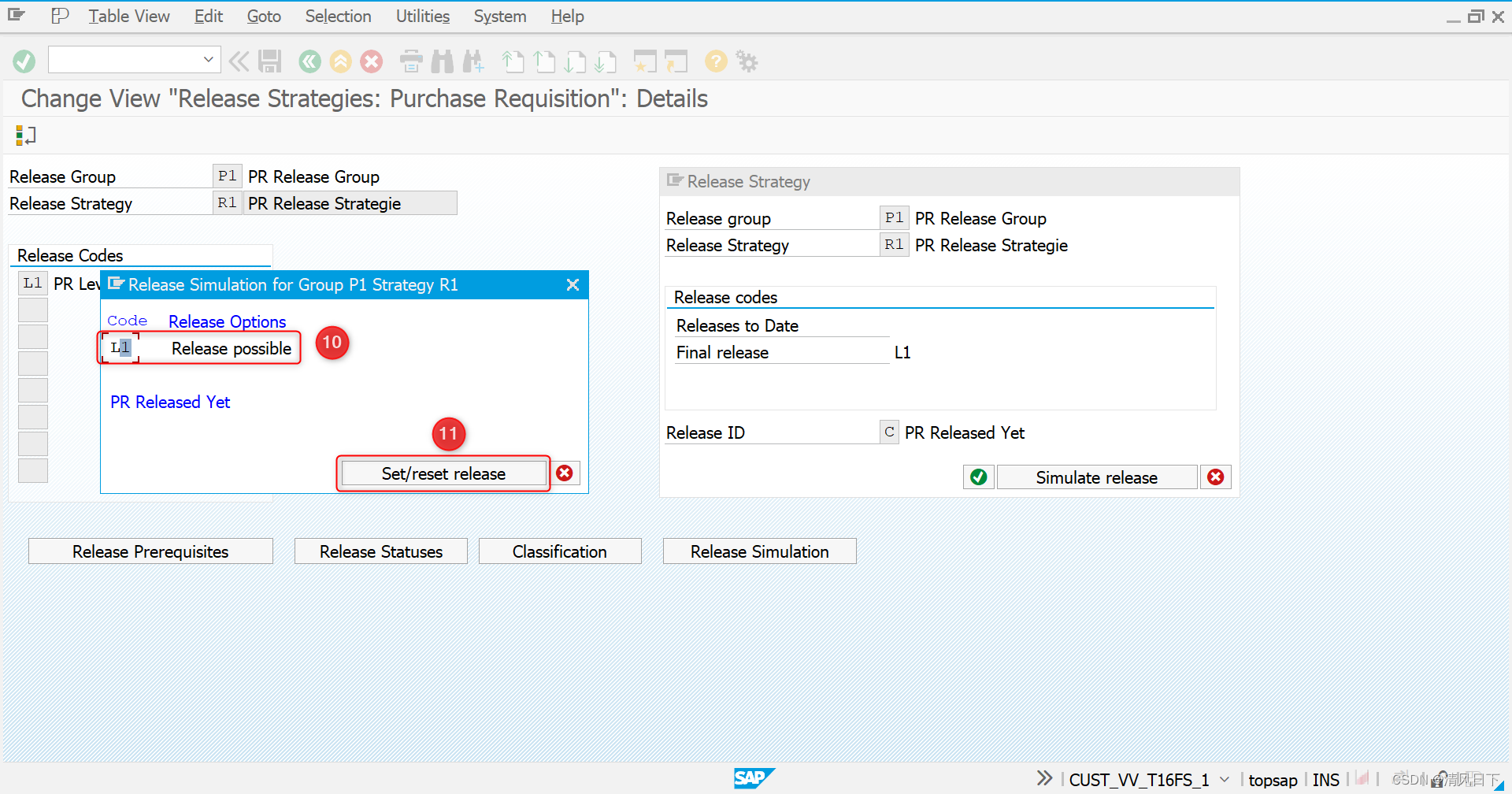
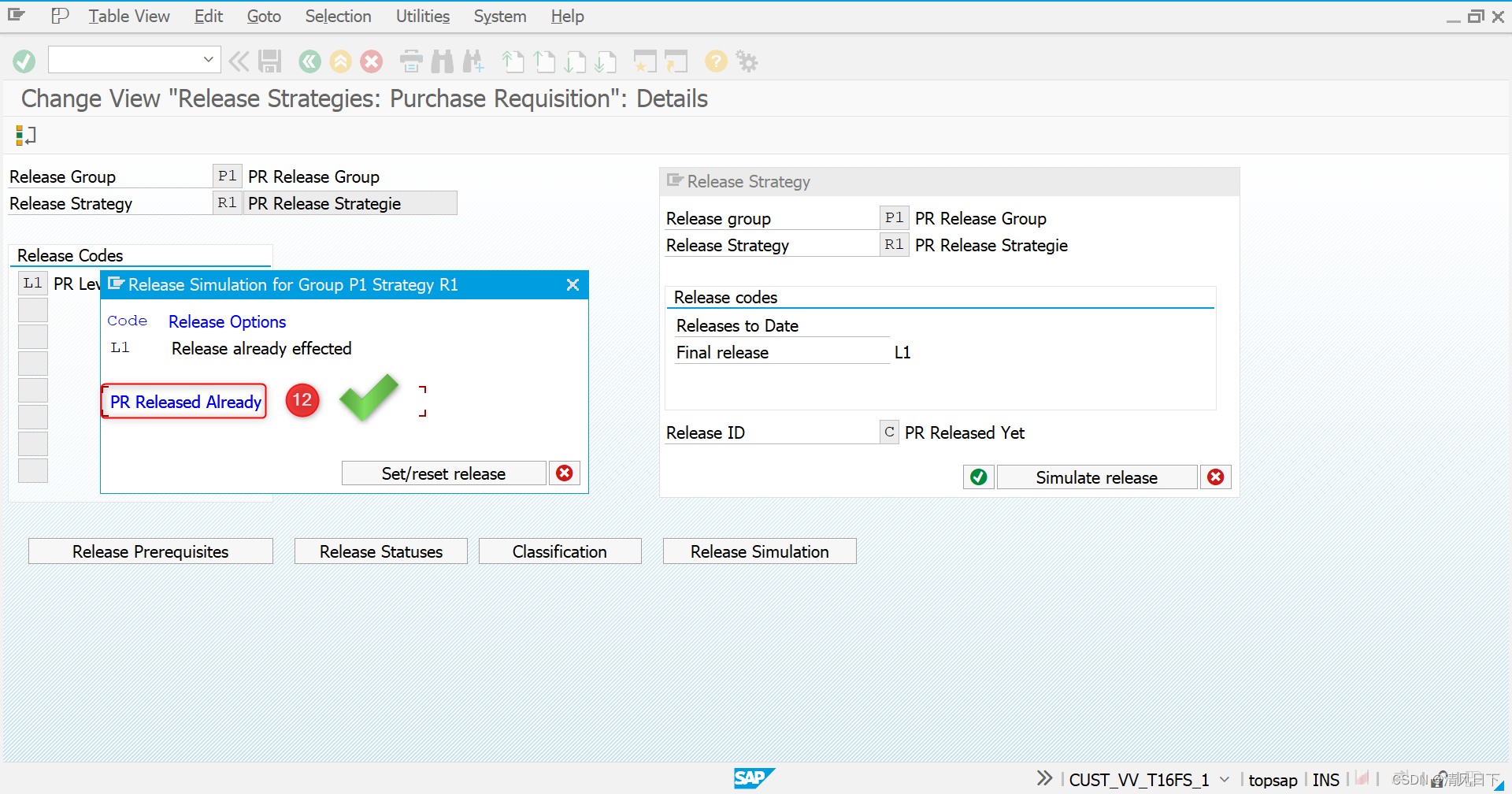
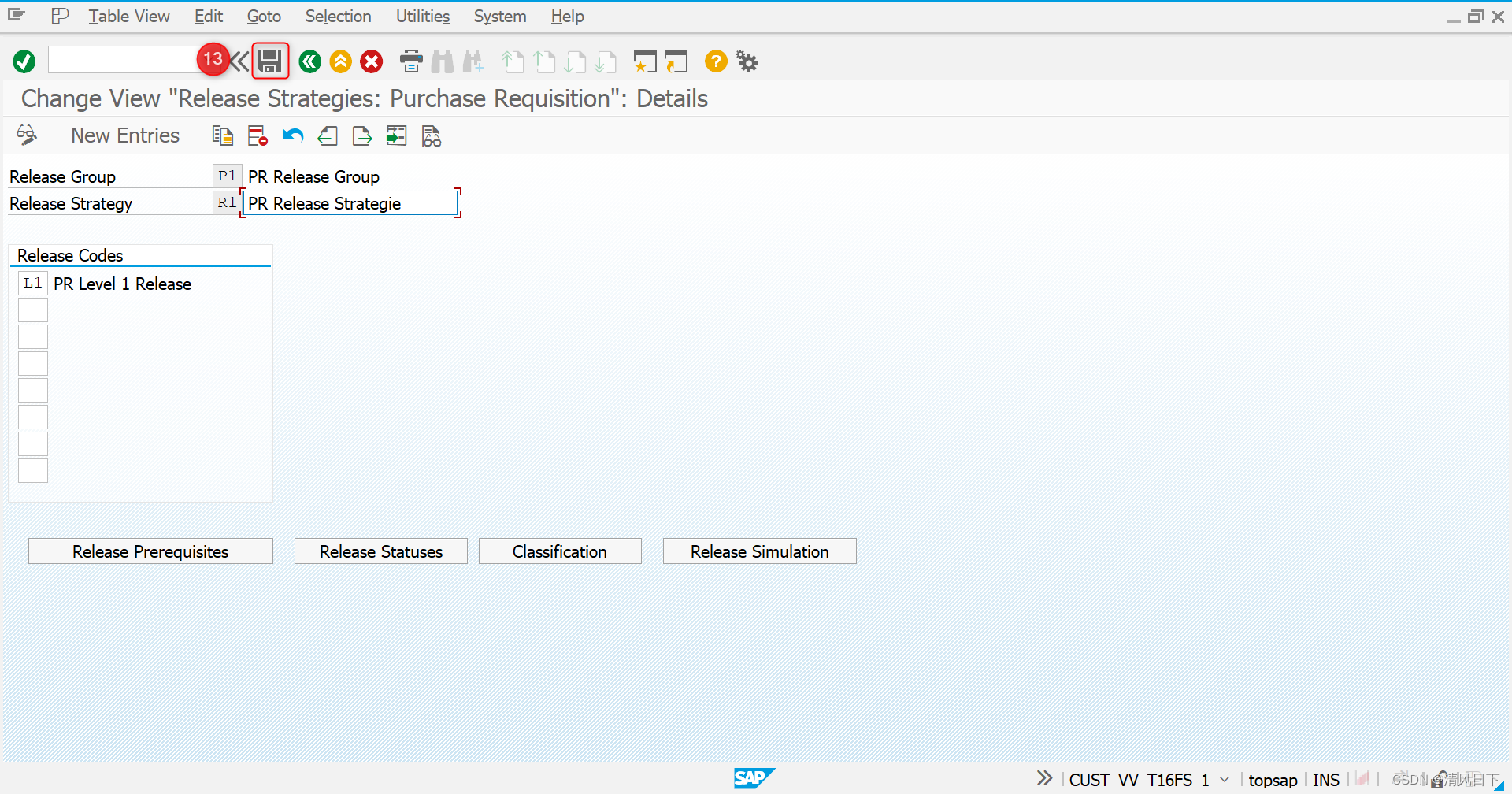
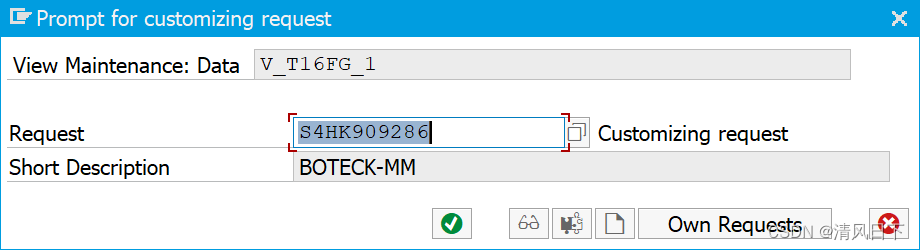
Done.
Created on 16th April, 2024
MM模块目录(MM Module Catalogue): 0 SAP配置-MM模块-配置清单(MM Module SPRO Configuration List)
上一篇(Previous Article): 30 MM配置-采购-采购申请-采购申请审批策略-编辑类(Edit PR Release Classes)
下一篇(Next Article): 32 MM配置-采购-采购订单-定义编码范围(Define PO Number Ranges)






















 2万+
2万+











 被折叠的 条评论
为什么被折叠?
被折叠的 条评论
为什么被折叠?








