
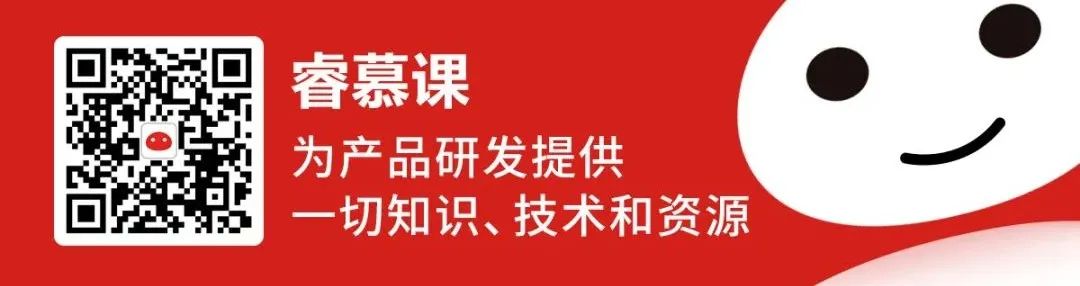
来源 · CSDN
作者 · suyunzzz
编辑 · 睿小妹
原文 · https://blog.csdn.net/suyunzzz/article/details/
105623020
同步lidar数据(30hz)和image数据(60hz)
参考: https://www.cnblogs.com/gdut-gordon/p/10293446.htmlmessage_filters 对齐多种传感器数据的时间戳
联合标定三维雷达和IMU,第一步要先对齐两种传感信息的时间戳。
ros官网提供了message_filters用于对齐多种传感信息的时间戳。
http://wiki.ros.org/message_filters#Time_Synchronizer
注意,对齐传感信息时间戳有两种方式,一种是时间戳完全对齐 ExactTime Policy ,另一种是时间戳相近 ApproximateTime Policy ,前者更为严格。
本人选用时间戳相近的对齐方法,代码如下:
#include #include #include #include #include #include #include #include using namespace std;using namespace sensor_msgs;using namespace message_filters; PointCloud2 syn_pointcloud; Imu syn_imu;void callback(const PointCloud2ConstPtr& ori_pointcloud, const ImuConstPtr& ori_imu){ // Solve all of perception here... syn_pointcloud = *ori_pointcloud; syn_imu = *ori_imu; cout << "syn velodyne points' timestamp : " << syn_pointcloud.header.stamp << endl; cout << "syn Imu's timestamp : " << syn_imu.header.stamp << endl; ROS_INFO("pointcloud stamp value is: %d", syn_pointcloud.header.stamp); ROS_INFO("imu stamp value is: %d", syn_imu.header.stamp);}int main(int argc, char** argv){ ros::init(argc, argv, "msg_synchronizer"); ros::NodeHandle nh; message_filters::Subscriber imu_sub(nh, "/imu/data", 1); message_filters::Subscriber velodyne_sub(nh, "/velodyne_points", 1); typedef sync_policies::ApproximateTime MySyncPolicy; Synchronizer sync(MySyncPolicy(10), velodyne_sub, imu_sub); //queue size=10 sync.registerCallback(boost::bind(&callback, _1, _2)); ros::spin(); return 0;}把上述代码写成一个类。
#include #include #include #include #include #include #include using namespace std;class mySynchronizer{public: ros::Publisher pubVelodyne; ros::Publisher pubImu; mySynchronizer(); ~mySynchronizer(){}; void callback(const sensor_msgs::PointCloud2::ConstPtr& ori_pointcloud, const sensor_msgs::Imu::ConstPtr& ori_imu);};void mySynchronizer::callback(const sensor_msgs::PointCloud2::ConstPtr& ori_pointcloud, const sensor_msgs::Imu::ConstPtr& ori_imu){ cout << "*******************" << endl; sensor_msgs::PointCloud2 syn_pointcloud = *ori_pointcloud; sensor_msgs::Imu syn_imu = *ori_imu; ROS_INFO("pointcloud stamp value is: %f", syn_pointcloud.header.stamp.toSec()); ROS_INFO("imu stamp value is: %f", syn_imu.header.stamp.toSec()); pubVelodyne.publish(syn_pointcloud); pubImu.publish(syn_imu);}mySynchronizer::mySynchronizer(){ ros::NodeHandle nh; pubVelodyne = nh.advertise<:pointcloud2>("/Syn/imu/data", 1); pubImu = nh.advertise<:imu>("/Syn/velodyne_points", 1); message_filters::Subscriber<:imu> imu_sub(nh, "/imu/data", 1); message_filters::Subscriber<:pointcloud2> velodyne_sub(nh, "/velodyne_points", 1); typedef message_filters::sync_policies::ApproximateTime<:pointcloud2 sensor_msgs::imu> MySyncPolicy; message_filters::Synchronizer sync(MySyncPolicy(10), velodyne_sub, imu_sub); sync.registerCallback(boost::bind(&mySynchronizer::callback, this, _1, _2)); ros::spin();}int main(int argc, char** argv){ ros::init(argc, argv, "msg_synchronizer"); ROS_INFO("\033[1;32m---->\033[0m Sync msgs node Started."); mySynchronizer wode; // ros::spin(); return 0;}A
sync.registerCallback(boost::bind(&mySynchronizer::callback, this, _1, _2)); 由于callback函数是类内函数,所以要使用类内成员函数的写法; 加上this关键字; 参考: https://blog.csdn.net/Felaim/article/ details/ 78212738# comment BoxB
ros::spin(); 要放在订阅函数之后。如果放在主函数中,由于作用域的原因,会出现无法订阅/topic的错误。 参考: https://www.cnblogs.com/liu-fa/p/5925381.htmlC
注意一些头文件要包含进去,还要知道对应话题的msg类型#include #include #include #include #include #include #include CMakeLists.txt文件以及package.xml文件编写 参考:https://blog.csdn.net/qq_29797957/ article/details/96432898
// CMakeLists.txt下添加: find_package(catkin REQUIRED COMPONENTS .... image_transport .... ) // package.xml下添加: image_transport image_transport









 本文介绍了如何使用ROS的message_filters模块,通过ApproximateTime Policy来同步30Hz的lidar数据和60Hz的image数据,以实现不同传感器时间戳的对齐,为联合标定三维雷达和IMU做准备。
本文介绍了如何使用ROS的message_filters模块,通过ApproximateTime Policy来同步30Hz的lidar数据和60Hz的image数据,以实现不同传感器时间戳的对齐,为联合标定三维雷达和IMU做准备。














 3447
3447

 被折叠的 条评论
为什么被折叠?
被折叠的 条评论
为什么被折叠?








