every blog every motto: We would rather reuse an active dwarf than a sleeping giant.
https://blog.csdn.net/weixin_39190382?type=blog
0. 前言
reshape说起来不复杂,就是改变特征图的尺寸,但在实际过程中,却发现了有意思的问题,遂记之。暂未解决。
本节主要讲解有关tensorflow的Rehape层以及Keras中的Reshape层及其比较,最后附上有关tf.reshape方法。
1. 在模型中
1.1 Keras的Reshape
1.1.1 Keras正常情况
- 代码部分
from keras.layers import *
input = Input((16, 16, 3))
print('改变之前的shape:', input.shape)
a = Reshape((16 * 4, -1))(input)
print('改变之后的shape:', a.shape)
- 结果:
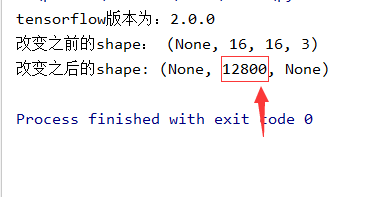
- 个人看法:
- 不管是改变之前的还是改变之后的shape,第一维的None都是批(batch)的大小
- 改变之后的shape的第三维,应该是由计算所得,即:16 * 16 * 3)/ (16 * 4) = 12 (关于这里面为什么没有显示具体的数字,12,没有找到一个合理的解释)
1.1.2 Keras不正常情况
- 代码部分
reshape总元素个数不等于传入的元素个数
代码中多乘了200,
from keras.layers import *
input = Input((16, 16, 3))
print('改变之前的shape:', input.shape)
a = Reshape((16 * 4*200, -1))(input) # 这里多乘了200
print('改变之后的shape:', a.shape)
- 结果:
ValueError: total size of new array must be unchanged
- 个人看法:
- 这里reshape 的元素个数超过了总元素个数,按照预期是报错显示,没有问题。
1.2 Tensorflow的Reshape
1.2.1 Tensorflow正常情况
- 代码部分
from tensorflow.keras.layers import *
input = Input((16, 16, 3))
print('改变之前的shape:', input.shape)
a = Reshape((16 * 4, -1))(input)
print('改变之后的shape:', a.shape)
- 结果

- 个人看法:
这里和Keras的情况相同,不赘述。
1.2.2 Tensorflow不正常情况
- 代码部分
reshape总元素个数不等于传入的元素个数
代码中多乘了200,
import tensorflow as tf
from tensorflow.keras.layers import *
print('tensorflow版本为:' + tf.__version__)
input = Input((16, 16, 3))
print('改变之前的shape:', input.shape)
a = Reshape((16 * 4*200, -1))(input) # 这里多乘了200
print('改变之后的shape:', a.shape)
- 结果
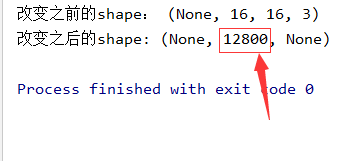
- 个人看法:
- 这里并没有检测reshape以后的总元素个数是否和输入的元素个数相同,此处应该是一个bug。
- tensorflow版本为2.0.0
2. 在具体数据中
2.1 keras 的Reshape层
- 代码
from keras.layers import *
import numpy as np
array = np.arange(2 * 3 * 4).reshape((2, 3, 4))
a_tensor = tf.convert_to_tensor(array)
print('改变之前的shape:', a_tensor.shape)
x = Reshape((1, -1, 2))(a_tensor)
print('改变之后的shape:', x.shape)
- 结果
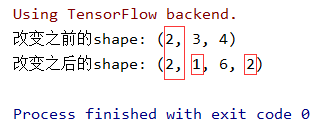
- 个人看法:
- 这里值得注意的是,Reshape,将a_tensor第一维认为是批的大小,批的大小是不计入计算的,剩下的元素个数进行改变shape的计算。
- Reshape层返回的是一个batch_size + target_shape,具体参考文后链接
2.2 tensorflow 的Reshape层
- 代码
import tensorflow as tf
from tensorflow.keras.layers import *
import numpy as np
array = np.arange(2 * 3 * 4).reshape((2, 3, 4))
a_tensor = tf.convert_to_tensor(array)
print('改变之前的shape:', a_tensor.shape)
x = Reshape((1, -1, 2))(a_tensor)
print('改变之后的shape:', x.shape)
- 结果
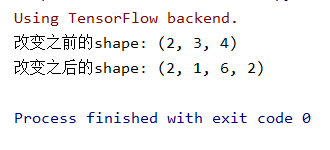
4. 个人看法
这里Reshape和tensorflow里面的Reshape是一样的。
2.3 tf.reshape(附)
- 代码
import tensorflow as tf
import numpy as np
array = np.arange(2 * 3 * 4).reshape((2, 3, 4))
a_tensor = tf.convert_to_tensor(array)
print('改变之前的shape:', a_tensor.shape)
x = tf.reshape(a_tensor, (3, -1, 2))
print('改变之后的shape:', x.shape)
- 结果
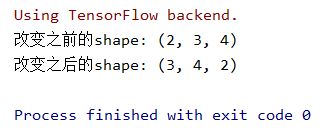
- 个人看法
这里用的是tf.reshape,可以看到,其中的-1,是总元素个数除于已确定的元素个数。
3. 总结
- 关于Reshape层中,
- 当在模型中时,Reshape,第一维度为批的大小,其显示为None
- 当在具体数字计算中,第一维度为批的大小,其显示为传入数据shape的第一个维度,即批的大小。
- 关于tf.reshape
- tf.reshape这里即正常的思维,改变形状,它不像Reshape层,会有批(batch)的概念。
参考文献
[1] https://tensorflow.google.cn/api_docs/python/tf/keras/layers/Reshape?hl=en
[2] https://keras-cn.readthedocs.io/en/latest/layers/core_layer/#reshape























 1万+
1万+











 被折叠的 条评论
为什么被折叠?
被折叠的 条评论
为什么被折叠?










