1XML转换txt
在xml数据集中,解压后有这两个文件

annotation中xml数据格式
annotation>
<folder>images</folder>
<filename>hard_hat_workers0.png</filename>
<size>
<width>416</width>
<height>416</height>
<depth>3</depth>
</size>
<segmented>0</segmented>
<object>
<name>helmet</name>
<pose>Unspecified</pose>
<truncated>0</truncated>
<occluded>0</occluded>
<difficult>0</difficult>
<bndbox>
<xmin>357</xmin>
<ymin>116</ymin>
<xmax>404</xmax>
<ymax>175</ymax>
</bndbox>
</object>
<object>
<name>helmet</name>
<pose>Unspecified</pose>
<truncated>0</truncated>
<occluded>0</occluded>
<difficult>0</difficult>
<bndbox>
<xmin>4</xmin>
<ymin>146</ymin>
<xmax>39</xmax>
<ymax>184</ymax>
</bndbox>
</object>
<object>
<name>helmet</name>
<pose>Unspecified</pose>
<truncated>0</truncated>
<occluded>0</occluded>
<difficult>0</difficult>
<bndbox>
<xmin>253</xmin>
<ymin>139</ymin>
<xmax>275</xmax>
<ymax>177</ymax>
</bndbox>
</object>
<object>
<name>helmet</name>
<pose>Unspecified</pose>
<truncated>0</truncated>
<occluded>0</occluded>
<difficult>0</difficult>
<bndbox>
<xmin>300</xmin>
<ymin>145</ymin>
<xmax>323</xmax>
<ymax>181</ymax>
</bndbox>
</object>
<object>
<name>helmet</name>
<pose>Unspecified</pose>
<truncated>0</truncated>
<occluded>0</occluded>
<difficult>0</difficult>
<bndbox>
<xmin>116</xmin>
<ymin>151</ymin>
<xmax>138</xmax>
<ymax>180</ymax>
</bndbox>
</object>
<object>
<name>helmet</name>
<pose>Unspecified</pose>
<truncated>0</truncated>
<occluded>0</occluded>
<difficult>0</difficult>
<bndbox>
<xmin>80</xmin>
<ymin>151</ymin>
<xmax>100</xmax>
<ymax>180</ymax>
</bndbox>
</object>
<object>
<name>head</name>
<pose>Unspecified</pose>
<truncated>0</truncated>
<occluded>0</occluded>
<difficult>0</difficult>
<bndbox>
<xmin>62</xmin>
<ymin>144</ymin>
<xmax>83</xmax>
<ymax>172</ymax>
</bndbox>
</object>
<object>
<name>head</name>
<pose>Unspecified</pose>
<truncated>0</truncated>
<occluded>0</occluded>
<difficult>0</difficult>
<bndbox>
<xmin>322</xmin>
<ymin>141</ymin>
<xmax>345</xmax>
<ymax>178</ymax>
</bndbox>
</object>
<object>
<name>head</name>
<pose>Unspecified</pose>
<truncated>0</truncated>
<occluded>0</occluded>
<difficult>0</difficult>
<bndbox>
<xmin>175</xmin>
<ymin>156</ymin>
<xmax>194</xmax>
<ymax>186</ymax>
</bndbox>
</object>
<object>
<name>head</name>
<pose>Unspecified</pose>
<truncated>0</truncated>
<occluded>0</occluded>
<difficult>0</difficult>
<bndbox>
<xmin>222</xmin>
<ymin>151</ymin>
<xmax>240</xmax>
<ymax>182</ymax>
</bndbox>
</object>
<object>
<name>head</name>
<pose>Unspecified</pose>
<truncated>0</truncated>
<occluded>0</occluded>
<difficult>0</difficult>
<bndbox>
<xmin>200</xmin>
<ymin>146</ymin>
<xmax>216</xmax>
<ymax>173</ymax>
</bndbox>
</object>
<object>
<name>helmet</name>
<pose>Unspecified</pose>
<truncated>0</truncated>
<occluded>0</occluded>
<difficult>0</difficult>
<bndbox>
<xmin>98</xmin>
<ymin>140</ymin>
<xmax>112</xmax>
<ymax>160</ymax>
</bndbox>
</object>
<object>
<name>head</name>
<pose>Unspecified</pose>
<truncated>0</truncated>
<occluded>0</occluded>
<difficult>0</difficult>
<bndbox>
<xmin>157</xmin>
<ymin>150</ymin>
<xmax>175</xmax>
<ymax>177</ymax>
</bndbox>
</object>
</annotation>
处理完后
xmlToVOC.py
import numpy as np # linear algebra
import pandas as pd # data processing, CSV file I/O (e.g. pd.read_csv)
# Input data files are available in the read-only "../input/" directory
# For example, running this (by clicking run or pressing Shift+Enter) will list all files under the input directory
from pathlib import Path
from xml.dom.minidom import parse
from shutil import copyfile
import os
classes = ['helmet','head','person']
def convert_annot(size , box):
x1 = int(box[0])
y1 = int(box[1])
x2 = int(box[2])
y2 = int(box[3])
dw = np.float32(1. / int(size[0]))
dh = np.float32(1. / int(size[1]))
w = x2 - x1
h = y2 - y1
x = x1 + (w / 2)
y = y1 + (h / 2)
x = x * dw
w = w * dw
y = y * dh
h = h * dh
return [x, y, w, h]
def save_txt_file(img_jpg_file_name, size, img_box):
save_file_name = "./Safety_Helmet_Detection_datasets_xml/labels/" + img_jpg_file_name + ".txt"
print(save_file_name)
#file_path = open(save_file_name, "a+")
with open(save_file_name,"a+") as file_path:
for box in img_box:
cls_num = classes.index(box[0])
new_box = convert_annot(size, box[1:])
file_path.write(f"{cls_num} {new_box[0]} {new_box[1]} {new_box[2]} {new_box[3]}\n")
file_path.flush()
file_path.close()
def get_xml_data(file_path, img_xml_file):
img_path = file_path + '/' + img_xml_file + '.xml'
#print(img_path)
dom = parse(img_path)
root = dom.documentElement
img_name = root.getElementsByTagName("filename")[0].childNodes[0].data
img_size = root.getElementsByTagName("size")[0]
objects = root.getElementsByTagName("object")
img_w = img_size.getElementsByTagName("width")[0].childNodes[0].data
img_h = img_size.getElementsByTagName("height")[0].childNodes[0].data
img_c = img_size.getElementsByTagName("depth")[0].childNodes[0].data
img_box = []
for box in objects:
cls_name = box.getElementsByTagName("name")[0].childNodes[0].data
x1 = int(box.getElementsByTagName("xmin")[0].childNodes[0].data)
y1 = int(box.getElementsByTagName("ymin")[0].childNodes[0].data)
x2 = int(box.getElementsByTagName("xmax")[0].childNodes[0].data)
y2 = int(box.getElementsByTagName("ymax")[0].childNodes[0].data)
img_jpg_file_name = img_xml_file + '.jpg'
img_box.append([cls_name, x1, y1, x2, y2])
# test_dataset_box_feature(img_jpg_file_name, img_box)
save_txt_file(img_xml_file, [img_w, img_h], img_box)
files = os.listdir('./Safety_Helmet_Detection_datasets_xml/annotations')
for file in files:
print("file name: ", file)
file_xml = file.split(".")
print(file_xml[0])
get_xml_data('./Safety_Helmet_Detection_datasets_xml/annotations', file_xml[0])
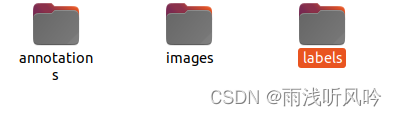
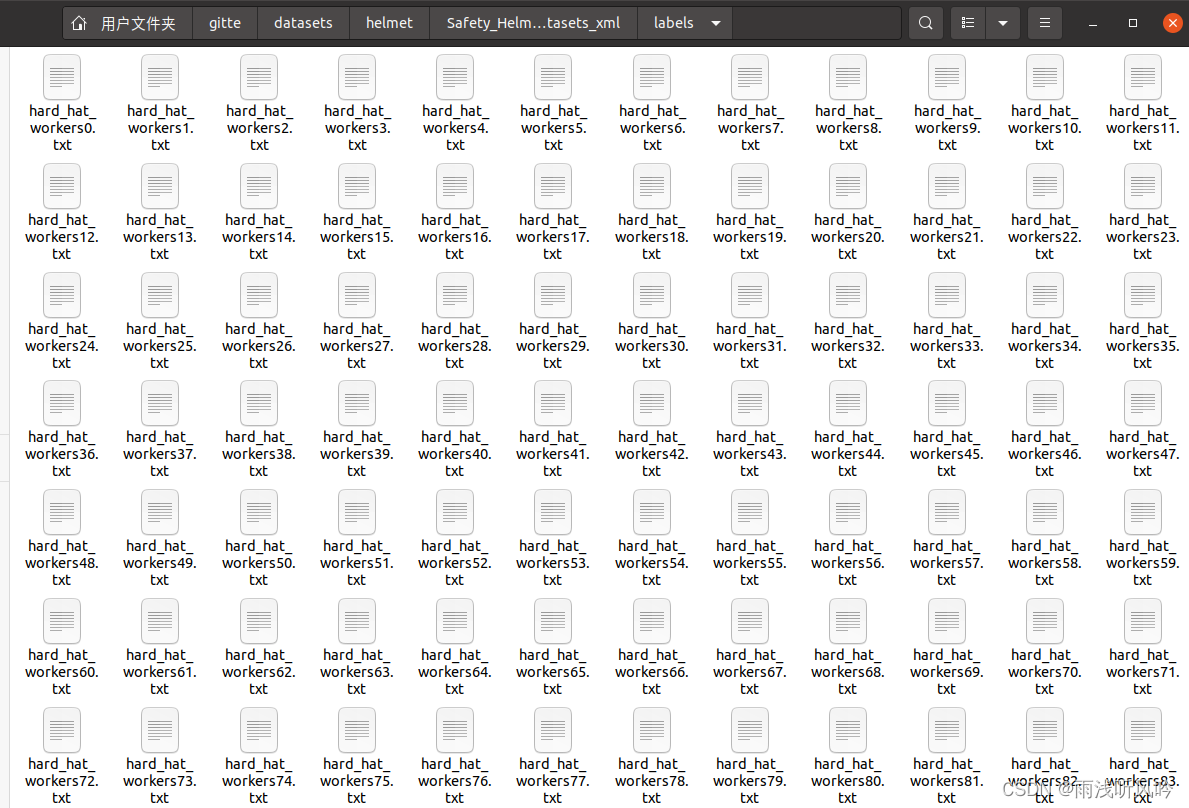
txt数据格式
0 0.9146634956123307 0.3497596284141764 0.11298077343963087 0.14182692836038768
0 0.05168269423302263 0.39663463016040623 0.08413461851887405 0.09134615724906325
0 0.63461540825665 0.3798077064566314 0.05288461735472083 0.09134615724906325
0 0.748798104817979 0.39182693767361343 0.05528846359811723 0.08653846476227045
0 0.305288472911343 0.39783655328210443 0.05288461735472083 0.06971154105849564
0 0.21634616190567613 0.39783655328210443 0.04807692486792803 0.06971154105849564
1 0.1742788526462391 0.3798077064566314 0.05048077111132443 0.06730769481509924
1 0.8016827221726999 0.383413475821726 0.05528846359811723 0.08894231100566685
1 0.44350963190663606 0.41105770762078464 0.04567307862453163 0.07211538730189204
1 0.5552884822245687 0.40024039952550083 0.043269232381135225 0.07451923354528844
1 0.5000000186264515 0.383413475821726 0.03846153989434242 0.06490384857170284
0 0.25240385555662215 0.3605769365094602 0.03365384740754962 0.04807692486792803
1 0.39903847640380263 0.39302886079531163 0.043269232381135225 0.06490384857170284
2 split train val( test)
split_train_val.py进行分割并保存
from sklearn.model_selection import train_test_split
import os
image_list = os.listdir('./Safety_Helmet_Detection_datasets_xml/images/')
'''
分割train test val
'''
#train_list, test_list = train_test_split(image_list, test_size=0.2, random_state=42)
#val_list, test_list = train_test_split(test_list, test_size=0.5, random_state=42)
# print('total =',len(image_list))
# print('train :',len(train_list))
# print('val :',len(val_list))
# print('test :',len(test_list))
'''
分割train val
'''
train_list, val_list = train_test_split(image_list, test_size=0.2, random_state=42)
print('total =',len(image_list))
print('train :',len(train_list))
print('val :',len(val_list))
total = 5000
train : 4000
val : 1000
from sklearn.model_selection import train_test_split
import os
from pathlib import Path
image_list = os.listdir('./Safety_Helmet_Detection_datasets_xml/images/')
from shutil import copyfile
'''
分割train test val
'''
#train_list, test_list = train_test_split(image_list, test_size=0.2, random_state=42)
#val_list, test_list = train_test_split(test_list, test_size=0.5, random_state=42)
# print('total =',len(image_list))
# print('train :',len(train_list))
# print('val :',len(val_list))
# print('test :',len(test_list))
'''
分割train val
'''
train_list, val_list = train_test_split(image_list, test_size=0.2, random_state=42)
print('total =',len(image_list))
print('train :',len(train_list))
def copy_data(file_list, img_labels_root, imgs_source, mode):
root_file = Path( './Safety_Helmet_Detection_datasets_VOC/images/'+ mode)
if not root_file.exists():
print(f"Path {root_file} does not exit")
os.makedirs(root_file)
root_file = Path('./Safety_Helmet_Detection_datasets_VOC/labels/' + mode)
if not root_file.exists():
print(f"Path {root_file} does not exit")
os.makedirs(root_file)
for file in file_list:
img_name = file.replace('.png', '')
img_src_file = imgs_source + '/' + img_name + '.png'
label_src_file = img_labels_root + '/' + img_name + '.txt'
#print(img_sor_file)
#print(label_sor_file)
# im = Image.open(rf"{img_sor_file}")
# im.show()
# Copy image
DICT_DIR = './Safety_Helmet_Detection_datasets_VOC/images/' + mode
img_dict_file = DICT_DIR + '/' + img_name + '.png'
copyfile(img_src_file, img_dict_file)
# Copy label
DICT_DIR = './Safety_Helmet_Detection_datasets_VOC/labels/' + mode
img_dict_file = DICT_DIR + '/' + img_name + '.txt'
copyfile(label_src_file, img_dict_file)
copy_data(train_list, './Safety_Helmet_Detection_datasets_xml/labels', './Safety_Helmet_Detection_datasets_xml/images', "train")
copy_data(val_list, './Safety_Helmet_Detection_datasets_xml/labels', './Safety_Helmet_Detection_datasets_xml/images', "val")
这里完成了
python train.py --img 416 --batch 32 --epochs 300 --data data/helmet.yaml --cfg models/yolov5s.yaml --weights yolov5s.pt






















 3169
3169











 被折叠的 条评论
为什么被折叠?
被折叠的 条评论
为什么被折叠?








