I've been playing around with OpenCV (cv2) and detecting lines and shapes. Say that my daughter drew a drawing, like so:
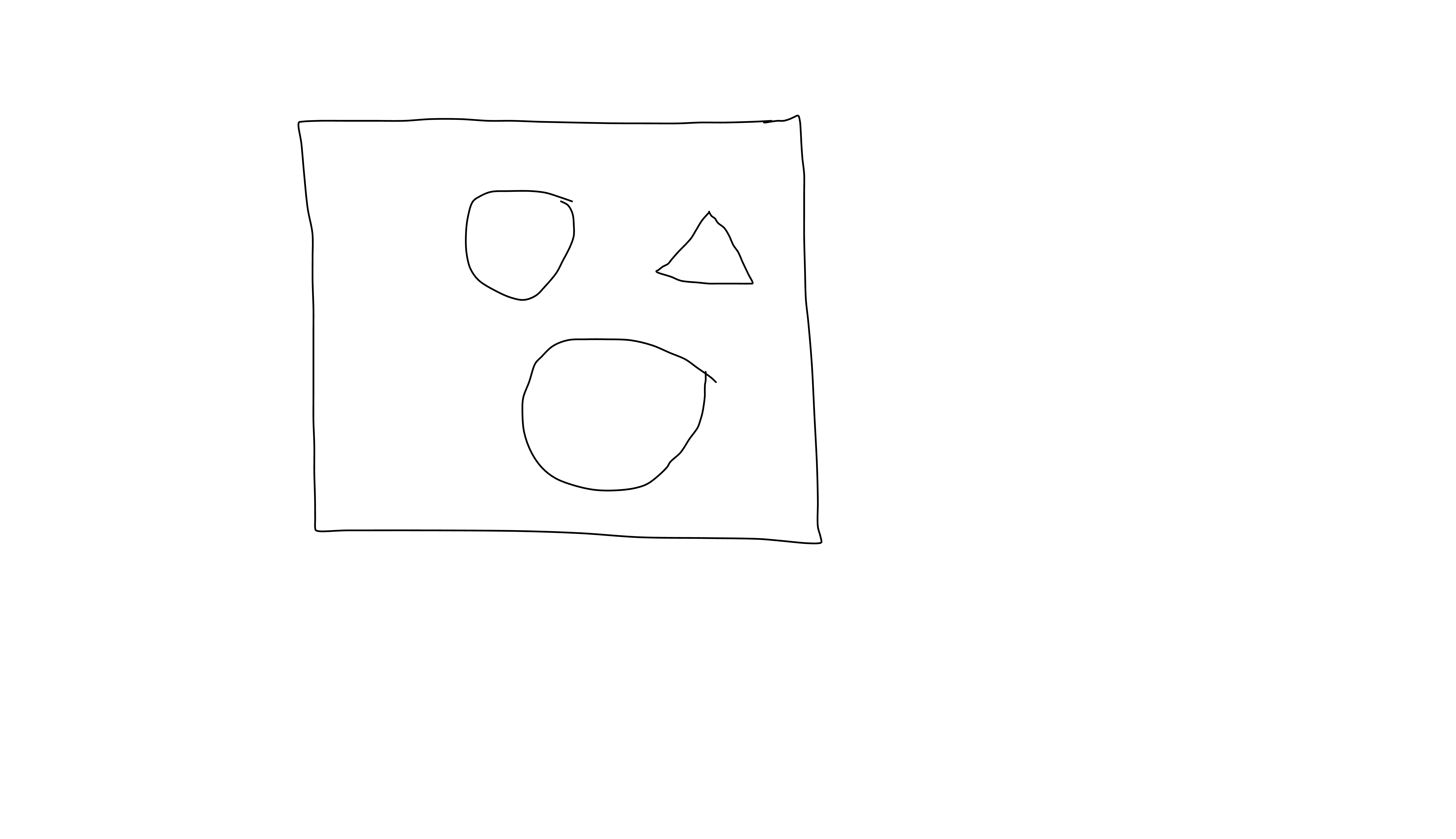
I am trying to write a Python script that would analyze the drawing and convert it into hard lines/shapes, something like:
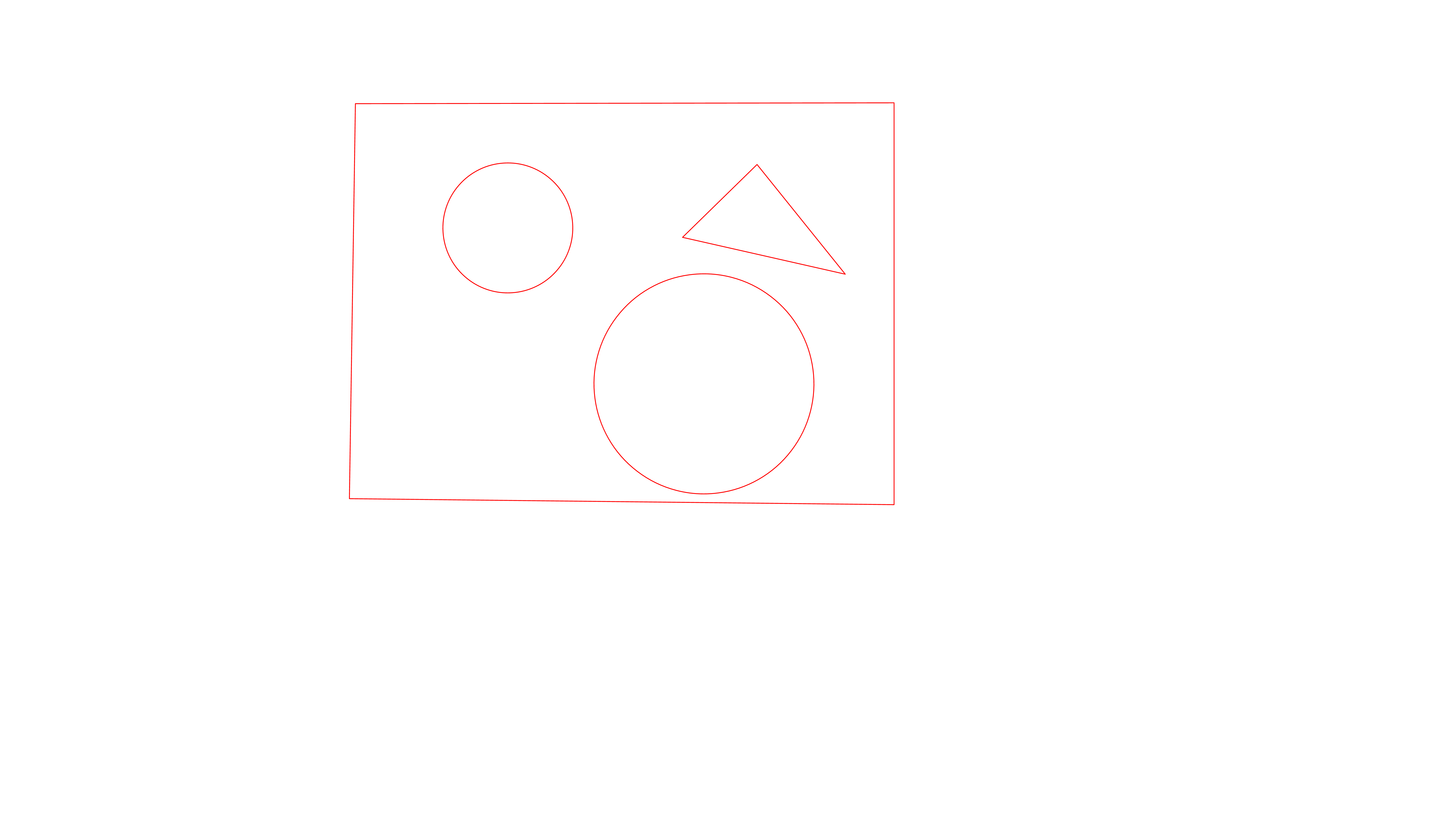
That being said, I have installed opencv and tried to play around with it, but have had no luck aside from being able to draw a single vertical line through the image. Below is my code so far, any pointers or suggestions as to how I should go about doing this with opencv would be greatly appreciated.
import cv2
import numpy as np
class File(object):
def __init__(self, filename):
self.filename = filename
def open(self, filename=None, mode='r'):
if filename is None:
filename = self.filename
return cv2.imread(filename), open(filename, mode)
def save(self, image=None, filename_override=None):
filename = "output/" + self.filename.split('/')[-1]
if filename_override:
filename = "output/" + filename_override
return cv2.imwrite(filename, image)
class Image(object):
def __init__(self, image):
self.image = image
def grayscale(self):
return cv2.cvtColor(self.image, cv2.COLOR_BGR2GRAY)
def edges(self):
return cv2.Canny(self.image, 0, 255)
def lines(self):
lines = cv2.HoughLinesP(self.image, 1, np.pi/2, 6, None, 50, 10)
for line in lines[0]:
pt1 = (line[0],line[1])
pt2 = (line[2],line[3])
cv2.line(self.image, pt1, pt2, (0,0,255), 2)
if __name__ == '__main__':
File = File('images/a.png')
Image = Image(File.open()[0])
Image.image = Image.grayscale()
Image.lines()
File.save(Image.image)
Unfortunately, for a simple square drawing, all I get back is:
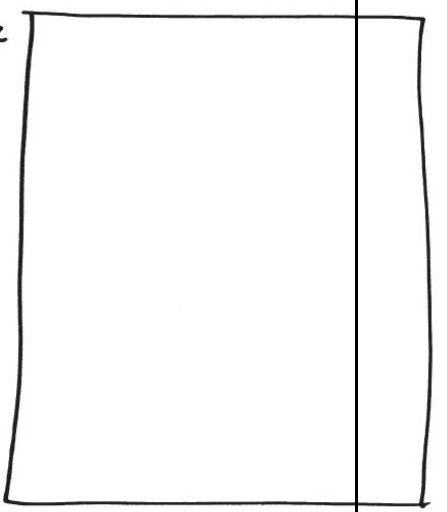
where the vertical line in the box is the output from the code.
解决方案
Here is my attempt. It's in C++, but can be easily ported to python since most are OpenCV functions.
A brief outline of the method, comments in the code should help, too.
Load the image
Convert to grayscale
Binaryze the image (threshold)
Thinning, to have thin contours and help findContours
Get contours
For each contour, get convex hull (to handle open contours), and classify according to circularity. Handle each shape differently.
Circle : find the minimum encolsing circle, or the best fitting ellipse
Recrangle : find the boundinx box, or the minimum oriented bounding box.
Triangle : search for the intersection of the minimum enclosing circle with the original shape, as they would intersect in the three vertices of the triangle.
NOTES:
I needed to modify the original image to 3 channel RGB from a png with transparency.
The thinning code is from here. There is also the Python version.
Circularity is defined as: A measures how close to a circle the shape is. E.g. a regular hexagon has higher circularity than say a square. Is defined as (\frac{4*\pi*Area}{perimeter * perimeter}). This means that a circle has a circularity of 1, circularity of a square is 0.785, and so on.
Because of the contours, there may be multiple detection for each shape. These can be filtered out according to, for example, intersection over union condition. I did't inserted this part in the code for now, since it requires additional logic that isn't strictly related to the main task of finding the shapes.
UPDATE
- Just noticed that in OpenCV 3.0.0 there is the function minEnclosingTriangle. This might be helpful to use instead of my procedure to find the triangle vertices. However, since inserting this function in the code would be trivial, I'll leave my procedure in the code in case one doesn't have OpenCV 3.0.0.
The code:
#include
#include
#include
using namespace std;
using namespace cv;
/
// Thinning algorithm from here:
// https://github.com/bsdnoobz/zhang-suen-thinning
/
void thinningIteration(cv::Mat& img, int iter)
{
CV_Assert(img.channels() == 1);
CV_Assert(img.depth() != sizeof(uchar));
CV_Assert(img.rows > 3 && img.cols > 3);
cv::Mat marker = cv::Mat::zeros(img.size(), CV_8UC1);
int nRows = img.rows;
int nCols = img.cols;
if (img.isContinuous()) {
nCols *= nRows;
nRows = 1;
}
int x, y;
uchar *pAbove;
uchar *pCurr;
uchar *pBelow;
uchar *nw, *no, *ne; // north (pAbove)
uchar *we, *me, *ea;
uchar *sw, *so, *se; // south (pBelow)
uchar *pDst;
// initialize row pointers
pAbove = NULL;
pCurr = img.ptr(0);
pBelow = img.ptr(1);
for (y = 1; y < img.rows - 1; ++y) {
// shift the rows up by one
pAbove = pCurr;
pCurr = pBelow;
pBelow = img.ptr(y + 1);
pDst = marker.ptr(y);
// initialize col pointers
no = &(pAbove[0]);
ne = &(pAbove[1]);
me = &(pCurr[0]);
ea = &(pCurr[1]);
so = &(pBelow[0]);
se = &(pBelow[1]);
for (x = 1; x < img.cols - 1; ++x) {
// shift col pointers left by one (scan left to right)
nw = no;
no = ne;
ne = &(pAbove[x + 1]);
we = me;
me = ea;
ea = &(pCurr[x + 1]);
sw = so;
so = se;
se = &(pBelow[x + 1]);
int A = (*no == 0 && *ne == 1) + (*ne == 0 && *ea == 1) +
(*ea == 0 && *se == 1) + (*se == 0 && *so == 1) +
(*so == 0 && *sw == 1) + (*sw == 0 && *we == 1) +
(*we == 0 && *nw == 1) + (*nw == 0 && *no == 1);
int B = *no + *ne + *ea + *se + *so + *sw + *we + *nw;
int m1 = iter == 0 ? (*no * *ea * *so) : (*no * *ea * *we);
int m2 = iter == 0 ? (*ea * *so * *we) : (*no * *so * *we);
if (A == 1 && (B >= 2 && B <= 6) && m1 == 0 && m2 == 0)
pDst[x] = 1;
}
}
img &= ~marker;
}
void thinning(const cv::Mat& src, cv::Mat& dst)
{
dst = src.clone();
dst /= 255; // convert to binary image
cv::Mat prev = cv::Mat::zeros(dst.size(), CV_8UC1);
cv::Mat diff;
do {
thinningIteration(dst, 0);
thinningIteration(dst, 1);
cv::absdiff(dst, prev, diff);
dst.copyTo(prev);
} while (cv::countNonZero(diff) > 0);
dst *= 255;
}
int main()
{
RNG rng(123);
// Read image
Mat3b src = imread("path_to_image");
// Convert to grayscale
Mat1b gray;
cvtColor(src, gray, COLOR_BGR2GRAY);
// Binarize
Mat1b bin;
threshold(gray, bin, 127, 255, THRESH_BINARY_INV);
// Perform thinning
thinning(bin, bin);
// Create result image
Mat3b res = src.clone();
// Find contours
vector> contours;
findContours(bin.clone(), contours, CV_RETR_LIST, CV_CHAIN_APPROX_NONE);
// For each contour
for (vector& contour : contours)
{
// Compute convex hull
vector hull;
convexHull(contour, hull);
// Compute circularity, used for shape classification
double area = contourArea(hull);
double perimeter = arcLength(hull, true);
double circularity = (4 * CV_PI * area) / (perimeter * perimeter);
// Shape classification
if (circularity > 0.9)
{
// CIRCLE
//{
// // Fit an ellipse ...
// RotatedRect rect = fitEllipse(contour);
// Scalar color = Scalar(rng.uniform(0, 255), rng.uniform(0, 255), rng.uniform(0, 255));
// ellipse(res, rect, color, 5);
//}
{
// ... or find min enclosing circle
Point2f center;
float radius;
minEnclosingCircle(contour, center, radius);
Scalar color = Scalar(rng.uniform(0, 255), rng.uniform(0, 255), rng.uniform(0, 255));
circle(res, center, radius, color, 5);
}
}
else if (circularity > 0.75)
{
// RECTANGLE
//{
// // Minimum oriented bounding box ...
// RotatedRect rect = minAreaRect(contour);
// Point2f pts[4];
// rect.points(pts);
// Scalar color = Scalar(rng.uniform(0, 255), rng.uniform(0, 255), rng.uniform(0, 255));
// for (int i = 0; i < 4; ++i)
// {
// line(res, pts[i], pts[(i + 1) % 4], color, 5);
// }
//}
{
// ... or bounding box
Rect box = boundingRect(contour);
Scalar color = Scalar(rng.uniform(0, 255), rng.uniform(0, 255), rng.uniform(0, 255));
rectangle(res, box, color, 5);
}
}
else if (circularity > 0.7)
{
// TRIANGLE
// Select the portion of the image containing only the wanted contour
Rect roi = boundingRect(contour);
Mat1b maskRoi(bin.rows, bin.cols, uchar(0));
rectangle(maskRoi, roi, Scalar(255), CV_FILLED);
Mat1b triangle(roi.height, roi.height, uchar(0));
bin.copyTo(triangle, maskRoi);
// Find min encolsing circle on the contour
Point2f center;
float radius;
minEnclosingCircle(contour, center, radius);
// decrease the size of the enclosing circle until it intersects the contour
// in at least 3 different points (i.e. the 3 vertices)
vector> vertices;
do
{
vertices.clear();
radius--;
Mat1b maskCirc(bin.rows, bin.cols, uchar(0));
circle(maskCirc, center, radius, Scalar(255), 5);
maskCirc &= triangle;
findContours(maskCirc.clone(), vertices, CV_RETR_LIST, CV_CHAIN_APPROX_NONE);
} while (vertices.size() < 3);
// Just get the first point in each vertex blob.
// You could get the centroid for a little better accuracy
Scalar color = Scalar(rng.uniform(0, 255), rng.uniform(0, 255), rng.uniform(0, 255));
line(res, vertices[0][0], vertices[1][0], color, 5);
line(res, vertices[1][0], vertices[2][0], color, 5);
line(res, vertices[2][0], vertices[0][0], color, 5);
}
else
{
cout << "Some other shape..." << endl;
}
}
return 0;
}
The results (minEnclosingCircle and boundingRect):
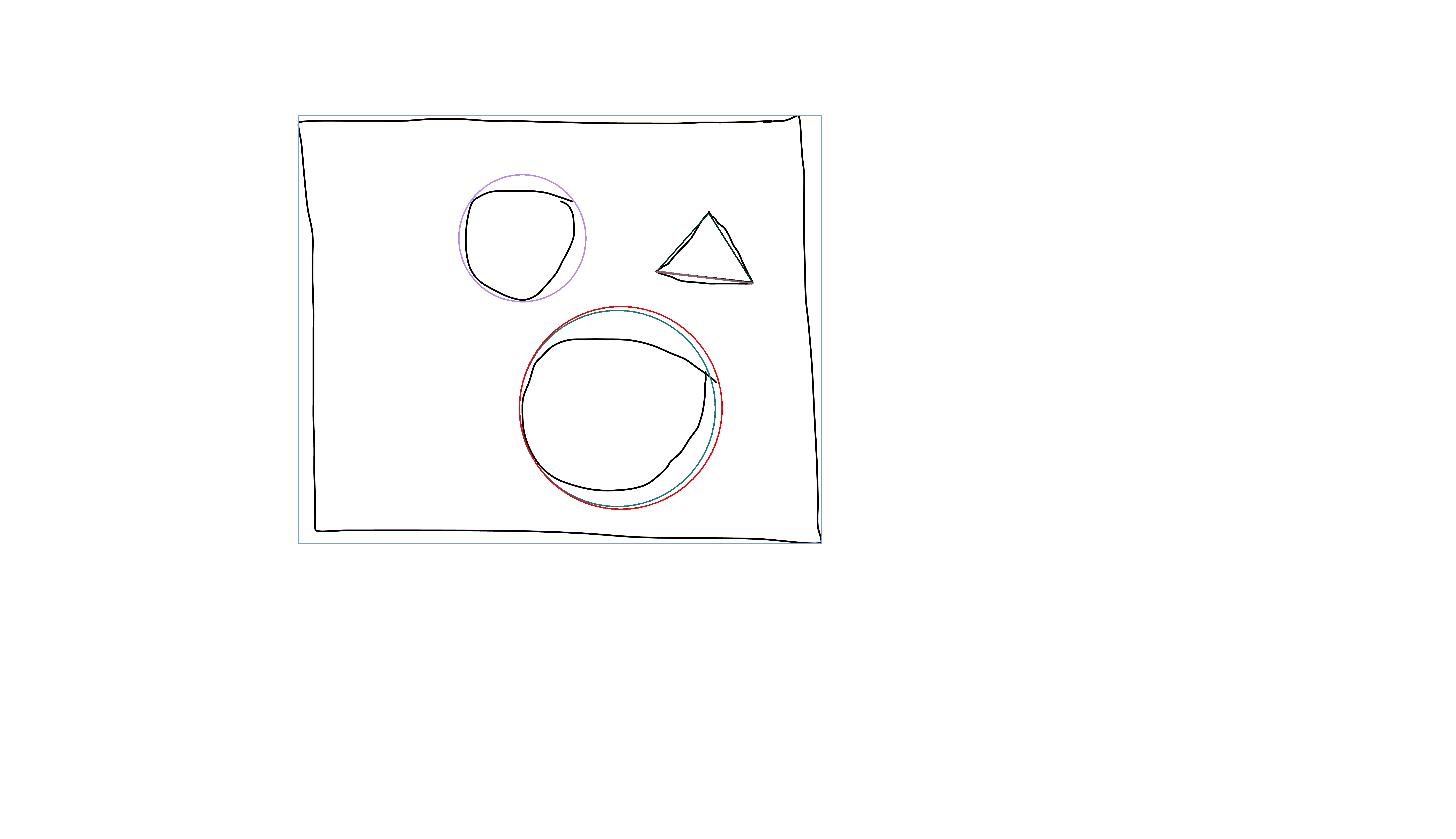
The results (fitEllipse and minAreaRect):
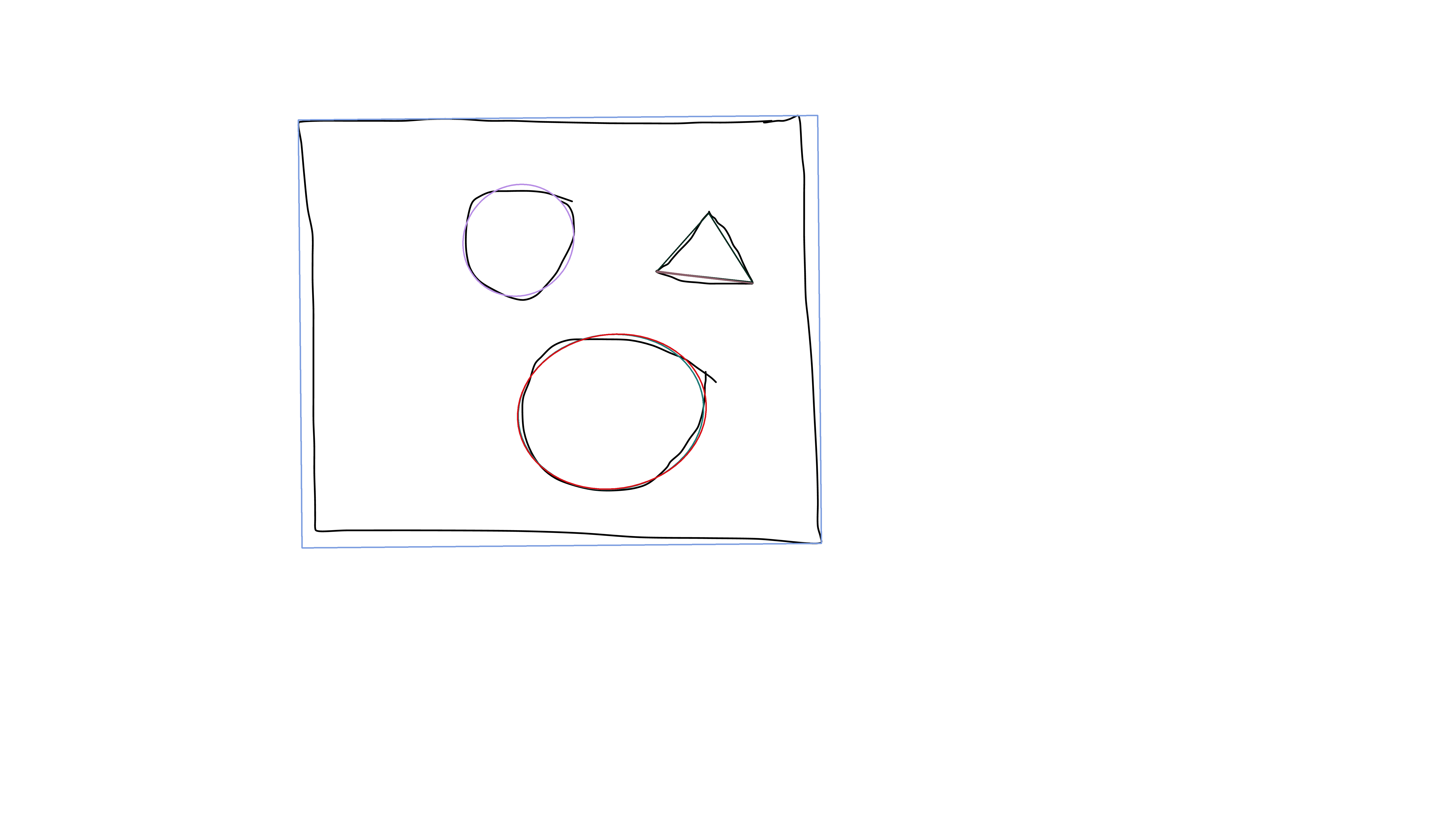





















 2887
2887











 被折叠的 条评论
为什么被折叠?
被折叠的 条评论
为什么被折叠?








