项目开发中遇到需要根据表格中的数值动态渲染颜色问题,实现效果如下

实现代码如下
template部分
<div class="standard-table">
<a-table
:columns="fingerprintColumns"
:data-source="fingerprintList"
:bordered="true"
:row-key="
(record, index) => {
return index;
}
"
:pagination="false"
:sticky="sticky"
:scroll="scrollTable"
>
<template v-for="(item, index) in fingerprintColumns" :key="item.dataIndex" #[item.dataIndex]="{ text, record }">
<div :style="{ backgroundColor: handleColor(text) }">{{ text }}</div>
</template>
</a-table>
</div>
js部分
<script>
import { reactive, toRefs, getCurrentInstance, onMounted } from "vue";
const fingerprintColumns = [
{
title: "标签",
dataIndex: "label",
align: "center",
},
{
title: "指纹特征",
dataIndex: "characteristic",
align: "center",
},
{
title: "K",
dataIndex: "kValue",
/**
* 自定义表格body中的单元格 加上这个配置
* 如果是自定义表头header的话 就加上这 slots: { title: "headerCell" }
* 主要区别在于 表头slots对象key是 title 其他单元格slots对象key是 customRender
* */
slots: { customRender: "kValue" },
align: "center",
},
{
title: "Cr",
dataIndex: "crValue",
slots: { customRender: "crValue" },
align: "center",
},
{
title: "Fe",
dataIndex: "feValue",
slots: { customRender: "feValue" },
align: "center",
},
{
title: "CO",
dataIndex: "coValue",
slots: { customRender: "coValue" },
align: "center",
},
{
title: "Ni",
dataIndex: "niValue",
slots: { customRender: "niValue" },
align: "center",
},
{
title: "Cu",
dataIndex: "cuValue",
slots: { customRender: "cuValue" },
align: "center",
},
{
title: "Zn",
dataIndex: "znValue",
slots: { customRender: "znValue" },
align: "center",
},
{
title: "Mn",
dataIndex: "mnValue",
slots: { customRender: "mnValue" },
align: "center",
},
{
title: "Ba",
dataIndex: "baValue",
slots: { customRender: "baValue" },
align: "center",
},
{
title: "Ti",
dataIndex: "tiValue",
slots: { customRender: "tiValue" },
align: "center",
},
{
title: "Pb",
dataIndex: "pbValue",
slots: { customRender: "pbValue" },
align: "center",
},
{
title: "Mg²⁺",
dataIndex: "Mg²⁺Value",
slots: { customRender: "Mg²⁺Value" },
align: "center",
},
];
export default {
name: "text",
setup() {
const { proxy } = getCurrentInstance();
const data = reactive({
fingerprintColumns,
fingerprintList: [],
sticky: true, // 固定表头
scrollTable: { y: 300 }, // 表格滚动配置
});
const getFingerprintList = () => {
/*
这里是动态设置表格的高度 这些是在项目中使用到的 这里并不用理会 只需要给个高度配置就可以了
let contentBox = document.getElementsByClassName("content-box")[0]?.clientHeight;
let menuBox = document.getElementsByClassName("ant-menu-overflow")[0]?.clientHeight;
let tabelHeaderBox = document.getElementsByClassName("ant-table-thead")[0]?.clientHeight;
data.scrollTable = {
y: contentBox - menuBox - tabelHeaderBox - 60,
};
*/
// apifox mock表格数据
fetch("http://127.0.0.1:4523/mock/1200396/visualization/pmf/fingerprintList")
.then((res) => res.json())
.then((result) => {
result.tableList.forEach((item) => {
// 对表格中除第一 第二列以外的其他列中的值进行修约
let { characteristic, label, ...newList } = item;
let keyList = Object.keys(newList);
keyList.forEach((itm) => {
item[itm] = parseFloat(item[itm]).toFixed(2);
});
});
data.fingerprintList = result.tableList;
});
};
const handleColor = (value) => {
let number = +value;
let startColor = null;
let endColor = null;
let color = "";
// 根据值的大小匹配对应的颜色值
if (number >= 0 && number <= 0.5) {
startColor = { red: 118, green: 185, blue: 37 };
endColor = { red: 255, green: 106, blue: 59 };
color = getColorOfWeight(0, 0.5, startColor, endColor, number);
} else {
if (number > 1) number = 1;
startColor = { red: 255, green: 106, blue: 59 };
endColor = { red: 119, green: 25, blue: 27 };
color = getColorOfWeight(0.5, 1, startColor, endColor, number);
}
return color;
};
// 动态获取渐变颜色
const getColorOfWeight = (minNum, maxNum, colorStart, colorend, number) => {
const colorR = ((colorend.red - colorStart.red) * (number - minNum)) / (maxNum - minNum) + colorStart.red;
const colorG = ((colorend.green - colorStart.green) * (number - minNum)) / (maxNum - minNum) + colorStart.green;
const colorB = ((colorend.blue - colorStart.blue) * (number - minNum)) / (maxNum - minNum) + colorStart.blue;
const color = `rgb(${parseInt(colorR).toString()},${parseInt(colorG).toString()},${parseInt(colorB).toString()})`;
return color;
};
onMounted(() => {
getFingerprintList();
});
return {
...toRefs(data),
handleColor,
};
},
};
</script>
css部分
<style scoped lang="scss">
.standard-table {
margin: 15px 0;
:deep(.ant-table-hide-scrollbar) {
min-width: 0 !important;
}
:deep(.ant-table-thead > tr > th) {
background-color: #e8e9e9;
font-size: 14px;
font-family: "sym";
font-weight: 500;
color: #061a19;
}
:deep(.ant-table-tbody > tr > td) {
padding: 0;
height: 55px;
line-height: 55px;
font-size: 14px;
font-family: "sy";
font-weight: 400;
color: #1d2f2e;
}
// 自定义滚动条
::-webkit-scrollbar {
width: 1px;
background-color: #fff;
}
::-webkit-scrollbar-track {
background-color: #fff;
border-radius: 10px;
}
::-webkit-scrollbar-thumb {
background-color: #14c3ba !important;
border-radius: 10px;
}
::-webkit-scrollbar-button {
display: none;
}
}
</style>
重点
- 当固定表头开启滚动条时会出现这样一种情况(官网说的)
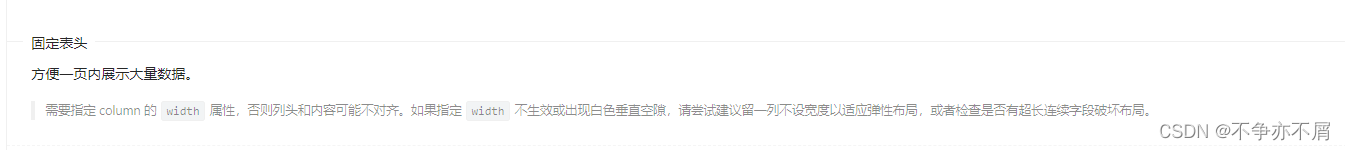
控制台获取它的内部样式可以看到它是设置了个最小宽度min-width,我们只需要更改一下样式就可以避免以上的这种效果了
:deep(.ant-table-hide-scrollbar) {
min-width: 0 !important;
}
- 自定义滚动条样式
// 自定义滚动条
::-webkit-scrollbar {
width: 1px;
background-color: #fff;
}
::-webkit-scrollbar-track {
background-color: #fff;
border-radius: 10px;
}
::-webkit-scrollbar-thumb {
background-color: #14c3ba !important;
border-radius: 10px;
}
::-webkit-scrollbar-button {
display: none;
}
- 我们可以看到原本表格中的单元格是设置了内间距的
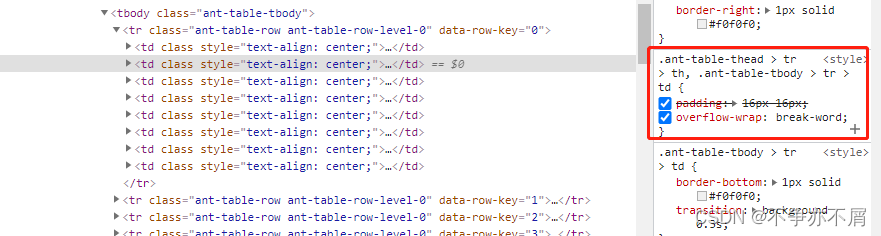
这将会导致我们动态设置样式没有填充满整个单元格 所以我们还需要去改变一下它的原样式
:deep(.ant-table-tbody > tr > td) {
padding: 0;
height: 55px;
line-height: 55px;
font-size: 14px;
font-family: "sy";
font-weight: 400;
color: #1d2f2e;
}





















 1300
1300











 被折叠的 条评论
为什么被折叠?
被折叠的 条评论
为什么被折叠?








