Chart themes 是 Qt Creator 中图表的主题,它可以用于改变图表的外观和风格,使其更符合你的需求和设计。此示例显示了所有支持的图表类型的不同内置主题的外观。为了给结果一个更和谐的外观,应用程序的背景调色板是根据所选主题定制的。
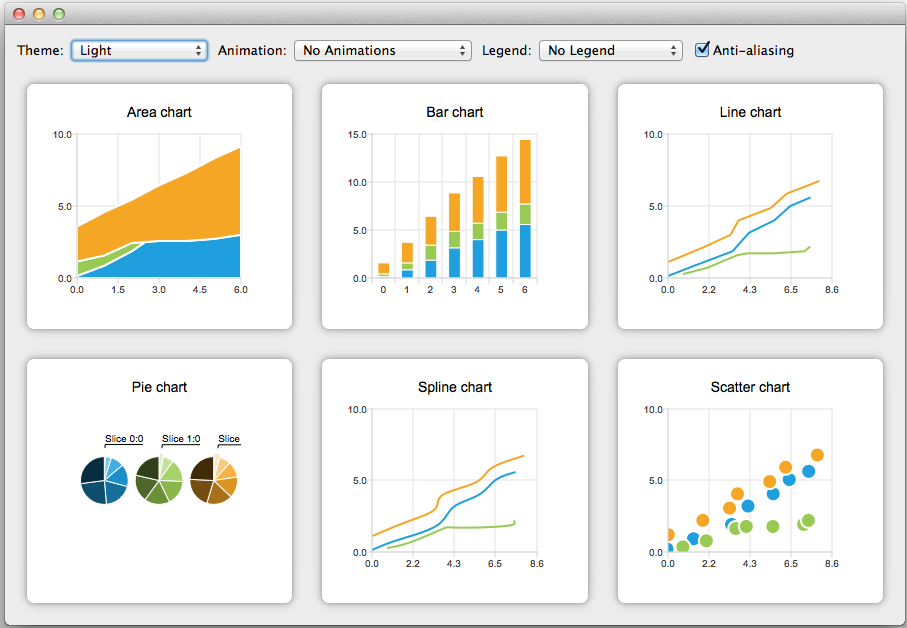


chartthemes/chartthemes.pro
QT += charts
HEADERS += \
themewidget.h
SOURCES += \
main.cpp \
themewidget.cpp
target.path = $$[QT_INSTALL_EXAMPLES]/charts/chartthemes
INSTALLS += target
chartthemes/chartthemes.h
#ifndef THEMEWIDGET_H
#define THEMEWIDGET_H
#include <QtWidgets/QWidget>
#include <QtCharts/QChartGlobal>
QT_BEGIN_NAMESPACE
class QComboBox;
class QCheckBox;
QT_END_NAMESPACE
QT_CHARTS_BEGIN_NAMESPACE
class QChartView;
class QChart;
QT_CHARTS_END_NAMESPACE
typedef QPair<QPointF, QString> Data;
typedef QList<Data> DataList;
typedef QList<DataList> DataTable;
QT_CHARTS_USE_NAMESPACE
class ThemeWidget: public QWidget
{
Q_OBJECT
public:
explicit ThemeWidget(QWidget *parent = 0);
~ThemeWidget();
private Q_SLOTS:
void updateUI();
private:
DataTable generateRandomData(int listCount, int valueMax, int valueCount) const;
QComboBox *createThemeBox() const;
QComboBox *createAnimationBox() const;
QComboBox *createLegendBox() const;
void connectSignals();
QChart *createAreaChart() const;
QChart *createBarChart(int valueCount) const;
QChart *createPieChart() const;
QChart *createLineChart() const;
QChart *createSplineChart() const;
QChart *createScatterChart() const;
private:
int m_listCount;
int m_valueMax;
int m_valueCount;
QList<QChartView *> m_charts;
DataTable m_dataTable;
QComboBox *m_themeComboBox;
QCheckBox *m_antialiasCheckBox;
QComboBox *m_animatedComboBox;
QComboBox *m_legendComboBox;
};
#endif /* THEMEWIDGET_H */
chartthemes/main.cpp
#include "themewidget.h"
#include <QtWidgets/QApplication>
#include <QtWidgets/QMainWindow>
int main(int argc, char *argv[])
{
QApplication a(argc, argv);
QMainWindow window;
ThemeWidget *widget = new ThemeWidget();
window.setCentralWidget(widget);
window.resize(900, 600);
window.show();
return a.exec();
}
chartthemes/chartthemes.cpp
/****************************************************************************
**
** Copyright (C) 2016 The Qt Company Ltd.
** Contact: https://www.qt.io/licensing/
**
** This file is part of the Qt Charts module of the Qt Toolkit.
**
** $QT_BEGIN_LICENSE:GPL$
** Commercial License Usage
** Licensees holding valid commercial Qt licenses may use this file in
** accordance with the commercial license agreement provided with the
** Software or, alternatively, in accordance with the terms contained in
** a written agreement between you and The Qt Company. For licensing terms
** and conditions see https://www.qt.io/terms-conditions. For further
** information use the contact form at https://www.qt.io/contact-us.
**
** GNU General Public License Usage
** Alternatively, this file may be used under the terms of the GNU
** General Public License version 3 or (at your option) any later version
** approved by the KDE Free Qt Foundation. The licenses are as published by
** the Free Software Foundation and appearing in the file LICENSE.GPL3
** included in the packaging of this file. Please review the following
** information to ensure the GNU General Public License requirements will
** be met: https://www.gnu.org/licenses/gpl-3.0.html.
**
** $QT_END_LICENSE$
**
****************************************************************************/
#include "themewidget.h"
#include <QtCharts/QChartView>
#include <QtCharts/QPieSeries>
#include <QtCharts/QPieSlice>
#include <QtCharts/QAbstractBarSeries>
#include <QtCharts/QPercentBarSeries>
#include <QtCharts/QStackedBarSeries>
#include <QtCharts/QBarSeries>
#include <QtCharts/QBarSet>
#include <QtCharts/QLineSeries>
#include <QtCharts/QSplineSeries>
#include <QtCharts/QScatterSeries>
#include <QtCharts/QAreaSeries>
#include <QtCharts/QLegend>
#include <QtWidgets/QGridLayout>
#include <QtWidgets/QFormLayout>
#include <QtWidgets/QComboBox>
#include <QtWidgets/QSpinBox>
#include <QtWidgets/QCheckBox>
#include <QtWidgets/QGroupBox>
#include <QtWidgets/QLabel>
#include <QtCore/QTime>
#include <QtCharts/QBarCategoryAxis>
ThemeWidget::ThemeWidget(QWidget *parent) :
QWidget(parent),
m_listCount(3),
m_valueMax(10),
m_valueCount(7),
m_dataTable(generateRandomData(m_listCount, m_valueMax, m_valueCount)),
m_themeComboBox(createThemeBox()),
m_antialiasCheckBox(new QCheckBox("Anti-aliasing")),
m_animatedComboBox(createAnimationBox()),
m_legendComboBox(createLegendBox())
{
connectSignals();
// create layout
QGridLayout *baseLayout = new QGridLayout();
QHBoxLayout *settingsLayout = new QHBoxLayout();
settingsLayout->addWidget(new QLabel("Theme:"));
settingsLayout->addWidget(m_themeComboBox);
settingsLayout->addWidget(new QLabel("Animation:"));
settingsLayout->addWidget(m_animatedComboBox);
settingsLayout->addWidget(new QLabel("Legend:"));
settingsLayout->addWidget(m_legendComboBox);
settingsLayout->addWidget(m_antialiasCheckBox);
settingsLayout->addStretch();
baseLayout->addLayout(settingsLayout, 0, 0, 1, 3);
//create charts
QChartView *chartView;
chartView = new QChartView(createAreaChart());
baseLayout->addWidget(chartView, 1, 0);
m_charts << chartView;
chartView = new QChartView(createBarChart(m_valueCount));
baseLayout->addWidget(chartView, 1, 1);
m_charts << chartView;
chartView = new QChartView(createLineChart());
baseLayout->addWidget(chartView, 1, 2);
m_charts << chartView;
chartView = new QChartView(createPieChart());
// Funny things happen if the pie slice labels do not fit the screen, so we ignore size policy
chartView->setSizePolicy(QSizePolicy::Ignored, QSizePolicy::Ignored);
baseLayout->addWidget(chartView, 2, 0);
m_charts << chartView;
chartView = new QChartView(createSplineChart());
baseLayout->addWidget(chartView, 2, 1);
m_charts << chartView;
chartView =
new QChartView(createScatterChart());
baseLayout->addWidget(chartView, 2, 2);
m_charts << chartView;
setLayout(baseLayout);
// Set defaults
m_antialiasCheckBox->setChecked(true);
updateUI();
}
ThemeWidget::~ThemeWidget()
{
}
void ThemeWidget::connectSignals()
{
connect(m_themeComboBox,
static_cast<void (QComboBox::*)(int)>(&QComboBox::currentIndexChanged),
this, &ThemeWidget::updateUI);
connect(m_antialiasCheckBox, &QCheckBox::toggled, this, &ThemeWidget::updateUI);
connect(m_animatedComboBox,
static_cast<void (QComboBox::*)(int)>(&QComboBox::currentIndexChanged),
this, &ThemeWidget::updateUI);
connect(m_legendComboBox,
static_cast<void (QComboBox::*)(int)>(&QComboBox::currentIndexChanged),
this, &ThemeWidget::updateUI);
}
DataTable ThemeWidget::generateRandomData(int listCount, int valueMax, int valueCount) const
{
DataTable dataTable;
// set seed for random stuff
qsrand(QTime(0, 0, 0).secsTo(QTime::currentTime()));
// generate random data
for (int i(0); i < listCount; i++) {
DataList dataList;
qreal yValue(0);
for (int j(0); j < valueCount; j++) {
yValue = yValue + (qreal)(qrand() % valueMax) / (qreal) valueCount;
QPointF value((j + (qreal) rand() / (qreal) RAND_MAX) * ((qreal) m_valueMax / (qreal) valueCount),
yValue);
QString label = "Slice " + QString::number(i) + ":" + QString::number(j);
dataList << Data(value, label);
}
dataTable << dataList;
}
return dataTable;
}
QComboBox *ThemeWidget::createThemeBox() const
{
// settings layout
QComboBox *themeComboBox = new QComboBox();
themeComboBox->addItem("Light", QChart::ChartThemeLight);
themeComboBox->addItem("Blue Cerulean", QChart::ChartThemeBlueCerulean);
themeComboBox->addItem("Dark", QChart::ChartThemeDark);
themeComboBox->addItem("Brown Sand", QChart::ChartThemeBrownSand);
themeComboBox->addItem("Blue NCS", QChart::ChartThemeBlueNcs);
themeComboBox->addItem("High Contrast", QChart::ChartThemeHighContrast);
themeComboBox->addItem("Blue Icy", QChart::ChartThemeBlueIcy);
themeComboBox->addItem("Qt", QChart::ChartThemeQt);
return themeComboBox;
}
QComboBox *ThemeWidget::createAnimationBox() const
{
// settings layout
QComboBox *animationComboBox = new QComboBox();
animationComboBox->addItem("No Animations", QChart::NoAnimation);
animationComboBox->addItem("GridAxis Animations", QChart::GridAxisAnimations);
animationComboBox->addItem("Series Animations", QChart::SeriesAnimations);
animationComboBox->addItem("All Animations", QChart::AllAnimations);
return animationComboBox;
}
QComboBox *ThemeWidget::createLegendBox() const
{
QComboBox *legendComboBox = new QComboBox();
legendComboBox->addItem("No Legend ", 0);
legendComboBox->addItem("Legend Top", Qt::AlignTop);
legendComboBox->addItem("Legend Bottom", Qt::AlignBottom);
legendComboBox->addItem("Legend Left", Qt::AlignLeft);
legendComboBox->addItem("Legend Right", Qt::AlignRight);
return legendComboBox;
}
QChart *ThemeWidget::createAreaChart() const
{
QChart *chart = new QChart();
chart->setTitle("Area chart");
// The lower series initialized to zero values
QLineSeries *lowerSeries = 0;
QString name("Series ");
int nameIndex = 0;
for (int i(0); i < m_dataTable.count(); i++) {
QLineSeries *upperSeries = new QLineSeries(chart);
for (int j(0); j < m_dataTable[i].count(); j++) {
Data data = m_dataTable[i].at(j);
if (lowerSeries) {
const QVector<QPointF>& points = lowerSeries->pointsVector();
upperSeries->append(QPointF(j, points[i].y() + data.first.y()));
} else {
upperSeries->append(QPointF(j, data.first.y()));
}
}
QAreaSeries *area = new QAreaSeries(upperSeries, lowerSeries);
area->setName(name + QString::number(nameIndex));
nameIndex++;
chart->addSeries(area);
chart->createDefaultAxes();
lowerSeries = upperSeries;
}
return chart;
}
QChart *ThemeWidget::createBarChart(int valueCount) const
{
Q_UNUSED(valueCount);
QChart *chart = new QChart();
chart->setTitle("Bar chart");
QStackedBarSeries *series = new QStackedBarSeries(chart);
for (int i(0); i < m_dataTable.count(); i++) {
QBarSet *set = new QBarSet("Bar set " + QString::number(i));
for (const Data &data : m_dataTable[i])
*set << data.first.y();
series->append(set);
}
chart->addSeries(series);
chart->createDefaultAxes();
return chart;
}
QChart *ThemeWidget::createLineChart() const
{
QChart *chart = new QChart();
chart->setTitle("Line chart");
QString name("Series ");
int nameIndex = 0;
for (const DataList &list : m_dataTable) {
QLineSeries *series = new QLineSeries(chart);
for (const Data &data : list)
series->append(data.first);
series->setName(name + QString::number(nameIndex));
nameIndex++;
chart->addSeries(series);
}
chart->createDefaultAxes();
return chart;
}
QChart *ThemeWidget::createPieChart() const
{
QChart *chart = new QChart();
chart->setTitle("Pie chart");
qreal pieSize = 1.0 / m_dataTable.count();
for (int i = 0; i < m_dataTable.count(); i++) {
QPieSeries *series = new QPieSeries(chart);
for (const Data &data : m_dataTable[i]) {
QPieSlice *slice = series->append(data.second, data.first.y());
if (data == m_dataTable[i].first()) {
slice->setLabelVisible();
slice->setExploded();
}
}
qreal hPos = (pieSize / 2) + (i / (qreal) m_dataTable.count());
series->setPieSize(pieSize);
series->setHorizontalPosition(hPos);
series->setVerticalPosition(0.5);
chart->addSeries(series);
}
return chart;
}
QChart *ThemeWidget::createSplineChart() const
{
// spine chart
QChart *chart = new QChart();
chart->setTitle("Spline chart");
QString name("Series ");
int nameIndex = 0;
for (const DataList &list : m_dataTable) {
QSplineSeries *series = new QSplineSeries(chart);
for (const Data &data : list)
series->append(data.first);
series->setName(name + QString::number(nameIndex));
nameIndex++;
chart->addSeries(series);
}
chart->createDefaultAxes();
return chart;
}
QChart *ThemeWidget::createScatterChart() const
{
// scatter chart
QChart *chart = new QChart();
chart->setTitle("Scatter chart");
QString name("Series ");
int nameIndex = 0;
for (const DataList &list : m_dataTable) {
QScatterSeries *series = new QScatterSeries(chart);
for (const Data &data : list)
series->append(data.first);
series->setName(name + QString::number(nameIndex));
nameIndex++;
chart->addSeries(series);
}
chart->createDefaultAxes();
return chart;
}
void ThemeWidget::updateUI()
{
QChart::ChartTheme theme = static_cast<QChart::ChartTheme>(
m_themeComboBox->itemData(m_themeComboBox->currentIndex()).toInt());
const auto charts = m_charts;
if (m_charts.at(0)->chart()->theme() != theme) {
for (QChartView *chartView : charts)
chartView->chart()->setTheme(theme);
QPalette pal = window()->palette();
if (theme == QChart::ChartThemeLight) {
pal.setColor(QPalette::Window, QRgb(0xf0f0f0));
pal.setColor(QPalette::WindowText, QRgb(0x404044));
} else if (theme == QChart::ChartThemeDark) {
pal.setColor(QPalette::Window, QRgb(0x121218));
pal.setColor(QPalette::WindowText, QRgb(0xd6d6d6));
} else if (theme == QChart::ChartThemeBlueCerulean) {
pal.setColor(QPalette::Window, QRgb(0x40434a));
pal.setColor(QPalette::WindowText, QRgb(0xd6d6d6));
} else if (theme == QChart::ChartThemeBrownSand) {
pal.setColor(QPalette::Window, QRgb(0x9e8965));
pal.setColor(QPalette::WindowText, QRgb(0x404044));
} else if (theme == QChart::ChartThemeBlueNcs) {
pal.setColor(QPalette::Window, QRgb(0x018bba));
pal.setColor(QPalette::WindowText, QRgb(0x404044));
} else if (theme == QChart::ChartThemeHighContrast) {
pal.setColor(QPalette::Window, QRgb(0xffab03));
pal.setColor(QPalette::WindowText, QRgb(0x181818));
} else if (theme == QChart::ChartThemeBlueIcy) {
pal.setColor(QPalette::Window, QRgb(0xcee7f0));
pal.setColor(QPalette::WindowText, QRgb(0x404044));
} else {
pal.setColor(QPalette::Window, QRgb(0xf0f0f0));
pal.setColor(QPalette::WindowText, QRgb(0x404044));
}
window()->setPalette(pal);
}
bool checked = m_antialiasCheckBox->isChecked();
for (QChartView *chart : charts)
chart->setRenderHint(QPainter::Antialiasing, checked);
QChart::AnimationOptions options(
m_animatedComboBox->itemData(m_animatedComboBox->currentIndex()).toInt());
if (m_charts.at(0)->chart()->animationOptions() != options) {
for (QChartView *chartView : charts)
chartView->chart()->setAnimationOptions(options);
}
Qt::Alignment alignment(m_legendComboBox->itemData(m_legendComboBox->currentIndex()).toInt());
if (!alignment) {
for (QChartView *chartView : charts)
chartView->chart()->legend()->hide();
} else {
for (QChartView *chartView : charts) {
chartView->chart()->legend()->setAlignment(alignment);
chartView->chart()->legend()->show();
}
}
}






















 1549
1549











 被折叠的 条评论
为什么被折叠?
被折叠的 条评论
为什么被折叠?










