1.推理工具推理
hrt_model_exec 是一个模型执行工具,可直接在开发板上评测模型的推理性能、获取模型信息。具体信息可参考hrt_model_exec工具介绍。
安装
把该工具安装到板端,安装脚本在/open_explorer/ddk/package/board路径下
cd /open_explorer/ddk/package/board
sh install.sh 192.168.1.10 #脚本后加上板子的IP地址
查看
用Xshell或者Winscp等工具登录到板子进行查看有没有安装好(需要开发板的网络IP和电脑IP在同一网段内) 。
修改板子网络固定IP有两种方法,一种方法就是使用指令修改,指令如下:
hrut_ipfull s eth0 192.168.1.10 255.255.255.0 192.168.1.1
#eth0后面跟着需要修改的*IP+子网掩码+网关地址*
另一种方法是进入到开发板的userdata/app目录下,里面有一个init.sh脚本,在这个脚本中添加如下内容(放在第几行随意):
ifconfig eth0 192.168.1.10
该脚本也是作为自启服务的脚本,用户把自己需要开机自启动的脚本程序等加到init.sh中即可实现开机自启服务。
/*************************************************************************************************************************/
登录板子以后我们cd /userdata下,然后使用ls -a查看,可以看到推理工具已经被安装到userdata下(userdata这个文件夹也是用户工作空间,可读可写,掉电也不会丢失),可以看到一个.horizon的文件,如下:
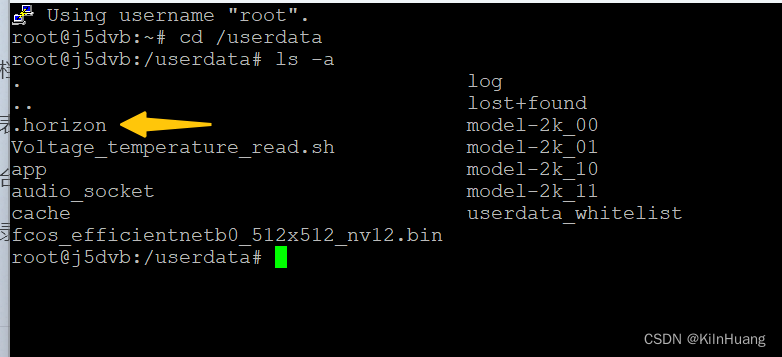
可以使用下面命令查看版本和帮助信息:
cd /userdata
./.horizon/hrt_model_exec -v
./.horizon/hrt_model_exec --version
./.horizon/hrt_model_exec -h
./.horizon/hrt_model_exec --help
我这里的是1.22.6版本的,如下,工具就安装成功了
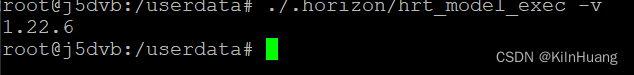
推理
我这里以fcos_efficientnetb0_512x512_nv12.bin这个模型为例进行推理测试,这个模型在工具链的model_zoo仓库中,把该模型copy到userdata下,同时准备一张图片也copy到userdata下,准备好后如下所示:
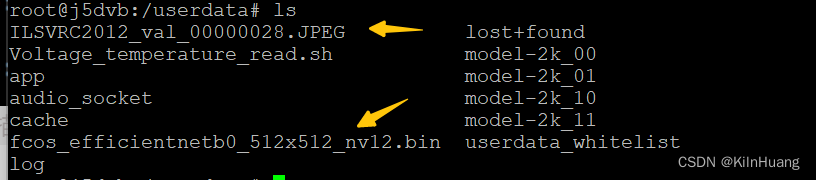
这个时候我们进行推理测试,输入下面命令:
./.horizon/hrt_model_exec infer --model_file=fcos_efficientnetb0_512x512_nv12.bin --input_file=ILSVRC2012_val_00000028.JPEG
可以看到推理这张图片的时间为2.131ms,通常单张图片推理性能不如多张图片推理性能好。
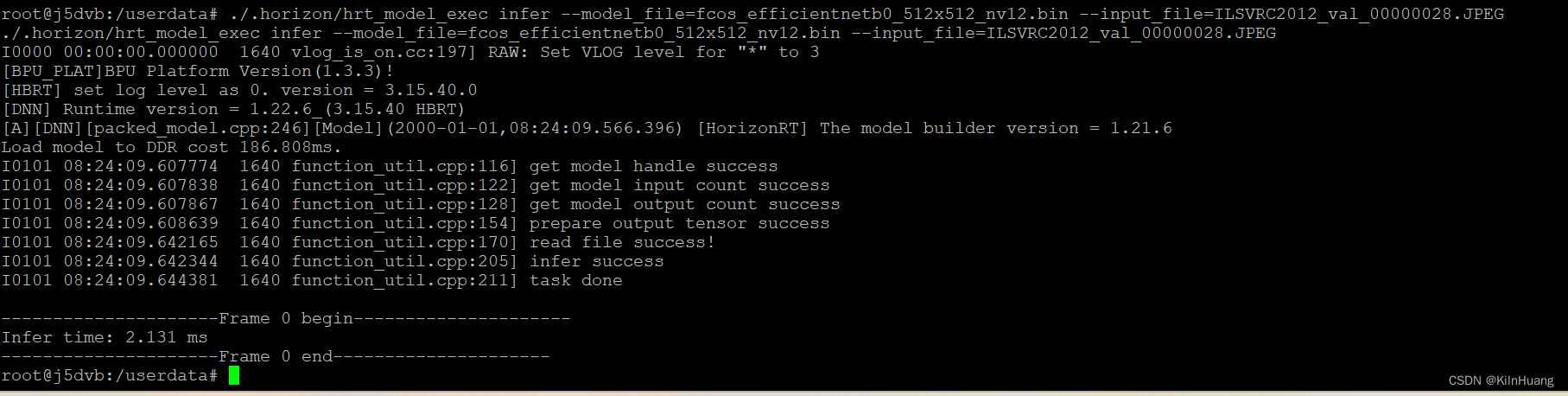
使用小工具进行模型推理就不再叨叨了,可以查看关于该工具的介绍,以及其他的应用,在模型部署的过程中这个工具会经常用到的,用来验证或者查看模型信息。
2.C++推理
在J5上用C++进行单张图片推理工具链中有一个历程,在如下路径 /open_explorer/ddk/samples/ai_toolchain/horizon_runtime_sample/code/00_quick_start
学习这个历程主要是了解推理函数的使用,代码和我写的中文注释贴出来,就不用分段介绍了,分段看着繁琐(我也和大多数人一样自己学会了就会了,不爱详细的写文档,这个毛病得改,哈哈哈哈)
// Copyright (c) 2020 Horizon Robotics.All Rights Reserved.
//
// The material in this file is confidential and contains trade secrets
// of Horizon Robotics Inc. This is proprietary information owned by
// Horizon Robotics Inc. No part of this work may be disclosed,
// reproduced, copied, transmitted, or used in any way for any purpose,
// without the express written permission of Horizon Robotics Inc.
// This is a simple program that describes how to run MobileNetV1 classification
// on an image and get its top k results by predict score.
// Should be noted: Only mobileNetV1-nv12 is supported here.
#include <algorithm>
#include <iomanip>
#include <iostream>
#include <iterator>
#include <map>
#include <queue>
#include <utility>
#include "dnn/hb_dnn.h"
#include "gflags/gflags.h"
#include "glog/logging.h"
#include "opencv2/core/mat.hpp"
#include "opencv2/imgcodecs.hpp"
#include "opencv2/imgproc.hpp"
#define EMPTY ""
//定义接收从命令行输入的参数
DEFINE_string(model_file, EMPTY, "model file path");
DEFINE_string(image_file, EMPTY, "Test image path");
DEFINE_int32(top_k, 5, "Top k classes, 5 by default");
enum VLOG_LEVEL {
EXAMPLE_SYSTEM = 0,
EXAMPLE_REPORT = 1,
EXAMPLE_DETAIL = 2,
EXAMPLE_DEBUG = 3
};
#define HB_CHECK_SUCCESS(value, errmsg) \
do { \
/*value can be call of function*/ \
auto ret_code = value; \
if (ret_code != 0) { \
VLOG(EXAMPLE_SYSTEM) << errmsg << ", error code:" << ret_code; \
return ret_code; \
} \
} while (0);
typedef struct Classification {
int id;
float score;
const char *class_name;
Classification() : class_name(0), id(0), score(0.0) {}
/**
* @brief 分类对象构造函数
*
* 用于创建分类对象的构造函数。
*
* @param id 分类ID
* @param score 分类分数
* @param class_name 分类名称
*/
Classification(int id, float score, const char *class_name)
: id(id), score(score), class_name(class_name) {}
/**
* @brief 判断两个 Classification 对象的大小关系
*
* 判断两个 Classification 对象的大小关系,返回一个布尔值。
*
* @param lhs 左侧 Classification 对象
* @param rhs 右侧 Classification 对象
*
* @return 如果左侧对象大于右侧对象,则返回 true;否则返回 false。
*/
friend bool operator>(const Classification &lhs, const Classification &rhs) {
return (lhs.score > rhs.score);
}
~Classification() {}
} Classification;
std::map<int32_t, int32_t> element_size{{HB_DNN_IMG_TYPE_Y, 1},
{HB_DNN_IMG_TYPE_NV12, 1},
{HB_DNN_IMG_TYPE_NV12_SEPARATE, 1},
{HB_DNN_IMG_TYPE_YUV444, 1},
{HB_DNN_IMG_TYPE_RGB, 1},
{HB_DNN_IMG_TYPE_BGR, 1},
{HB_DNN_TENSOR_TYPE_S8, 1},
{HB_DNN_TENSOR_TYPE_U8, 1},
{HB_DNN_TENSOR_TYPE_F16, 2},
{HB_DNN_TENSOR_TYPE_S16, 2},
{HB_DNN_TENSOR_TYPE_U16, 2},
{HB_DNN_TENSOR_TYPE_F32, 4},
{HB_DNN_TENSOR_TYPE_S32, 4},
{HB_DNN_TENSOR_TYPE_U32, 4},
{HB_DNN_TENSOR_TYPE_F64, 8},
{HB_DNN_TENSOR_TYPE_S64, 8},
{HB_DNN_TENSOR_TYPE_U64, 8}};
int prepare_tensor(hbDNNTensor *input_tensor,
hbDNNTensor *output_tensor,
hbDNNHandle_t dnn_handle);
int32_t read_image_2_tensor_as_nv12(std::string &image_file,
hbDNNTensor *input_tensor);
void get_topk_result(hbDNNTensor *tensor,
std::vector<Classification> &top_k_cls,
int top_k);
/**
* Step1: get model handle
* Step2: prepare input and output tensor
* Step3: set input data to input tensor
* Step4: run inference
* Step5: do postprocess with output data
* Step6: release resources
*/
/**
* @brief 主函数,执行整个流程
*
* @param argc 命令行参数数量
* @param argv 命令行参数数组
* @return 返回执行结果
*/
int main(int argc, char **argv) {
// Parsing command line arguments
gflags::SetUsageMessage(argv[0]);
gflags::ParseCommandLineFlags(&argc, &argv, true);
std::cout << gflags::GetArgv() << std::endl;
// Init logging
google::InitGoogleLogging("");
google::SetStderrLogging(0);
google::SetVLOGLevel("*", 3);
FLAGS_colorlogtostderr = true;
FLAGS_minloglevel = google::INFO;
FLAGS_logtostderr = true;
hbPackedDNNHandle_t packed_dnn_handle;
hbDNNHandle_t dnn_handle;
const char **model_name_list;
auto modelFileName = FLAGS_model_file.c_str();
int model_count = 0;
// Step1: get model handle
{
HB_CHECK_SUCCESS(
hbDNNInitializeFromFiles(&packed_dnn_handle, &modelFileName, 1),
"hbDNNInitializeFromFiles failed");
HB_CHECK_SUCCESS(hbDNNGetModelNameList(
&model_name_list, &model_count, packed_dnn_handle),
"hbDNNGetModelNameList failed");
HB_CHECK_SUCCESS(
hbDNNGetModelHandle(&dnn_handle, packed_dnn_handle, model_name_list[0]),
"hbDNNGetModelHandle failed");
}
// Show how to get dnn version
VLOG(EXAMPLE_DEBUG) << "DNN runtime version: " << hbDNNGetVersion();
std::vector<hbDNNTensor> input_tensors;
std::vector<hbDNNTensor> output_tensors;
int input_count = 0;
int output_count = 0;
// Step2: prepare input and output tensor
// 步骤2:准备输入和输出张量
{
// 获取输入张量的数量
HB_CHECK_SUCCESS(hbDNNGetInputCount(&input_count, dnn_handle),
"hbDNNGetInputCount failed");
// 获取输出张量的数量
HB_CHECK_SUCCESS(hbDNNGetOutputCount(&output_count, dnn_handle),
"hbDNNGetOutputCount failed");
// 根据输入和输出张量的数量调整容器的大小
input_tensors.resize(input_count);
output_tensors.resize(output_count);
// 准备输入和输出张量
prepare_tensor(input_tensors.data(), output_tensors.data(), dnn_handle);
}
// Step3: set input data to input tensor
// 步骤3:将输入数据设置到输入张量中
{
// 读取一张图片作为input_tensor[0]的输入,对于多输入模型,你应该根据模型输入属性设置其他输入数据。
// read a single picture for input_tensor[0], for multi_input model, you
// should set other input data according to model input properties.
HB_CHECK_SUCCESS(
read_image_2_tensor_as_nv12(FLAGS_image_file, input_tensors.data()),
"read_image_2_tensor_as_nv12 failed");
VLOG(EXAMPLE_DEBUG) << "read image to tensor as nv12 success";
hbDNNTaskHandle_t task_handle = nullptr;
hbDNNTensor *output = output_tensors.data();
// Step4: run inference
{
// make sure memory data is flushed to DDR before inference
for (int i = 0; i < input_count; i++) {
hbSysFlushMem(&input_tensors[i].sysMem[0], HB_SYS_MEM_CACHE_CLEAN);
}
hbDNNInferCtrlParam infer_ctrl_param;
HB_DNN_INITIALIZE_INFER_CTRL_PARAM(&infer_ctrl_param);
HB_CHECK_SUCCESS(hbDNNInfer(&task_handle,
&output,
input_tensors.data(),
dnn_handle,
&infer_ctrl_param),
"hbDNNInfer failed");
// wait task done
HB_CHECK_SUCCESS(hbDNNWaitTaskDone(task_handle, 0),
"hbDNNWaitTaskDone failed");
}
// Step5: do postprocess with output data
std::vector<Classification> top_k_cls;
{
// make sure CPU read data from DDR before using output tensor data
for (int i = 0; i < output_count; i++) {
hbSysFlushMem(&output_tensors[i].sysMem[0], HB_SYS_MEM_CACHE_INVALIDATE);
}
get_topk_result(output, top_k_cls, FLAGS_top_k);
for (int i = 0; i < FLAGS_top_k; i++) {
VLOG(EXAMPLE_REPORT) << "TOP " << i << " result id: " << top_k_cls[i].id;
}
if(top_k_cls[0].id == 282) //如果ID等于282.图片中是猫
{
std::cout << "this picture is:cat" << std::endl;
}
if(top_k_cls[0].id == 340) //如果推理结果最大概率值的ID是340,图片中是斑马
{
std::cout << "this picture is:zebra" << std::endl;
}
}
// Step6: release resources
{
// release task handle
HB_CHECK_SUCCESS(hbDNNReleaseTask(task_handle), "hbDNNReleaseTask failed");
// free input mem
for (int i = 0; i < input_count; i++) {
HB_CHECK_SUCCESS(hbSysFreeMem(&(input_tensors[i].sysMem[0])),
"hbSysFreeMem failed");
}
// free output mem
for (int i = 0; i < output_count; i++) {
HB_CHECK_SUCCESS(hbSysFreeMem(&(output_tensors[i].sysMem[0])),
"hbSysFreeMem failed");
}
// release model
HB_CHECK_SUCCESS(hbDNNRelease(packed_dnn_handle), "hbDNNRelease failed");
}
return 0;
}
}
/**
* @brief 准备张量
*
* 根据给定的 DNN 句柄,准备输入和输出张量。
*
* @param input_tensor 输入张量指针
* @param output_tensor 输出张量指针
* @param dnn_handle DNN 句柄
*
* @return 返回准备结果,成功返回 0,失败返回错误码
*/
int prepare_tensor(hbDNNTensor *input_tensor,
hbDNNTensor *output_tensor,
hbDNNHandle_t dnn_handle) {
int input_count = 0;
int output_count = 0;
hbDNNGetInputCount(&input_count, dnn_handle);
hbDNNGetOutputCount(&output_count, dnn_handle);
/** Tips:
* For input memory size:
* * input_memSize = input[i].properties.alignedByteSize
* For output memory size:
* * output_memSize = output[i].properties.alignedByteSize
*/
hbDNNTensor *input = input_tensor;
for (int i = 0; i < input_count; i++) {
HB_CHECK_SUCCESS(
hbDNNGetInputTensorProperties(&input[i].properties, dnn_handle, i),
"hbDNNGetInputTensorProperties failed");
int input_memSize = input[i].properties.alignedByteSize;
HB_CHECK_SUCCESS(hbSysAllocCachedMem(&input[i].sysMem[0], input_memSize),
"hbSysAllocCachedMem failed");
/** Tips:
* For input tensor, aligned shape should always be equal to the real
* shape of the user's data. If you are going to set your input data with
* padding, this step is not necessary.
* */
input[i].properties.alignedShape = input[i].properties.validShape;
// Show how to get input name
const char *input_name;
HB_CHECK_SUCCESS(hbDNNGetInputName(&input_name, dnn_handle, i),
"hbDNNGetInputName failed");
VLOG(EXAMPLE_DEBUG) << "input[" << i << "] name is " << input_name;
}
hbDNNTensor *output = output_tensor;
for (int i = 0; i < output_count; i++) {
HB_CHECK_SUCCESS(
hbDNNGetOutputTensorProperties(&output[i].properties, dnn_handle, i),
"hbDNNGetOutputTensorProperties failed");
int output_memSize = output[i].properties.alignedByteSize;
HB_CHECK_SUCCESS(hbSysAllocCachedMem(&output[i].sysMem[0], output_memSize),
"hbSysAllocCachedMem failed");
// Show how to get output name
const char *output_name;
HB_CHECK_SUCCESS(hbDNNGetOutputName(&output_name, dnn_handle, i),
"hbDNNGetOutputName failed");
VLOG(EXAMPLE_DEBUG) << "output[" << i << "] name is " << output_name;
}
return 0;
}
/** You can define read_image_2_tensor_as_other_type to prepare your data **/
/**
* @brief 将图像转换为 Tensor
*
* 将输入的图像文件转换为指定形状的 Tensor,并将其赋值给给定的 Tensor 指针。
* 图像的格式必须是 NV12,即 YUV420 格式。
*
* @param image_file 图像文件路径
* @param input_tensor 输出的 Tensor 指针
*
* @return 成功返回 0,否则返回 -1
*/
int32_t read_image_2_tensor_as_nv12(std::string &image_file,
hbDNNTensor *input_tensor) {
hbDNNTensor *input = input_tensor;
hbDNNTensorProperties Properties = input->properties;
int tensor_id = 0;
// NCHW , the struct of mobilenetv1_224x224 shape is NCHW
int input_h = Properties.validShape.dimensionSize[2];
int input_w = Properties.validShape.dimensionSize[3];
cv::Mat bgr_mat = cv::imread(image_file, cv::IMREAD_COLOR);
if (bgr_mat.empty()) {
VLOG(EXAMPLE_SYSTEM) << "image file not exist!";
return -1;
}
// resize
cv::Mat mat;
mat.create(input_h, input_w, bgr_mat.type());
cv::resize(bgr_mat, mat, mat.size(), 0, 0);
// convert to YUV420
if (input_h % 2 || input_w % 2) {
VLOG(EXAMPLE_SYSTEM) << "input img height and width must aligned by 2!";
return -1;
}
cv::Mat yuv_mat;
cv::cvtColor(mat, yuv_mat, cv::COLOR_BGR2YUV_I420);
uint8_t *nv12_data = yuv_mat.ptr<uint8_t>();
// copy y data
auto data = input->sysMem[0].virAddr;
int32_t y_size = input_h * input_w;
memcpy(reinterpret_cast<uint8_t *>(data), nv12_data, y_size);
// copy uv data
int32_t uv_height = input_h / 2;
int32_t uv_width = input_w / 2;
uint8_t *nv12 = reinterpret_cast<uint8_t *>(data) + y_size;
uint8_t *u_data = nv12_data + y_size;
uint8_t *v_data = u_data + uv_height * uv_width;
for (int32_t i = 0; i < uv_width * uv_height; i++) {
if (u_data && v_data) {
*nv12++ = *u_data++;
*nv12++ = *v_data++;
}
}
return 0;
}
/**
* @brief 获取 top k 个分类结果
*
* 将给定的张量 tensor 中的 top k 个分类结果提取出来,并存储在 top_k_cls 向量中。
*
* @param tensor hbDNNTensor 指针,指向输入的张量
* @param top_k_cls 存储 top k 个分类结果的向量
* @param top_k 提取的 top k 值
*/
void get_topk_result(hbDNNTensor *tensor,
std::vector<Classification> &top_k_cls,
int top_k) {
// 刷新系统内存
hbSysFlushMem(&(tensor->sysMem[0]), HB_SYS_MEM_CACHE_INVALIDATE);
// 创建一个优先队列用于存储分类结果
std::priority_queue<Classification,
std::vector<Classification>,
std::greater<Classification>>
queue;
// 获取张量的维度大小
int *shape = tensor->properties.validShape.dimensionSize;
// 根据输出类型确定reinterpret_cast的类型
// 对于HB_DNN_TENSOR_TYPE_F32类型,需要将其转换为float类型
// The type reinterpret_cast should be determined according to the output type
// For example: HB_DNN_TENSOR_TYPE_F32 is float
auto data = reinterpret_cast<float *>(tensor->sysMem[0].virAddr);
// 获取张量的shift和scale数据
auto shift = tensor->properties.shift.shiftData;
auto scale = tensor->properties.scale.scaleData;
// 计算张量的长度
int tensor_len = shape[0] * shape[1] * shape[2] * shape[3];
// 遍历张量中的每个元素,计算得分并存入优先队列中
for (auto i = 0; i < tensor_len; i++) {
float score = 0.0;
if (tensor->properties.quantiType == SHIFT) {
score = data[i] / (1 << shift[i]);
} else if (tensor->properties.quantiType == SCALE) {
score = data[i] * scale[i];
} else {
score = data[i];
}
queue.push(Classification(i, score, ""));
if (queue.size() > top_k) {
queue.pop();
}
}
// 将优先队列中的元素依次取出并存入top_k_cls向量中,并按照得分降序排列
while (!queue.empty()) {
top_k_cls.emplace_back(queue.top());
queue.pop();
}
std::reverse(top_k_cls.begin(), top_k_cls.end());
}
我是单独把这个例子copy出来,把其他的都去掉,变成单独的一个工程如下:
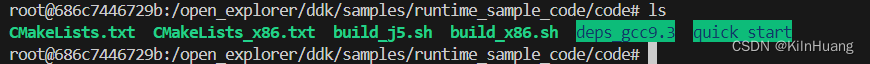
编译的时候直接到code目录下执行编译脚本:
build_j5.sh #执行这个脚本编译后在J5上运行
build_x86.sh #执行这个脚本编译后在PC上docker环境中运行
编译完成后生成的结果在和code同一级目录的J5文件夹内,运行的时候需要把整个文件夹copy到userdata目录下或者userdata/app目录下都OK的,copy到板子上后需要给个权限,然后进入到j5目录下运行脚本查看效果:
chmod -R 777 j5 #给权限
cd /userdata/j5/script/quick_start #进入到脚本目录
./run_mobilenetV1.sh #执行该脚本
看看效果如何:
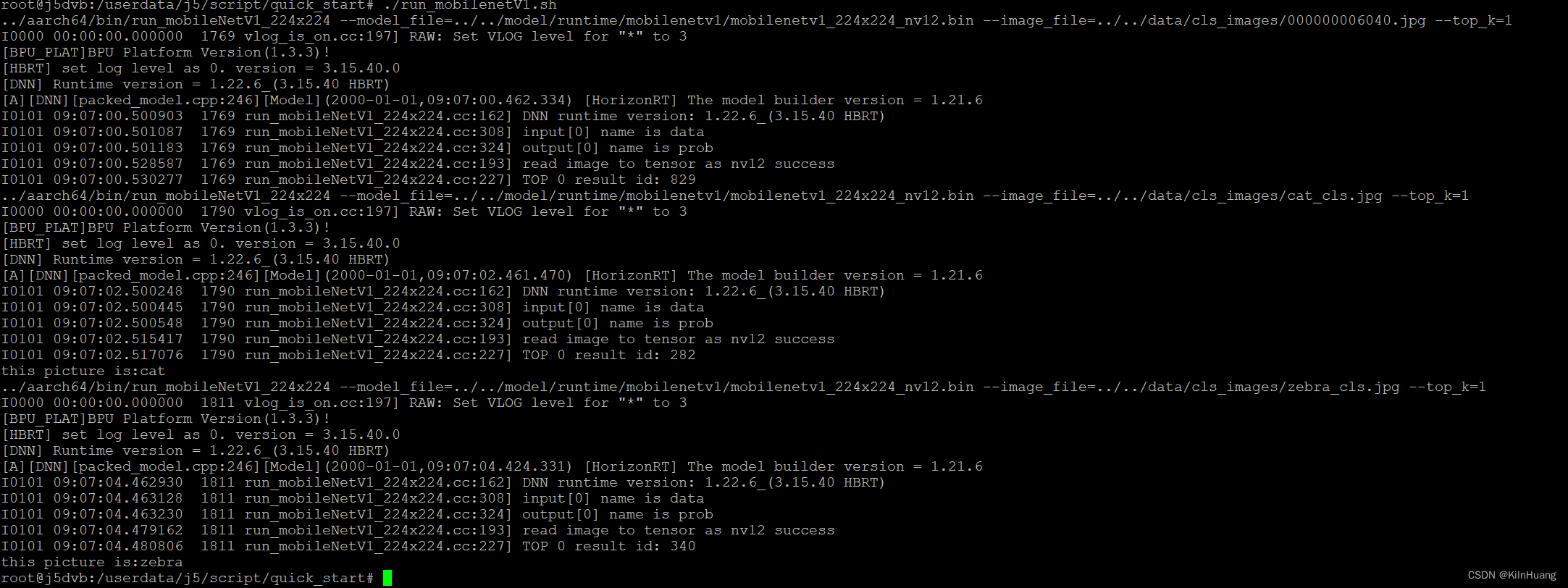
我的运行脚本和推理源代码都被我细微修改过,看看run_mobilenetV1.sh脚本内容如下:
#!/bin/bash
# 定义模型文件和库文件的路径
bin=../aarch64/bin/run_mobileNetV1_224x224
lib=../aarch64/lib
export LD_LIBRARY_PATH=${lib}:${LD_LIBRARY_PATH}
export BMEM_CACHEABLE=true
image_folder=../../data/cls_images/
for image_file in ${image_folder}*.jpg; do
# 执行模型推理并输出结果
${bin} --model_file=../../model/runtime/mobilenetv1/mobilenetv1_224x224_nv12.bin --image_file=${image_file} --top_k=1
done
我把脚本改成了读取data目录下的所有图片每张图片进行一次推理,这样就可以验证多张不同的图片单次推理的效果了。修改后的代码暂时放到如下链接中:
https://download.csdn.net/download/weixin_41896321/89182792
最后给陪我在漫长的岁月中摸索前行的开发板爆个照 ——,长这样
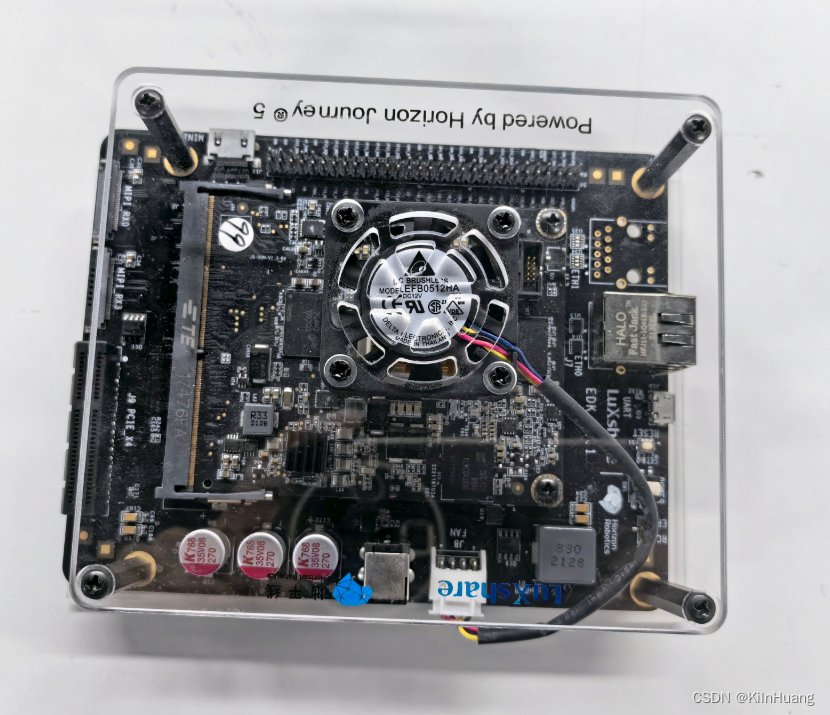
/********************************************************************************************************
公元2024年4月
/********************************************************************************************************






















 519
519











 被折叠的 条评论
为什么被折叠?
被折叠的 条评论
为什么被折叠?








