1.前言
在训练神经网络模型时,经常会遇到因为光照、车灯、各种环境灯的影响导致目标漏检,而收集、标定相应的素材非常困难。使用数据增强的手段扩增训练集是一种简单、有效的方法。
参考链接
2. 参考代码
缺点:通过两层for循环遍历计算的方法,会随着图片尺寸的增加而导致耗时骤增,从而导致训练速度低效。
#coding:utf-8
import cv2
import math
import numpy as np
import matplotlib.pyplot as plt
#读取原始图像
img = cv2.imread('000100000910000000098.jpg')
#获取图像行和列
rows, cols = img.shape[:2]
#设置中心点
centerX = rows / 2
centerY = cols / 2
print (centerX, centerY)
radius = min(centerX, centerY)
print (radius)
#设置光照强度
strength = 200
#图像光照特效
for i in range(rows):
for j in range(cols):
#计算当前点到光照中心距离(平面坐标系中两点之间的距离)
distance = math.pow((centerY-j), 2) + math.pow((centerX-i), 2)
#获取原始图像
B = img[i,j][0]
G = img[i,j][1]
R = img[i,j][2]
if (distance < radius*radius):
#按照距离大小计算增强的光照值
result = (int)(strength*( 1.0 - math.sqrt(distance) / radius ))
B = img[i,j][0] + result
G = img[i,j][1] + result
R = img[i,j][2] + result
#判断边界 防止越界
B = min(255, max(0, B))
G = min(255, max(0, G))
R = min(255, max(0, R))
img[i,j] = np.uint8((B, G, R))
else:
img[i,j] = np.uint8((B, G, R))
#显示图像
cv2.imwrite('test.jpg', img)
plt.imshow(img)
plt.show()
3.代码改进
改进思路是使用opencv实现并行化,提高代码执行速度。
该代码还有改进的空间,但对速度影响不大。
def light_enhance_improve(img, strength):
rows, cols = img.shape[:2]
centerX = rows / 2
centerY = cols / 2
radius = min(centerX, centerY)
arr_rows = np.arange(rows).reshape(rows, 1)
arr_cols = np.arange(cols).reshape(1, cols)
arr = 1 - np.sqrt(((arr_cols - centerY) ** 2) + ((arr_rows - centerX) ** 2)) / radius
arr_B = np.maximum(np.int16(strength[0] * arr), 0)
arr_G = np.maximum(np.int16(strength[1] * arr), 0)
arr_R = np.maximum(np.int16(strength[2] * arr), 0)
img = np.int16(img)
img[:,:,0]+=arr_B
img[:,:,1]+=arr_G
img[:,:,2]+=arr_R
img = np.maximum(img, 0)
img = np.minimum(img, 255)
img = np.uint8(img)
return img
4.整体代码
import numpy as np
import cv2
import time
import math
def get_time(f):
def inner(*args, **kwargs):
s_time = time.time()
res = f(*args, **kwargs)
e_time = time.time()
print()
print('{} function used time: {} (second)'.format(f.__name__, e_time - s_time))
return res
return inner
@get_time
def light_enhance_origin(img, strength):
rows, cols = img.shape[:2]
# 设置中心点
centerX = rows / 2
centerY = cols / 2
radius = min(centerX, centerY)
for i in range(rows):
for j in range(cols):
# 计算当前点到光照中心距离(平面坐标系中两点之间的距离)
distance = math.pow((centerY - j), 2) + math.pow((centerX - i), 2)
# 获取原始图像
B = img[i, j][0]
G = img[i, j][1]
R = img[i, j][2]
if (distance < radius * radius):
# 按照距离大小计算增强的光照值
result1= (int)(strength[0] * (1.0 - math.sqrt(distance) / radius))
result2 = (int)(strength[1] * (1.0 - math.sqrt(distance) / radius))
result3 = (int)(strength[2] * (1.0 - math.sqrt(distance) / radius))
B = img[i, j][0] + result1
G = img[i, j][1] + result2
R = img[i, j][2] + result3
# 判断边界 防止越界
B = min(255, max(0, B))
G = min(255, max(0, G))
R = min(255, max(0, R))
img[i, j] = np.uint8((B, G, R))
else:
img[i, j] = np.uint8((B, G, R))
return img
@get_time
def light_enhance_improve(img, strength):
rows, cols = img.shape[:2]
centerX = rows / 2
centerY = cols / 2
radius = min(centerX, centerY)
arr_rows = np.arange(rows).reshape(rows, 1)
arr_cols = np.arange(cols).reshape(1, cols)
arr = 1 - np.sqrt(((arr_cols - centerY) ** 2) + ((arr_rows - centerX) ** 2)) / radius
arr_B = np.maximum(np.int16(strength[0] * arr), 0)
arr_G = np.maximum(np.int16(strength[1] * arr), 0)
arr_R = np.maximum(np.int16(strength[2] * arr), 0)
img = np.int16(img)
img[:,:,0]+=arr_B
img[:,:,1]+=arr_G
img[:,:,2]+=arr_R
img = np.maximum(img, 0)
img = np.minimum(img, 255)
img = np.uint8(img)
return img
if __name__ == '__main__':
img_path = r'./2007_002094.jpg'
img_ori = cv2.imdecode(np.fromfile(img_path, dtype=np.uint8), cv2.IMREAD_COLOR)
cv2.imshow('img_ori', img_ori)
cv2.waitKey(1)
img_tmp = img_ori.copy()
h,w,c = img_ori.shape
cx = w //2
cy = h // 2
cw = w
ch = h
value_B = np.random.randint(255, 510)
value_G = np.random.randint(255, 510)
value_R = np.random.randint(255, 510)
img_ori[cy - ch // 2:cy + ch // 2, cx - cw // 2:cx + cw // 2, :] = light_enhance_origin(
img_ori[cy - ch // 2:cy + ch // 2, cx - cw // 2:cx + cw // 2, :], strength=[value_B, value_G, value_R])
cv2.imshow('light_enhance_origin', img_ori)
cv2.waitKey(1)
img_tmp[cy - ch // 2:cy + ch // 2, cx - cw // 2:cx + cw // 2, :] = light_enhance_improve(
img_tmp[cy - ch // 2:cy + ch // 2, cx - cw // 2:cx + cw // 2, :], strength=[value_B, value_G, value_R])
cv2.imshow('light_enhance_improve', img_tmp)
cv2.waitKey()
5.效果展示
两个代码在最终效果上一致,在耗时方面提高100多倍。
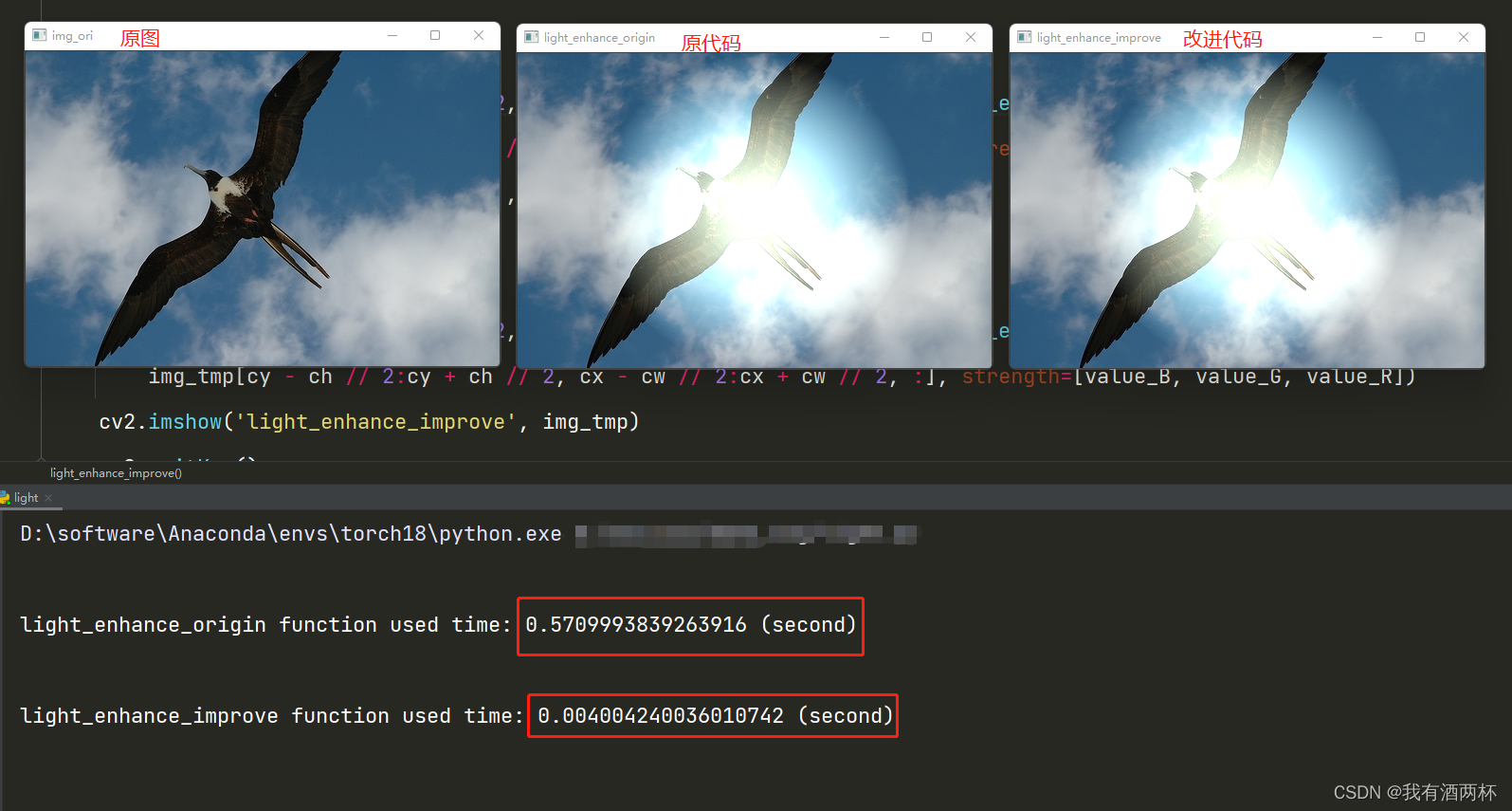
6.总结
改进点1:并行化,提高执行速度。
改进点2:改进后的代码,会随机生成各种颜色的模拟灯光,不再是单调的白色。






















 1万+
1万+











 被折叠的 条评论
为什么被折叠?
被折叠的 条评论
为什么被折叠?








