目录
一、Arthas环境准备
1、概述
Arthas是Alibaba开源的Java诊断工具,深受开发者喜爱。
当你遇到以下类似问题而束手无策时,Arthas可以帮助你解决:
1.这个类从哪个jar包加载的?为什么会报各种类相关的Exception?
2.我改的代码为什么没有执行到?
3.遇到问题无法在线上Debug,难道只能通过日志再重新发布吗?
4.线上遇到某个用户的数据处理有问题,但线上同样无法Debug,线下无法重现!
5.是否有一个全局视角来查看系统的运行状况?
6.有什么办法可以监控到JVM的实时运行状态?
7.怎么快速定位应用的热点,生成火焰图?
2、运行环境要求
Arthas支持JDK6+,支持Linux/Mac/Windows,采用命令行交互模式,同时提供丰富的Tab自动补全功能,进一步方便进行问题的定位和诊断。
3、安装&卸载
下载arthas-boot.jar,然后用java -jar的方式启动:
1.在线安装:
curl -O https://alibaba.github.io/arthas/arthas-boot.jar
$>java -jar arthas-boot.jar
执行后按1,下载文件到C:\Users\Administrator\.arthas目录下
2.离线安装下载安装包直接解压使用
从Maven仓库下载全量包
https://maven.aliyun.com/repository/public/com/taobao/arthas/arthas-packaging/3.6.2/arthas-packaging-3.6.2-bin.zip
注:1.curl:windows/Linux一个命令,获取指定地址资源下载下来。
2.在运行java -jar arthas-boot.jar命令之前,先运行一个java进程在内存中,
不然会出现找不到java进程的错误。Windows下安装&启动
1、C:\arthas目录下进行执行命令下载
C:\arthas>curl -O https://alibaba.github.io/arthas/arthas-boot.jar
% Total % Received % Xferd Average Speed Time Time Time Current
Dload Upload Total Spent Left Speed
100 138k 100 138k 0 0 70945 0 0:00:02 0:00:02 --:--:-- 56038
C:\arthas>dir
驱动器 C 中的卷没有标签。
卷的序列号是 2C79-F95A
C:\arthas 的目录
2022/07/09 20:56 <DIR> .
2022/07/09 20:56 <DIR> ..
2022/07/09 20:56 141,890 arthas-boot.jar
1 个文件 141,890 字节
2 个目录 68,148,006,912 可用字节
注:会把arthas-boot.jar下载到C:\arthas目录下。
2、启动arthas-boot.jar之前,需要开启一个java进程,开启idea也行,否则,会把找不到进程等错误退出
启动,需要选择需要监视的进程[1][2]....等等序号。选择一个数字,回车。
第一次,会进行拉取安装arthas:会进入arthas启动页面,会把arthas安装到
[INFO] arthas home: C:\Users\Administrator\.arthas\lib\3.6.2\arthas目录下。
C:\arthas>java -jar arthas-boot.jar
[INFO] arthas-boot version: 3.6.1
[INFO] Found existing java process, please choose one and input the serial number of the process, eg : 1. Then hit ENTER.
* [1]: 12080
[2]: 11944 org.jetbrains.jps.cmdline.Launcher
[3]: 7116 org.jetbrains.idea.maven.server.RemoteMavenServer
2
[INFO] Start download arthas from remote server: https://arthas.aliyun.com/download/3.6.2?mirror=aliyun
[INFO] File size: 12.88 MB, downloaded size: 1.54 MB, downloading ...
[INFO] File size: 12.88 MB, downloaded size: 3.58 MB, downloading ...
[INFO] File size: 12.88 MB, downloaded size: 5.12 MB, downloading ...
[INFO] File size: 12.88 MB, downloaded size: 6.92 MB, downloading ...
[INFO] File size: 12.88 MB, downloaded size: 8.78 MB, downloading ...
[INFO] File size: 12.88 MB, downloaded size: 10.80 MB, downloading ...
[INFO] Download arthas success.
[INFO] arthas home: C:\Users\Administrator\.arthas\lib\3.6.2\arthas
[INFO] Try to attach process 11944
[INFO] Found java home from System Env JAVA_HOME: C:\Program Files\Java\jdk1.8.0_202
[INFO] Attach process 11944 success.
[INFO] arthas-client connect 127.0.0.1 3658
,---. ,------. ,--------.,--. ,--. ,---. ,---.
/ O \ | .--. ''--. .--'| '--' | / O \ ' .-'
| .-. || '--'.' | | | .--. || .-. |`. `-.
| | | || |\ \ | | | | | || | | |.-' |
`--' `--'`--' '--' `--' `--' `--'`--' `--'`-----'
wiki https://arthas.aliyun.com/doc
tutorials https://arthas.aliyun.com/doc/arthas-tutorials.html
version 3.6.2
main_class
pid 11944
time 2022-07-09 21:01:13
[arthas@11944]$Linux下安装和在Windows下安装arthas操作步骤一样。此时省略..
Arthas卸载
Arthas是绿色版,直接删除安装目录.arthas和logs目录就删除成功了。
二、Arthas命令学习
1、Arthas前置环境
Arthas安装目录环境中已经提供一直执行的进行示例math-game.jar以前版本叫arthas-demo.jar名称。//C:\Users\Administrator\.arthas目录下
代码MathGame,功能:分解质因数
每隔一秒生成一个随机数,再执行质因数分解,并打印分解结果。
package demo;
import java.io.PrintStream;
import java.util.ArrayList;
import java.util.Iterator;
import java.util.List;
import java.util.Random;
import java.util.concurrent.TimeUnit;
public class MathGame
{
private static Random random = new Random();
//用于统计生成不合法变量的个数
private int illegalArgumentCount = 0;
public static void main(String[] args)
throws InterruptedException
{
MathGame game = new MathGame();
//死循环,每过1秒调用一次下面的的方法
for (;;)
{
game.run();
TimeUnit.SECONDS.sleep(1L);
}
}
//分解质因数
public void run()
throws InterruptedException
{
try
{
//随机生成一个整数,有可能正,有可能负
int number = random.nextInt() / 10000;
//调用方法进行质因数分解
List<Integer> primeFactors = primeFactors(number);
//打印结果
print(number, primeFactors);
}
catch (Exception e)
{
System.out.println(String.format("illegalArgumentCount:%3d, ", new Object[] { Integer.valueOf(this.illegalArgumentCount) }) + e.getMessage());
}
}
//打印质因数分解结果
public static void print(int number, List<Integer> primeFactors)
{
StringBuffer sb = new StringBuffer(number + "=");
for (Iterator localIterator = primeFactors.iterator(); localIterator.hasNext();)
{
int factor = ((Integer)localIterator.next()).intValue();
sb.append(factor).append('*');
}
if (sb.charAt(sb.length() - 1) == '*') {
sb.deleteCharAt(sb.length() - 1);
}
System.out.println(sb);
}
//计算number的质因数分解
public List<Integer> primeFactors(int number)
{
//如果小于2,则抛出异常,并且计数加1
if (number < 2)
{
this.illegalArgumentCount += 1;
throw new IllegalArgumentException("number is: " + number + ", need >= 2");
}
//用于保存每个质数
List<Integer> result = new ArrayList();
//分解过程,从2开始看能不能整除
int i = 2;
while (i <= number) {//如果1大于number就退出循环
//能整除,则i为一个因数,number为整除的结果再继续从2开始除
if (number % i == 0)
{
result.add(Integer.valueOf(i));
number /= i;
i = 2;
}
else
{
i++;
}
}
return result;
}
}启动Demo,一直运行
1、在arthas安装目录下启动math-game.jar
java -jar math-game.jar再换个窗口启动arthas
1、在arthas安装目录下启动arthas-boot.jar
java -jar arthas-boot.jar如果端口号被占用,通过以下命令更换端口号执行
java -jar arthas-boot.jar --telnet-port 9998 --http-port -1启动完成后,如下图显示127.0.0.1 3658端口,可以通过浏览器进行访问arthas
http://127.0.0.1:3658 进行命令执行
[INFO] arthas-client connect 127.0.0.1 3658
,---. ,------. ,--------.,--. ,--. ,---. ,---.
/ O \ | .--. ''--. .--'| '--' | / O \ ' .-'
| .-. || '--'.' | | | .--. || .-. |`. `-.
| | | || |\ \ | | | | | || | | |.-' |
`--' `--'`--' '--' `--' `--' `--'`--' `--'`-----'
2、常用命令
1、dashboard仪表板
输入dashboard(仪表板),按回车/enter,会展示当前进程的信息,按ctrl+c/q可以中断执行。
注:输入前面部分字母,按tab可以自动补全命令
- 第一部分是现实JVM中运行的所有线程;所在线程组,优先级,线程的状态,CPU的占用率,是否是后台进程等
- 第二部分显示的JVM内存的使用情况
- 第三部分是操作系统的一些信息和Java版本号
dashboard:显示JVM中内存的情况,JVM中环境信息

2、thread命令
通过thread命令来获取到math-game.jar进程的arthas-timer
thread:显示当前进程所有线程信息

3、jad命令
通过jad来反编译MathGame Class
jad:反编译指定的类或方法
// 说明:jad 包名.类名 :反编译出如下内容 :1.类加载器信息2.定位到相应的jar3.反编译的源代码
[arthas@1120]$ jad demo.MathGame
ClassLoader:
+-sun.misc.Launcher$AppClassLoader@5c647e05
+-sun.misc.Launcher$ExtClassLoader@48ff3a66
Location:
/D:/.m2/arthas/arthas-packaging-3.6.2-bin/math-game.jar
/*
* Decompiled with CFR.
*/
package demo;
import java.util.ArrayList;
import java.util.List;
import java.util.Random;
import java.util.concurrent.TimeUnit;
public class MathGame {
private static Random random = new Random();
private int illegalArgumentCount = 0;
public static void main(String[] args) throws InterruptedException {
MathGame game = new MathGame();
while (true) {
/*16*/ game.run();
/*17*/ TimeUnit.SECONDS.sleep(1L);
}
}
public void run() throws InterruptedException {
try {
/*23*/ int number = random.nextInt() / 10000;
/*24*/ List<Integer> primeFactors = this.primeFactors(number);
/*25*/ MathGame.print(number, primeFactors);
}
catch (Exception e) {
/*28*/ System.out.println(String.format("illegalArgumentCount:%3d, ", this.illegalArgumentCount) + e.getMessage());
}
}
public static void print(int number, List<Integer> primeFactors) {
StringBuffer sb = new StringBuffer(number + "=");
/*34*/ for (int factor : primeFactors) {
/*35*/ sb.append(factor).append('*');
}
/*37*/ if (sb.charAt(sb.length() - 1) == '*') {
/*38*/ sb.deleteCharAt(sb.length() - 1);
}
/*40*/ System.out.println(sb);
}
public List<Integer> primeFactors(int number) {
/*44*/ if (number < 2) {
/*45*/ ++this.illegalArgumentCount;
throw new IllegalArgumentException("number is: " + number + ", need >= 2");
}
ArrayList<Integer> result = new ArrayList<Integer>();
/*50*/ int i = 2;
/*51*/ while (i <= number) {
/*52*/ if (number % i == 0) {
/*53*/ result.add(i);
/*54*/ number /= i;
/*55*/ i = 2;
continue;
}
/*57*/ ++i;
}
/*61*/ return result;
}
}
Affect(row-cnt:1) cost in 559 ms.
[arthas@1120]$4、watch命令
watch监视:监视某个方法的执行情况,监视返回值
通过watch命令来查看demo.MathGame#primeFactors函数的返回值
// 说明:watch 包名.类名 方法名 返回值信息
$>watch demo.MathGame primeFactors returnObj
[arthas@1120]$ watch demo.MathGame primeFactors returnObj
Press Q or Ctrl+C to abort.
Affect(class count: 1 , method count: 1) cost in 90 ms, listenerId: 1
method=demo.MathGame.primeFactors location=AtExit
ts=2023-11-11 22:46:47; [cost=2.4119ms] result=@ArrayList[
@Integer[2],
@Integer[2],
@Integer[2],
@Integer[3],
@Integer[11],
@Integer[467],
]
method=demo.MathGame.primeFactors location=AtExceptionExit
ts=2023-11-11 22:46:48; [cost=0.2033ms] result=null
method=demo.MathGame.primeFactors location=AtExceptionExit
ts=2023-11-11 22:46:49; [cost=0.0686ms] result=null
method=demo.MathGame.primeFactors location=AtExit
ts=2023-11-11 22:46:50; [cost=0.0977ms] result=@ArrayList[
@Integer[2],
@Integer[29],
@Integer[773],
]
....按q或者ctrl+c退出
5、退出arthas
如果只是退出当前的连接,可以用quit或者exit命令。Attach到目标进程上的arthas还会继续运行,端口会保持开放,下次连接时可以直接连接上。
如果想完全退出arthas,可以执行stop命令。stop结束session会话
[arthas@1120]$ stop
Resetting all enhanced classes ...
Affect(class count: 1 , method count: 0) cost in 10 ms, listenerId: 0
Arthas Server is going to shutdown...
[arthas@1120]$ session (1647c4f3-2bf2-4ae3-897a-b706c385477b) is closed because server is going to shutdown.3、基础命令一
1、help
help:查看命令帮助信息

2、cat
cat:打印文件内容,和linux里的cat命令类似,显示指定文件的内容
如果没有写路径,则显示当前目录下的文件

3、grep
grep:匹配查找,和linux里的grep命令类似,但它只能用于管道命令
| 参数列表 | 作用 |
| -n | 显示行号 |
| -i | 忽略大小写查找 |
| -m 行数 | 最大显示行数,要与查询字符串一起使用 |
| -e "正则表达式" | 使用正则表达式查找 |
只显示包含java字符串的行系统属性
[arthas@3144]$ sysprop | grep java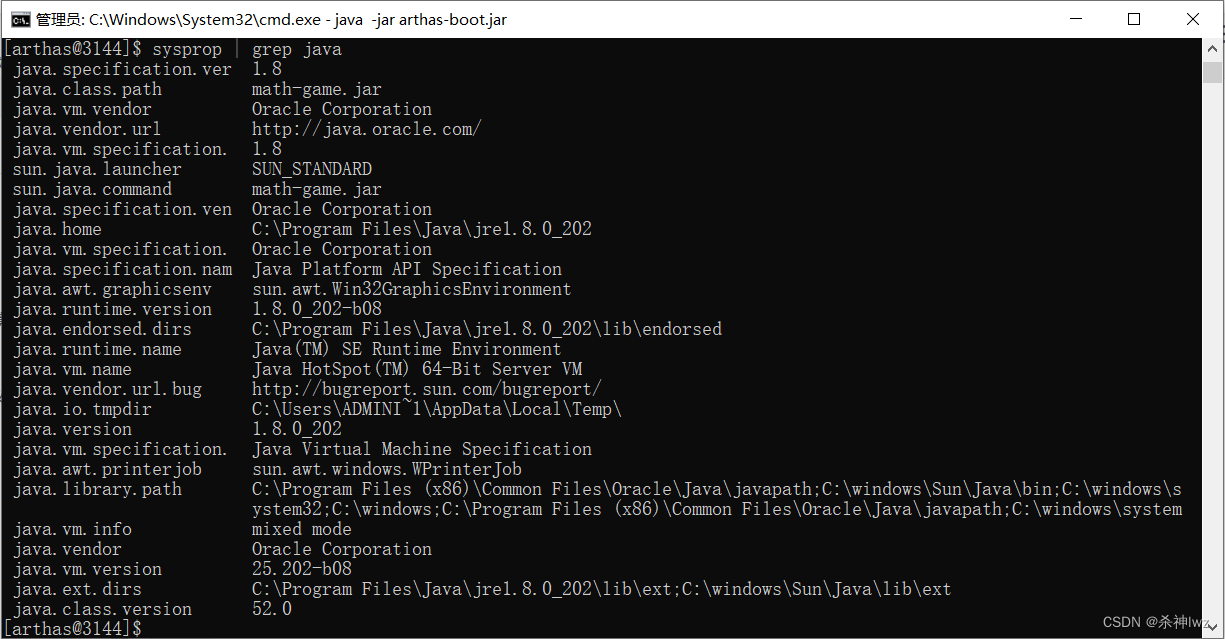
只显示包含java字符串的行和行号的系统属性
[arthas@3144]$ sysprop | grep java -n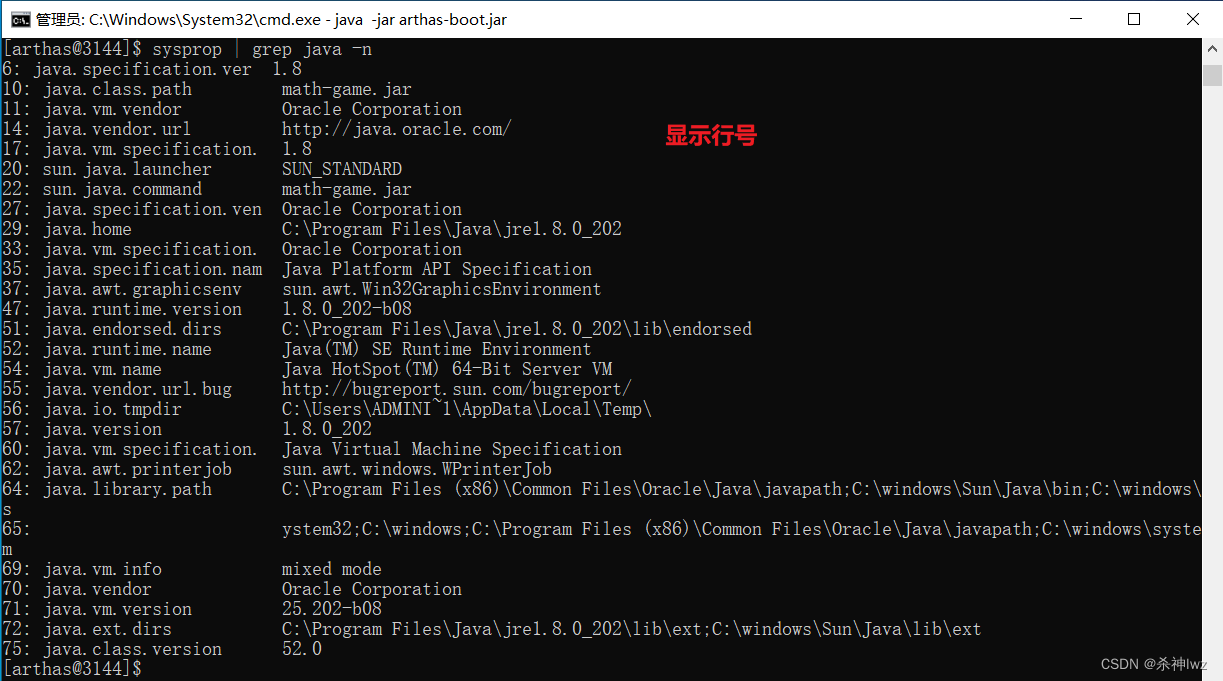
使用正则表达式,显示包含2个数字以上字符的信息
[arthas@3144]$ sysprop | grep -e "\d{2,}"
使用正则表达式,显示包含两个o字符的线程信息
[arthas@3144]$ thread | grep -e "o{2}"
15 arthas-NettyHttpTelnetBootstr system 5 RUNNABLE 0.0 0.000 0:0.015 false true
16 arthas-NettyWebsocketTtyBoots system 5 RUNNABLE 0.0 0.000 0:0.000 false true
17 arthas-NettyWebsocketTtyBoots system 5 RUNNABLE 0.0 0.000 0:0.000 false true
22 arthas-NettyHttpTelnetBootstr system 5 RUNNABLE 0.0 0.000 0:0.250 false true
[arthas@3144]$显示包含system字符串的10行信息
[arthas@3144]$ thread | grep system -m 10
2 Reference Handler system 10 WAITING 0.0 0.000 0:0.000 false true
3 Finalizer system 8 WAITING 0.0 0.000 0:0.000 false true
4 Signal Dispatcher system 9 RUNNABLE 0.0 0.000 0:0.000 false true
5 Attach Listener system 5 RUNNABLE 0.0 0.000 0:0.046 false true
12 arthas-timer system 5 WAITING 0.0 0.000 0:0.000 false true
15 arthas-NettyHttpTelnetBootstr system 5 RUNNABLE 0.0 0.000 0:0.015 false true
16 arthas-NettyWebsocketTtyBoots system 5 RUNNABLE 0.0 0.000 0:0.000 false true
17 arthas-NettyWebsocketTtyBoots system 5 RUNNABLE 0.0 0.000 0:0.000 false true
18 arthas-shell-server system 5 TIMED_WA 0.0 0.000 0:0.015 false true
19 arthas-session-manager system 5 TIMED_WA 0.0 0.000 0:0.000 false true
[arthas@3144]$4、pwd
pwd:返回当前的工作目录,和linux命令类似
[arthas@3144]$ pwd
D:\.m2\arthas\arthas-packaging-3.6.2-bin5、cls
cls:清空当前屏幕区域
4、基础命令二
1、session
session:查看当前会话的信息
[arthas@3144]$ session
Name Value
--------------------------------------------------
JAVA_PID 3144
SESSION_ID 9b8601fe-48d1-4ed2-a8ee-1bf07e388492
[arthas@3144]$2、reset
reset:重置增强类,将Arthas增强过的类全部还原,Arthas服务端关闭时会重置所有增强过的类
reset 类:还原指定类
reset *List:还原所有以List结尾的类
reset:还原所有的类
3、version
version:输出当前目标java进程所加载的Arthas版本号
[arthas@3144]$ version
3.7.1
[arthas@3144]$4、history
history:打印命令历史
[arthas@3144]$ history
1 thread
2 thread 1
3 jad demo.MathGame
4 watch demo.MathGame primeFactors returnObj
5 stop
6 help
7 ls
8 cls
9 cat d:/arthas.txt
10 pwd
11 sysprop | grep java
12 sysprop | grep java -n
13 sysprop | grep -e "\d{2,}"
14 thread | grep -e "o{2}"
15 thread | grep system -m 10
16 session
17 trace demo.MathGame print
18 trace demo.MathGame print
19 trace demo.MathGame print
20 reset
21 version
22 history
[arthas@3144]$5、quit
quit:退出当前Arthas客户端,其他Arthas客户端不受影响
[arthas@3144]$ quit
D:\.m2\arthas>6、stop
stop:关闭Arthas服务端,所有Arthas客户端全部退出。
[arthas@3144]$ stop
Resetting all enhanced classes ...
Affect(class count: 0 , method count: 0) cost in 10 ms, listenerId: 0
Arthas Server is going to shutdown...
[arthas@3144]$ session (0eab20c5-6706-4338-8e97-43d56bb54de3) is closed because server is going to shutdown.7、keymap
keymap:Arthas快捷键列表及自定义快捷键。
[arthas@3144]$ keymap
Shortcut Description Name
---------------------------------------------------------------------------------------
"\C-a" Ctrl + a beginning-of-line
"\C-e" Ctrl + e end-of-line
"\C-f" Ctrl + f forward-word
"\C-b" Ctrl + b backward-word
"\e[D" Left arrow backward-char
"\e[C" Right arrow forward-char
"\e[A" Up arrow history-search-backward
"\e[B" Down arrow history-search-forward
"\C-h" Ctrl + h backward-delete-char
"\C-?" Ctrl + ? backward-delete-char
"\C-u" Ctrl + u undo
"\C-d" Ctrl + d delete-char
"\C-k" Ctrl + k kill-line
"\C-i" Ctrl + i complete
"\C-j" Ctrl + j accept-line
"\C-m" Ctrl + m accept-line
"\C-w" Ctrl + w backward-delete-word
"\C-x\e[3~" "\C-x\e[3~" backward-kill-line
"\e\C-?" "\e\C-?" backward-kill-word
"\e[1~" "\e[1~" beginning-of-line
"\e[4~" "\e[4~" end-of-line
"\e[5~" "\e[5~" beginning-of-history
"\e[6~" "\e[6~" end-of-history
"\e[3~" "\e[3~" delete-char
"\e[2~" "\e[2~" quoted-insert
"\e[7~" "\e[7~" beginning-of-line
"\e[8~" "\e[8~" end-of-line
"\eOH" "\eOH" beginning-of-line
"\eOF" "\eOF" end-of-line
"\e[H" "\e[H" beginning-of-line
"\e[F" "\e[F" end-of-line
[arthas@3144]$一个程序员最重要的能力是:写出高质量的代码!!
有道无术,术尚可求也,有术无道,止于术。
无论你是年轻还是年长,所有程序员都需要记住:时刻努力学习新技术,否则就会被时代抛弃!























 3504
3504











 被折叠的 条评论
为什么被折叠?
被折叠的 条评论
为什么被折叠?










