配置准备
1. 新建工程项目
使用webapp模版生成maven项目
配置相关文件功能
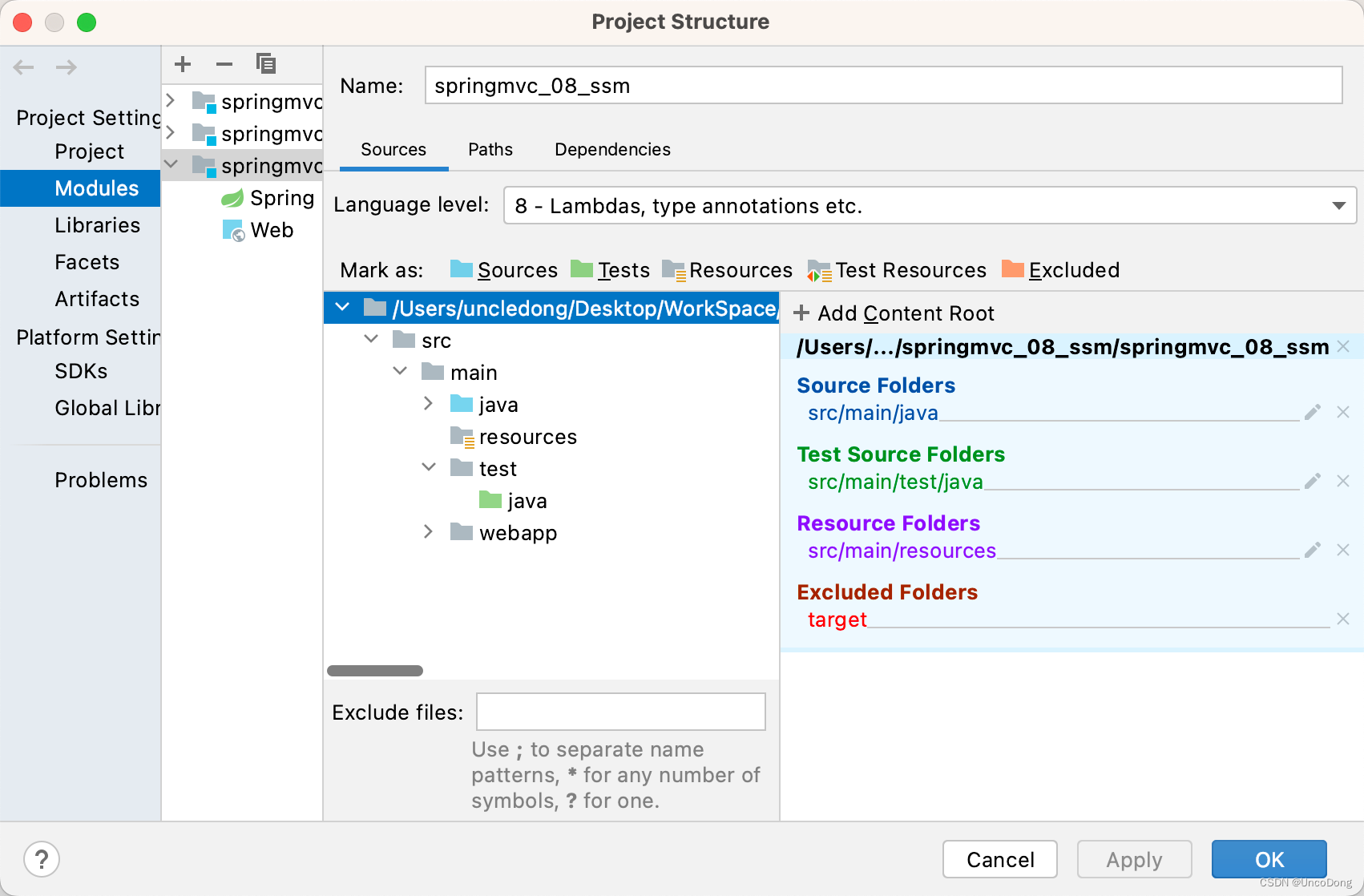
2. 引入配置文件+配置config
pom.xml
<?xml version="1.0" encoding="UTF-8"?>
<project xmlns="http://maven.apache.org/POM/4.0.0" xmlns:xsi="http://www.w3.org/2001/XMLSchema-instance"
xsi:schemaLocation="http://maven.apache.org/POM/4.0.0 http://maven.apache.org/xsd/maven-4.0.0.xsd">
<modelVersion>4.0.0</modelVersion>
<groupId>com.itheima</groupId>
<artifactId>springmvc_08_ssm</artifactId>
<version>1.0-SNAPSHOT</version>
<packaging>war</packaging>
<dependencies>
<dependency>
<groupId>org.springframework</groupId>
<artifactId>spring-webmvc</artifactId>
<version>5.2.10.RELEASE</version>
</dependency>
<dependency>
<groupId>org.springframework</groupId>
<artifactId>spring-jdbc</artifactId>
<version>5.2.10.RELEASE</version>
</dependency>
<dependency>
<groupId>org.springframework</groupId>
<artifactId>spring-test</artifactId>
<version>5.2.10.RELEASE</version>
</dependency>
<dependency>
<groupId>org.mybatis</groupId>
<artifactId>mybatis</artifactId>
<version>3.5.6</version>
</dependency>
<dependency>
<groupId>org.mybatis</groupId>
<artifactId>mybatis-spring</artifactId>
<version>1.3.0</version>
</dependency>
<dependency>
<groupId>mysql</groupId>
<artifactId>mysql-connector-java</artifactId>
<version>5.1.47</version>
</dependency>
<dependency>
<groupId>com.alibaba</groupId>
<artifactId>druid</artifactId>
<version>1.1.16</version>
</dependency>
<dependency>
<groupId>junit</groupId>
<artifactId>junit</artifactId>
<version>4.12</version>
<scope>test</scope>
</dependency>
<dependency>
<groupId>javax.servlet</groupId>
<artifactId>javax.servlet-api</artifactId>
<version>3.1.0</version>
<scope>provided</scope>
</dependency>
<dependency>
<groupId>com.fasterxml.jackson.core</groupId>
<artifactId>jackson-databind</artifactId>
<version>2.9.0</version>
</dependency>
</dependencies>
<build>
<plugins>
<plugin>
<groupId>org.apache.tomcat.maven</groupId>
<artifactId>tomcat7-maven-plugin</artifactId>
<version>2.1</version>
<configuration>
<port>80</port>
<path>/</path>
</configuration>
</plugin>
</plugins>
</build>
</project>
新建相关文件
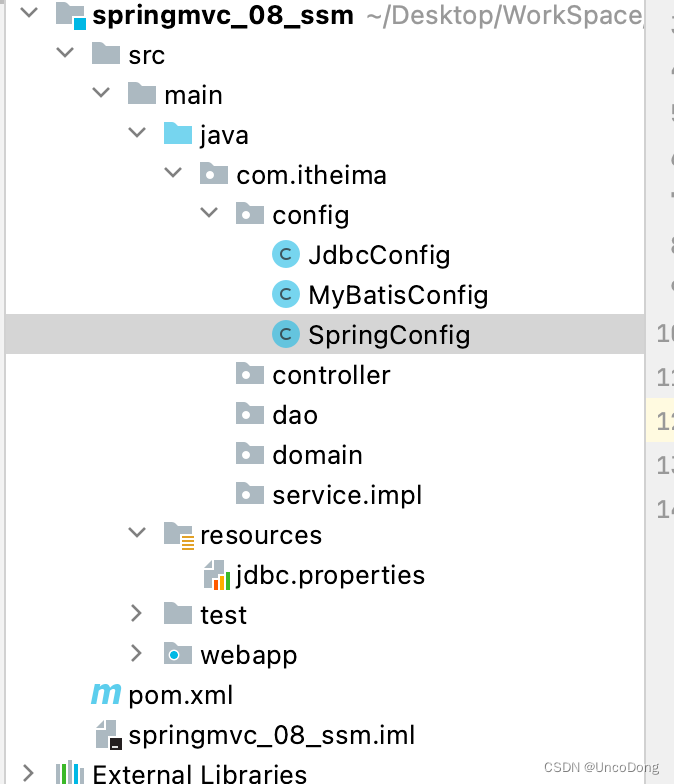
主要配置文件SpringConfig
@Configuration //说明是配置文件
@ComponentScan({"com.itheima.service", "com.itheima.service"}) // 配置导入bean
@PropertySource("jdbc.properties") // 引入jdbc的配置文件
@Import({JdbcConfig.class, MyBatisConfig.class}) // 引入jdbc和mybatis的config
public class SpringConfig {
}
数据库配置文件JdbcConfig
public class JdbcConfig {
@Value("${jdbc.driver}")
private String driver;
@Value("${jdbc.url}")
private String url;
@Value("${jdbc.username}")
private String username;
@Value("${jdbc.password}")
private String password;
@Bean
public DataSource dataSource() {
DruidDataSource dataSource = new DruidDataSource();
dataSource.setDriverClassName(driver);
dataSource.setUrl(url);
dataSource.setUsername(username);
dataSource.setPassword(password);
return dataSource;
}
}
数据库配置信息jdbc.properties
这里的配置需要useSSL=false才能连接成功,原因见
【已解决】com.mysql.jdbc.exceptions.jdbc4.CommunicationsExcepti:Communications link failure ----mysql连接报错
关于数据库连接中useSSL是否为true 或者 false的选择
jdbc.driver=com.mysql.jdbc.Driver
jdbc.url=jdbc:mysql://localhost:3306/ssm_db?useSSL=false&useUnicode=true&characterEncoding=UTF-8
jdbc.username=root
jdbc.password=root
配置MyBatisConfig
public class MyBatisConfig {
@Bean
// spring容器中根据类型自动装配dataSource
public SqlSessionFactoryBean sqlSessionFactory(DataSource dataSource){
SqlSessionFactoryBean factoryBean = new SqlSessionFactoryBean();
factoryBean.setDataSource(dataSource);
factoryBean.setTypeAliasesPackage("com.itheima.domain");
return factoryBean;
}
@Bean
// 映射扫描
public MapperScannerConfigurer mapperScannerConfigurer(){
MapperScannerConfigurer msc = new MapperScannerConfigurer();
msc.setBasePackage("com.itheima.dao");
return msc;
}
}
再次新建两个文件
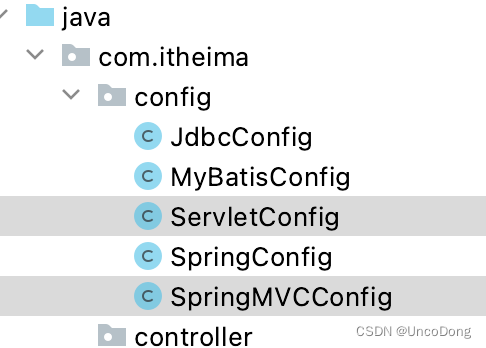
配置ServletConfig
package com.itheima.config;
import org.springframework.web.servlet.support.AbstractAnnotationConfigDispatcherServletInitializer;
public class ServletConfig extends AbstractAnnotationConfigDispatcherServletInitializer {
@Override
protected Class<?>[] getRootConfigClasses() {
// return new Class[0];
return new Class[]{SpringConfig.class};
}
@Override
protected Class<?>[] getServletConfigClasses() {
// return new Class[0];
return new Class[]{SpringMVCConfig.class};
}
@Override
protected String[] getServletMappings() {
// return new String[0];
return new String[]{"/"};
}
}
配置SpringMVCConfig
package com.itheima.config;
import org.springframework.context.annotation.ComponentScan;
import org.springframework.context.annotation.Configuration;
import org.springframework.web.servlet.config.annotation.EnableWebMvc;
@Configuration
@ComponentScan("com.itheima.controller")
@EnableWebMvc
public class SpringMVCConfig {
}
功能模块开发
数据库与POJO配置
新建表格,构建表结构
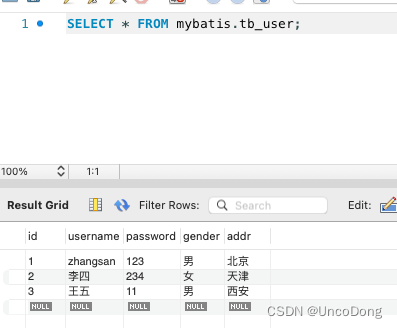
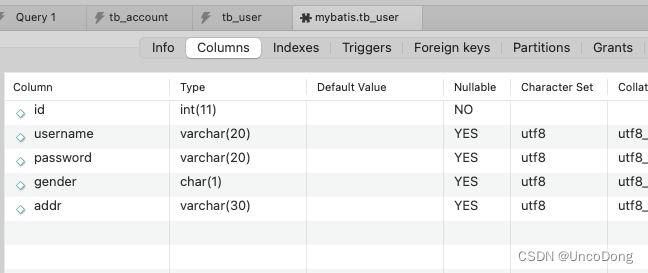
根据表结构实现POJO
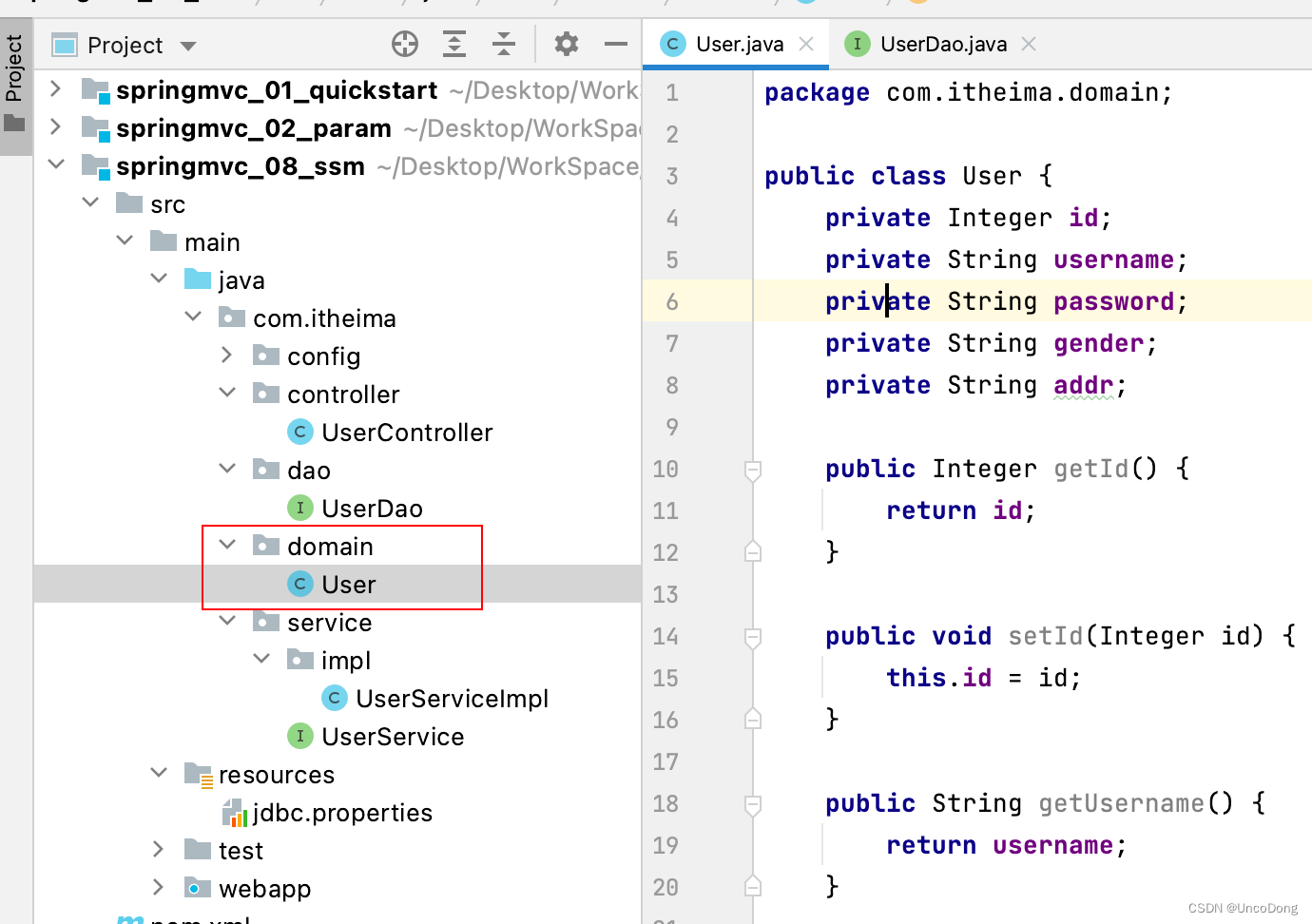
package com.itheima.domain;
public class User {
private Integer id;
private String username;
private String password;
private String gender;
private String addr;
public Integer getId() {
return id;
}
public void setId(Integer id) {
this.id = id;
}
public String getUsername() {
return username;
}
public void setUsername(String username) {
this.username = username;
}
public String getPassword() {
return password;
}
public void setPassword(String password) {
this.password = password;
}
public String getGender() {
return gender;
}
public void setGender(String gender) {
this.gender = gender;
}
public String getAddr() {
return addr;
}
public void setAddr(String addr) {
this.addr = addr;
}
@Override
public String toString() {
return "User{" +
"id=" + id +
", username='" + username + '\'' +
", password='" + password + '\'' +
", gender='" + gender + '\'' +
", addr='" + addr + '\'' +
'}';
}
}
Dao和Service和Controller的配置
先新建对应的类
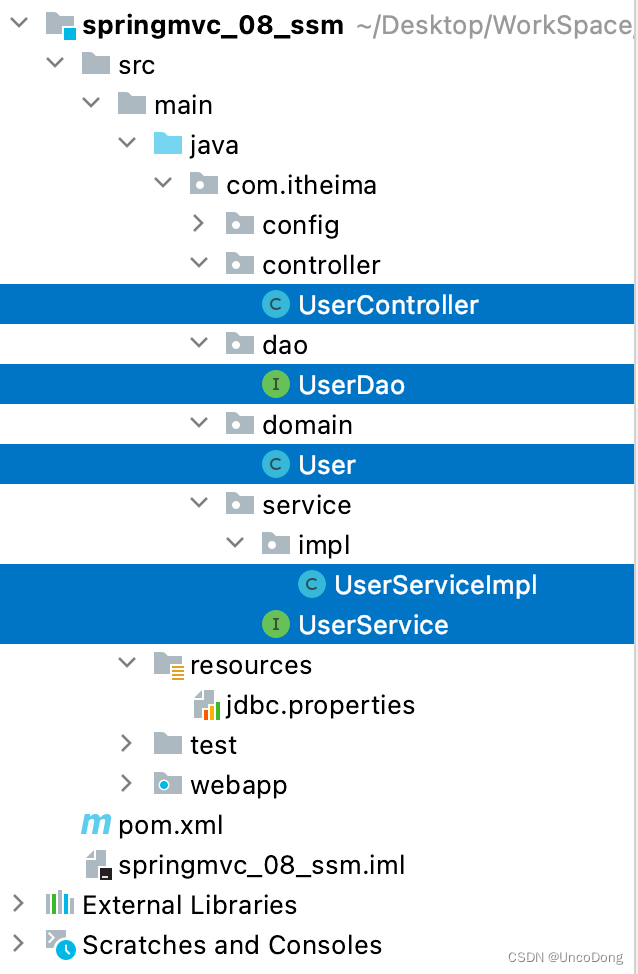
使用Mybatis自动代理写Dao的接口和实现
package com.itheima.dao;
import com.itheima.domain.User;
import org.apache.ibatis.annotations.Delete;
import org.apache.ibatis.annotations.Insert;
import org.apache.ibatis.annotations.Select;
import org.apache.ibatis.annotations.Update;
import java.util.List;
public interface UserDao {
// 写入每个方法对应的sql语句
// 这里的username是表中属性 ✅是这个?还是POJO中字段名?
// @Insert("insert into tb_user values(null,#{username},#{password},#{gender},#{addr}}}))")
@Insert("insert into tb_user (username,password,gender,addr) values(#{username},#{password},#{gender},#{addr})")
public void save(User user) ;
@Update("update tb_user set username=#{username}, password=#{password}, gender=#{gender}, addr=#{addr} where id = #{id}}")
public void update(User user);
@Delete("delete from tb_user where id = #{id}")
public void delete(Integer id);
@Select("select * from tb_user where id = #{id}")
public User getById(Integer id);
@Select("select * from tb_user")
public List<User> getAll();
}
实现Service的接口
Service本质就是调用Dao的执行方法,这是分离的思想
package com.itheima.service;
import com.itheima.domain.User;
import java.util.List;
public interface UserService {
// 使用boolean表示是否成功
/**
* 正规开发使用文档注释
* @param user
* @return
*/
public boolean save(User user) ;
/**
* 修改
* @param user
* @return
*/
public boolean update(User user);
/**
* 按id删除
* @param id
* @return
*/
public boolean delete(Integer id);
/**
* 按id查询
* @param id
* @return
*/
public User getById(Integer id);
public List<User> getAll();
}
实现Controller
package com.itheima.controller;
import com.itheima.domain.User;
import com.itheima.service.UserService;
import org.springframework.beans.factory.annotation.Autowired;
import org.springframework.web.bind.annotation.*;
import java.util.List;
@RestController
@RequestMapping("/books")
public class UserController {
@Autowired
private UserService userService;
// 提供所有方法
@PostMapping
public boolean save(@RequestBody User user) {
// user数据由json数据中来
return userService.save(user);
}
@PutMapping
public boolean update(@RequestBody User user) {
return userService.update(user);
}
@DeleteMapping("/{id}")
public boolean delete(@PathVariable Integer id) {
return userService.delete(id);
}
@GetMapping("/{id}")
public User getById(@PathVariable Integer id) {
return userService.getById(id);
}
@GetMapping
public List<User> getAll() {
return userService.getAll();
}
}
测试接口功能
实际开发中需要测试的环节
- 业务层接口开发完,Junit做测试
- 表现层接口开发完,Postman做测试
Junit业务层测试
新建测试类
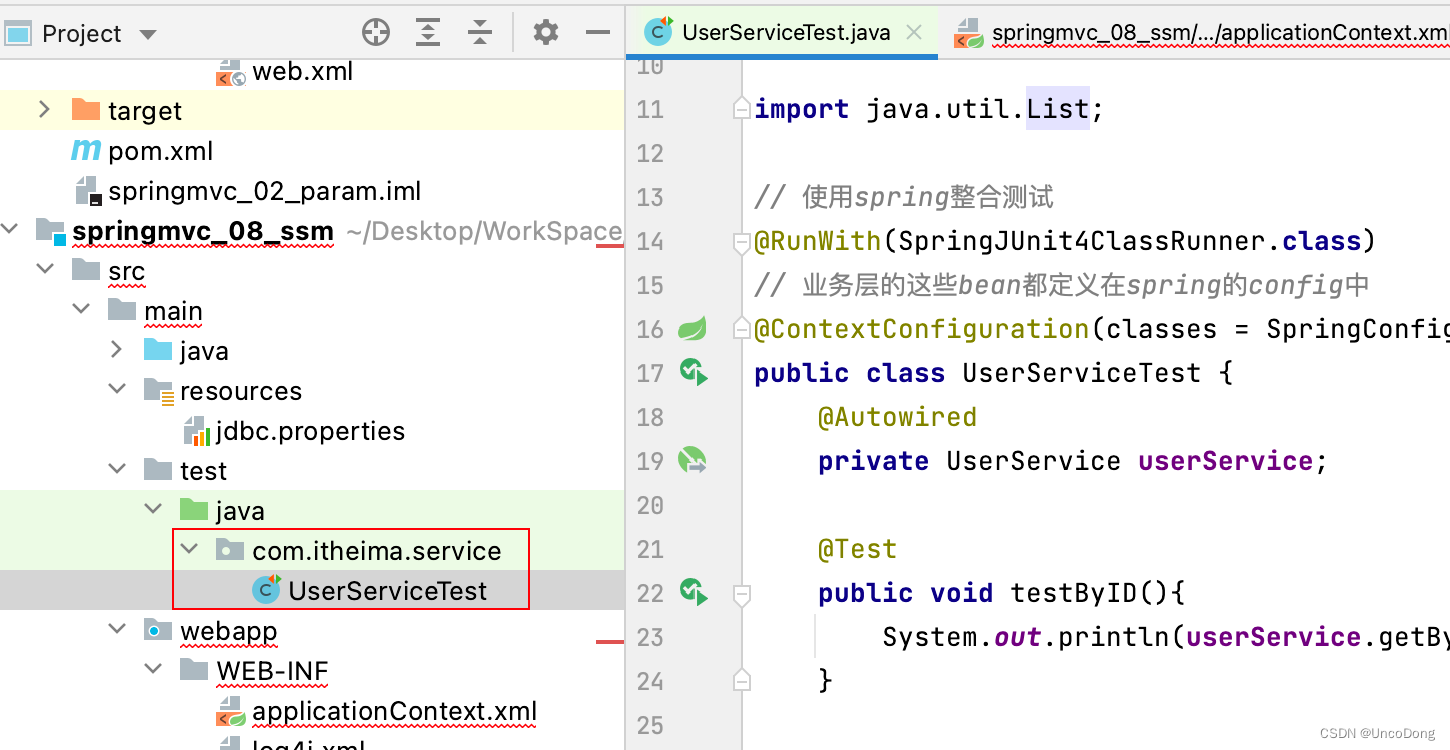
package com.itheima.service;
import com.itheima.config.SpringConfig;
import com.itheima.domain.User;
import org.junit.Test;
import org.junit.runner.RunWith;
import org.springframework.beans.factory.annotation.Autowired;
import org.springframework.test.context.ContextConfiguration;
import org.springframework.test.context.junit4.SpringJUnit4ClassRunner;
import java.util.List;
// 使用spring整合测试
@RunWith(SpringJUnit4ClassRunner.class)
// 业务层的这些bean都定义在spring的config中
@ContextConfiguration(classes = SpringConfig.class)
public class UserServiceTest {
@Autowired
private UserService userService;
@Test
public void testByID(){
System.out.println(userService.getById(1));
}
@Test
public void testGetAll(){
List<User> all = userService.getAll();
System.out.println(all);
}
}
接口测试
maven接口启动tomcat,如果遇到问题,可以参考
记一个很坑的问题:Context initialization failed
解决 No qualifying bean of type 问题
Tomcat启动报错: Context initialization failed
【bug排查】启动tomcat服务器报错Context initialization failed
maven启动tomcat插件神坑, Failed to start component StandardEngineTomcat.StandardHostlocalhost.Standar
Maven项目启动报错:Failed to start component StandardEngineTomcat.StandardHostlocalhost.StandardContex
Unable to locate Spring NamespaceHandler for XML schema产生的原因及解决方法
scope为provided【讲的是maven的继承关系等等,感觉挺好的】
如何使用idea配置tomcat并启动,可以参考我之前的笔记【黑马笔记】IDEA配置Tomcat





















 148
148











 被折叠的 条评论
为什么被折叠?
被折叠的 条评论
为什么被折叠?








