1、基本介绍
逻辑回归算法(Logistic Regression)属于判别式机器学习算法的一种,十分经典。常用来解决二分类问题。简单来说,逻辑回归就是使用sigmoid函数来建立输入特征与输出标签之间的关系。其中,我们假定输入特征
x
=
[
x
1
,
x
2
]
T
,
x
i
∈
R
x=[x_1,x_2]^T\ \ ,x_i \in R
x=[x1,x2]T ,xi∈R,输出标签
y
∈
{
0
,
1
}
y\in \{0,1\}
y∈{0,1}(二分类问题)。画个图解释就是下面这样:横坐标代表特征
x
1
x_1
x1,纵坐标代表特征
x
2
x_2
x2,每一个小点就是一个样本点,蓝色代表标签值
(
y
=
1
)
(y=1)
(y=1),橘黄色代表标签值
(
y
=
0
)
(y=0)
(y=0)。现在我们的任务是生成一个决策线
θ
T
x
=
0
\theta^Tx=0
θTx=0将两类分开。
 其中,决策边界:
其中,决策边界:
θ
T
x
=
[
θ
0
θ
1
θ
2
]
[
1
x
1
x
2
]
=
θ
0
+
θ
1
x
1
+
θ
2
x
2
=
0
(1)
\theta^Tx= \begin{bmatrix} \theta_0&\theta_1&\theta_2 \end{bmatrix} \begin{bmatrix} 1\\x_1 \\ x_2 \end{bmatrix}=\theta_0+\theta_1x_1+\theta_2x_2=0\tag{1}
θTx=[θ0θ1θ2]
1x1x2
=θ0+θ1x1+θ2x2=0(1)
大名鼎鼎的sigmoid函数如下,这个建立了模型输出(R)到标签概率[0,1]的映射:
g
(
x
)
=
1
1
+
e
−
x
x
∈
R
(2)
g(x)=\frac{1}{1+e^{-x}}\ \ \ x\in R \tag{2}
g(x)=1+e−x1 x∈R(2)
我们做如下假定,给定一个样本点的特征x,其sigmoid模型的输出作为标签为1的概率,即:
p
(
y
=
1
∣
x
;
θ
)
=
h
θ
(
x
)
=
g
(
θ
T
x
)
p
(
y
=
0
∣
x
;
θ
)
=
1
−
h
θ
(
x
)
p(y=1|x;\theta)=h_\theta(x)=g(\theta^Tx) \\ p(y=0|x;\theta)=1-h_\theta(x)
p(y=1∣x;θ)=hθ(x)=g(θTx)p(y=0∣x;θ)=1−hθ(x)
合并一下,有以下表达:
p
(
y
∣
x
;
θ
)
=
h
θ
(
x
)
y
.
(
1
−
h
θ
(
x
)
)
1
−
y
p(y|x;\theta)=h_\theta(x)^y.(1-h_\theta(x))^{1-y}
p(y∣x;θ)=hθ(x)y.(1−hθ(x))1−y
这个假定也很好理解,我们的模型训练好了参数
θ
\theta
θ,采用线性的方式得到的结果带入到sigmoid函数映射到[0,1],作为我们模型认为该点是1的概率,很合理吧,很自然吧。如果我们能够获得这么一组参数
θ
\theta
θ,来了一个新的数据点(x1,x2),我带进去一算,sigmoid的结果是0.9,那我就很高兴的预测,这个点有九成概率是1。这个思路很自然。
接下来的推导就很自然了,我们使用最大似然估计。所谓的最大似然估计,就是指我们在随机实验中,恰好拿到了我们现在已经有的这一组数据的可能性是最大的。以此标准来实现对参数
θ
\theta
θ的估计。这一部分都是概率论最基本的推导。我会在原理推导部分给出详细的推导。接下来,我想叙述的是作为一个程序,我们应该如何合理的通过迭代的方式,获得比较好的参数值
θ
\theta
θ。简单来说就是下面这个表达式:
θ
j
:
=
θ
j
+
α
∂
∂
θ
j
L
(
θ
)
\theta_j :=\theta_j+\alpha\frac{\partial}{\partial \theta_j}L(\theta)
θj:=θj+α∂θj∂L(θ)
其中,
α
\alpha
α代表学习率,
L
(
θ
)
L(\theta)
L(θ)代表似然估计的值,即我们沿着使得似然估计值最大的方向上前进,经过一段时间的迭代,我们将会得到一个比较好的参数
θ
\theta
θ。
2、原理推导


3、实验结果
下面是我的算法的一些结果,需要注意的是这只验证算法合理性,没有考虑停止条件,不停迭代若干次后的结果。本次实验,使用的数据是自己根据方程
y
=
a
x
1
+
b
x
2
y = ax1 + bx2
y=ax1+bx2生成的,没有任何噪声干扰。
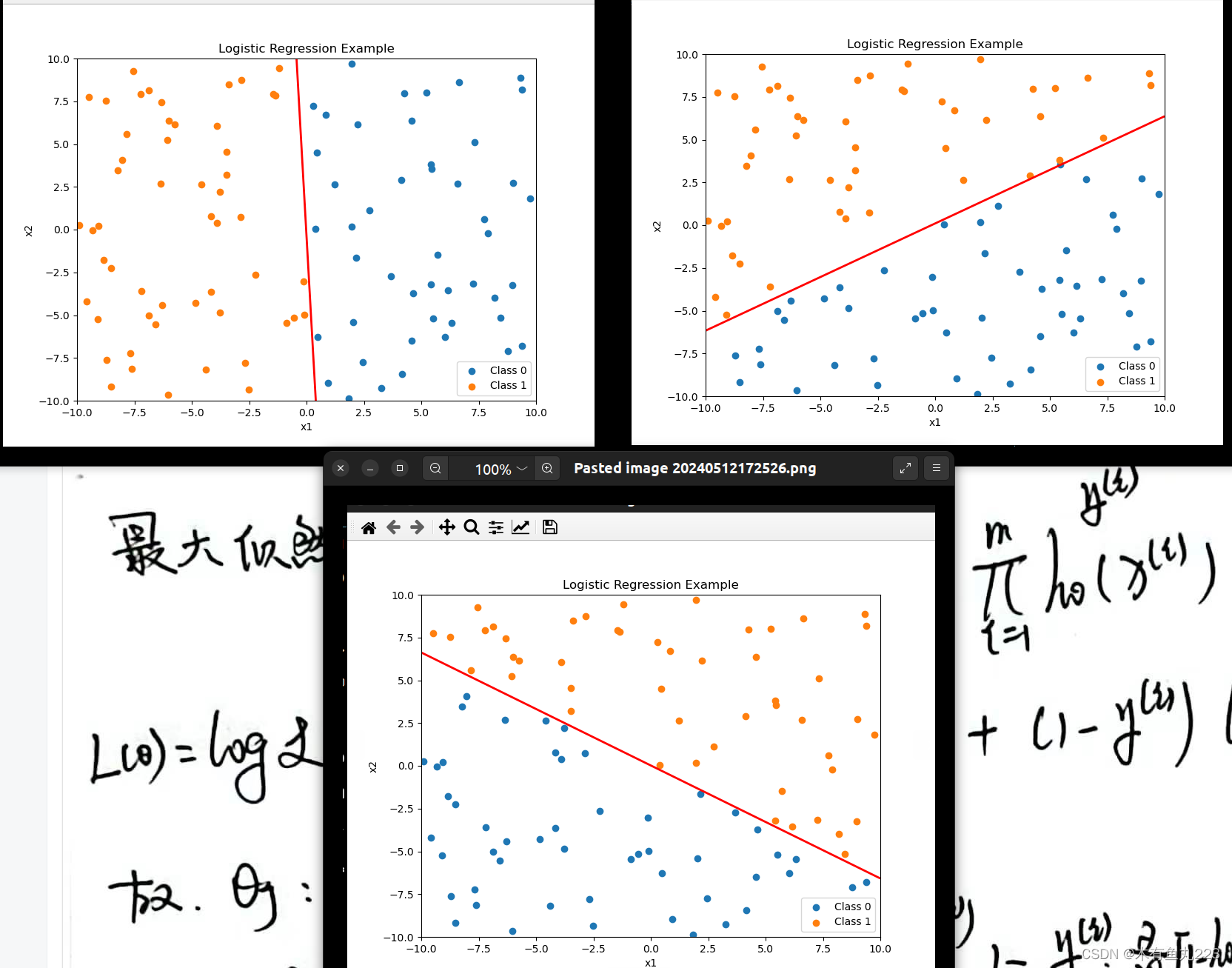
4、代码分享
这里我提供了,数据生成代码,其生成数据并将之保存到cvs文件中。可以自己生成,也可以使用我提供的cvs文件。本人呢,python代码写得像C,大哥大姐们轻喷。就是验证一下而已。
逻辑回归算法主代码(python):
import numpy as np
from DataGenerator import dataPlot
import pandas as pd
def cal_h_theta(theta, x):
value = theta[0] + theta[1] * x['x1'] + theta[2] * x['x2']
kkk = 1 / (1 + np.exp( - value))
return kkk
if __name__ == '__main__':
data = pd.read_csv('logistic_regression_data.csv')
m = len(data['x1'])
pt = dataPlot()
pt.plotPoint(data['x1'],data['x2'], data['y'])
theta = [0,0,0] # 初始化参数为0
alpha = 0.01 #学习率为0.01
for ii in range(1000):
for i in range(3):
sum_of_error = 0
for j in range(m):
if i == 0:
xj = 1
elif i == 1:
xj = data.iloc[j]['x1']
else:
xj = data.iloc[j]['x2']
sum_of_error = sum_of_error + (data.iloc[j]['y'] - cal_h_theta(theta, data.iloc[j])) * xj
theta[i] = theta[i] + alpha * sum_of_error
print("theta : {},{}, {}".format(theta[0], theta[1], theta[2]))
pt.mainShow(theta[1], theta[2], theta[0])
画图程序:
import matplotlib.pyplot as plt
import os
import numpy as np
class dataPlot:
def __init__(self):
plt.figure(figsize=(8, 6))
def mainShow(self, x1, x2, y, a, b):
plt.clf()
self.plotPoint(x1, x2, y)
self.plotLine(a, b)
plt.pause(0.1)
def mainShow(self, a,b,c):
plt.clf()
self.plotPoint(self.x1, self.x2, self.y)
self.plotLine(a, b,c)
plt.pause(0.1)
def plotLine(self,a,b,c):
x1_grid = np.linspace(-10, 10, 100)
x2_grid = np.linspace(-10, 10, 100)
X1, X2 = np.meshgrid(x1_grid, x2_grid)
Z = a * X1 + b * X2 + c
plt.contour(X1, X2, Z, levels=[0], colors='r', linewidths=2)
def plotPoint(self,x1, x2, y):
self.x1 = x1
self.x2 = x2
self.y = y
plt.scatter(x1[y == 0], x2[y == 0], label='Class 0')
plt.scatter(x1[y == 1], x2[y == 1], label='Class 1')
plt.xlabel('x1')
plt.ylabel('x2')
plt.title('Logistic Regression Example')
plt.legend()
figPath = "dataFig.png"
if os.path.exists(figPath):
os.remove(figPath)
plt.savefig(figPath)
def show(self):
plt.show()
数据生成程序:
class LogisticRegressionDataGenerator:
def __init__(self, a, b, n_samples, csv_path):
self.a = a
self.b = b
self.n_samples = n_samples
self.csv_path = csv_path
def decision_boundary(self, x1, x2):
return self.a * x1 + self.b * x2
def generate_data(self):
# 生成数据点
np.random.seed(42)
x1 = np.random.uniform(-10, 10, self.n_samples)
x2 = np.random.uniform(-10, 10, self.n_samples)
# 计算标签
y = self.decision_boundary(x1, x2)
y[y >= 0] = 1
y[y < 0] = 0
# 保存数据到CSV文件
data = {'x1': x1, 'x2': x2, 'y': y}
df = pd.DataFrame(data)
df.to_csv(self.csv_path, index=False)
return df
def plot_data(self, x1, x2, y):
plt.figure(figsize=(8, 6))
plt.scatter(x1[y == 0], x2[y == 0], label='Class 0')
plt.scatter(x1[y == 1], x2[y == 1], label='Class 1')
x1_grid = np.linspace(-10, 10, 100)
x2_grid = np.linspace(-10, 10, 100)
X1, X2 = np.meshgrid(x1_grid, x2_grid)
Z = self.decision_boundary(X1, X2)
plt.contour(X1, X2, Z, levels=[0], colors='r', linewidths=2)
plt.xlabel('x1')
plt.ylabel('x2')
plt.title('Logistic Regression Example')
plt.legend()
figPath = "dataFig.png"
if os.path.exists(figPath):
os.remove(figPath)
plt.savefig(figPath)
plt.show()
if __name__ == '__main__':
generator = LogisticRegressionDataGenerator(a=-10, b=-0.6, n_samples=100, csv_path='logistic_regression_data.csv')
df = generator.generate_data()
5、后续
目前,本人正在学习这块儿,尝试着自己实现一下,会比较清晰一些。虽说算法很基本,但是自己实现也能更好的体会到前人的强大以及自己的渺小。水平有限,大伙轻喷。每个帖子我会尽力把完整的代码贴出来(写得也不好)。以后呢,我打算单独整理出来一个github仓库,还没建,敬请期待。






















 2487
2487











 被折叠的 条评论
为什么被折叠?
被折叠的 条评论
为什么被折叠?








