以下链接是个人关于FSA-Net(头部姿态估算) 所有见解,如有错误欢迎大家指出,我会第一时间纠正。有兴趣的朋友可以加微信:a944284742相互讨论技术。若是帮助到了你什么,一定要记得点赞!因为这是对我最大的鼓励。 文末附带 \color{blue}{文末附带} 文末附带 公众号 − \color{blue}{公众号 -} 公众号− 海量资源。 \color{blue}{ 海量资源}。 海量资源。
姿态估计1-00:FSA-Net(头部姿态估算)-目录-史上最新无死角讲解
前言
该篇博客,是最后一篇博客了,主要讲解模型的应用。不要奇怪,为什么没有对测试代码进行讲解。因为训练代码讲解得可以说是十分详细了,所以测试代码基本一看就懂,就没有不要讲解了。现在我们来看看应用代码,该代码位于demo文件夹下,本人要讲解的是其中的demo_FSANET_mtcnn.py。
代码复制
import os
import cv2
import sys
sys.path.append('..')
import numpy as np
from math import cos, sin
# from moviepy.editor import *
from lib.FSANET_model import *
from mtcnn.mtcnn import MTCNN
from keras import backend as K
from keras.layers import Average
from keras.models import Model
def draw_axis(img, yaw, pitch, roll, tdx=None, tdy=None, size=80):
pitch = pitch * np.pi / 180
yaw = -(yaw * np.pi / 180)
roll = roll * np.pi / 180
if tdx != None and tdy != None:
tdx = tdx
tdy = tdy
else:
height, width = img.shape[:2]
tdx = width / 2
tdy = height / 2
# X-Axis pointing to right. drawn in red
x1 = size * (cos(yaw) * cos(roll)) + tdx
y1 = size * (cos(pitch) * sin(roll) + cos(roll)
* sin(pitch) * sin(yaw)) + tdy
# Y-Axis | drawn in green
# v
x2 = size * (-cos(yaw) * sin(roll)) + tdx
y2 = size * (cos(pitch) * cos(roll) - sin(pitch)
* sin(yaw) * sin(roll)) + tdy
# Z-Axis (out of the screen) drawn in blue
x3 = size * (sin(yaw)) + tdx
y3 = size * (-cos(yaw) * sin(pitch)) + tdy
cv2.line(img, (int(tdx), int(tdy)), (int(x1), int(y1)), (0, 0, 255), 3)
cv2.line(img, (int(tdx), int(tdy)), (int(x2), int(y2)), (0, 255, 0), 3)
cv2.line(img, (int(tdx), int(tdy)), (int(x3), int(y3)), (255, 0, 0), 2)
return img
def draw_results_mtcnn(detected, input_img, faces, ad, img_size, img_w, img_h, model, time_detection, time_network, time_plot):
if len(detected) > 0:
for i, d in enumerate(detected):
#x1, y1, x2, y2, w, h = d.left(), d.top(), d.right() + 1, d.bottom() + 1, d.width(), d.height()
if d['confidence'] > 0.95:
x1, y1, w, h = d['box']
x2 = x1+w
y2 = y1+h
xw1 = max(int(x1 - ad * w), 0)
yw1 = max(int(y1 - ad * h), 0)
xw2 = min(int(x2 + ad * w), img_w - 1)
yw2 = min(int(y2 + ad * h), img_h - 1)
faces[i, :, :, :] = cv2.resize(
input_img[yw1:yw2 + 1, xw1:xw2 + 1, :], (img_size, img_size))
faces[i, :, :, :] = cv2.normalize(
faces[i, :, :, :], None, alpha=0, beta=255, norm_type=cv2.NORM_MINMAX)
face = np.expand_dims(faces[i, :, :, :], axis=0)
p_result = model.predict(face)
print(p_result)
face = face.squeeze()
img = draw_axis(input_img[yw1:yw2 + 1, xw1:xw2 + 1, :],
p_result[0][0], p_result[0][1], p_result[0][2])
input_img[yw1:yw2 + 1, xw1:xw2 + 1, :] = img
cv2.imshow("result", cv2.resize(input_img,(112,112)))
return input_img # ,time_network,time_plot
def main():
# 当前目录下创建一个img目录
try:
os.mkdir('./img')
except OSError:
pass
# 设置为推断模式
K.set_learning_phase(0) # make sure its testing mode
# face_cascade = cv2.CascadeClassifier('lbpcascade_frontalface_improved.xml')
# 创建MTCNN用于人脸检测
detector = MTCNN()
# load model and weights,输入图片大小
img_size = 64
stage_num = [3, 3, 3]
lambda_local = 1
lambda_d = 1
img_idx = 0
detected = '' # make this not local variable
time_detection = 0
time_network = 0
time_plot = 0
skip_frame = 5 # every 5 frame do 1 detection and network forward propagation
ad = 0.6
# Parameters
num_capsule = 3
dim_capsule = 16
routings = 2
stage_num = [3, 3, 3]
lambda_d = 1
num_classes = 3
image_size = 64
num_primcaps = 7*3
m_dim = 5
# 分别构建3种模型,就是论文说互补的3中模型,他们在于Scoring function的不同
S_set = [num_capsule, dim_capsule, routings, num_primcaps, m_dim]
# 1x1的卷积模型
model1 = FSA_net_Capsule(image_size, num_classes,
stage_num, lambda_d, S_set)()
# 方差模型
model2 = FSA_net_Var_Capsule(
image_size, num_classes, stage_num, lambda_d, S_set)()
num_primcaps = 8*8*3
S_set = [num_capsule, dim_capsule, routings, num_primcaps, m_dim]
# 1.无1x1的卷积,也无方差
model3 = FSA_net_noS_Capsule(
image_size, num_classes, stage_num, lambda_d, S_set)()
print('Loading models ...')
# 加载3种模型的权重
weight_file1 = '../pre-trained/300W_LP_models/fsanet_capsule_3_16_2_21_5/fsanet_capsule_3_16_2_21_5.h5'
model1.load_weights(weight_file1)
print('Finished loading model 1.')
weight_file2 = '../pre-trained/300W_LP_models/fsanet_var_capsule_3_16_2_21_5/fsanet_var_capsule_3_16_2_21_5.h5'
model2.load_weights(weight_file2)
print('Finished loading model 2.')
weight_file3 = '../pre-trained/300W_LP_models/fsanet_noS_capsule_3_16_2_192_5/fsanet_noS_capsule_3_16_2_192_5.h5'
model3.load_weights(weight_file3)
print('Finished loading model 3.')
# 把3个模型整合到一起,取均值变成一个模型
inputs = Input(shape=(64, 64, 3))
x1 = model1(inputs) # 1x1
x2 = model2(inputs) # var
x3 = model3(inputs) # w/o
avg_model = Average()([x1, x2, x3])
model = Model(inputs=inputs, outputs=avg_model)
# capture video
cap = cv2.VideoCapture(0)
#print(cap.isOpened())
cap.set(cv2.CAP_PROP_FRAME_WIDTH, 1024*1)
cap.set(cv2.CAP_PROP_FRAME_HEIGHT, 768*1)
print('Start detecting pose ...')
detected_pre = []
while True:
# get video frame
#ret, input_img = cap.read()
input_img = cv2.imread('00028.jpg')
#print(input_img)
img_idx = img_idx + 1
img_h, img_w, _ = np.shape(input_img)
if img_idx == 1 or img_idx % skip_frame == 0:
time_detection = 0
time_network = 0
time_plot = 0
# detect faces using LBP detector
gray_img = cv2.cvtColor(input_img, cv2.COLOR_BGR2GRAY)
# detected = face_cascade.detectMultiScale(gray_img, 1.1)
detected = detector.detect_faces(input_img)
if len(detected_pre) > 0 and len(detected) == 0:
detected = detected_pre
faces = np.empty((len(detected), img_size, img_size, 3))
input_img = draw_results_mtcnn(
detected, input_img, faces, ad, img_size, img_w, img_h, model, time_detection, time_network, time_plot)
cv2.imwrite('img/'+str(img_idx)+'.png', input_img)
else:
input_img = draw_results_mtcnn(
detected, input_img, faces, ad, img_size, img_w, img_h, model, time_detection, time_network, time_plot)
if len(detected) > len(detected_pre) or img_idx % (skip_frame*3) == 0:
detected_pre = detected
key = cv2.waitKey()
if __name__ == '__main__':
main()
本人为了看效果,随便修改了一下代码,如果你的电脑接有摄像头,都不用做修改的,本人测试的00028.jpg图片如下:

测试结果如下:
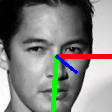
打印的角度结果如下:
[[-15.161048 -12.279645 3.4609969]]
yaw(偏航角-左右偏转角度), pitch(俯仰角-上下偏转角度)以及 roll(翻滚角-不好解释,自行百度)。我个人感觉很准确的,后续可以用他做正脸侧脸的数据筛选,人脸识别,表情识别,都有很大的用处。

























 2567
2567











 被折叠的 条评论
为什么被折叠?
被折叠的 条评论
为什么被折叠?










