unity运用点乘和叉乘实现AI自动转向到敌人
1.点乘判断敌人在AI玩家的前方还是后方,叉乘判断敌人在AI玩家的左方还是右方
using System.Collections;
using System.Collections.Generic;
using UnityEngine;
public class TestCross : MonoBehaviour
{
public Transform cubeA;//玩家AI
public Transform cubeB;//敌人
void Update()
{
if (Input.GetMouseButtonDown(0))
{
TestCube(cubeA,cubeB);
}
}
private void OnDrawGizmos()
{
Gizmos.color = Color.green;
Gizmos.DrawRay(cubeA.position*-10, cubeA.forward * 20);
}
void TestCube(Transform a,Transform b)
{
Vector3 enermyVec = b.position - a.position;
Vector3 forwardVec = a.forward;
float res = Vector3.Dot(enermyVec,forwardVec);
Debug.Log("点积"+res);
if (res>0)
{
Debug.Log("敌人在我的前边");
}
else if (res==0)
{
Debug.Log("两物体垂直");
}
else
{
Debug.Log("敌人在我的后边");
}
Vector3 cross = Vector3.Cross(forwardVec,enermyVec);
bool isleft = false;
if (cross.y>=0)
{
Debug.Log("敌人在我的右边");
isleft = false;
}
else if (cross.y < 0)
{
Debug.Log("敌人在我的左边");
isleft = true;
}
//计算玩家AI向敌人转向的角度
float angle = Vector3.Angle(forwardVec,enermyVec);
StartCoroutine(ContinueRoate(angle,cubeA,isleft));
}
//自动转向
IEnumerator ContinueRoate(float angle,Transform roateObj,bool isLeft)
{
bool isCom = false;
while (!isCom)
{
Vector3 quaternion = roateObj.rotation.eulerAngles;
if (isLeft)
{
float y = quaternion.y - 0.1f;
roateObj.rotation = Quaternion.Euler(new Vector3(quaternion.x, y, quaternion.z));
}
else
{
float y = quaternion.y + 0.1f;
roateObj.rotation = Quaternion.Euler(new Vector3(quaternion.x, y, quaternion.z));
}
angle -= 0.1f;
if (angle-0.1f<=0)
{
isCom = true;
}
yield return null;
}
}
}
2.untiy场景挂物体
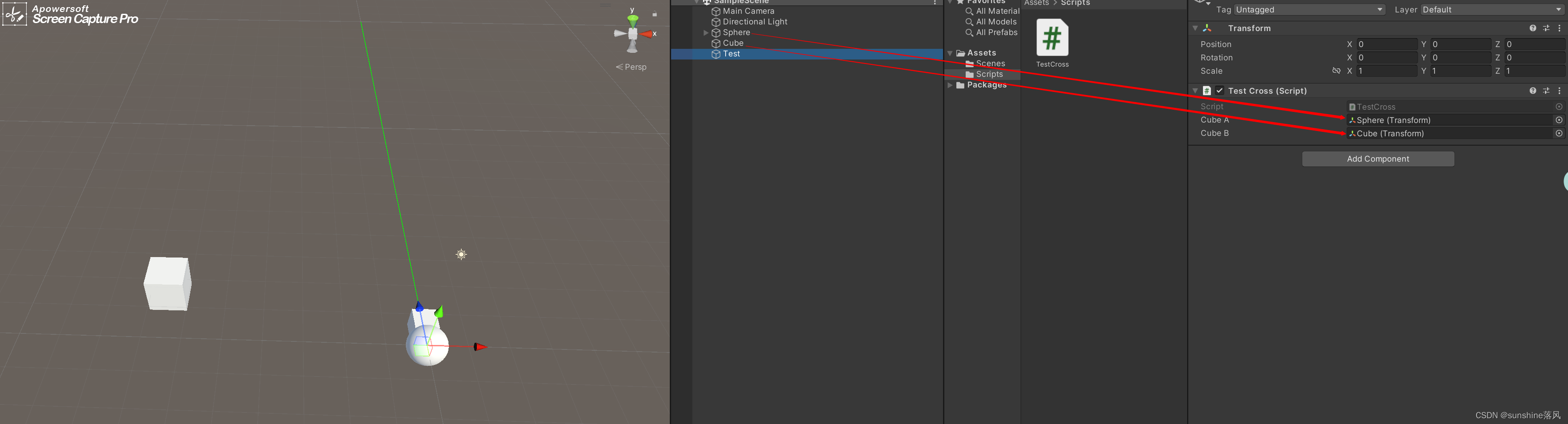
3.运行效果






















 113
113











 被折叠的 条评论
为什么被折叠?
被折叠的 条评论
为什么被折叠?










