前言
用过很多的富文本,还是蛮喜欢鹅毛富文本,轻量级,
一般遇到富文本的案例,都会首先想到的是quill
目前vue3.0与react分裂两极,typescript霸占一方,javascript还在坚持,vue2.0日薄西山。
本文介绍vue3.0 ts支持的富文本的简单实用和文档地址
富文本Vue-Quill-Editor
- 安装
yarn add @vueup/vue-quill@beta - 使用
import { QuillEditor } from '@vueup/vue-quill' import '@vueup/vue-quill/dist/vue-quill.snow.css';<QuillEditor ref="QuillEditorRef" :options="options" :content="textarea" content-type="html" @update:content="textChange" />const options = { debug: 'info', modules: { // toolbar: ['bold', 'italic', 'underline'], }, placeholder: '批量输入/粘贴 企业名称或者域名,以“行”为分割线;例如以下:\n北京安全共识科技有限公司\n百度网讯科技有限公司', readOnly: false, theme: 'snow', }const textChange = (e:any) => { textarea.value = e console.log(e, '98', textarea.value); }// 设置ref:便于调用quill支持的方法 // 比如 弹窗打开时设置内容为空 const userSecret = async () => { if (QuillEditorRef.value) { QuillEditorRef.value.setText('') } };
效果图注解: @update:content 内容改变事件 options:配置项 设置ref:便于调用quill支持的方法 更多详细的请参考文档

富文本wangeditor
-
效果图
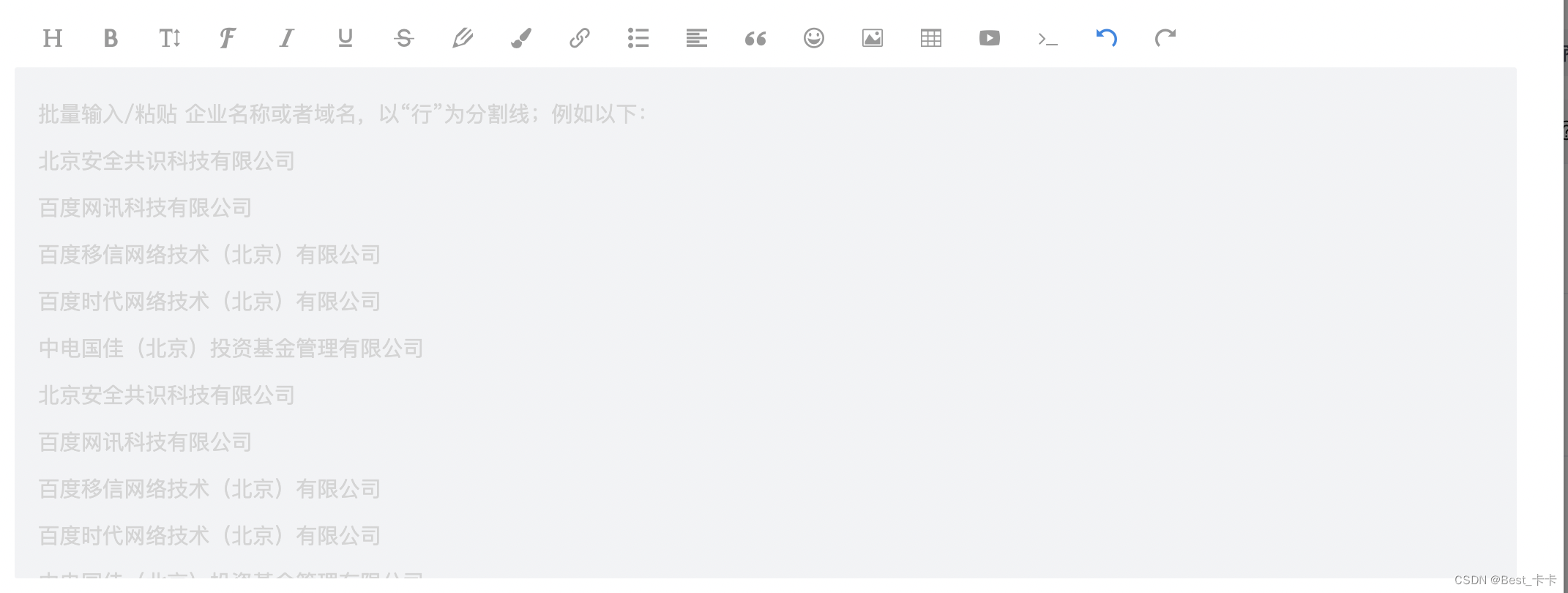
-
安装
npm install wangeditor --save-dev
- 封装
<template>
<div>
<div className="shop">
<div className="text-area">
<div
ref="editorElemMenu"
style="backgroundColor: '#f1f1f1'; border:'1px solid #ccc'"
className="editorElem-menu"
/>
<div
ref="editorElemBody"
:className="value&&value!=='<p><br></p>'?'contentClass editorElem-body':'placeholderClass editorElem-body'"
style="height: 300;border: '1px solid #ccc',borderTop: 'none'"
/>
</div>
</div>
</div>
</template>
<script lang="ts" setup>
import {
onMounted, reactive, toRefs, defineComponent, ref,
} from 'vue'
import E from 'wangeditor'
interface DataProps {
editor: any;
editorContent: string
getContent:(ref?: any) => void
}
const props = defineProps({
options: {
type: Object,
default: () => ({}),
},
value: {
type: String,
default: '',
},
});
const editorElemMenu = ref();
const editorElemBody = ref();
const data: DataProps = reactive({
editorContent: '',
editor: {},
getContent: () => {
data.editor.txt.html(props.value)
},
})
const emit = defineEmits(['onEditor', 'update:value']);
onMounted(() => {
const elemMenu = editorElemMenu.value;
const elemBody = editorElemBody.value;
data.editor = new E(elemMenu, elemBody)
// 使用 onchange 函数监听内容的变化,并实时更新到 state 中
data.editor.config.placeholder = '批量输入/粘贴 企业名称或者域名,以“行”为分割线;例如以下:<br/>北京安全共识科技有限公司<br/>百度网讯科技有限公司<br/>百度移信网络技术(北京)有限公司<br/>百度时代网络技术(北京)有限公司<br/>中电国佳(北京)投资基金管理有限公司<br/>北京安全共识科技有限公司<br/>百度网讯科技有限公司<br/>百度移信网络技术(北京)有限公司<br/>百度时代网络技术(北京)有限公司<br/>中电国佳(北京)投资基金管理有限公司',
data.editor.config.onchange = () => {
console.log(data.editor.txt.html())
data.editorContent = data.editor.txt.html()
// 向外部返回一个处理过的值
emit('onEditor', data.editor.txt.html())
emit('update:value', data.editor.txt.html())
}
data.editor.config.customUploadImg = function (files: any, insert: any) {
// files 是 input 中选中的文件列表insert 是获取图片 url 后,插入到编辑器的方法
// let file;
// if (files && files.length) {
// file = files[0];
// } else {
// return
// }
// 图片上传
console.log('files1', files)
const formData = new FormData();
formData.append('file', files[0]);
console.log('files', files, insert)
// formData.append('Banners',{id:editorinfo.id,naviChildId:editorinfo.naviChildId})
}
data.editor.config.menus = [
'head', // 标题
'bold', // 粗体
'fontSize', // 字号
'fontName', // 字体
'italic', // 斜体
'underline', // 下划线
'strikeThrough', // 删除线
'foreColor', // 文字颜色
'backColor', // 背景颜色
'link', // 插入链接
'list', // 列表
'justify', // 对齐方式
'quote', // 引用
'emoticon', // 表情
'image', // 插入图片
'table', // 表格
'video', // 插入视频
'code', // 插入代码
'undo', // 撤销
'redo', // 重复
]
data.editor.config.uploadImgShowBase64 = true
data.editor.create()
// data.getContent()
})
const refData = toRefs(data);
</script>
<style scoped lang="scss">
:deep(.w-e-text-container){
min-height: 349px;
max-height: 449px;
overflow-y: auto;
line-height: 32px;
&:focus{
outline: 0;
box-shadow: 0 0 0 1px rgba(0, 88, 240, 1) inset;
}
&:active{
outline: 0;
box-shadow: 0 0 0 1px rgba(0, 88, 240, 1) inset;
}
&:visited{
outline: 0;
box-shadow: 0 0 0 1px rgba(0, 88, 240, 1) inset;
}
&::-webkit-scrollbar {/*滚动条整体样式*/
width:0px;/*高宽分别对应横竖滚动条的尺寸*/
}
.placeholder{
line-height: 32px;
left: 16px;
top: 16px;
width: calc(100% - 16px);
}
.w-e-text{
max-height: 449px;
line-height: 32px;
padding: 16px 16px;
&::-webkit-scrollbar {/*滚动条整体样式*/
width:0px;/*高宽分别对应横竖滚动条的尺寸*/
}
p{
line-height: 32px;
margin: 0px;
}
}
}
.placeholderClass{
:deep(.w-e-text-container){
background: #F2F3F5;
border-radius: 2px;
color: #D1D5DD;
&:hover{
outline: 0;
box-shadow: none;
// box-shadow: 0 0 0 1px #F2F3F5 inset;
}
&:focus{
outline: 0;
box-shadow: 0 0 0 1px rgba(0, 88, 240, 1) inset;
}
}
}
.contentClass{
:deep(.w-e-text-container){
background: #fff;
border-radius: 2px;
color: #171B23;
box-shadow: 0 0 0 1px rgba(0, 88, 240, 1) inset;
&:hover{
outline: 0;
box-shadow: none;
box-shadow: 0 0 0 1px rgba(0, 88, 240, 1) inset;
}
&:focus{
outline: 0;
box-shadow: 0 0 0 1px rgba(0, 88, 240, 1) inset;
}
}
}
</style>
- 使用
<Editor
ref="refEditor"
:value="textarea"
@onEditor="onEditor"
/>
// 导入
import Editor from './Editor/wangEditor.vue'
const textarea = ref<any>('')
const refEditor = ref<any>();
const onEditor = (value:any) => {
console.log('父组件', value)
textarea.value = value
}
富文本数据处理
// 针对纯文本 提取里面的文字 push到data中
// <p>123</p>
let data = []
if(val !== undefined){
// 段落文本
val.replace(/<p>(([\s\S])*?)<\/p>/g, (match, capture) => {
data.push( capture );
});
// 图片
val.replace(/<img [^>]*src=['"]([^'"]+)[^>]*>/g, (match, capture) => {
data.push({
files_url:capture,
});
});
}
多个标签,复杂的属性
// 匹配标签(不包括内容),过滤标签,保留内容。
var reg1 = /(<\/?font.*?>)/gi;
var reg2 = /(<\/?span.*?>)/gi;
var reg3 = /(<\/?a.*?>)/gi;
var reg4= /(<\/?font.*?>)|(<\/?span.*?>)|(<\/?a.*?>)/gi;
var str = '<span>span数据</span><a href="asdasd">a数据<font>font数据</font></a>';
console.log(str.replace(reg1, ''));
console.log(str.replace(reg2, ''));
console.log(str.replace(reg3, ''));
console.log(str.replace(reg4, ''));
// 只去掉标签内的属性(比如style和class)
var reg1 = /<span[^>]*>/gi;
var str1 = '<span style="color:red;">去除样式属性</span>123123';
console.log(str1.replace(reg1, '<span>'));






















 4903
4903











 被折叠的 条评论
为什么被折叠?
被折叠的 条评论
为什么被折叠?








