前言
最近在做一个网页代码编辑器(类似vscode)(vue3.0+vite+ts),
如下图所示
本文记录下怎么实现的多级文件树
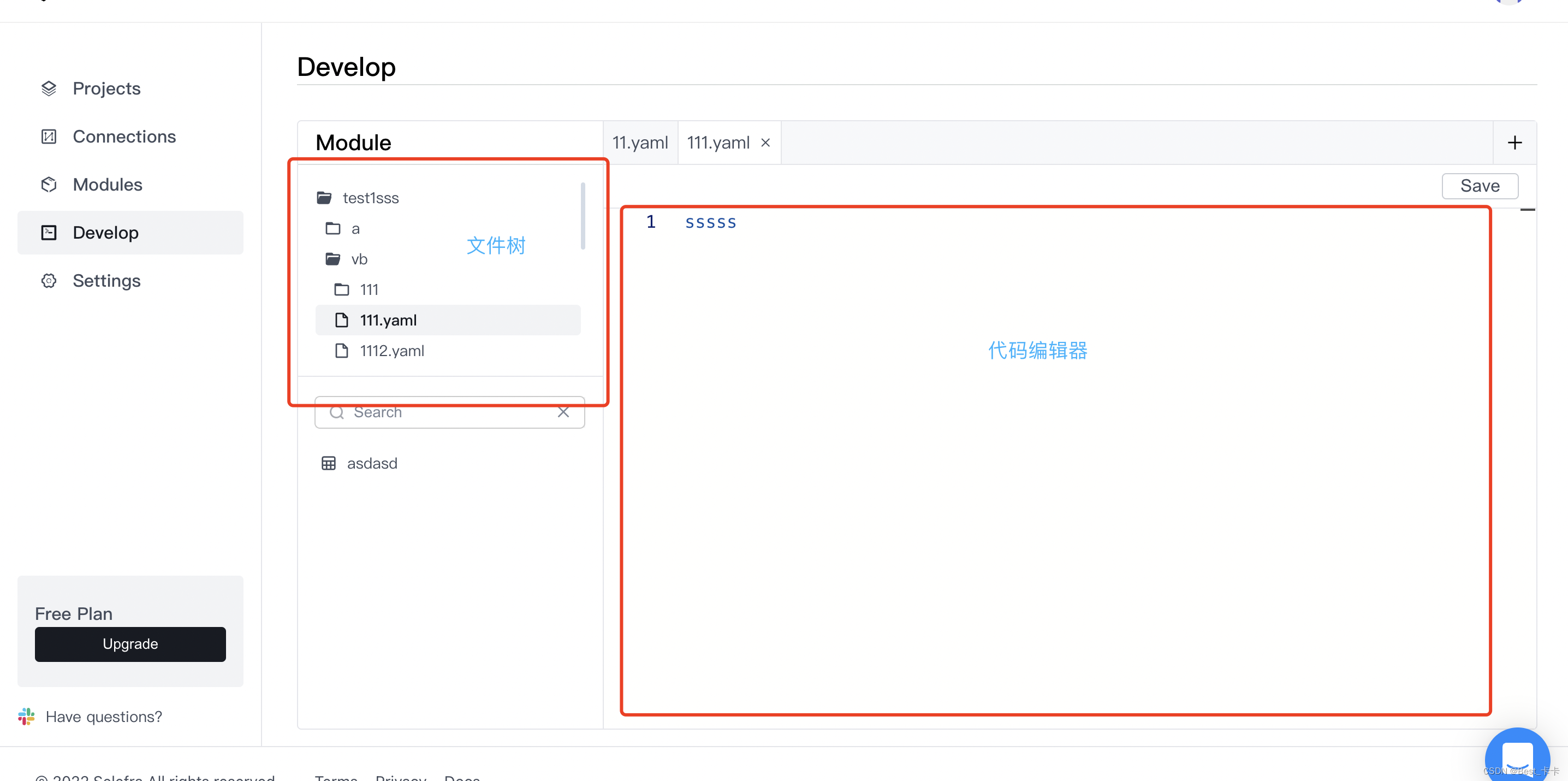
实现方式
- 思路
封装组件、组件自身递归实现
- 先来一份mock多级文件树数据
// 这块模拟渲染数据(后端返回或者自己递归)
// child为null证明是个文件,为[]代表空文件夹,为[{...}]代表文件夹
// current_path当前文件名;depth层级;relative_path:文件所在路径;
const moduleList = ref<any>([
{
child: [
{
child: [{
child: null,
current_path: 'b11.yaml',
depth: 3,
length: 0,
relative_path: 'test1sss/a/b11.yaml',
}],
current_path: 'a',
depth: 2,
length: 2,
relative_path: 'test1sss/a',
},
{
child: [],
current_path: 'b',
depth: 2,
length: 0,
relative_path: 'test1sss/b',
},
{
child: null,
current_path: 'ssdcss.yaml',
depth: 2,
length: 0,
relative_path: 'test1sss/ssdcss.yaml',
},
],
current_path: 'test1sss',
depth: 1,
length: 3,
relative_path: 'test1sss',
},
])
然后我们把它渲染成这样的
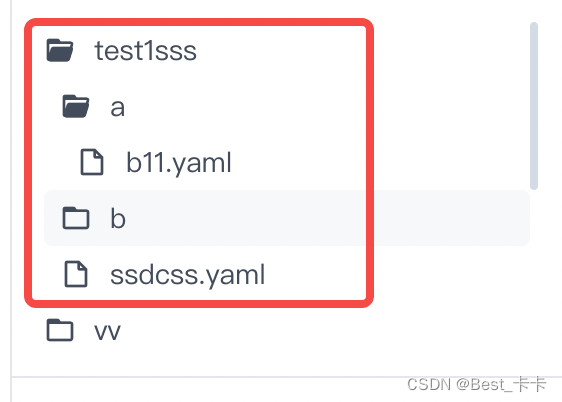
- 子组件封装tree.vue
<template>
<div id="treedetail">
<div
class="theTreedetail"
:class="fileActive?.current_path===list.current_path&&!list.child&&'theTreedetailActive'"
:style="indent"
@click="btn(list)"
>
<div class="theTreedetailFile">
<i
v-if="list.child"
class="iconfont"
:class="flag?'icon-a-Property1folder1':'icon-a-Property1folder2'"
/>
<i
v-else
class="iconfont icon-a-Property1file"
/>
<div class="titlecss">
{{ title }}
</div>
</div>
</div>
<div v-if="flag&&list.child">
<treedetail
v-for="(item,index) in list.child"
:key="index"
:fulist="list.child"
:title="(item as any)?.current_path"
:list="(item as any)"
:num="(item as any)?.depth"
:file-active="fileActive"
@treeClick="treeClick"
@refresh="refresh"
/>
</div>
</div>
</template>
1、通过v-if="flag&&list.child判断是否有子级,有的话重复遍历当前组件
// eslint-disable-next-line import/no-self-import
import treedetail from './tree.vue'
2、fulist:传入的list or child列表,title:当前文件名,list:父级对象,
num:当前层级(用来动态style样式),
file-active:当前选择的那个文件
@treeClick="treeClick" :当前点击哪一项,用于向父级传参
@refresh="refresh" 当进行(删除 添加 重命名)等操作后,通知父级进行遍历
<script setup lang="ts">
import { computed, ref, watch } from 'vue';
// eslint-disable-next-line import/no-self-import
import treedetail from './tree.vue'
const emits = defineEmits(['treeClick', 'refresh']);
const refresh = () => {
emits('refresh');
}
const treeClick = (row:any) => {
// 继续向父级传递
emits('treeClick', row);
}
const props = defineProps({
title: {
type: String,
default: '文件名称',
},
fulist: {
type: Object,
default: () => ({}),
},
list: {
type: Object,
default: () => ({}),
},
num: {
type: Number,
default: 1,
},
fileActive: {
type: Object,
default: () => ({}),
},
});
const flag = ref<any>(false)
// 点击事件向父级传参
const btn = async (row:any) => {
flag.value = !flag.value
emits('treeClick', row);
}
// const indent = computed(() => ` transform: translate(${(props.num - 1) * 20}px); width:calc(100% - ${(props.num - 1) * 20}px)`);
// padding 做层级关系视觉显示
const indent = computed(() => ` padding-left:${(props.num - 1) * 8}px;`);
</script>
<style lang="scss">
.thefilterStatus{
padding: 4px !important;
width: 210px !important;
.select{
.selectItem{
margin: 4px 0;
padding: 0px 16px;
display: flex;
align-items: center;
justify-content: space-between;
height: 40px;
cursor: pointer;
&:hover{
background: #F2F3F5;
// color: #0058F0;
}
}
.selectItemClick{
background: #F2F3F5;
color: #0058F0;
}
}
}
</style>
<style scoped lang="scss">
.theTreedetail{
position: relative;
width: 100%;
height: 28px;
box-sizing: border-box;
display: flex;
flex-direction: row;
align-items: center;
padding: 2px 8px;
gap: 8px;
height: 28px;
border-radius: 4px;
font-family: 'Inter';
font-style: normal;
font-weight: 400;
font-size: 14px;
line-height: 24px;
display: flex;
align-items: center;
color: #434C5B;
.titlecss{
flex: 1;
white-space: nowrap; //不换行
text-overflow: ellipsis;//超出部分使用省略号
overflow: hidden; //超出部分隐藏
word-break: break-all;//设置英文,数字不换行
}
&:hover{
background: #F7F8FA;
.icon-daimagengduo{
display: block;
}
}
.theTreedetailFile{
height: 100%;
overflow: hidden;
flex: 1;
display: flex;
align-items: center;
position: relative;
gap: 9px;
}
.icon-daimagengduo{
display: none;
cursor: pointer;
}
}
.theTreedetailActive{
background: #F2F3F5;
// color: #434C5B;
font-weight: 500;
color: #171B23;
}
</style>
- 父组件使用
<div
v-show="moduleList&&moduleList.length!==0"
class="ModuleList"
>
<div class="theTreedetail1">
<treedetail
v-for="(item,index) in moduleList"
:key="index"
:fulist="moduleList"
:title="(item as any)?.current_path"
:list="(item as any)"
:num="item.depth"
:file-active="fileActive"
@treeClick="treeClick"
@dataDelete="dataDelete"
@refresh="refresh"
/>
</div>
</div>
import treedetail from './tree.vue'
const moduleList = ref<any>([
{
child: [
{
child: [{
child: null,
current_path: 'b11.yaml',
depth: 3,
length: 0,
relative_path: 'test1sss/a/b11.yaml',
}],
current_path: 'a',
depth: 2,
length: 2,
relative_path: 'test1sss/a',
},
{
child: [],
current_path: 'b',
depth: 2,
length: 0,
relative_path: 'test1sss/b',
},
{
child: null,
current_path: 'ssdcss.yaml',
depth: 2,
length: 0,
relative_path: 'test1sss/ssdcss.yaml',
},
],
current_path: 'test1sss',
depth: 1,
length: 3,
relative_path: 'test1sss',
},
])
// 接受子组件的重新渲染
const refresh = () => {
getAllModuleList()
}
// 接受子组件文件的点击事件
const treeClick = async (row:any) => {
console.log('treeClick', row)
if (!row.child) {
// 如果点击的是文件的话 进行向代码编辑器传值
fileActive.value = {
name: row.current_path,
current_path: row.current_path,
id: row.relative_path,
language: 'yaml',
value: 'test数据',
save: true,
}
}
}
- 总结
整体是遍历组件的形式实现的;我不知道会不会影响性能,再有
最低层(比如层级5有个文件)受到事件触发,通过一层一层父组件传递,
然后才接受到;我觉得是可以进行状态管理优化处理下的
特此记录下






















 1万+
1万+











 被折叠的 条评论
为什么被折叠?
被折叠的 条评论
为什么被折叠?








