5.1的笔记
所有内容参考自官方文档
https://nvidia-omniverse.github.io/PhysX/physx/5.1.0/index.html#
所有的demo示例都被称为Snippet。源码可以在physx/snippets目录中找到。
每个都是一个完整的可执行目标。
Hello world
在physx\snippets\snippethelloworld\SnippetHelloWorld.cpp
目录下是Hello World程序。是刚体的一个模拟程序。官方推荐从这里看起。
一般流程:
首先要:
- 使用PxCreateFoundation()函数创建一个 gFoundation对象,这个对象是管理内存和错误回调的单例。
- 使用 PxCreatePhysics() 函数创建一个gPhysics对象,这个对象也是单例,用来设置tolerance和PVD(physX visualization debugger)等。用户还可以改用PxCreateBasePhysics()来替代PxCreatePhysics() ,从而关闭不需要的功能模块。
所有的程序都需要这两个全局单例对象。我们来看一个例子
位于physx\snippets\snippethelloworld\SnippetHelloWorld.cpp 的第81行

这里我们已经提到了
- gFoundation用来管理内存和报错
- gPvd用来管理可视化调试器(visualization debugger)
- gPhysics设置容差和选择使用的功能模块等。
- gScene是场景对象。(下面会细说)
- gMaterial是材质对象。
- 最后addActor()创建了一个actor对象。(下面会细说)
这里面最重要的两个对象:场景对象和actor对象。
这两个概念在文档中如下描述:
The basic concepts of the world within a PhysX simulation are easy to
describe: The PhysX world comprises a collection of Scenes, each
containing objects called Actors;
Each Scene defines its own reference frame encompassing all of space
and time;Actors in different Scenes do not interact with each other;
Characters and vehicles are complex specialized objects made from
Actors;Actors have physical state : position and orientation; velocity or
momentum; energy; etc,Actor physical state may evolve over time due to applied forces,
constraints such as joints or contacts, and interactions between
Actors.
也就是说 physx之中有许多场景(类似关卡)。每个场景互不影响。每个场景中有许多actor。每个actor具有物理属性(速度、位置、姿态、能量等)。这个actor就是我们要真正实现模拟的对象。一个复杂的对象(比如一辆车)可以由多个actor所组成。
stepPhysics
在stepPhysics当中进行模拟。注意最重要 的是gScene->simulate(dt)

最后的gScene->fetchResults 也十分关键。它是用来传回结果的。在physX当中,所有的仿真都默认是异步的。因此,你模拟完了之后,要有一个传回仿真结果的操作。
PBD
目前PBD还不是很完整,只有四个demo。在physX当中,他们被称为ParticleSystem。
PBD模块的demo位于
physx\snippets\snippetpbdcloth
physx\snippets\snippetpbdinflatable
physx\snippets\snippetpbf
physx\snippets\snippetpbfmultimat
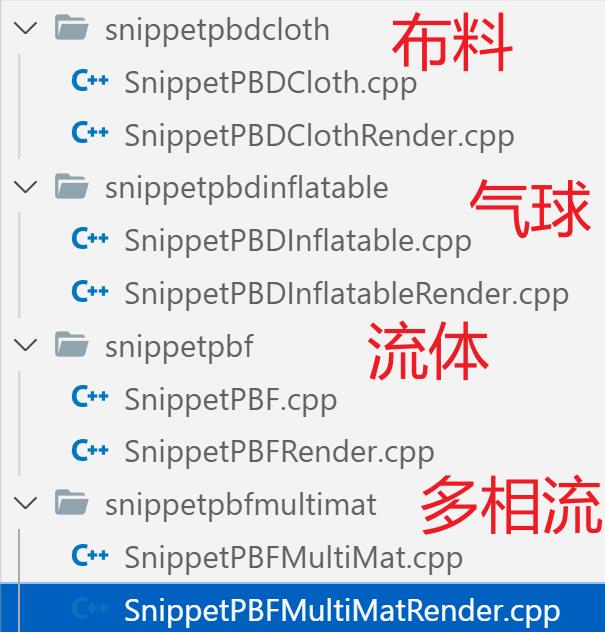
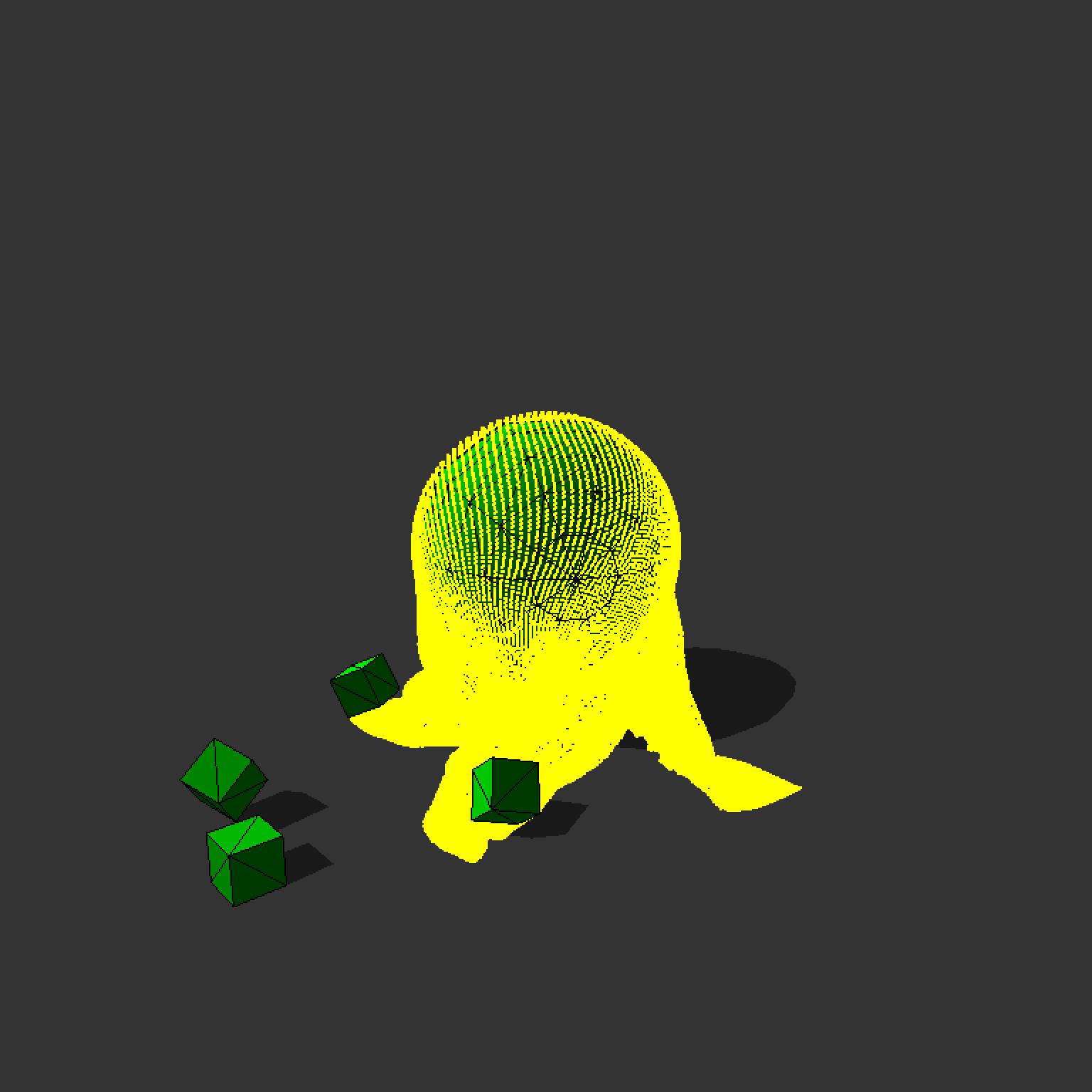
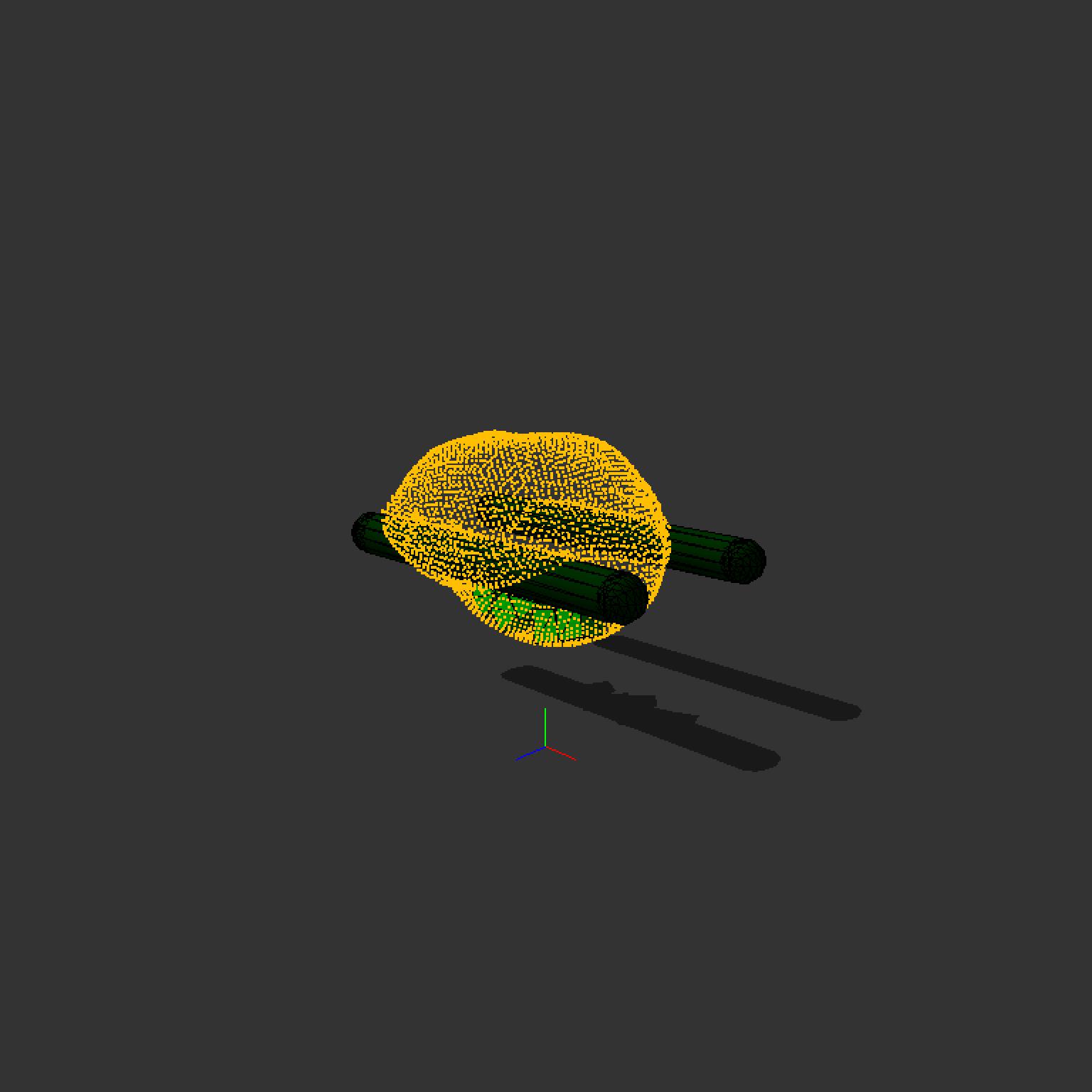
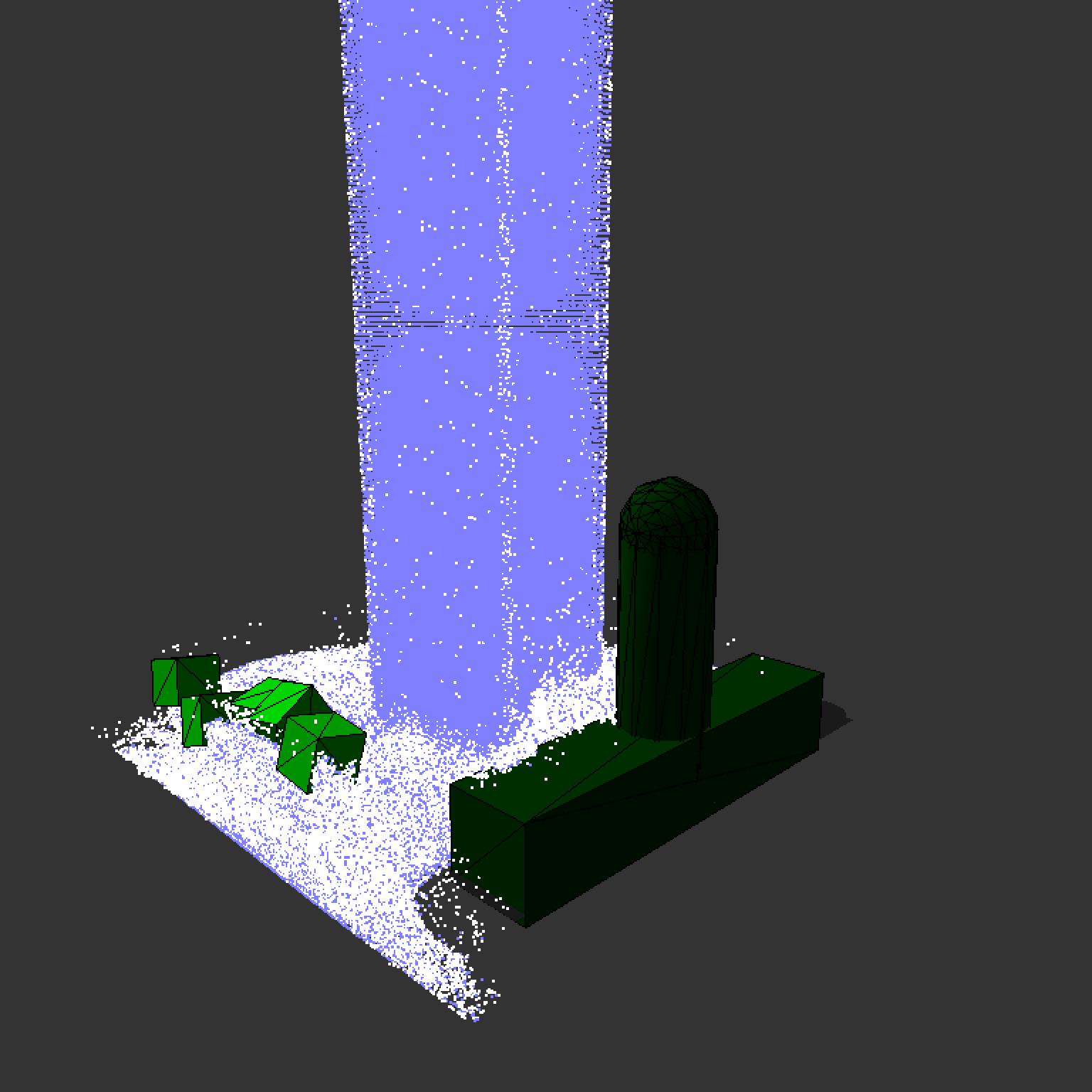
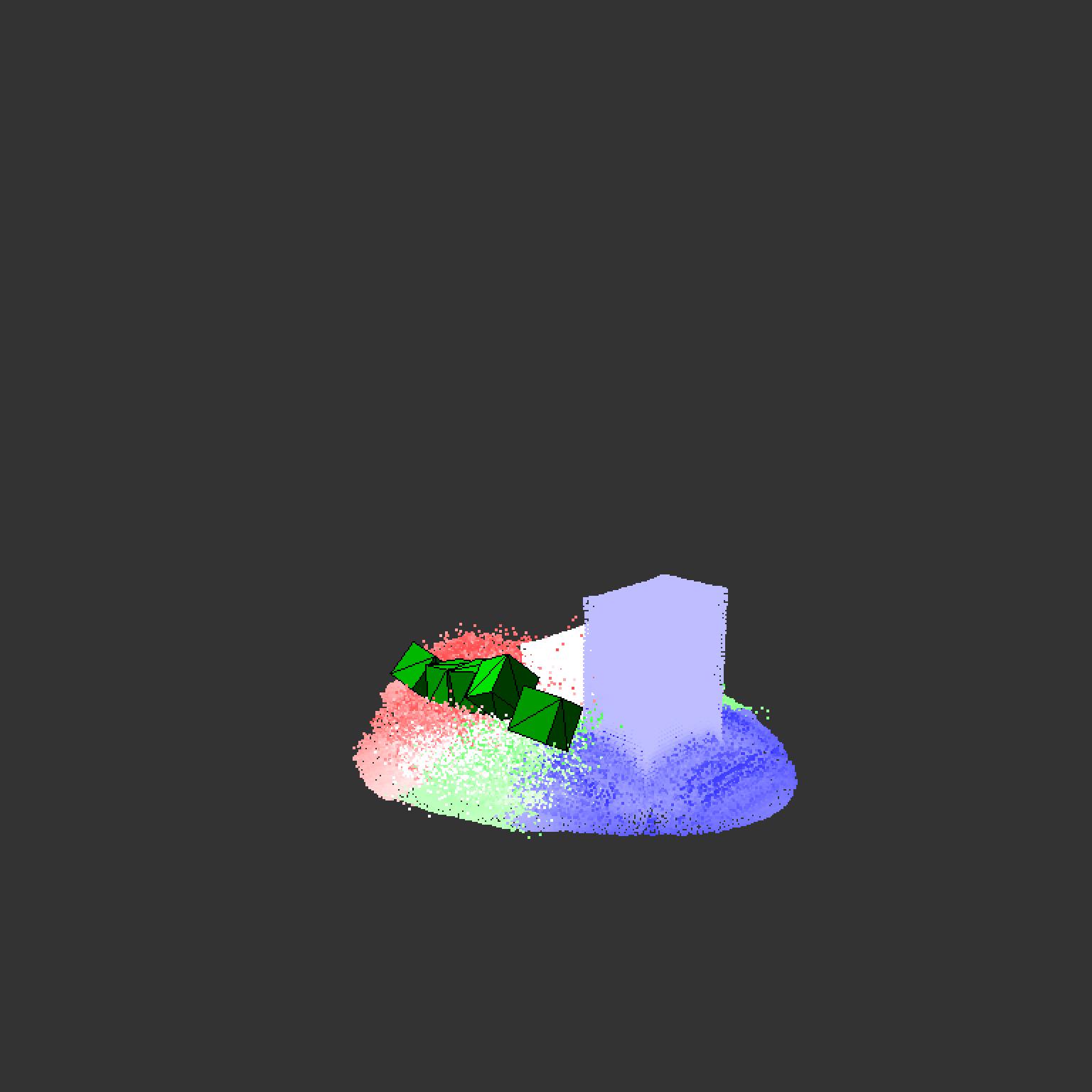

























 被折叠的 条评论
为什么被折叠?
被折叠的 条评论
为什么被折叠?








