MLP-Mixer网络结构分析:MLP-Mixer: An all-MLP Architecture for Vision_HHzdh的博客-CSDN博客
Mixer的Pytorch代码实现的难点在于矩阵旋转,我们使用einops中的Rearrange实现矩阵旋转,同时使用torchsummary和tensorboardX来查看网络结构。

1、导入相关库
import torch
import torch.nn as nn
from torchsummary import summary
from torch.nn import Conv2d
from einops.layers.torch import Rearrange, Reduce
from tensorboardX import SummaryWriter2、首先实现MLP(多层感知机),即上结构的MLP1和MLP2
可以看到MLP的结构如下所示:Fully-connected、GELU、Fully-connected。

# 这个是两层FC加一个激活函数的mlp block
# 因为有两个mixing,进出的维度都不变,只是中间全连接层的神经元数量不同
# 定义多层感知机
class FeedForward(nn.Module):
def __init__(self,dim,hidden_dim,dropout=0.):
super().__init__()
self.net=nn.Sequential(
#由此可以看出 FeedForward 的输入和输出维度是一致的
nn.Linear(dim,hidden_dim),
#激活函数
nn.GELU(),
#防止过拟合
nn.Dropout(dropout),
#重复上述过程
nn.Linear(hidden_dim,dim),
nn.Dropout(dropout)
)
def forward(self,x):
x=self.net(x)
return x
2、接着来实现Mixer Block

class MixerBlock(nn.Module):
def __init__(self,dim,num_patch,token_dim,channel_dim,dropout=0.):
super().__init__()
self.token_mixer=nn.Sequential(
nn.LayerNorm(dim),
Rearrange('b n d -> b d n'),
FeedForward(num_patch,token_dim,dropout),
Rearrange('b d n -> b n d')
)
self.channel_mixer=nn.Sequential(
nn.LayerNorm(dim),
FeedForward(dim,channel_dim,dropout)
)
def forward(self,x):
x = x+self.token_mixer(x)
x = x+self.channel_mixer(x)
return x
3、搭建MLPMixer
class MLPMixer(nn.Module):
def __init__(self,in_channels,dim,num_classes,patch_size,image_size,depth,token_dim,channel_dim,dropout=0.):
super().__init__()
assert image_size%patch_size==0
self.num_patches=(image_size//patch_size)**2 # (224/16)**2=196
# embedding 操作,看见没用卷积来分成一小块一小块的
# 通过embedding可以将这张3*224*224的图片转换为Channel*Patches=512*196,再通过Rearrange转为196*512
self.to_embedding=nn.Sequential(Conv2d(in_channels=in_channels,out_channels=dim,kernel_size=patch_size,stride=patch_size),
Rearrange('b c h w -> b (h w) c')
)
# 输入为196*512的table
# 以下为token-mixing MLPs(MLP1)和channel-mixing MLPs(MLP2)各一层
self.mixer_blocks=nn.ModuleList([])
for _ in range(depth):
self.mixer_blocks.append(MixerBlock(dim,self.num_patches,token_dim,channel_dim,dropout))
#
self.layer_normal=nn.LayerNorm(dim)
#
self.mlp_head=nn.Sequential(
nn.Linear(dim,num_classes)
)
def forward(self,x):
x = self.to_embedding(x)
for mixer_block in self.mixer_blocks:
x = mixer_block(x)
x = self.layer_normal(x)
x = x.mean(dim=1)
x = self.mlp_head(x)
return x
4、测试MLPMixer
#测试Mlp-Mixer
if __name__ == '__main__':
device = torch.device("cuda:0" if torch.cuda.is_available() else "cpu")
model = MLPMixer(in_channels=3, dim=512, num_classes=1000, patch_size=16, image_size=224, depth=1, token_dim=256,
channel_dim=2048).to(device)
summary(model,(3,224,224))
# torch.Tensor([1, 2, 3, 4, 5, 6])
inputs = torch.Tensor(1, 3, 224, 224)
inputs = inputs.to(device)
print(inputs.shape)
# 将model保存为graph
with SummaryWriter(log_dir='logs', comment='model') as w:
w.add_graph(model, (inputs,))
print("success")得到网络结构如下:
----------------------------------------------------------------
Layer (type) Output Shape Param #
================================================================
Conv2d-1 [-1, 512, 14, 14] 393,728
Rearrange-2 [-1, 196, 512] 0
LayerNorm-3 [-1, 196, 512] 1,024
Rearrange-4 [-1, 512, 196] 0
Linear-5 [-1, 512, 256] 50,432
GELU-6 [-1, 512, 256] 0
Dropout-7 [-1, 512, 256] 0
Linear-8 [-1, 512, 196] 50,372
Dropout-9 [-1, 512, 196] 0
FeedForward-10 [-1, 512, 196] 0
Rearrange-11 [-1, 196, 512] 0
LayerNorm-12 [-1, 196, 512] 1,024
Linear-13 [-1, 196, 2048] 1,050,624
GELU-14 [-1, 196, 2048] 0
Dropout-15 [-1, 196, 2048] 0
Linear-16 [-1, 196, 512] 1,049,088
Dropout-17 [-1, 196, 512] 0
FeedForward-18 [-1, 196, 512] 0
MixerBlock-19 [-1, 196, 512] 0
LayerNorm-20 [-1, 196, 512] 1,024
Linear-21 [-1, 1000] 513,000
通过tensorboardX可以查看网络

5、网络输入输出框图
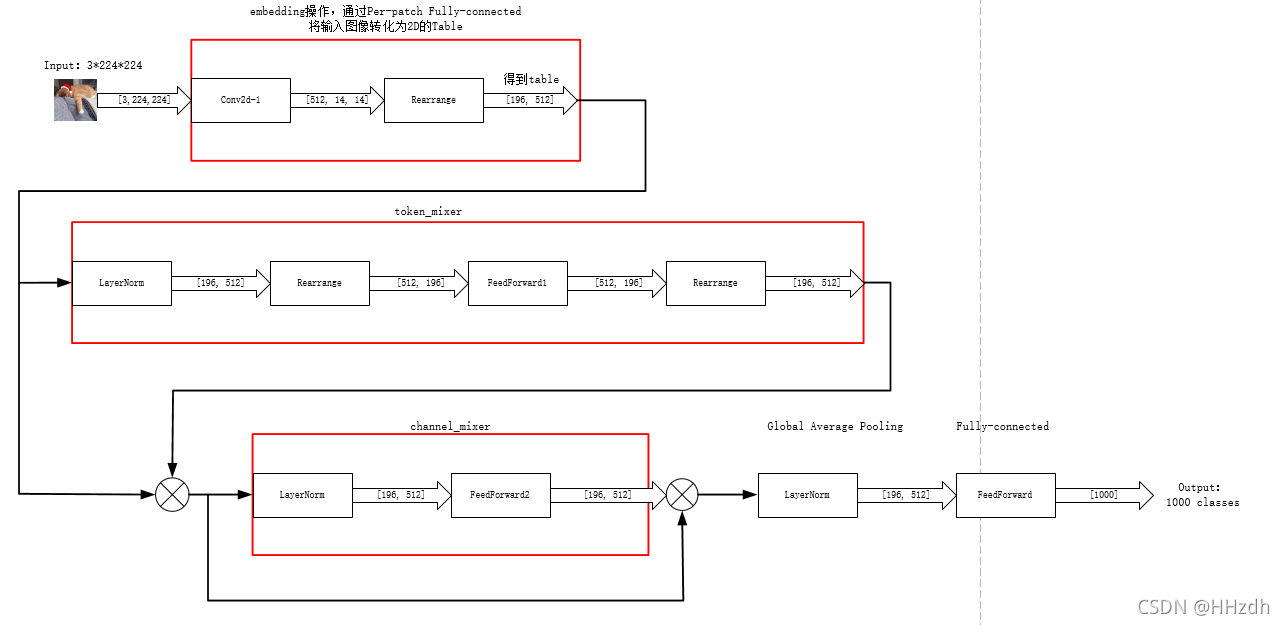
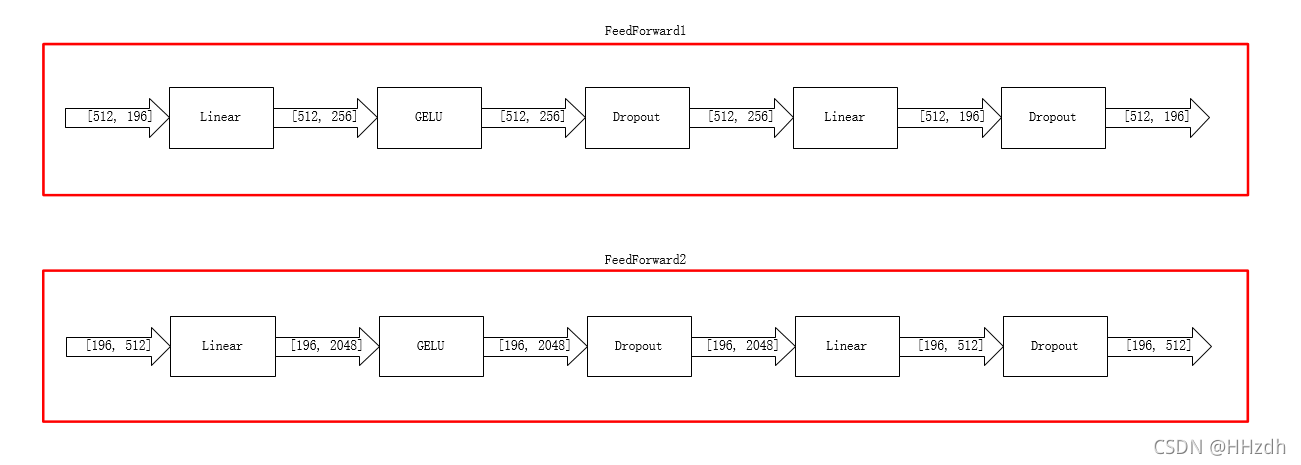





















 3649
3649











 被折叠的 条评论
为什么被折叠?
被折叠的 条评论
为什么被折叠?








