自己做好的插件,放到用户机上
如果还手动让用户在custom_dirs.dat文件后面追加目录,就有点不专业了
下面介绍如何自动部署插件
1、读取客户机安装的NX软件版本及其目录
NX会在如下注册表位置写入安装目录
SOFTWARE\Unigraphics Solutions\Installed Applications
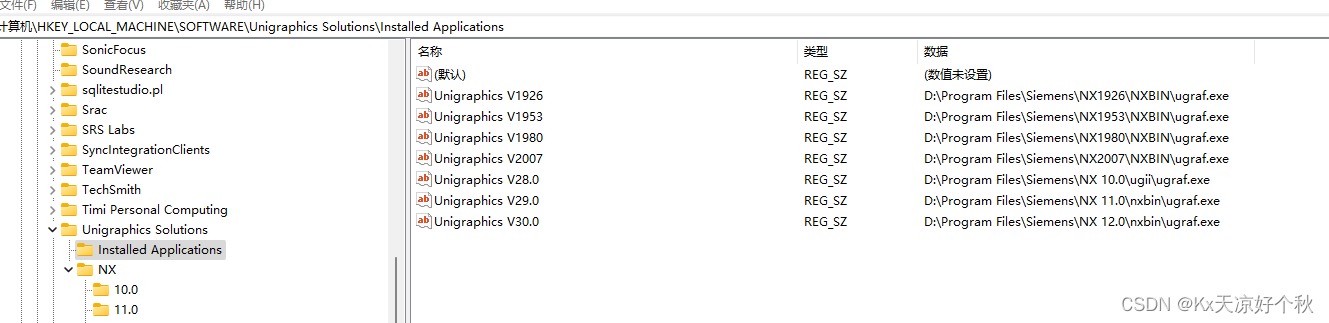
可以看到键值与版本对应关系
2、自动将本目录追加写入custom_dirs.dat
注意要先用管理权限改变此文件,使其可读写,否则会写入失败
总的示例代码放下面了
// IntallAdd.cpp : 此文件包含 "main" 函数。程序执行将在此处开始并结束。
//
#include "GetRegValue.h"
using namespace std;
typedef std::vector<std::string> StringList;
string GetExePath()
{
char szFilePath[MAX_PATH + 1] = { 0 };
GetModuleFileNameA(NULL, szFilePath, MAX_PATH);
(strrchr(szFilePath, '\\'))[0] = 0; // 删除文件名,只获得路径字串//
(strrchr(szFilePath, '\\'))[0] = 0; // 删除文件名,只获得路径字串//
string path = szFilePath;
return path;
}
StringList splitstr(const std::string& str, const std::string& pattern)
{
StringList li;
std::string subStr;
std::string tPattern;
size_t patternLen = pattern.length();
size_t strLen = str.length();
for (size_t i = 0; i < str.length(); i++)
{
if (pattern[0] == str[i] && ((strLen - i) >= patternLen))
{
if (memcmp(&pattern[0], &str[i], patternLen) == 0)
{
i += patternLen - 1;
if (!subStr.empty())
{
li.push_back(subStr);
subStr.clear();
}
}
else
{
subStr.push_back(str[i]);
}
}
else
{
subStr.push_back(str[i]);
}
}
if (!subStr.empty())
{
li.push_back(subStr);
}
return li;
}
void WriterInstallPath(string strValue) {
if (strValue.empty())
{
std::cout << "未检测到NX安装位置,自动挂载停止\n软件安装将继续完成" << std::endl;
std::cout << "\n输入任意键关闭窗口" << std::endl;
std::cin.get();
return;
}
StringList strlist = splitstr(strValue, "\\");
string NXrootDirectory = "";
for (size_t i = 0; i < strlist.size() - 2; i++)
{
if (i != 0)
{
NXrootDirectory = NXrootDirectory + "\\";
}
NXrootDirectory = NXrootDirectory + strlist[i];
}
string Installpath = GetExePath();
string custom_dirsPath = NXrootDirectory + "\\UGII\\menus\\custom_dirs.dat";
//文件属性设为一般
SetFileAttributesA(custom_dirsPath.c_str(), FILE_ATTRIBUTE_NORMAL);
fstream f;
//追加写入,在原来基础上加了ios::app
f.open(custom_dirsPath, ios::out | ios::app);
//输入你想写入的内容
if (!f.is_open())
{
f.close();
std::cout << "尝试自动配置插件失败!请将下面文件只读属性去除" << std::endl;
std::cout << custom_dirsPath << std::endl;
std::cout << "" << std::endl;
std::cin.get();
}
else
{
f << Installpath << endl;
}
f.close();
}
int main()
{
map<string, string> NxName;
NxName["1926"] = "Unigraphics V1926";
NxName["1953"] = "Unigraphics V1953";
NxName["1980"] = "Unigraphics V1980";
NxName["12"] = "Unigraphics V30.0";
//计算机\HKEY_LOCAL_MACHINE\SOFTWARE\Unigraphics Solutions\Installed Applications
std::string strValue01 = GetRegValue(2, "SOFTWARE\\Unigraphics Solutions\\Installed Applications", NxName["1980"]);
WriterInstallPath(strValue01);
std::string strValue02 = GetRegValue(2, "SOFTWARE\\Unigraphics Solutions\\Installed Applications", NxName["1926"]);
WriterInstallPath(strValue02);
}
#include <Windows.h>
#include "GetRegValue.h"
#include <fstream>
//可移植版本 wstring => string
std::string ws2s(const std::wstring& ws)
{
std::string curLocale = setlocale(LC_ALL, "");
const wchar_t* _Source = ws.c_str();
size_t _Dsize = wcstombs(NULL, _Source, 0) + 1;
char* _Dest = new char[_Dsize];
memset(_Dest, 0, _Dsize);
wcstombs(_Dest, _Source, _Dsize);
std::string result = _Dest;
delete[]_Dest;
setlocale(LC_ALL, curLocale.c_str());
return result;
}
//可移植版本 string => wstring
std::wstring s2ws(const std::string& s)
{
std::string curLocale = setlocale(LC_ALL, "");
const char* _Source = s.c_str();
size_t _Dsize = mbstowcs(NULL, _Source, 0) + 1;
wchar_t* _Dest = new wchar_t[_Dsize];
wmemset(_Dest, 0, _Dsize);
mbstowcs(_Dest, _Source, _Dsize);
std::wstring result = _Dest;
delete[]_Dest;
setlocale(LC_ALL, curLocale.c_str());
return result;
}
std::string GetRegValue(int nKeyType, const std::string& strUrl, const std::string& strKey)
{
std::string strValue("");
HKEY hKey = NULL;
HKEY hKeyResult = NULL;
DWORD dwSize = 0;
DWORD dwDataType = 0;
std::wstring wstrUrl = s2ws(strUrl);
std::wstring wstrKey = s2ws(strKey);
switch (nKeyType)
{
case 0:
{
hKey = HKEY_CLASSES_ROOT;
break;
}
case 1:
{
hKey = HKEY_CURRENT_USER;
break;
}
case 2:
{
hKey = HKEY_LOCAL_MACHINE;
break;
}
case 3:
{
hKey = HKEY_USERS;
break;
}
case 4:
{
hKey = HKEY_PERFORMANCE_DATA;
break;
}
case 5:
{
hKey = HKEY_CURRENT_CONFIG;
break;
}
case 6:
{
hKey = HKEY_DYN_DATA;
break;
}
case 7:
{
hKey = HKEY_CURRENT_USER_LOCAL_SETTINGS;
break;
}
case 8:
{
hKey = HKEY_PERFORMANCE_TEXT;
break;
}
case 9:
{
hKey = HKEY_PERFORMANCE_NLSTEXT;
break;
}
default:
{
return strValue;
}
}
//打开注册表
if (ERROR_SUCCESS == ::RegOpenKeyEx(hKey, wstrUrl.c_str(), 0, KEY_QUERY_VALUE||KEY_WOW64_64KEY, &hKeyResult))
{
// 获取缓存的长度dwSize及类型dwDataType
::RegQueryValueEx(hKeyResult, wstrKey.c_str(), 0, &dwDataType, NULL, &dwSize);
switch (dwDataType)
{
case REG_MULTI_SZ:
{
//分配内存大小
BYTE* lpValue = new BYTE[dwSize];
//获取注册表中指定的键所对应的值
LONG lRet = ::RegQueryValueEx(hKeyResult, wstrKey.c_str(), 0, &dwDataType, lpValue, &dwSize);
delete[] lpValue;
break;
}
case REG_SZ:
{
//分配内存大小
wchar_t* lpValue = new wchar_t[dwSize];
memset(lpValue, 0, dwSize * sizeof(wchar_t));
//获取注册表中指定的键所对应的值
if (ERROR_SUCCESS == ::RegQueryValueEx(hKeyResult, wstrKey.c_str(), 0, &dwDataType, (LPBYTE)lpValue, &dwSize))
{
std::wstring wstrValue(lpValue);
strValue = ws2s(wstrValue);
}
delete[] lpValue;
break;
}
default:
break;
}
}
//关闭注册表
::RegCloseKey(hKeyResult);
return strValue;
}
编译成exe后,双击执行就安装上了






















 808
808











 被折叠的 条评论
为什么被折叠?
被折叠的 条评论
为什么被折叠?








