c++中如何实现二进制(Bin)与十六进制(Hex)之间的相互转换
1. 二进制 -> 十六进制
#include "stdafx.h"
#include "iostream"
#include "string"
using namespace std;
//二进制 -》十六进制
string BinStrToHexStr(string str)
{
string str_Hex = "";
string temp_Hex = "";
int iHex = 0;
if (str.size() % 4 != 0)
{
int num = 4 - (str.size() % 4);
for (int i = 0; i < num; i++)
{
str = "0" + str;
}
}
for (int i = 0; i < str.size(); i += 4)
{
iHex = (str[i] - '0') * 8 + (str[i + 1] - '0') * 4 + (str[i + 2] - '0') * 2 + (str[i + 3] - '0') * 1;
if (iHex >= 10)
{
int left = iHex % 16;
temp_Hex = 'A' + left - 10;
}
else
{
temp_Hex = to_string(iHex);
}
str_Hex += temp_Hex;
}
return str_Hex;
}
int main()
{
string str_2 = "1111011";
cout << "二进制:" << str_2.c_str() << endl;
string str_Hex = BinStrToHexStr(str_2);
cout << "十六进制:0x" << str_Hex.c_str() << endl;
system("pause");
}
结果验证:
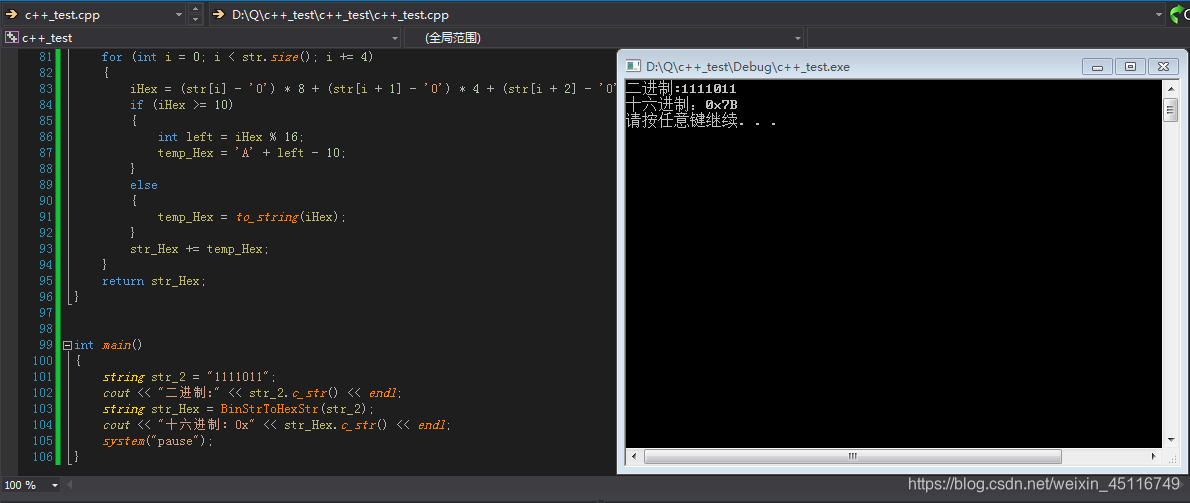
2. 十六进制 -> 二进制
#include "stdafx.h"
#include "iostream"
#include "string"
#include "vector"
#include <algorithm>
using namespace std;
#define TOLOWER(p) {transform(p.begin(),p.end(),p.begin(),::tolower);}
//十六进制 -> 二进制
string HexStrToBinStr(string str)
{
string str_Bin = "";
int iDec = 0;
TOLOWER(str);
sscanf_s(str.c_str(), "%x", &iDec);
vector<int>vec_remder;
int remder = 0;
while (iDec / 2 != 0)
{
remder = iDec % 2;
vec_remder.push_back(remder);
iDec /= 2;
}
remder = iDec % 2;
vec_remder.push_back(remder);
reverse(vec_remder.begin(), vec_remder.end());
for (int i = 0; i < vec_remder.size(); i++)
{
str_Bin += to_string(vec_remder[i]);
}
return str_Bin;
}
int main()
{
string str_16 = "7B";
cout << "十六进制:0x" << str_16.c_str() << endl;
string str_Bin = HexStrToBinStr(str_16);
cout << "二进制:" << str_Bin.c_str() << endl;
system("pause");
}
结果验证:
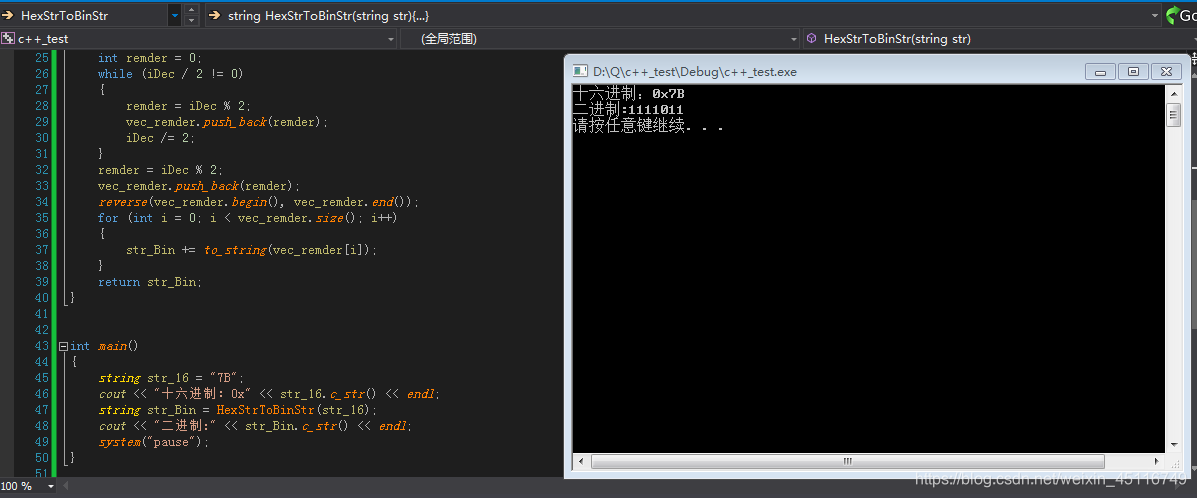





















 164
164











 被折叠的 条评论
为什么被折叠?
被折叠的 条评论
为什么被折叠?








