接上篇博客: easyui入门
导入sql文件
获取sql文件链接: t_easyui_permission表
提取码: bdv3
注:mysql 数据库文件
导入所需jar包

jar包提取链接:所需jar包
提取码: zgsu
导入util所需的工具类
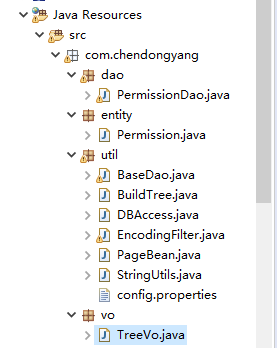
util工具类文件获取链接: https://pan.baidu.com/s/1omvxMEUl8UCEGC66-58h0g
提取码: 8b34
vo 下 TreeVo
package com.chendongyang.vo;
import java.util.ArrayList;
import java.util.List;
import java.util.Map;
public class TreeVo<T> {
/**
* 节点ID
*/
private String id;
/**
* 显示节点文本
*/
private String text;
/**
* 节点状态,open closed
*/
private Map<String, Object> state;
/**
* 节点是否被选中 true false
*/
private boolean checked = false;
/**
* 节点属性
*/
private Map<String, Object> attributes;
/**
* 节点的子节点
*/
private List<TreeVo<T>> children = new ArrayList<TreeVo<T>>();
/**
* 父ID
*/
private String parentId;
/**
* 是否有父节点
*/
private boolean hasParent = false;
/**
* 是否有子节点
*/
private boolean hasChildren = false;
public String getId() {
return id;
}
public void setId(String id) {
this.id = id;
}
public String getText() {
return text;
}
public void setText(String text) {
this.text = text;
}
public Map<String, Object> getState() {
return state;
}
public void setState(Map<String, Object> state) {
this.state = state;
}
public boolean isChecked() {
return checked;
}
public void setChecked(boolean checked) {
this.checked = checked;
}
public Map<String, Object> getAttributes() {
return attributes;
}
public void setAttributes(Map<String, Object> attributes) {
this.attributes = attributes;
}
public List<TreeVo<T>> getChildren() {
return children;
}
public void setChildren(List<TreeVo<T>> children) {
this.children = children;
}
public boolean isHasParent() {
return hasParent;
}
public void setHasParent(boolean isParent) {
this.hasParent = isParent;
}
public boolean isHasChildren() {
return hasChildren;
}
public void setChildren(boolean isChildren) {
this.hasChildren = isChildren;
}
public String getParentId() {
return parentId;
}
public void setParentId(String parentId) {
this.parentId = parentId;
}
public TreeVo(String id, String text, Map<String, Object> state, boolean checked, Map<String, Object> attributes,
List<TreeVo<T>> children, boolean isParent, boolean isChildren, String parentID) {
super();
this.id = id;
this.text = text;
this.state = state;
this.checked = checked;
this.attributes = attributes;
this.children = children;
this.hasParent = isParent;
this.hasChildren = isChildren;
this.parentId = parentID;
}
public TreeVo() {
super();
}
}
tree_data1.json
去上一篇博客把jquery-easyui-1.5.1 > demo>tree 中找到 tree_data1.json文件复制到 webContent下
tree_data1.json代码:
[{
"id":1,
"text":"My Documents",
"children":[{
"id":11,
"text":"Photos",
"state":"closed",
"children":[{
"id":111,
"text":"Friend"
},{
"id":112,
"text":"Wife"
},{
"id":113,
"text":"Company"
}]
},{
"id":12,
"text":"Program Files",
"children":[{
"id":121,
"text":"Intel"
},{
"id":122,
"text":"Java",
"attributes":{
"p1":"Custom Attribute1",
"p2":"Custom Attribute2"
}
},{
"id":123,
"text":"Microsoft Office"
},{
"id":124,
"text":"Games",
"checked":true
}]
},{
"id":13,
"text":"index.html"
},{
"id":14,
"text":"about.html"
},{
"id":15,
"text":"welcome.html"
}]
}]
js 代码与后台进行交互

$(function(){
$('#tt').tree({
url:'tree_data1.json'
});
})
permissionDao
package com.chendongyang.dao;
import java.sql.SQLException;
import java.util.ArrayList;
import java.util.HashMap;
import java.util.List;
import java.util.Map;
import com.chendongyang.entity.Permission;
import com.chendongyang.util.BaseDao;
import com.chendongyang.util.BuildTree;
import com.chendongyang.util.PageBean;
import com.chendongyang.vo.TreeVo;
import com.fasterxml.jackson.databind.ObjectMapper;
import sun.reflect.generics.tree.Tree;
public class PermissionDao extends BaseDao<Permission> {
public List<Permission> list(Permission permission,PageBean pageBean) throws SQLException, Exception{
String sql="select * from t_easyui_permission";
return super.executeQuery(sql, Permission.class, pageBean);
}
public static void main(String[] args) throws SQLException, Exception {
PermissionDao permissionDao=new PermissionDao();
List<Permission> list = permissionDao.list(null, null);
// 通过工具类完成制定格式的输出
List<TreeVo<Permission>> nodes=new ArrayList<TreeVo<Permission>>();
// Permission 的格式不满足easyui的tree组件的展示的数据格式的
// 目的:将list<Permission>转换成List<TreeVo<T>
// 实现:将list<Permission>得到的单个permission转换成TreeVo,将TreeVo加入到nodes
TreeVo treeVo=null;
for (Permission p : list) {
treeVo = new TreeVo<>();
treeVo.setId(p.getId()+"");
treeVo.setText(p.getName());
treeVo.setParentId(p.getPid()+"");
/* Map<String, Object> attributes=new HashMap<String, Object>();
attributes.put("self", p);
treeVo.setAttributes(attributes);*/
nodes.add(treeVo);
}
TreeVo<Permission> parent=BuildTree.build(nodes);
ObjectMapper om=new ObjectMapper();
String jsonstr = om.writeValueAsString(parent);
System.out.println(jsonstr);
}
}
运行结果

如果在控制台看不方便的话 可以去下图网站 把控制台输出的代码复制到里面 然后格式化
链接 :json在线






















 3297
3297











 被折叠的 条评论
为什么被折叠?
被折叠的 条评论
为什么被折叠?








